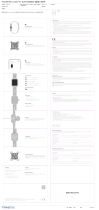Page is loading ...

realme UI 3.0 User Manual
Welcome to realme UI 3.0
This user manual provides you with everything you need to know about realme UI 3.0.
realme UI 3.0 uses smart technologies to deliver an easy and smooth experience. A new
streamlined design makes every scenario simple while ensuring your security.
(Features vary slightly depending on the model and country. Please refer to the actual features
of your device.)
Get started
Set up your SIM cards
You can insert two SIM cards into your realme phone if it supports dual SIM dual standby
(DSDS).

You can set the default number to be used for making calls or choose a number when making
a call. Similarly, you can choose which SIM card is to be used for mobile data.
Use the secondary data SIM for mobile data during calls
If you use the primary SIM card for Internet access, this feature lets you use your secondary
SIM card's data temporarily while you are on a VoLTE call using your secondary SIM card.
This ensures an uninterrupted network connection during the call. When the call ends, it will
switch back to the primary SIM card.
Path: Settings - Mobile network - Advanced settings - Use mobile data during calls.

Manage mobile data
Allow your apps to use Wi-Fi, mobile data, or both for Internet access, or do not allow apps to
connect to a network. You can also check the total mobile data usage of your system and apps.
Path: Settings - Mobile network - Data usage - Network access.
Quickly connect to a Wi-Fi network
Set up Wi-Fi network connections
• Connect to a Wi-Fi network without a password:
Simply tap the Wi-Fi network.
• Connect to a Wi-Fi network with a password:
Tap the Wi-Fi network and enter the password.
• Connect to a Wi-Fi network with authentication:
Tap the Wi-Fi network and sign in or complete the authentication steps.
• Add a network:

If you do not find the network you want to connect to in the network list, tap "Add network"
and enter the network name and password.
Once your device successfully connects to a Wi-Fi network, it will automatically connect to the
Wi-Fi network whenever the network is available, without needing you to enter the password
again. If you do not want to connect to a Wi-Fi network automatically, tap the icon to the right
of the Wi-Fi network and remove it. Check and manage saved networks in "Advanced settings".
Share a Wi-Fi password
To share a Wi-Fi account and password with another phone, open the Wi-Fi details page and
tap "Wi-Fi QR code" to display a QR code. On the other phone, go to the "Wi-Fi" page and tap
the button in the upper right corner to scan the QR code. The phone will automatically connect
to the Wi-Fi network.
Use Wi-Fi Assistant
Use Wi-Fi Assistant when your Wi-Fi signal is unstable.
Turn on "Auto connect to the best Wi-Fi". Your phone will monitor the quality of the Wi-Fi
networks and automatically connect to the best network.

You can also turn on "Auto switch to mobile network". When all current Wi-Fi networks are
slow and your mobile data is enabled, your phone will automatically switch to the mobile
network.
Path: Settings - Wi-Fi - Wi-Fi Assistant - Auto connect to the best Wi-Fi.
Use dual channel acceleration
Dual channel acceleration uses both mobile data and Wi-Fi for smoother and faster Internet
access.
Apps that support dual channel acceleration are displayed on the page.
Path: Settings - Wi-Fi - Wi-Fi Assistant - Dual channel acceleration.
Use dual Wi-Fi acceleration
Dual Wi-Fi acceleration allows your phone to switch between two Wi-Fi channels seamlessly
for faster Internet access.
Path: Settings - Wi-Fi - Wi-Fi Assistant - Dual Wi-Fi acceleration.
Note:

There are two Wi-Fi hotspots: a 2.4 GHz hotspot and a 5 GHz hotspot, which can send and
receive data independently without interfering with each other.
The two hotspots can have the same or different names. They can share the same router or
connect to different routers.
Passpoint Wi-Fi Direct
realme UI 3.0 comes preinstalled with a Passpoint certificate, which allows direct connections
with hundreds of branded Wi-Fi networks. Discovering and connecting to networks are
automatic and do not require a password. Wi-Fi encryption and two-way authentication
between your phone and the server also ensure connection security and prevent information
leakage.
Path: Settings - Wi-Fi - Advanced settings - Passpoint.
Connection & sharing
Tethering
There are three tethering methods:
• Personal hotspot

Go to "Settings - Connection & sharing - Personal hotspot", and turn on "Personal hotspot".
Nearby devices can then discover your personal hotspot. Note: Sharing a personal hotspot may
consume more data and battery. Your personal hotspot will be turned off automatically when
it is not connected to any device for 10 minutes.
Tap "Hotspot settings" to set a name and password to improve security.
In "Connection management", you can block devices, set the maximum number of connections,
and limit the mobile data usage.
• USB tethering
Connect your phone to a PC with a data cable and go to "Settings - Connection & sharing".
Turn on "USB tethering". The PC will automatically identify and use your phone's mobile data.
• Bluetooth tethering
You can share your network with other devices via Bluetooth.
For example, to share your realme 8 Pro's network connection with a "realme" phone, pair the
devices via Bluetooth.
Turn on Bluetooth in "Settings" and pair with the target device.
Then go to "Settings - Connection & sharing" and turn on "Bluetooth tethering".
On the "realme" phone, open the "realme" page and tap the paired device name. The "realme"
phone can then use the realme 8 Pro's network connection.
To stop sharing, go to "Settings - Connection & sharing" and turn off "Bluetooth tethering".
Alternatively, go to "Settings - Bluetooth", tap the paired device, and turn off "Internet Access".

NFC
Near-field communication (NFC) enables contactless exchange of data over short distances.
Go to "Settings - Connection & sharing - NFC" and turn on "NFC".
You can then use contactless payment and Android Beam to pay or transfer data.
Wireless transmission
• Screencast
Go to "Settings - Connection & sharing" and turn on "Screencast".
You can then display your phone's content on a large screen. Make sure your phone and the
large screen device are connected to the same network or the wireless display feature is enabled
on the large screen device.
• Screen sharing
Go to "Settings - Connection & sharing - Screen sharing".
• Printing
Go to "Settings - Connection & sharing - Print".

Choose a printing service in the pop-up window, for example, printing documents, images,
emails, or web pages on your phone.
VPN
A virtual private network (VPN) creates a private network over a public network. It allows you
to access intranet resources easily, securely, and remotely over the Internet, whether you are
away on a business trip or working at home.
Set a VPN
To add a VPN, go to "Settings - Connection & sharing - VPN", tap "+", and enter information
such as the VPN name, type, and server address.
Easily wake up your phone
Multiple methods are available for you to wake up your phone.
Press the power button
Simply press the power button to wake up your phone.
Raise to wake

With "Raise to wake" turned on, the screen will turn on automatically when you pick up your
phone.
Path: Settings - System settings - Gestures & motions - Raise to wake.
Double-tap to wake or turn off screen
You can double-tap the screen to turn it on or off when "Double-tap to wake or turn off screen"
is turned on.
Path: Settings - System settings - Home screen & Lock screen - Lock screen - Double-tap to
wake or turn off screen.
Quickly unlock your phone
For security purposes, realme UI 3.0 provides multiple phone unlock methods such as password
unlock, fingerprint unlock, and face unlock. You can enable one or more methods to suit your
needs in different scenarios.
Password unlock
You can use a pattern, 4 to 16 digits, or 4 to 16 digits and letters as your lock screen password.
When face unlock is disabled, wake up your phone, swipe up on the lock screen, and enter your
password to unlock it.
Path: Settings - Password & security - Lock screen password.
If you forgot your password, please contact a realme after-sales service center for help.
Fingerprint unlock
You can unlock your phone quickly with your fingerprint. You can enroll up to five fingerprints
as prompted. To unlock your phone, wake it up and press the fingerprint sensor.
Path: Go to "Settings - Password & security - Fingerprint", enter your lock screen password,
and enroll one or more fingerprints. You can use an enrolled fingerprint for phone unlock, app
lock, Private Safe, app installation, and SMS payment verification.
Face unlock
Face recognition lets you unlock your phone even more easily and faster.

Path: Settings - Password & security - Face.
* For accurate face recognition, keep the phone 20–50 cm away from your face. Do not enroll
your face in an environment that is too bright or dark.
Omoji, your virtual you
Omoji is a new virtual image feature of realme UI 3.0. It automatically recognizes facial
features and expressions and provides numerous fashion accessories and emoji icons, so that
you can create a unique virtual you.
*Some devices and regions do not support this feature, please kindly refer to the actual feature
of your device.
Create and edit an Omoji
Create your Omoji just how you like it. Go to the "Edit Omoji" page, and choose your skin,
head, hair, eyebrows, eyes, nose, mouth, ears, hat, and glasses. The colors can be adjusted. You
can create multiple Omojis for different moods and situations.
Path: Settings - realme account - Omoji.
Omoji camera

After creating an Omoji, tap "Use Omoji", and choose "Omoji camera" to enter Omoji camera
mode.
Point your phone's camera at your face, make different expressions, and preview the
corresponding real-time Omoji. Choose a background color and tap the shutter button. The
Omoji will be saved to Photos. You can also tap and hold the shutter button to record a video
of up to 30 seconds in length.
Use an Omoji as your realme account’s profile picture and cover
Tap "Use Omoji" and choose "Set as profile photo" or "Set as profile cover" to enter Omoji
camera mode. Take an Omoji photo, which will be automatically saved and used as your realme
account's profile picture or cover.
Use an Omoji as your Always-On Display wallpaper
You can use an Omoji as your Always-On Display wallpaper.
Path: Settings - Personalizations - Always-On Display - Personalized - Omoji.
*Note: only some phones support this function

Infinite Always-On Display, your one-of-a-kind screen
realme UI offers a wide range of Always-On Display styles such as text-only signatures, images,
analog clocks, Omojis, and art albums. You can also draw your own personalized Always-On
Display patterns, or turn a photo of your parent, child, or friend into a portrait silhouette and
use it as your Always-On Display wallpaper.
*Note: only some phones support this function
Path: Settings - Personalizations - Always-On Display.
Scope of application: Features vary slightly depending on the model and country. Please refer
to the actual features of your device.
Draw a pattern
A variety of drawing styles, effects, and patterns are available for you to draw your
desired Always-On Display pattern.

Portrait silhouette
The system can turn a color portrait into an exclusive portrait silhouette. You can use a
portrait silhouette of your favorite person as your Always-On Display wallpaper.
Path: Settings - Personalizations - Always-On Display - Personalized - Portrait
silhouette.
Personalized signature
You can display your favorite motto on your Always-On Display and edit the text, color,
font size, and layout as you like.

Custom image
In addition to text, you can use a photo of your loved one, family, pet, or favorite
celebrity as your Always-On Display wallpaper, so that you can see them every time
you glance at your phone. You can add text below the image and adjust the text color,
size, and alignment.
Personalize your icons
You can choose to use material style icons, pebble style icons, custom ART+ icons, or a third-
party icon package, and resize the icons as you like. You can also resize the text underneath the
icons or even hide the text to make your home screen simpler. Are you ready to create your
own home screen style? Start with the icons!
Path: Tap and hold a blank space on the home screen (or zoom in on the home screen with two
fingers) and tap an icon.

The system is compatible with third-party icon packages. After you install a third-party icon
package, the icon style will be displayed to the right of the default style.
Path: Tap and hold a blank space on the home screen (or zoom in on the home screen with two
fingers) and tap an icon.
Organize your home screen with one tap
In realme UI, you can easily organize your home screen by swiping down or up, without
needing to drag icons one by one.
Path: Tap and hold a blank space on the home screen to enter edit mode, and swipe up (or
down). All icons on the home screen will be automatically moved to the top (or bottom) of the
screen.

Manage folders
Dismiss or merge folders efficiently with just one tap.
To dismiss a folder on the home screen, tap and hold it and tap "Remove folder". To merge two
folders, simply drag one folder into the other.

Real-time icon layout preview
In home screen edit mode, you can set and preview in real time the home screen layout and
icon style.
Path: Tap and hold a blank space on the home screen and tap "Layout".
You can also preview the home screen wallpaper and flip page effects in real time in Settings.

Sort apps
In realme Drawer mode, apps can be sorted by name, installation time, and usage frequency,
batch uninstalled, and batch added to the home screen.
To set Drawer mode, tap and hold a blank space on the home screen and tap "Home screen &
Lock screen - Home screen mode - Drawer mode".
Path: Swipe up on the home screen, tap "Manage - Sort", and choose "Install time" (or "Most
used").

Set your preferred sound mode
realme UI offers more user-friendly sound adjustment options for more scenarios. You won't
get disturbed by notifications during meetings, and music can now be adjusted separately.
Press the volume buttons to adjust the volume
Press a volume button. A volume bar will be displayed on the left of the screen. Drag the slider
to increase or decrease the volume.
To change the default adjusted volume type, go to "Settings - Sound & vibration - Advanced
settings - Volume button function" and choose "Media volume" or "Ringtone volume".
Drag the black icon to adjust the volume separately for media, ringtones, and alarms. For
example, before going to bed, you can turn off media and ringtones, turn on an alarm, and set
an appropriate alarm volume to have a comfortable night's sleep.
/