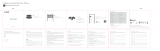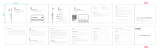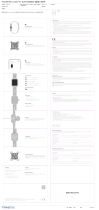Page is loading ...

Enter pairing mode
Open up the charging case and keep both earbuds in the
case, and press button on both earbuds for more than 3s.
DIZO GoPods D
User Guide
1
Connect earbuds
Turn on Bluetooth on smartphone, search and connect
to "DIZO GoPods D"
2
Ares-GoPods D—北美版说明书
80g哑粉 单黑 双面印刷/风琴折/规格:92*80mm
封面 封底
Bluetooth
Available equipment
DIZO GoPods D
DIZO GoPods D
Connection
Touch operation
Touch twice: Play/pause music;
Answer/hang up.
Touch three times: Next Song.
Press and hold for 2s: Reject incoming call.
Press and hold both left and right earbuds for 2s:
Enter/Exit Game Mode.
Game mode
Bass Bost+
Use with realme Link
Users can download realme Link to install additional features for DIZO
GoPods D
Search realme Link in APP Store, or scan the following QR code to
download
Double tap
Triple tap
Touch and hold
Play/Pause >
Next track >
O >
Double tap
Triple tap
Touch and hold
Play/Pause >
Next track >
O >
Basic Parameters
Product name DIZO GoPods D
Product model DA2002
Bluetooth version Bluetooth 5.0
Bluetooth protocol HFP/A2DP/AVRCP
Bluetooth code SBC
Charging interface Micro-USB
Endurance (music) About 5h (earbuds)
About 20h (use with charging case)
Packing List
1、DIZO GoPods D x 1
2、Ear tips x 6 (two of them have been mounted)
3、User Guide x 1
4、Micro-USB charging cable x 1
Charging time
Bluetooth communication distance
Working frequency
Max power rate
About 2h
≤10m
2.4GHz~2.4835 GHz
≤ 9dBm
Dear user, thank you for using the product of our company. Please read and keep properly the
warranty card after purchasing the product so that we can provide better services to you.
Warranty Card (Stub Copy)
User Information
User's name
Phone Number
Address
Email
Product Information
Product Model
Product Serial Number
Sales Information
Purchase Date
Invoice Number
Sales Unit
Phone Number
Address
User Information
User's name
Phone Number
Address
Email
Product Information
Product Model
Product Serial Number
Sales Information
Purchase Date
Invoice Number
Sales Unit
Phone Number
Address
Warranty Card (Customer Copy)
Dear user, thank you for using the product of our company. Please read and keep properly the
warranty card after purchasing the product so that we can provide better services to you.
Battery warning
The built-in lithium battery of the product is forbidden to be disassembled, impacted, extruded or
put into fire. The battery under the very low air pressure may result in explosion or flammable liquid
or gas leakage. Avoid the battery in a high-temperature environment or being exposed to strong
sunlight to avert explosion. Don't use the battery continuously in case of serious ballooning. The
battery shall be handled pursuant to the local regulations and shall not be disposed as household
garbage. Don't try to repair, remove or refit the battery. The explosion may happen if the battery is
replaced by the one subject to incorrect model. Don't compress or puncture the battery with hard
object. The battery leakage, overheating or outbreak of a fire may occur if the battery is
destroyed.
Hereby, Realfit (Shenzhen) Intelligent Technology Co., Ltd., declares that this device is in
compliance with the essential requirements and other relevant provisions of Radio Equipment
Directive 2014/53/EU. The declaration of conformity may be consulted at http
www.dizo.net/eu-compliance.
RF exposure information: The EIRP power of the device at maximal case is below the exempt
condition, 20mW specified in EN 50663 : 2017. RF exposure assessment has been performed to
prove that this unit will not generate the harmful EM emission above the reference level as
specified in EC Council Recommendation (1999/519/EC).
Dynamicpowerful nass
LEFT EARBUD ACTIONS
RIGHT EARBUD ACTIONS
Warranty
Thank you for purchasing DIZO products.
1. We will provide comprehensive warranty services according to local laws and regulations.
2. From more details about our warranty policy,please visit https://www.dizo.net.
Matters Needing Attention:
1. When you buy the product, the sales unit will issue a valid proof of purchase.
2. The warranty card and the proof of purchase should be kept by the user properly, and it will not be
replaced if lost.
3. If the product fails due to non-human factors, the user can present the warranty card and proof of
purchase to the DIZO customer service center for free maintenance during the warranty period.
Non-warranty situation:
This warranty does not cover the following cases:
1. Out of warranty period.
2. Damage caused by use not in accordance with the instructions.
3. Damage caused by man-made causes.
4. Failure caused by unauthorized disassembly, maintenance, or modification of the product.
5. Damage caused by force majeure factors (such as floods, earthquakes, lightning, etc.).
6. There is no warranty card, invoice, or warranty card that does not match the invoice information.
7. The product wears naturally.
8. Other failures and damages that are not caused by the quality of the product itself.
Website : www.dizo.net
REV.1.0
Realfit (Shenzhen) Intelligent Technology Co., Ltd.
Room 201, building a, No.1 Qianwan 1st Road, Shenzhen Hong Kong
cooperation zone, Qianhai, Shenzhen, Guangdong, China 0301000682
FCC Statement
This device complies with part 15 of the FCC rules. Operation is subject to the following two conditions: (1) this
device may not cause harmful interference, and (2) this device must accept any interference received,
including interference that may cause undesired operation.
Changes or modifications not expressly approved by the party responsible for compliance could
void the user’s authority to operate the equipment.
NOTE: This equipment has been tested and found to comply with the limits for a Class B digital device,
pursuant to part 15 of the FCC Rules. These limits are designed to provide reasonable protection against
harmful interference in a residential installation. This equipment generates uses and can radiate radio
frequency energy and, if not installed and used in accordance with the instructions, may cause harmful
interference to radio communications. However, there is no guarantee that interference will not occur in a
particular installation. If this equipment does cause harmful interference to radio or television reception,
which can be determined by turning the equipment o and on, the user is encouraged to try to correct the
interference by one or more of the following measures:
• Reorient or relocate the receiving antenna.
• Increase the separation between the equipment and receiver.
• Connect the equipment into an outlet on a circuit dierent from that to which the receiver is connected.
Consult the dealer or an experienced radio/TV technician for help important announcement
Important Note:
Radiation Exposure Statement
This equipment complies with FCC radiation exposure limits set forth for an uncontrolled environment. This
equipment should be installed and operated with minimum distance 0cm between the radiator and your
body.
This transmitter must not be co-located or operating in conjunction with any other antenna or transmitter.
FCC ID: 2AYPPDA2002L2AYPPDA2002R
/