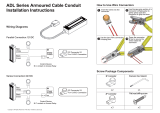Page 7
Wiring Call Boxes to Supervisor Board
1. Using the provided RJ11 pigtail cables, plug the RJ11 end of the cable into the RJ11 jack on the front of the
Supervisor Board. The wire color on the jack should match what is punched down on the back.
2. Splice eld station wiring on to pigtail sides of the RJ11 harness.
Note: The maximum wire run length is 4,000 ft.
Wiring Outside Phone Lines to Supervisor Board
Ports 19 and 20 on the Supervisor Board are ex ports. They can be used for emergency
phones or outside phone lines.
1. Take one of the RJ45 wiring harnesses and connect the RJ45 side to the TWT port
on the Distribution Module (refer to card break down to identify).
2. Follow one of the options below:
Note: If using multiple Supervisor Boards, it is recommended to use port 19 and/or
20 on the last board so the phone extensions are not out of order.
a. If using one phone line, use the 110 style punch down tool to punch down the blue,
blue-white pair of wires on to the number 20 punch down block on the back of the
Supervisor Board.
b. If using two phone lines, use the 110 style punch down tool to punch down the blue,
blue-white pair on to the number 20 punch down block. Then, take the orange, orange-
white pair and punch it down on to the number 19 punch down block on the back of
the Supervisor Board.
3. Connect the phone line to the RJ11 jack on the front of the Supervisor Board that
matches the same number wires that are punched down on the back of the board
(Ex: Punch down block 20 = RJ11 port 20).
4. Change the dip switch on the top edge of the board to “LINE IN” and “ENABLE” on any
port with a phone line connected to it.
Connecting the Power Supply
Do not apply power to the Supervisor Board until all punch down connections are made.
1. Attach the supplied +12vdc Power Supply to the appropriate terminals on the Supervisor Board.
• Insert the +Wire into the +Connector
• Insert the -Wire into the RETURN Connector
• Secure the wires by screwing down the capture clip
Note: For systems larger than 16 zones, connect the subsequent Supervisor Boards in series by connecting
any additional wire to the +Connector and to the RETURN Connector for feeding power to the next board in the
system. Wire up to 2 Supervisor Boards per transformer.
POWER IN
RETURN
+ 12VDC
12 VDC
POWER
SUPPLY
SUPERVISOR BOARD 1
POWER IN
RETURN
+ 12VDC
SUPERVISOR BOARD 2