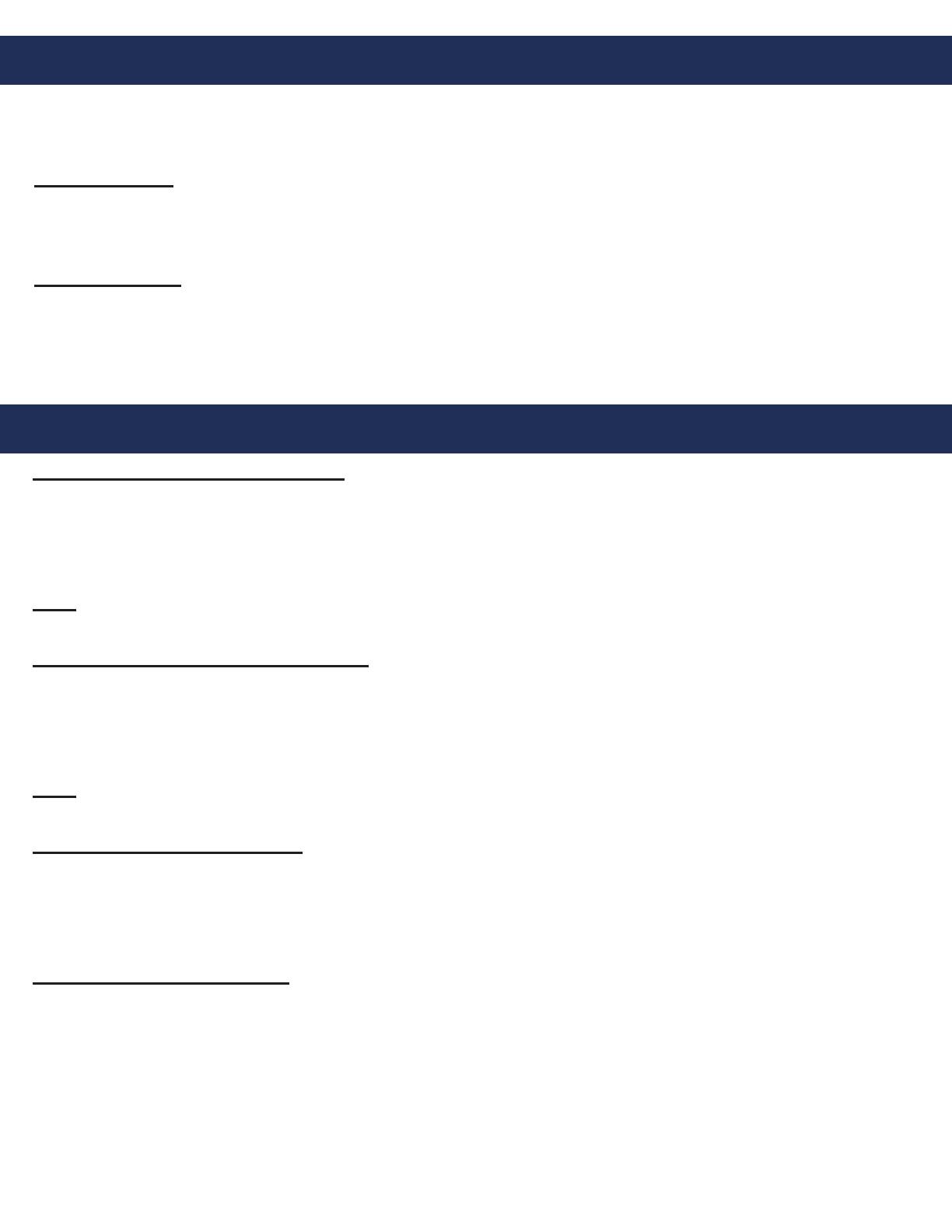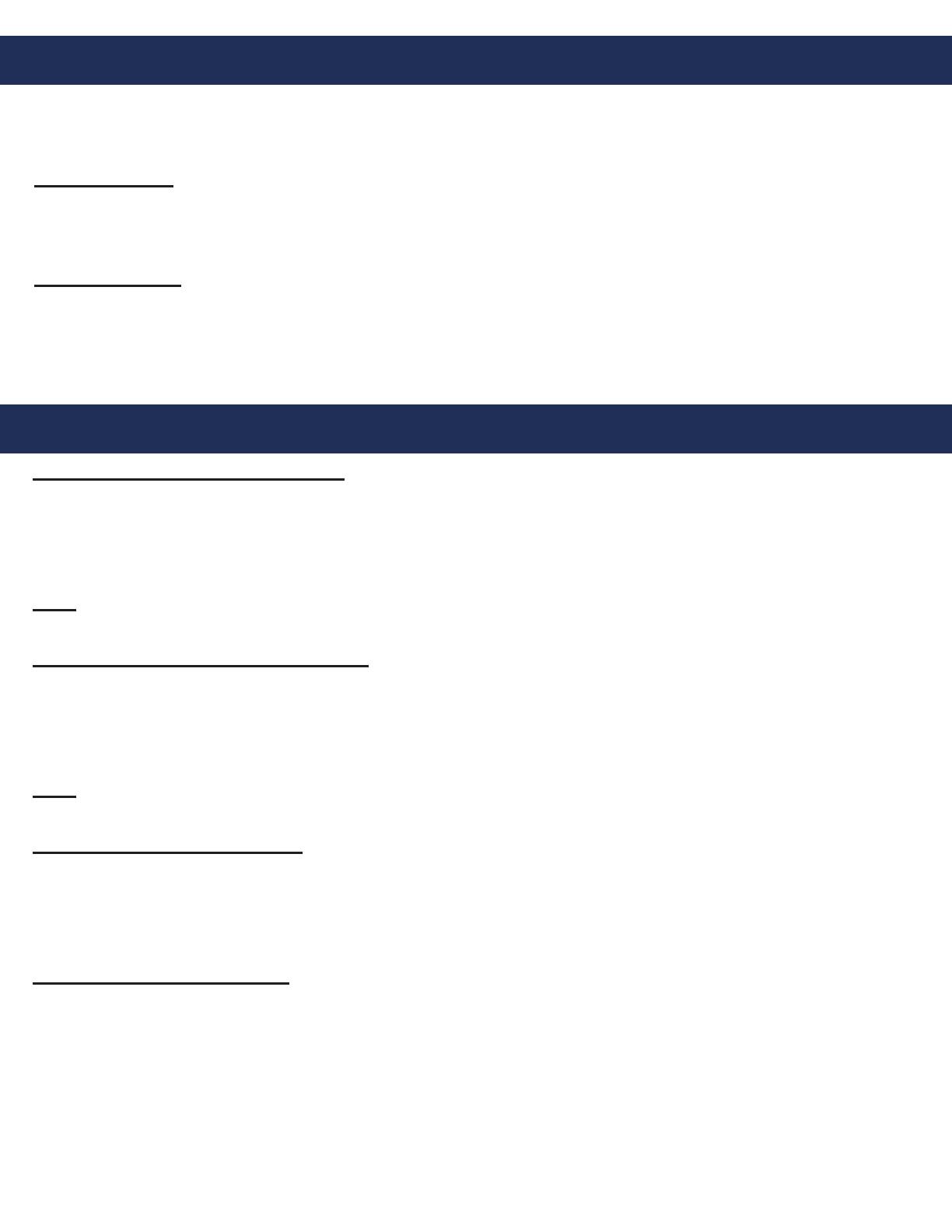
Page 4
Detailed Programming
RATH® 2400 Series phones can only be programmed using the onboard keypad. When programming 2400 Series
phones, it is imperative to move quickly through the programming due to many Telco systems providing limited
o-hook time.
Program Number
1. Press the ON/OFF button (phone should give a dial tone)
2. Slide the S15 switch down into “ON/PROGRAM” position
3. Press 1, *, the number you want the phone to dial, blue VOL key
Program Message
1. Press 7, *, 2 for message to play twice
2. Press 4, * (phone will start beeping), speak message when beep ends, press blue VOL key when nished
speaking (message will playback automatically)
3. Slide S15 switch back up into “1” position
4. Press the ON/OFF button to turn the phone o
Programming Primary Phone Number:
1. Press the ON/OFF button (phone should give a dial tone)
2. Slide the S15 switch down into “ON/PROGRAM” position
3. Press 1, *, the number you want the phone to dial, blue VOL key
4. Slide the S15 switch back up into “1” position
5. Press the ON/OFF button to turn the phone o
Note: In situations where a delay is needed, such as needing an 8 or 9 to dial out, use the ON/OFF button on the
keypad for a pause. The button can be pressed multiple times for more of a delay. One PAUSE = 1 second.
Programming Secondary Phone Number:
1. Press the ON/OFF button (phone should give a dial tone)
2. Slide the S15 switch down into “ON/PROGRAM” position
3. Press 2, *, the number you want the phone to dial, blue VOL key
4. Slide the S15 switch back up into “1” position
5. Press the ON/OFF button to turn the phone o
Note: In situations where a delay is needed, such as needing an 8 or 9 to dial out, use the ON/OFF button on the
keypad for a pause. The button can be pressed multiple times for more of a delay. One PAUSE = 1 second.
Programming Location Message:
RATH® phones can play a location message when the call is answered. This feature is used when the phone is
calling a phone number that cannot identify where the call is coming from by caller ID, or needs more location
information than caller ID can provide. This feature is turned on by default. Perform the following steps to program
the location message feature.
Turning Location Message ON:
1. Press the ON/OFF button (phone should give a dial tone)
2. Slide the S15 switch down into “ON/PROGRAM” position
3. Press 7, *, (1, 2, or 3) (1 will play message once, 2 will play message twice, 3 will play message on a loop until
the operator presses the # key 4 times)
4. Press 4, * (phone will start beeping), speak message when beep ends, press blue VOL key when nished
speaking (message will playback automatically)
5. Slide S15 switch back up into “1” position
6. Press the ON/OFF button to turn the phone o
Quick Set-Up