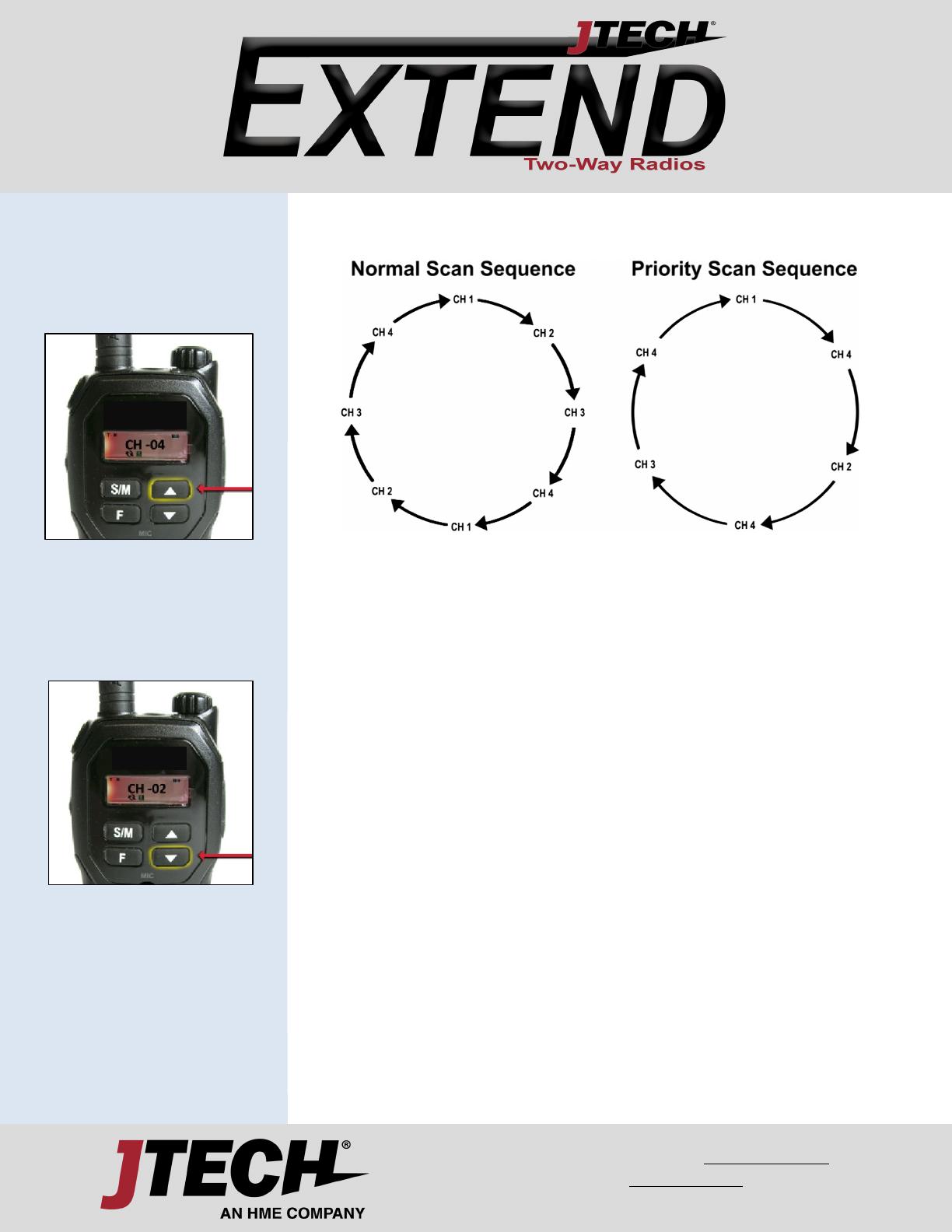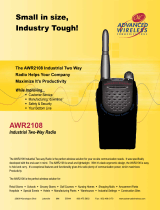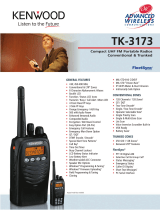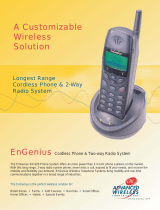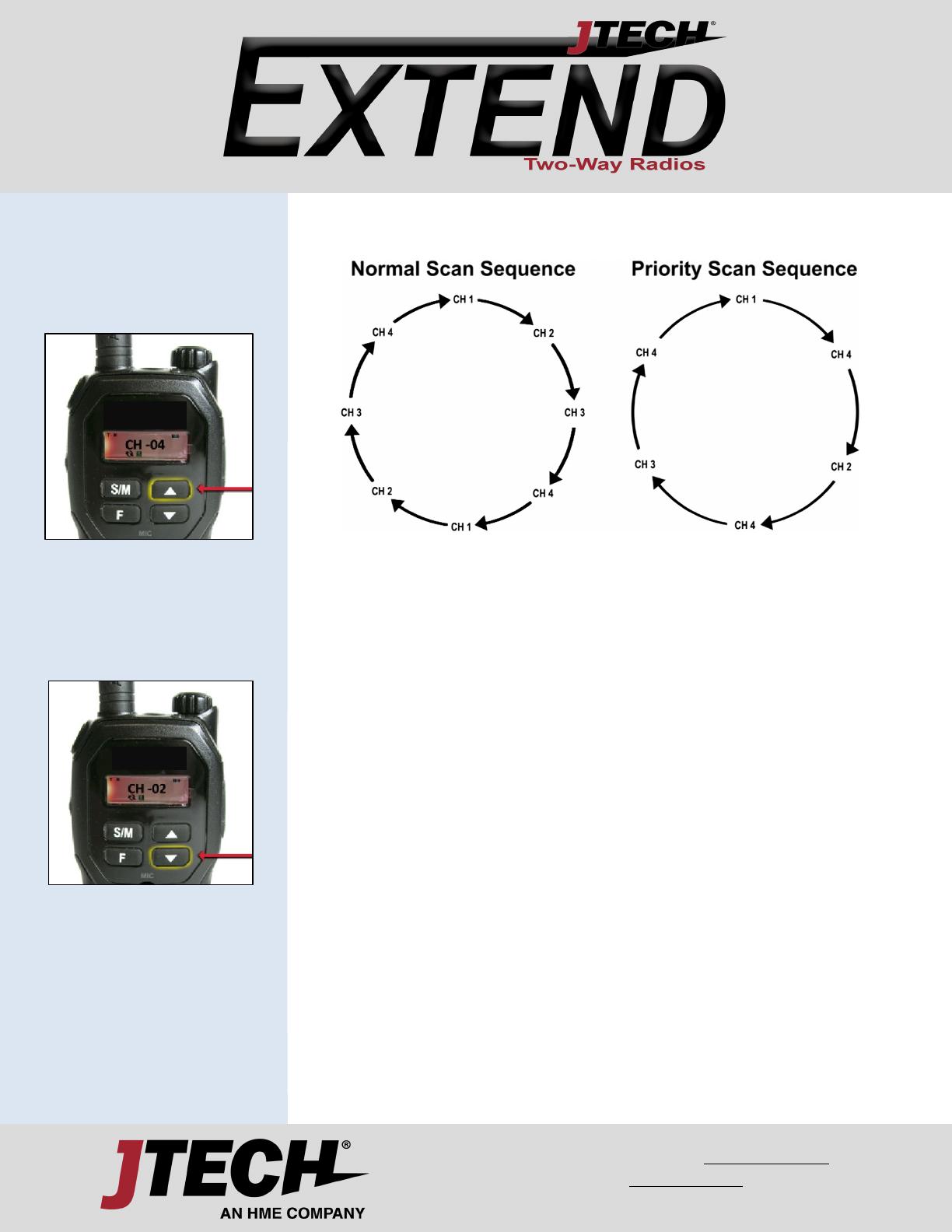
(800) 475-5852
208 Kensington Blvd, Lakeville, MN 55044
www.advancedwireless.com
Quick Start Guide
EXTEND Advantage Scanning
Scanning Guide
For more information visit www.jtech.com
or call 800.321.6221
1400 Northbrook Parkway, Ste. 320, Suwanee, GA 30024
Priority Channel
Priority scanning allows one channel to be sampled more regularly for
activity, even when the radio is currently receiving on another channel.
If the radio is receiving on anon-priority channel, the priority channel is
still scanned, once every 3seconds.The radio will switch to the priority
channel once any activity is detected.
The priority channel is programmed by the dealer via programming
software or by the radio’s keypad if full radio programming is activated.
Scan Advance
If the radio stops scanning on
achannel you do not want to
listen to, press the up key to
resume scanning for the next
active channel.
Nuisance Delete
Press and hold the down
key to temporarily remove a
channel from the scan list.
The channel returns to the
scan list when the radio is
turned off &then on again.
Additional
Features