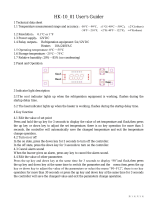Page is loading ...

CONTROLLER FOR REFRIGERATION
AND DEFROSTING
Ver.01
TC-960Ri LOG
1. DESCRIPTION
TC-960Ri LOG is a temperature controller for frozen goods that automates the defrosting
processes in accordance with the needs of the facility, thus providing large power savings.
It has two sensors: one for ambient temperature and the other fixed to the evaporator that controls the
defrosting ending and the fan restarting. It is also fitted with an alarm output and buzzer that can be
activated by different events. It is fitted with two digital inputs, being able to read the supply voltage
(protecting the loads from under- and over-voltage), and an hour-meter function that indicates when the
time for compressor maintenance has come. Beyond these resources the instrument has an internal
data-logger with 70 hours of autonomy, or almost 3 days ( in a 30 seconds sample time). It also has a
digital filter for the temperature reading that decrement the response time of the ambient sensor to
prevent the compressor action by fast changes of this measurement.
2. APPLICATION
• Refrigerated Trucks
• Refrigeration chambers
• Counters
3 - TECHNICAL SPECIFICATIONS
- Power Supply:12 or 24 Vdc ± 10%
- Control temperature: -50 or 75°C / -58 or 167°F
- Operating temperature: 0 or 40°C / 32 or 104°F
- Operation humidity: 10 or 90% RH (without condensation)
- Resolution: 0.1ºC from -10 to 75ºC and 1ºC outside this range / 1°F in all range
4 - CONFIGURATIONS
4.1 - Control temperature adjust (SETPOINT):
- Press for 2 seconds until appears, and release it after that. The adjusted temperature will
appear. Use and to change the value and then press to record it. The display will show
meaning that the setpoint value of the economy setpoint must be adjusted. Use the same
procedure to adjust the economy setpoint value and when ready, press to save and return to the
preferred view.
The economy setpoint will be activated in accordance with the hourly setup adjusted through functions
F57 to F62.
SET
SET
- Load current (outputs): COMP: 12(8)A / 240 Vac 1HP
FANS: 5(3)A / 240Vac 1/8HP (evaporator fans)
DEFR: 1(3)A / 240Vac (defrost resistance or hot gas)
ALARM: 5(3)A / 240Vac 1/8HP
- Dimensions: 71 x 28 x 71mm
SET
- Sensors:
S1: ambient temperature sensor (black cable, comes with the product)
S2: evaporator sensor (gray cable, comes with the product)
DescriptionFun
4.4 - Parameters table
Min Max Unit
0.1
-50
F03
0
-20
-20
0 - disabled
0 - disabled
-50
0
0
0
0 - off
0 - no
-50
0.1
20.0
F04
75.0
30
20.0
20.0
6
6
75.0
30
999
999
1 - on
1 - yes
75.0
20.0
2
-50
75.0
0
0.0
0.0
0
0
0.0
1
0
0
1
1
50.0
2.0
°C
°C
°C
min.
°C
°C
-
-
°C
min.
sec.
sec.
-
-
°C
°C
Control differential (hysteresis)
Minimum setpoint allowed to the end user
Maximum setpoint allowed to the end user
Delay when the instrument is powered on
Offset indication for ambient temperature sensor
Offset indication for evaporator sensor
Operation mode of digital input 1 (*)
Operation mode of digital input 2 (*)
Evaporator temperature (S2) for fan return after draining
Maximum time of fan return after draining (fan-delay)
Minimum time of compressor turned on
Minimum time of compressor turned off
Compressor status with inoperative ambient temperature sensor (S1)
Fan on with compressor off (refrigeration)
Fan stopped for high temperature in the evaporator (S2)
Fan return hysteresis (after stopping due to high evaporator temperature)
Maximum refrigeration time (for security, if F22 = 1)
Evaporator temperature to start defrosting (if F22=1)
Time to confirm a low S2 temperature to start defrosting (if F22=1)
Maximum time with compressor turned on without reaching the set point (to warn)
Defrosting type
Condition to start defrosting (**)
Interval between defrosts (if F22=0)
Time for collecting the gas before the start of the defrost cycle
Delay before performing the 1st defrost (if F22=0)
Defrost when the instrument is powered on
Evaporator temperature (S2) determine the end of defrost
Maximum defrost duration (for security)
Fan turned on during defrost
Temperature indication (S1) locked during defrosting
Draining time (dripping of defrost water)
Low ambient temperature alarm (S1)
Low temperature alarm hysteresis
High ambient temperature alarm (S1)
1
-50
0
0
0 - resist.
0
1
0
0
0 - no
-50
0
0 - no
0 - no
0
-50
0.1
-50
240
75.0
90
999
1 - hot gas
2
999
90
999
1 - yes
75.0
90
1 - yes
1 - yes
30
75.0
20.0
75.0
24
-5.0
10
300
0
0
240
0
0
0
40.0
45
0
0
10
-50
1.0
75.0
hours
°C
min.
min.
-
-
min.
min.
min.
-
°C
min.
-
-
min.
°C
°C
°C
High ambient temperature alarm hysteresis
Alarm inhibition time after powering the instrument on
Alarm inhibition time after draining
Inhibition time for the open door alarm (only buzzer)
Alarm time (on cycle)
Alarm time (off cycle)
Buzzer enabling
Minimum supply voltage (protection)
Maximum supply voltage (protection)
Offset voltage indication
Time to validate the voltage reading
Datalogger operation mode (***)
0.1
0
0
0
0
0
0 - disabled
10
10
-5.0
0
0
20.0
999
999
99
999
999
1 - enabled
30
30
5.0
30
2
1.0
0
0
0
1
1
1
10
30
0.0
5
2
°C
min.
min.
min.
sec.
sec.
-
Vdc
Vdc
Vdc
sec.
-
CELSIUS FAHRENHEIT
Min Max Unit
1
-58
F03
0
-36
-36
0 - disabled
0 - disabled
-58
0
0
0
0 - off
0 - no
-58
1
36
F04
167
30
36
36
6
6
167
30
999
999
1 - on
1 - yes
167
36
4
-58
167
0
0
0
0
0
32
1
0
0
1
1
122
4
°F
°F
°F
min.
°F
°F
-
-
°F
min.
sec.
sec.
-
-
°F
°F
1
-58
0
0
0 - resist
0
1
0
0
0 - no
-58
0
0 - no
0 - no
0
-58
1
-58
240
167
90
999
1 - hot gas
2
999
90
999
1 - yes
167
90
1 - yes
1 - yes
30
167
36
167
24
23
10
300
0
0
240
0
0
0
104
45
0
0
10
-58
2
167
hours
°F
min.
min.
-
-
min.
min.
min.
-
°F
min.
-
-
min.
°F
°F
°F
1
0
0
0
0
0
0 - disabled
10
10
-5.0
0
0
36
999
999
99
999
999
1 - enabled
30
30
5.0
30
2
2
0
0
0
1
1
1
10
30
0.0
5
2
°F
min.
min.
min.
sec.
sec.
-
Vdc
Vdc
Vdc
sec.
-
Standard Standard
4.2 - To enter the function menu
Press and, at the same time for 2 seconds until appears, letting off on it instantly. When
appears, press (short touch) and enter the code (123) through the keys and to
confirm press the key . Through the keys and access the other functions and do the same
to adjust them. To leave the menu and return to normal operation, press (Long touch) until
appears.
4.3 - Functions
Entry of access code
Advanced configuration functions
Adjustment of clock and date
SET
SET
SET
COMPONENT
TC960RiLOG01-06T-12256

(*) Operation mode of digital inputs
0 - disabled
1 - open door signaling, NC contact
2 - defrost by external sync, NC contact
3 - pressostat status, NC contact
4 - open door signaling, NO contact
5 - defrost by external sync, NO contact
6 - pressostat status, NO contact
(**) Initial defrost condition
0 - time (cyclic)
1 - temperature
2 - schedule (RTC)
(***) Datalogger operation mode
0 - Always Off
1 - Always On
2 - Manual
(****) Preferred viewing mode
0 - ambient temperature
1 - supply voltage
2 - temperature / voltage (alternately)
1
00:00
1
00:00
00:00
0 - disabled
00:00
0 - disabled
00:00
0 - disabled
0 - disabled
0
0
1
12
23:50
12
23:50
23:50
36
23:50
36
23:50
36
999
9
2
247
4
06:00
4
06:00
20:00
10
20:00
10
20:00
10
500
0
0
1
-
hours
-
hours
hours
hours
hours
hours
hours
hours
x 10h
-
-
-
Number of defrosts per day (Saturday)
Preferred time to start defrosting (Saturday)
Number of defrosts per day (Sunday)
Preferred time to start defrosting (Sunday)
Time to start the economy setpoint (Monday to Friday)
Duration of the economy setpoint (Monday to Friday)
Time to start the economy setpoint (Saturday)
Duration of the economy setpoint (Saturday)
Time to start the economy setpoint (Sunday)
Duration of the economy setpoint (Sunday)
Maximum operation time of the COMP output for maintenance
Intensity of the digital filter applied to sensor S1
Preferred viewing mode (****)
Network equipment address RS - 485
1
00:00
1
00:00
00:00
0 - disabled
00:00
0 - disabled
00:00
0 - disabled
0 - disabled
0
0
1
12
23:50
12
23:50
23:50
36
23:50
36
23:50
36
999
9
2
247
4
06:00
4
06:00
20:00
10
20:00
10
20:00
10
500
0
0
1
-
hours
-
hours
hours
hours
hours
hours
hours
hours
x 10h
-
-
-
4.5 - Parameters description
F01 - Control differential (hysteresis)
It is the difference of temperature (hysteresis) between to turn OFF and turn ON the refrigeration
output.
Exemple: To control the temperature in 4.0°C with differential of 1.0°C. Soon, the refrigeration will be
turned off in 4.0°C and turned on again in 5.0°C (4.0+1.0)
F02 - Minimum setpoint allowed to the end user
F03 - Maximum setpoint allowed to the end user
Electronic limits whose purpose is prevent that too high or too low setpoint temperatures are
regulated.
F04 - Delay when the instrument is powered on
When the instrument is powered on, its control is kept disabled during a time, delaying the start of
process. During this time, it works only as temperature indicator. It serves to prevent demand of electric
energy peaks, in case of lack or return of the same and when exists a lot of equipment connected on the
same net. For this, just adjust different times for each equipment. This delay may be of compressor or
defrost (when exist defrost on turn on).
F05 - Offset indication for ambient temperature sensor
Allows it to compensate for eventual ambient temperature (S1) misreading, usually due to a sensor
replacement.
F06 - Offset indication for evaporator sensor
Allows it to compensate for eventual evaporator temperature (S2) misreading, usually due to a sensor
replacement.
F07 - Operation mode of digital input 1 (*)
F08 - Operation mode of digital input 2 (*)
Allows to choose between the following peration modes of digital inputs:
0 - disabled
1 - open door signaling, NC contact;
2 - defrost by external sync, NC contact;
3 - pressostat status , NC contact;
4 - open door signaling, NO contact
5 - defrost by external sync, NO contact;
6 - pressostat status , NO contact.
Note:
1 - When a door opens, the Buzzer sounds (by means of the conditions set in F38 and F41), and the
“FANS” output will be turned off. The screen will keep showing .
2 - When an external sync defrost event occurs, the manual defrost will be forced on.
3 - When a pressure switch event occurs, the “COMP”, “FANS” and “DEFR” outputs will be turned off. The
screen will keep showing .
F09 - Evaporator temperature (S2) for fan return after draining
After the draining, the fan-delay cycle starts. The refrigeration (COMP) output is turned on, because the
evaporator temperature is high, but the fan only is turned on after evaporator temperature decreases the
adjusted value. This process is necessary to remove the heat that exists in the evaporator because the
defrost, preventing to pass it to the ambient.
F10 - Maximum time of fan return after draining (fan-delay)
For security, if the evaporator temperature does not reach the adjusted value in F09 or the S2 sensor is
detached, the fan-delay will happen after passed the adjusted time in this function.
F11 - Minimum time of compressor turned on
It is the time that the compressor will keep turned on, it means, the time period between the last started and
the next stopped. It serves to prevent high voltage from the mains.
F12 - Minimum time of compressor turned off
It is the minimum time that the compressor will keep turned off, it means, the time period between the last
stopped and the next started. It serves to alliviate the pressure and to increase the useful life of the
compressor.
F13 - Compressor status with detached ambient sensor (S1)
If the ambient sensor (S1) is detached or out specified range, the compressor assumes the configured
status in this function.
Exemple: For counters that storage fruits it is better that the compressor keeps turned off, but in counters
that storage meats it is better that the compressor keeps turned on.
F14 - Fan on with compressor off (refrigeration)
During refrigeration, the fan can be depend of the compressor status.
”0” = The fan keeps turned on while compressor is turned on (this alternative, in some cases,
Possibilities a great economy of electrical energy).
”1” = The fan keeps turned on during all refrigeration cycle.
F15 - Fan stop for high temperature in evaporator
This function cycles the evaporator fan until that ambient temperature approaches of the temperature
desired in the refrigerating installation project. This preventing high temperature and suction pressures
that can damage the compressor. If the temperature in evaporator pass the adjusted value, the fan is
turned off, turning on again with a configurable hysteresis in F16. Valuable resource when refrigeration
equipment that had been inactive for a few days or refrigerated cases are restocked with its proper
merchandise.
F16 - Fan return hysteresis (after stopping due to high evaporator temperature)
This allows for determining the temperature difference for the fan to resume operation after stopping
due to exceeding the desired temperature in the evaporator.
F17 - Maximum time in refrigeration mode (for safety reasons, if F22=1)
This acts as a safety time when the function "defrost by temperature" is enabled (F22 = 1), and the
evaporator temperature does not reach the value set in F18. This function determines the maximum
time the controller will remain without perform defrosting.
F18 - Evaporator temperature to start defrosting (if F22=1)
When the evaporator temperature reaches the value set in this function the controller starts to count the
time to confirm a low S2 temperature to start defrosting (F19).
F19 - Time to confirm a low S2 temperature to start defrosting (if F22=1)
When the evaporator temperature drops and then reaches the value set in F18, the controller starts to
count the confirmation time to start defrosting. During this step, if the temperature remains low the
controller starts defrosting. Otherwise, if the temperature rises by at least 1°C above the setpoint, the
system continues in the refrigeration mode.
F20 - Maximum time with compressor turned on without reaching the set point (to warn)
If the time set in this function is exceeded while the compressor is on and the setpoint is not reached,
the display will show . This indication will disappear when the compressor is turned off.
F21 - Defrosting type
0 - Electric defrosting (by resistance), where only the defrost output is activated
1 - Defrosting by hot gas, where the compressor output and the defrost output are activated
F22 - Condition to start defrosting (**)
This defines whether defrosting will start by time, by temperature or by scheduling:
0 - time (cyclic)
1 - temperature
2 - schedule (RTC)
F23 - Interval between defrosts (if F22=0)
This determines the time the instrument will wait between defrosts, with the time being counted from
the last defrost. Defrosting will only be started if the S2 temperature (evaporator sensor) is below the
temperature indicated in F27.
F24 - Time for collecting the gas before the start of the defrost cycle
After starting the defrost the controller will keep only the fan on for this time to use the remaining
energy of the gas.
F25 - Delay before performing the 1st defrost (if F22=0)
This function allows extra time for the instrument to remain in the refrigeration mode before performing
the first defrost cycle to avoid defrosting several chambers at the same time. This time is shown only
before the first defrost cycle when F22=0 (start defrost by time).
F26 - Defrost when the instrument is powered on
It possibilities the defrost at the moment that the controller is turned on, for example, in return of electrical
energy (in case of energy lacks).
1
0 - disabled
0 - no
0 - no
1
00:00
999
10.0
1 - yes
1 - yes
12
23:50
30
0
0
1
4
06:00
sec.
°C
-
-
-
hours
1
0 - disabled
0 - no
0 - no
1
00:00
999
18
1 - yes
1 - yes
12
23:50
30
0
0
1
4
06:00
sec.
°F
-
-
-
hours
Sampling time (time between records in the memory)
Minimum temperature change to force writing data to the memory
Variation of the output to force data recording
Overwrite old records when memory is full?
Number of defrosts per day (Monday)
Preferred time to start defrosting (Monday to Friday)

F27 - Evaporator temperature (S2) determine the end of defrost
If evaporator temperature (sensor S2) reaches the adjusted value, the end defrost will happen for
temperature. With this , the defrost process is optimized.
F28 - Maximum defrost duration (for security)
This function serves to adjust the maximum value of time to defrost. If in this period the evaporator
temperature will not reach the configured value in F27 a point will be blinking on inferior down right side of
display indicating that the end defrost ocurred for time and not for temperature.
This can happen when the adjusted temperature is very high, the limit time will be not enough, the S2
sensor is detached or not in contact with the evaporator.
F29 - Fan turned on during defrost
It possibilities the fan functioning during defrost.
Example: Natural defrost or by finned resistances installed outside the evaporator.
F30 - Temperature indication (S1) locked during defrosting
This function is aimed at avoiding a rise in the ambient temperature due to the defrost cycle. The last
temperature measured in the refrigeration cycle will be frozen in the display during the defrost cycle. The
indication will be un-frozen when the process returns to the refrigeration cycle.
Note: The value entered in F28 cannot be zero.
F31 - Draining time (dripping of defrost water)
Necessary time for dripping, it means, to drain the last water drops of the evaporator. All the outputs keep
turned off. If you do not need this stage, adjust this time for ”zero”.
F32 - Low ambient temperature alarm
If the ambient temperature (S1 sensor) falls below the point set here during the refrigeration cycle it will be
indicated in the display by the message and the alarm output will be activated.
F33 - Low temperature alarm hysteresis
This value is the temperature difference required to turn off the low ambient temperature alarm output.
F34 - High ambient temperature alarm
If the ambient temperature (S1 sensor) reaches the point set here during the refrigeration cycle it will be
indicated in the display by the message and the alarm output will be activated.
F35 - High ambient temperature alarm hysteresis
This is the temperature difference required to turn off the high ambient temperature alarm output.
F36 - Alarm inhibition time after powering the instrument on
During this period of time, the high or low temperature alarm is kept off waiting for the system to start
working mode. If the voltage is out-of-range or the condition in F20 occurs, the indication will be shown in
the display but the relay will only be triggered after the time set in this function.
F37 - Alarm inhibition time after draining
This function works to inhibit the alarm for some time due to an occasional temperature rise caused by the
defrost cycle. The alarm is disabled during defrosting and draining operations.
F38 - Inhibition time for the open door alarm (only buzzer)
During this time, the open door alarm is kept off (see also F41).
F39 - Alarm time (on cycle)
This is the period for which the alarm output will stay on. The alarm will sound for the following reasons:
High or low temperature (F32 and F34), when the voltage is out-of-range (F42 and F43), and if the
compressor is on without reaching the setpoint (F20).
F40 - Alarm time (off cycle)
This is the period for which the alarm output will stay off.
F41 - Buzzer enabling
Enable or disable the activation of the buzzer. This will sound when either of the two digital inputs is set to
“open door signaling", and the event has been detected.
F42 - Minimum supply voltage (protection)
F43 - Maximum supply voltage (protection)
Maximum and minimum thresholds for the instrument's supply voltage aiming at protecting the outputs. If
the voltage is out of this range, the outputs are turned off.
Note: The selector jumper for the supply voltage must be properly positioned to select between 12 and 24V,
as per the connection diagram shown in item 7 of this manual.
F44 - Offset voltage indication
This parameter lets you adjust the offset voltage indication.
F45 - Time to validate the voltage reading
This is the time that the instrument waits before indication an under- or over-voltage after verifying that the
voltage is out of the range set in F42 and F43.
F46 - Datalogger operation mode (***)
Allows to choose between the following operation modes of the datalogger:
0 - Always Off
1 - Always On
2 - Manual
F47 - Sampling time (time between records in the memory)
This is the time in seconds that the controller records samples of the temperature information, the output
state and the digital input state.
F48 - Minimum temperature change to force writing data to the memory
This is the temperature difference in relation to the last data written in the datalogger so that the data written
in the memory are recorded regardless of the sampling time set in F47. Disabled if zero.
F49 - Variation of the outputs to force data recording:
Indicates whether the change in any output will force the recording of data in memory regardless of the time
of sampling set in F47:
F50 - Overwrite old records when memory is full?
This function indicates whether the controller should start writing the new data at the beginning of the
datalogger's memory when it is full. This prevents that the latest data recorded from equipment be erased
first. If set to zero, when the data-logger memory is full the instrument and Sitrad will signal full memory.
F51 - Number of defrosts per day (Monday to Friday)
The defrost cycles are evenly distributed in accordance with the number of defrosts set per day, always
considering the preferred time. The value can be adjusted to 1, 2, 3, 4, 6, 8 or 12. This function works to
schedule the operation from Monday to Friday
F52 - Preferred time to start defrosting (Monday to Friday)
This must be set to the preferred time (reference time) for the daily defrost to be performed. This function
works to set the time from Monday to Friday.
Example: If the preferred time is set to 1 PM (and the number of defrost cycles is set to 4 and the interval is
6 hours), defrosting will be performed at 1 AM, 7 AM, 1 PM and 7 PM on the same day. In the example, the
suggested day is Monday. The idea, however, works for all weekdays.
F53 - Number of defrosts per day (Saturday)
The defrost cycles are evenly distributed in accordance with the number of defrosts set per day, always
considering the preferred time. The value can be adjusted to 1, 2, 3, 4, 6, 8 or 12. This function works to
schedule the operation for Saturdays.
F54 - Preferred time to start defrosting (Saturday)
This must be set to the preferred time (reference time) for the daily defrost to be performed. This function
works to set the time for Saturday.
F55 - Number of defrosts per day (Sunday)
The defrost cycles are evenly distributed in accordance with the number of defrosts set per day, always
considering the preferred time. The value can be adjusted to 1, 2, 3, 4, 6, 8 or 12. This function works to
schedule the operation for Sundays.
F56 - Preferred time to start defrosting (Sunday)
This must be set to the preferred time (reference time) for the daily defrost to be performed. This function
works to set the time for Sunday.
F57 - Time to start the economy setpoint (Monday to Friday)
This is the time for which the setpoint assumed for process control becomes the economy setpoint
adjusted in accordance with item 4.1 of this manual.
This function works to set the time from Monday to Friday.
F58 - Duration of the economy setpoint (Monday to Friday)
This is the time (in hours) that the assumed setpoint will be the "economy setpoint" for the week days
from Monday to Friday starting from the time set in F57.
F59 - Time to start the economy setpoint (Saturday)
This is the time for which the setpoint assumed for process control becomes the economy setpoint
adjusted in accordance with item 4.1 of this manual.
This function works to set the time for Saturday.
F60 - Duration of the economy setpoint (Saturday)
This is the time (in hours) that the assumed setpoint will be the "economy setpoint" for Saturdays starting
from the time set in F59.
F61 - Time to start the economy setpoint (Sunday)
This is the time for which the setpoint assumed for process control becomes the economy setpoint
adjusted in accordance with item 4.1 of this manual.
This function works to set the time for Sunday.
F62 - Duration of the economy setpoint (Sunday)
This is the time (in hours) that the assumed setpoint will be the "economy setpoint" for Sundays starting
from the time set in F61.
F63 - Maximum operation time of the COMP output for maintenance
Whenever the COMP output is activated the instrument will count its operating time. When the time
counted is equal or higher than the time set in this function, the display will show the message ,
meaning that the compressor must be serviced.
Note: The value adjusted in this parameter will be multiplied by ten.
Example: Value adjusted = 1, then 1x10 = 10 hours for the next service.
F64 - Intensity of the digital filter applied to sensor S1
This filter aims at simulating an increase of environment sensor mass, thus increasing its response time
(thermal inertia). The larger the value adjusted in this function, the longer the response time of the
sensor.
A typical application requiring this filter is the freezer for ice cream or frozen goods, because when the
door is opened a hot air mass directly reaches the sensor, causing a quick rise in the indication of the
measured temperature, thus causing the compressor to be activated unnecessarily many times.
F65 - Preferred viewing mode (****)
In this parameter the user configures which viewing mode of quantities the display will work, it can be set
between:
0 - ambient temperature
1 - supply voltage
2 - temperature / voltage (alternately)
F66 - Network equipment address RS - 485
®
Equipment's network address for communicating with Sitrad software.
Note: A network must not have different equipments with the same address.
13:00
07:00 19:0001:00
Defrost Defrost Defrost Defrost
Monday
5 - SEETING CURRENT TIME AND THE DAY FOR THE WEEK
Inside the function menu, press the key until the message appear on the display.
Tap the key. The settings will appear in the following order:
HOURS MINUTES DAY OF THE WEEK
Ex: 12:43 - Friday
Hours
Minutes
Day of the week
6 - FACILITATED ACCESS
6.1 - Process stage, elapsed time and evaporator temperature
(S2) and hour-meter
Press , with a short touch, and the process step and the time elapsed (in minutes) in this process
will be shown. Then the evaporator temperature (S2) and the number of hours of the compressor (for
maintenance control) will also be shown.
SET

In case of a disconnected sensor or temperature out specified range a will appear on the display.
Process stages: Initial delay (delay to start the control)
Fan-delay (delay to fan return)
Refrigeration
Pre-defrost
Defrost
Draining
Hour meter display: Number of hours worked by the compressor
NOTE: If the number of hours of the compressor exceeds 999, the number will be shown in two steps:
Thousands first and then hundreds, tens and units.
6.2 - Manual defrost (instant)
To perform a manual defrost regardless of programming, keep the key pressed for 4 seconds until
the indication is shown. Release the key and will appear.
If the instrument is in the defrost cycle and an interruption is required, proceed as per the instructions
above until the indication is shown. Release the key and will appear.
6.3 - Minimum and maximum temperature register
By pressing , short touch, the sign will appear and the maximum and minimum temperatures
of the sensor S1(ambient temperature) will appear. Soon will appear showing the minimum and
maximum temperatures of the sensor S2 (evaporator). Next will appear the minimum and maximum
voltages, preceded by the sign .
Note: To reset settings, hold the key through all the minimum and maximum temperature
visualization until appear.
6.4 - Visualizing the current weekday and time
Press quickly the key. It will appear:
DAY OF THE MONTH MONTH YEAR HOURS MINUTES SECONDS DAY
OF THE WEEK
6.5 - Viewing the supply voltage
By pressing the and keys for 5 seconds, it will appear the supply voltage of the instrument,
preceded by the message.
SET
SET
- Indication of high voltage
- Indication of low voltage
- Reference to the memory of the datalogger
- Indication to clear the memory of the datalogger
- Indicates that the instrument is resetting the values
Frontal LEDs
COMP - refrig / compressor (16A)
FANS - evaporator fans (5A)
DEFR - defrost (1A)
ALRM - alarm (5A)
ECO - economic setpoint active (saving energy)
COMP
- The sensor S1 (black) must be in the ambient.
- The sensor S2 (gray) must be placed in the
evaporator through metallic cramp.
- The sensor cable length can be increased by the
user until 200 meters using the PP 2 x 24 AWG
cable.
Power
supply
0+12Vdc
+24Vdc
ALRM
DEFR
FANS
Loads
supply
COMUM
Sensor S1
(black)
Sensor S2
(gray)
45678910 11 12
321 21
4 - 5
4 - 6
12Vdc
24Vdc
9 - WIRING DIAGRAM
Compressor
supply
Serial communication
RS-485
Selection for monitoring
the voltage
Digital
input 1
Digital
input 2
12V
B A
24V
COMP: 12(8)A / 240 Vac 1HP
FANS: 5(3)A / 240Vac 1/8HP
DEFR: 1(3)A / 240Vac
ALARM: 5(3)A / 240Vac 1/8HP
FAN-DELAY REFRIGERATION DEFROST DRAINING
Indication released
F09
to
F10
F21 F51
to to
F30 F56
F31F11
to
F20
Indication locked (if enabled in F30)
PRE-DEFROST
F24
6.7 - Manual datalogger activation
Press and simultaneously for 10 seconds to activate or deactivate the operation of the internal
voltage recorder (data-logger). The message will be showned followed by the message
when the data-logger is activated and when it is deactivated.
Note: The status of the datalogger will only change alternate between and if the function
F46 is set to 2 (manual datalogger operation).
6.8 - Hour-meter reset
When the number of hours with the compressor on reaches the value set in F63, the display will show a
warning, indicating that maintenance should be done. To reset this counter (It can be done only
after the warning occurs), press for 10 seconds.
6.9 - Turn off the control functions
Pressing for 5 seconds, the controller will go to a state where only temperatures and voltages are
read, where no control are performed and where all outputs kept off. Communication with SITRAD
software and the Datalogger will still work. To make the device fully operational again, press again
for 5 seconds.
SET
TC-960Ri LOG
RS-485
®
AA
B B
AB
AA
B B
AB
RS-485
7 - UNIT SELECTION (°C / °F)
To define the unit that the system will use to operate, enter into the functions menu using the
access code “231” and confirm it by hitting key . Press the key. It will appear , press again
to enter the function. Use the or keys to choose between or and confirm
with the key. After selecting the unit the message will appear, and the instrument will return
to the function . Whenever the unit is altered, the parameters should be reconfigured, since they
assume ”standard” values.
8 - INDICATORS AND ALARMS
- Low temperature
- High temperature
- Voltage out of range
- Open door
- Pressostat
- Datalogger memory full
- Economic setpoint active
- Outputs manually deactivated
- Compressor maintenance
- Compressor ON without reaching the setpoint (F20)
- Ambient sensor S1 disconnected or temperature out of range
- Evaporator sensor S2 disconnected or temperature out of range
- Temperature Indication
- Indication that defrost will be performed
- Indication of activation
- Indication of deactivation
6.6 - Clearing datalogger memory:
Press the and keys for 4 seconds to display . The display shows . If you
don't want to clear the memory press . To clear the memory press until is displayed and
press to confirm and exit the function.
SET
SET
SET
SET
SET
SET
Over the specifield current
use a contactor.
Brown - A
Red - B
Serial
communication
RS-485
External
mesh terminal
grounded
Serial interface
RS-485
Full Gauge
RS-485 Serial Interface
Device used to establish the
connection Full Gauge Controls’
instruments with the Sitrad .
®
IMPORTANT
As chapters of IEC 60 364 norms:
1: Install protectors against over voltage on power supply
2: Sensor cables and computer signals can be together, however not at the same place where power supply
And load drive pass for.
3: Install suppresor of transient (RC filter) in parallel to loads, as for to increase the useful life of the relays.
10 - INTEGRATING CONTROLLERS, RS-485 SERIAL INTERFACE
AND COMPUTER
ENVIRONMENTAL INFORMATION
Package:
The packages material are 100% recyclable. Just dispose it through specialized
recyclers.
Products:
The electro components of Full Gauge controllers can be recycled or reused if it is
disassembled for specialized companies.
Disposal:
Do not burn or throw in domestic garbage the controllers which have reached the end-of-
life. Observe the respectively law in your region concerning the environmental
responsible manner of dispose its devices. In case of any doubts, contact Full Gauge
controls for assistance.
*Connecting Block for Serial Communication
Used to connect more than one instrument to the Interface. The
wire's connections must be made in agreement with the following
rules: terminal A of the instrument connects to the terminal A of the
connecting block, that must be connected with the terminal A of the
Interface. Repeat the action for terminals B and , being the
cable shield. The terminal of connecting block must be connected
to the respective terminals of each instrument.
*Sold Separately

A1 and A2 are the
contactor coil.
A1
A2
Wiring diagram of suppressor in contactors
Load
suppressor
Wiring diagram of suppressor linking in loads
direct drive
For direct drive,
considers the maximum
load current specified.
suppressor
PROTECTIVE VINYL:
This adhesive vinyl (included inside the packing) protects the instruments against
water drippings, as in commercial refrigerators, for example. Do the application after
finishing the electrical connections.
Remove the protective paper
and apply the vinyl on the entire
superior part of the device,
folding the flaps as indicated by
the arrows.
72 mm
Dimension of the clipping
for setting of the instrument
in panel
29 mm
Products manufactured by Full Gauge Controls, as of May 2005, have a warranty period of
10(ten) years directly with the factory and 01 (one) year with accredited resellers, starting from the
date of the consigned sale that appears on the tax receipt. After this year with resellers, the
warranty will continue to be in force if the instrument is sent directly to Full Gauge Controls. This
period is valid for the Brazilian market. Other countries have a warranty of 2 (two) years. Products
are warranted in the event of manufacturing failure that makes them unsuitable or inadequate for
their intended applications. The warranty is limited to the maintenance of instruments
manufactured by Full Gauge Controls, disregarding other types of expenses, such as indemnity
due to damage caused to other equipment.
EXCEPTIONS OF THE WARRANTY
The Warranty does not cover shipping and/or insurance costs for shipping products with
indications of defect or malfunction to Technical Support. Also, the following events are not
covered: natural wear of parts, external damage caused by falls, or improper packaging of
products.
LOSS OF WARRANTY
The product will lose the warranty automatically if:
- Failure to follow the instructions for use and assembly contained in the technical description
and the installation procedures contained in Standard NBR5410;
- It is subjected to conditions beyond the limits specified in its technical description;
- It is tampered with or repaired by a person not on Full Gauge's technical team;
- Damage is caused by falling, hitting and/or impact, water infiltration, overload and/or
atmospheric discharge.
WARRANTY USE
In order to receive the warranty, the customer must send the duly packaged product, along
with the corresponding purchase Tax Receipt, to Full Gauge Controls. The shipping charge of the
products is at the customer's expense. It is also necessary to send as much information as
possible regarding the detected defect, thus enabling faster analysis, testing and execution of the
service.
These processes and the eventual maintenance of the product will only be carried out by Full
Gauge Controls Technical Assistance, at the Company's headquarters - Rua Júlio de Castilhos
250 - CEP 92120-030 - Canoas - Rio Grande do Sul – Brazil. Rev. 03
Copyright 2020 All rights reserved
ENVIRONMENTAL INFORMATION
Packaging:
The materials used in the packaging of Full Gauge products are 100% recyclable. Try to
dispose of it through specialized recycling agents.
Product:
Components used in Full Gauge controllers can be recycled and reused if disassembled by
specialized companies.
Disposal:
Do not burn or dispose of controllers that reach the end of their service life. Observe the
legislation in your area regarding the disposal of electronic waste. If you have any
questions, please contact Full Gauge Controls.
WARRANTY TERM - FULL GAUGE CONTROLS
/