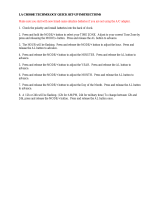Page is loading ...

LA CROSSE TECHNOLOGY QUICK SET-UP INSTRUCTIONS
Please make sure that fresh batteries are installed properly in the receiver and the sensor.
IMPORTANT!! Do not set the time or press any other buttons
until the display has communicated with
the outdoor sensor for at least 10 minutes.
Use the “SET” button toggle through the menu options.
Use the “+ or -” buttons to change the menu options when they are flashing.
1. Press and hold the SET button for 5 seconds. LCD and a number from 0-8 will be flashing. To
increase the contrast of the LCD display, press and release the + or - button. Press and release the
SET button to advance.
2. A 12h or 24h will be flashing. (12h for AM/PM, 24h for military time) To change between 12h
and 24h, press and release the + or - button. Press and release the SET button to advance.
3. Press and release the + or - button to select your TIME ZONE. Press and release the SET button
to advance.
4. The HOUR will be flashing. Press and release the + or - button to adjust the hour. Press and
release the SET button to advance.
5. The MINUTES will be flashing. Press and release the + or - button to adjust the Minutes. Press
and release the SET button to advance.
6. The YEAR will be flashing. Press and release the + or - button to adjust the YEAR. Press and
release the SET button to advance.
7. The MONTH will be flashing. Press and release the + or - button to adjust the Month. Press and
release the SET button to advance.
8. The DAY of the Month will be flashing. Press and release the + or - button to adjust the Day of
the Month. Press and release the SET button to advance.
9. Radio Controlled Time (RCC) will show with ON or OFF flashing. WWVB reception can be
toggled with the + or - button (default is ON.) Press and release the SET button to advance.
10. Degrees Fahrenheit or Celsius will now be flashing; to change between Fahrenheit and Celsius
press and release the + or - button. Press and release the SET button to advance.
11. Adjust the Air Pressure Units from hPa (default to hectopascals), inHg, , or mmHg using the + or
- button. Press and release the SET button to advance.
12. Adjust your Relative Air Pressure to your local weather forecast by using the + or - buttons.
Press and release the SET button to advance.
13. Your Weather History Interval is defaulted to 1 hour setting. Adjust by using the + or – button to
scroll through the different interval time. Press and release the SET button to exit the setup
mode.
/