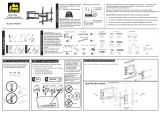Page is loading ...

Thank you for choosing our product! We strive to provide the best quality
and services for our customers. Would you kindly share your experience
on Amazon if you are satisfied? Should you have any issues, please don't
hesitate to contact us.
Telephone:800-5566-806 Mon-Fri 10am - 6pm (PST) (USA) (CAN)
Email:supportus@perlesmith.com (US/CA/DE/UK/FR/IT/ES/JP/AU)
PSTVS07
4
4
2
1
M6x15 (x4)
M-G M-H
M-I
E F
D5 washer (x4) D8 washer (x4)
M6x30 (x4)
5mm spacer(x4)
M-J
10mm spacer(x4)
STEP 1
STEP 2
x 3
x 3
x 4
x 1
x 1
x 1
x 1
B
C
D
A
1.1
M4x15 (X4)
M4x30 (X4)
M-A M-B M-C M-D
1
(x1)
2
(x1)
4
(x1)
3
(x1)
A
5mm
Allen key(x1)
B
D
D8 washer(x3) washer(x1)
C
Rubber foot(x4)
Connect the Support Pillar to Tempered Glass
Support Pillar
3
Support Pillar
M8X25
Monitor Bracket
Plastic Cover
Plastic Cover
Tempered
Glass
4
x 1
Tempered
Glass
Tempered Glass
Table Top TV Stand
M8x30 (x4)
M8x45 (x1)
M8x25(x3)
M-F
M8x15 (x4)
M-E
C
4
2
A
B
3
D
Table
3
Add Rubber Foot to Tempered Glass

F
washer
Support Pillar
2
1
STEP 4
STEP 3
STEP 5
STEP 6
x 1
x 4
x 4
x 4
x 4
x 4
x 4
x 4
x 4
x 4
x 4
M-F
M-E
M-I
M-G
D5 washer
M-H
D8 washer
5mm spacer
M-J
10mm spacer
±30°
Measure VESA and Check TV screws
Hang TV to
Adjust Angle of TV Stand
(M)A - F
(M-I/M-J)
M-G/M-H
5.1
5.2
M4x15
M4x30
M6x15
M6x30
M8x30
M8x15
Monitor Bracket
(M)A-F
M-G/M-H
M-I/M-J
E
M8x45
5mm Allen key
x 1
x 1
x 1
D
E
F
D
Hand thread screws into the threaded inserts on the back
of your TV to determine which screw diameter (M4, M6,
or M8) to use.
Attach the Monitor Bracket to a TV
(if necessary)
/