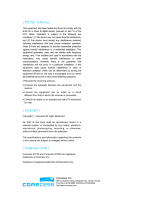Page is loading ...

Megabit Modem
®
MM702G2-W V5.x
Quick Installation Guide
Page 1 of 4
OVERVIEW
The MM702G2-W modem is a versatile, high-speed 1-pair/2-pair G.SHDSL modem that
extends an Ethernet LAN in either a back-to-back implementation or as a CPE that connects
the LAN to one or more service providers through a DSLAM. The modem uses G.SHDSL
technology in either fixed-rate or rate-adaptive mode with symmetric rates up to 4.608 Mbps.
MM702G2-W supports Bridging, Routing, IEEE 802.1q (VLAN), IEEE 802.1p (Priority
Queueing), Proxy ARP, Virtual IP Interfaces, Secondary IP Address, ZIPB, Management IP
Address Control, NAT, F4/F5 OAM, PPPoA, PPPoE, IPoA, Security, Traffic Filtering, Firewall,
SNTP, IGMP, SNMP v1/2, Intrusion Detection, RIP v1/2, DHCP, DHCP Client/Server, DHCP
Relay, DNS relay and other essential features.
The modem supports eight simultaneous Bridge/Router, PPPoA, PPPoE or IPoA sessions to
the same or different service providers over its G.SHDSL WAN interface. The modem offers
an easy-to-use Web-based interface.
The MM702G2-W modem includes protocols and services that enhance configuration and
performance. If you require IP addresses to be served dynamically on your LAN, use the
built-in DHCP server. If you require a name to IP address resolution, use DNS Relay. If you
need to update your modem software, use the Web HTTP Upgrade. If you require private
IP addresses and need to translate them into public IP addresses, use the built-in NAT
function. If you need to exchange IP routing information with another device, configure an
implement RIP. If you need F4/F5 OAM, it is enabled on the configured WAN sessions.
Use this guide to install your modem and access the configuration pages. To configure the
modem, refer to the Megabit Modem MM702G2-W User Manual on the documentation CD
(included in the modem box).
SYSTEM REQUIREMENTS
Before installation, verify these system requirements:
• PC with a 10/100Base-T Ethernet Network Interface Card (NIC)
• TCP/IP protocol stack (see the documentation for your operating system)
• Web browser installed such as Internet Explorer (Version 6.0 or higher)
VERIFY SHIPPING PACKAGE CONTENTS
Inspect the contents of the shipping package for the following:
• Modem unit
• 6-Vdc power supply with cord
• Ethernet cable (black, Cat 5-UTP) Phone cord (silver) with RJ-11 connectors for SHDSL
connection
• Console cable (gray) and DB-9 console port adapter
• Documentation CD
STEP 1: CONNECT THE CABLES
After verifying the shipping package contents, follow this procedure to connect the modem:
1.Set the MDI/MDI-X switch to:
• MDI-X when connecting to a network device such as a PC with an Ethernet NIC card that
has an MDI port
• MDI when connecting to a device such as a hub, switch, or router that has an MDI-X port
2.Connect the cables to the modem rear panel and to the facility or other equipment as
shown below.
• Silver phone cable for the SHDSL line port
• Black Ethernet cable for the 10/100Base-T port
• Power cable for the modem Power connector
Wall jack with
SHDSL service
SHDSL line
port
Power
connector
PC, hub or other
network device
10/100Base-T
port
M0342-A
For connection to
devices such as
a PC Ethernet NIC
For connection to
devices such as a
hub, switch, or router
MDI-X
MDI
Reset

Page 2 of 4
STEP 2: CONFIGURE THE PC’S IP ADDRESS
Set up the management PC on the same LAN IP subnet as the modem. The following
example is for a PC with Microsoft Windows 2000.
1.From the Windows desktop, click Start|Settings|Control Panel to open the Control
Panel dialog.
2.From the Control Panel dialog, double-click the Network icon.
3.From the Configuration tab, double-click TCP/IP.
4.Select Specify an IP address.
5.Enter the IP Address and Subnet Mask. The default LAN IP subnet is 192.168.0.0. The
default modem LAN IP address is 192.168.0.1 with a subnet mask of 255.255.255.0. Use
an IP address for your PC between the range of 192.168.0.2 to 192.168.0.254.
6.Click OK to close the TCP/IP Properties dialog.
7.Click OK to close the Network dialog.
8.Click OK to restart the computer.
STEP 3: CONFIGURE THE WEB BROWSER
To view the modem Web pages properly, your Web browser must have the proxies disabled
and cache settings enabled to compare the cached document against the network document
every time it is accessed.
The following is an example of how to configure Internet Explorer 5.5:
1.Open the Web browser.
2.Click Tools|Internet Options to open the Internet Options dialog.
3.Select the General tab shown to the right.
4.In the Temporary Internet Files section of the dialog, click Settings. The Settings dialog
opens.
5.Select Every visit to the page, then click OK.
6.Select the Connections tab.
7.Click LAN Settings to open the Local Area Network (LAN) Settings dialog.
8.Verify that the Use a proxy server option is disabled (cleared), then click OK.
When using the modem as a DHCP server, refer to the Megabit Modem MM702G2-
W User Manual on the documentation CD for information about configuring the PC
to receive an IP address.
Modem Defaults
Subnet 192.168.0.0
Subnet Mask 255.255.255.0
IP Address 192.168.0.1

Page 3 of 4
9.From the Internet Options dialog, click OK to finish.
STEP 4: ACCESS THE WEB INTERFACE
Do the following to log on to the modem:
1.In the Web browser, enter the LAN IP address of the modem and press Enter.
The Login page displays.
2.From the Login page, type in the Username and Password.
3.Click OK.
STEP 5: CONFIGURE THE MODEM
Once you have logged on to the modem, the Operational Status page is displayed. From
this default home page, you can configure the modem.
To configure the modem, use the Megabit Modem MM702G2-W User Manual on
the documentation CD.

Page 4 of 4
FCC CLASS A COMPLIANCE
This equipment has been tested and found to comply with the limits for a Class A digital
device, pursuant to Part 15 of the FCC Rules. These limits are designed to provide
reasonable protection against harmful interference when the equipment is operated in a
commercial environment. This equipment generates, uses, and can radiate radio frequency
energy and, if not installed and used in accordance with the instruction manual, may cause
harmful interference to radio communications. Operation of this equipment in a residential
area is likely to cause harmful interference in which case the user will be required to correct
the interference at his own expense.
LIMITED WARRANTY
Product warranty is determined by your service agreement. Refer to the ADC Warranty/
Software Handbook for additional information, or contact your sales representative or
Customer Service for details.
MODIFICATIONS
Any changes or modifications made to this device that are not expressly approved by ADC
Telecommunications, Inc. voids the user's warranty. All wiring external to the products should
follow the provisions of the current edition of the National Electrical Code.
STANDARDS COMPLIANCE
This equipment has been tested and verified to comply with the applicable sections of the
following safety standards:
• GR 63-CORE - Network Equipment-Building System (NEBS) Requirements
• GR 1089-CORE - Electromagnetic Compatibility and Electrical Safety
• Binational standard, UL-60950/CSA C22.2 No. 60950-00: Safety of Information
Technology Equipment.
WORLD HEADQUARTERS
To contact ADC by mail:
ADC Telecommunications, Inc.
PO Box 1101
Minneapolis, MN 55440-1101
TECHNICAL SUPPORT
Technical assistance is available 24 hours a day, 7 days a week by contacting the ADC
Technical Assistance Center (TAC) at:
Telephone: 800.366.3891 (toll-free in the U.S. and Canada)
E-mail: wsd.support@adc.com
Knowledge Base: www.adc.com/Knowledge_Base/index.jsp
Web: www.adc.com
!
IMPORTANT
To comply with the intrabuilding wiring requirements of GR-1089 CORE, Section
4.5.9, the shields of the ABAM-type cables that connect the line unit DSX-1 output
ports to the cross-connect panel must be grounded at both ends.
MEGABIT MODEM® MM702G2-W V5.X
Quick Installation Guide
Product Catalog: MM702G2-W
Document: MM702G2-W-QI-02
Issued March 20, 2009
´.4+¶5o¨
1420115
REVISION HISTORY
Copyright © 2009 ADC Telecommunications, Inc. All rights reserved.
ADC and Megabit Modem are a registered trademarks of ADC Telecommunications, Inc. No right, license, or interest to
such trademarks is granted hereunder, and you agree that no such right, license, or interest shall be asserted by you with
respect to such trademark.
Other product names mentioned in this practice are used for identification purposes only and may be trademarks or
registered trademarks of their respective companies.
Information contained in this document is company private to ADC Telecommunications, Inc., and shall not be modified,
used, copied, reproduced or disclosed in whole or in part without the written consent of ADC.
Contents herein are current as of the date of publication. ADC reserves the right to change the contents without prior
notice. In no event shall ADC be liable for any damages resulting from loss of data, loss of use, or loss of profits, and ADC
further disclaims any and all liability for indirect, incidental, special, consequential, or other similar damages. This
disclaimer of liability applies to all products, publications and services during and after the warranty period.
Rev Date Revisions
01 7/25/2008 Initial release.
02 3/20/2009 Technical update.
/