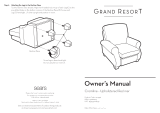Page is loading ...

1-800-998-5018
www.championchair.com
Operating Instructions & Service Manual
“CONCORD” RECLINER
“CONTINUUM” RECLINER
Operating Instructions
and Service Manual
1-800-998-5018
www.championchair.com

2 OM00720 Continuum Manual Rev 2 010118
CONTENTS
ITEM PAGE
Contents 2
In-Service Information 3
Special notes 4
Chair capacity information 5
Receiving new chairs 6
New chair inspection 6
To report damage 6
Return authorization 6
Storage 6
In-service procedures 7
Operating instructions 8-10
Operation warnings and cautions 8
Safe operation and chair positions 9
Staff assistance 9
Swing arm operation 10
Optional Features (Heat or Heat/Massage) 11-15
Heated recliner general information 11
Chair specifications 12
Receiving new chairs 12
Heater operation 13
Massage operation 14
Maintenance 15
Accessories 16-17
IV pole operation 17
General maintenance and care of chairs 18-20
General cleaning precautions 19
General cleaning- vinyl 19
General cleaning – plastic table tops 20
General infection control - vinyl 20
Warranty procedure 21
Service information 22
Parts identification 22
Service Parts Form 23
Continuum recliner schematics 24-26
Continuum schematic 24
Continuum base schematic 25
Continuum chair parts listing 26

3 OM00720 Continuum Manual Rev 2 010118
In-Service Information
It is very important to Champion that our customers review all the materials in the In-
Service package they receive.
By reviewing the In-service materials provided, you increase the useful life of the products
by helping to prevent their improper use, which may lead to premature damage and wear.
You are also helping to validate your warranty, as warranties cover material and
workmanship failures, not misuse or abuse. Use these In-Service tools for new employees
and as a “refresher” for current employees.
The following resources are available for you to assist your staff and patients in operating
the chairs properly.
Website: www.championchair.com
Operators Manuals on CD
Vinyl Cleaning Manual also on CD
YouTube: www.youtube.com/user/ChampionChair1992
Independent Sales Reps
In House Sales Reps
Network of Service Technicians
In House Service Team
You should receive an Operator’s Manual on CD with each shipment of chairs you receive
from Champion. If you did not, or would like information on any of these additional
resources, please contact Champion’s customer service department at 800-998-5018.
NOTE: Not all chair functions, options and/or accessories are covered in the CD.
NOTE: This recliner assumes three distinct positions: Upright position; leg rest is down and the
back is in its most vertical position, TV, back is reclined slightly and leg rest is up, and recline
position; the leg rest is up and the back is completely reclined.
NOTE: The information contained in this document is subject to change without notice.

4 OM00720 Continuum Manual Rev 2 010118
WELCOME!
Champion Manufacturing Inc. would like to thank you for selecting our products. We take great
care in making certain that our products leave the factory in flawless condition. Our products are
properly packaged to arrive in that same condition. We look forward to your enjoying many years
of good service from these products.
SPECIAL NOTES
WARNING/ CAUTION These terms refer to actions that may result in injury to your
occupant or staff member and/ or damage to your product. Damage caused by improper
operation of your chair is not covered by your warranty.
WARNING: Caregivers or others operating the product or moving the occupant
must be aware of the location of the occupant’s hands and feet. Caregivers must
confirm that he occupant’s extremities are safely located before moving the chair from
position to position, adjusting the position of the chair or moving the occupant from
the chair.
WARNING: Place chair in a fully upright position or a fully reclined position when
cleaning or maintaining your chair. Your recliner has moving parts that create pinch
points. This chair moves easily without a occupant in the chair and may create pinch
points when not in these positions.
WARNING: This recliner is designed to meet the needs of a wide range of
occupants. Some occupants, due to their unique medical condition, may need
assistance as they sit down or rise from a seated position. It is the responsibility of
the care provider to assess these needs and provide assistance to frail, weak, or
otherwise unsteady occupants. Failure to follow these instructions can result in
occupant falls with potentially serious injury resulting.
CAUTION: This chair is NOT designed to transport occupants.
NOTE: The information contained in this document is subject to change without notice.

5 OM00720 Continuum Manual Rev 2 010118
CHAIR CAPACITY INFORMATION
CONTINUUM RECLINERS:
720 series: 400 lbs.

6 OM00720 Continuum Manual Rev 2 010118
RECEIVING NEW CHAIRS
CAUTION: New chair inspection must be done by someone who understands the
chair operation. Improper operation of the chair may damage the chair and void your
warranty. Read your operators manual to understand chair operation.
It is important to realize that signing the Bill of Lading upon receipt of new product is confirmation
not only that the product that has been received is in the proper amount, but also that it has been
received in satisfactory condition
.
Once the Bill of Lading is signed there is generally no recourse
against the shipping agent for shipping damage. You have the right to make the driver wait while
you examine the product. Please take advantage of this right.
Carefully cut the plastic banding that secures the packaging; scissors can do this safely. Remove
the packaging from the chair, lift the top lid from the tube and remove the tube from the bottom
lid. Remove the plastic bag from the product. Unlock the casters and remove all supports and
packaging from the chair.
New chair inspection
1. Remove all packing material including foam wrap and poly bag. If desired, the bag may
be replaced after examination.
2. Examine chair surfaces for damage.
3. Operate all chair functions and options. This may include casters, chair positions and
chair options/accessories. Do this immediately upon receipt of your chairs.
To report damage
1. If the freight carrier is still at your location (it is your right to hold the freight carrier
while you thoroughly inspect your delivery), note any damage on the bill of lading. Be
sure to keep shipping cartons, pallets and other shipping materials to prove damage to
the freight carrier. It is also important to save an undamaged carton and pallet in case
the chair must be returned to the factory.
2. Call Champion’s customer service immediately to report the damage: 800-998-5018.
3. All claims must be filed by the consignee and reported to Champion Manufacturing Inc.
within 5 days of receipt of the shipment.
Return authorization
1. Champion customer service must authorize all returns. Champion customer service will
issue a return authorization number by fax or email. The customer does have the right
to refuse any damaged chair from the carrier at the time of delivery.
2. All returns must be sent prepaid by the sender with exception of provable shipping
damage.
Storage
1. Cover chair and store in a dry area.
2. DO NOT place objects on top of the chair that may damage the vinyl.

7 OM00720 Continuum Manual Rev 2 010118
IN-SERVICE PROCEDURES
Before chairs are put in service, all personnel should review this manual.
In the belief that an actual demonstration of the product is more effective than written
instructions, an on-site in-service by a Champion representative may be available depending upon
the delivery circumstances.
WARNING: Place chair in a fully upright position or a stable reclined position when
cleaning or maintaining your chair. Your recliner has moving parts that create pinch
points.
WARNING: Never place your hands near or on a recliner mechanism when it is
in motion. Never clean or maintain a chair when an occupant is in the chair. The
occupant is able to control the chair’s position and may move the chair position
unexpectedly, creating pinch points.
WARNING: Keep hands, feet and legs clear of the recline mechanism.
CAUTION:
1. DO NOT overload chair. Observe the specified maximum weight limit for
the chair model that you have selected.
2. DO NOT attempt to force the chair into position; permanent damage may
result. The chair works with normal effort when operated properly.

8 OM00720 Continuum Manual Rev 2 010118
OPERATING INSTRUCTIONS
WARNING: Caregivers or others operating the product or moving the occupant
must be aware of the location of the occupant’s hands and feet. Caregivers must
confirm that the occupants extremities are safely located before moving the chair from
position to position, moving the chair from place to place, or moving the occupant from
the chair.
WARNING: DO NOT overload chair. Observe the specified maximum weight
capacity for the chair model that you have selected.
WARNING: Occupant should always enter and exit the chair in the upright position.
The occupant should never enter or exit the chair with the leg rest up. Occupants
should never “straddle” the extended leg rest or dangle their legs over the sides of the
extended leg rest.
WARNING: Always return the chair to full recline position after using
Trendelenburg.
WARNING: NEVER place your hands near or on the recline mechanism when it is in
motion. DO NOT put your hands where you cannot see.
WARNING: Verify that all casters are locked before the occupant enters or exits
the recliner.
CAUTION: The push handle is not designed to be used to raise the front or rear
casters off the floor when there is an occupant in the chair; doing so may cause
damage to the chair.
CAUTION: The chair works with very little effort when operated correctly. DO NOT
use excessive force to move the recliner to any position. Doing so could result in
permanent damage to the recliner.
CAUTION: DO NOT attempt to close the chair’s leg rest while in the full recline
position. Doing so may damage the recline mechanism. Return the chair to the “TV”
position before closing the leg rest.
Note: The Continuum recliner assumes three distinct recline positions: Upright position; leg rest
is down and the back is in its most vertical position, “TV” position; leg rest is up and the back is
somewhat reclined. Recline position; the leg rest is up and the back is reclined in a preferred
location (the back can be reclined from any position from the “upright” to a “flat” position).

9 OM00720 Continuum Manual Rev 2 010118
OPERATING INSTRUCTIONS
For safe recliner operation:
1. Lock all locking casters before allowing the occupant enter or exit the recliner. Caster brakes
should remain locked unless the chair is being relocated, once relocated the brakes should be
returned to the locked position. Always confirm that casters are locked if a occupant is entering or
exiting the chair.
2. Occupant should always enter (or exit) the recliner with the chair in the upright position.
3. Once seated the occupant should sit fully back in the chair.
4. To recline to the “TV” position, the occupant should grip the leg rest lever (near the top of the
lever) located on the right side of the chair and release the leg rest by moving the leg rest lever
towards the back of the chair, until fully engaged. To move the chair back to a recline or flat
position, pull the recline release handle located on the lower arm panel and push backwards. Hold
the release handle until a position is found, releasing the handle will “lock” the back in the position
selected.
5. With the leg rest up and the back in the flat position, staff may use the Trendelenburg
feature by stepping on the pedal on either side of the chair and pressing downward on the back of
the recliner. The trendelenburg pedals are under the bottom of each arm. Release the pedals to
“lock” into the trend position. To return from Trendelenburg, press down on the foot pedal and
raise the back to the flat position. The Trendelenburg pedal will automatically lock once in the flat
position. This prevents the chair from going into trendelenburg unexpectedly.
Staff assistance:
Caution: DO NOT “step” on the footrest. Doing so can damage the recline mechanism.
Always use the leg rest lever to operate the leg rest.
To assist a occupant in reclining the chair, simply complete the steps noted above. When reclining
the back, apply backward pressure to the front of the chair’s back pillow when pulling the
mechanism release lever. This will start the recline motion and can be stopped in the desired
position. To move the chair from a reclined position back to the upright position, while pulling the
mechanism release lever, apply upward pressure to the back, from the side, to start the chair
moving upward.

10 OM00720 Continuum Manual Rev 2 010118
OPERATING INSTRUCTIONS
Swing Arm Operation:
Warning: Your recliner has moving parts that create pinch points. When the swing
arm is open, those points are fully exposed. Occupants should NEVER be left in the
chair with the arm in the opened position. The chair should NOT be left unattended
with the arm unlatched.
Caution: Be aware of the path the arm is taking. Swinging the arm into objects may
result in vinyl damage. It is recommended that opening the arm be done with the
chair in the fully upright or fully reclined positions. If the arm on your chair is
equipped with a fold-down table, relocate the items on the table top and fold the table
down prior to opening the arm.
The left side swing arm is hinged at the rear to allow the arm to be opened. To do this, standing
at the side of the chair, grasp the release handle and lift to release, and swing the arm open.
Once a occupant transfer or maintenance is complete, the arm should be returned to the locked
position. To do this, swing the arm back toward the front of the chair until you hear the “click” of
the release handle being secured by the latch; pull outward on the arm to ensure the arm is
securely latched. It may be necessary to lift slightly to move the arm into position for the handle
to latch.
OPTIONAL FEATURES – Central Locking Casters
Your chair can be ordered with the Central Locking Caster system. If your chair was ordered this
way, your caster lock looks like the photo below. To lock step on the green side of the pedal and
to unlock step on the red side of the pedal. Make sure casters are locked unless you are moving
the chair.

11 OM00720 Continuum Manual Rev 2 010118
OPTIONAL FEATURES – Heat or Heat/Massage
HEAT RECLINER GENERAL INFORMATION
WARNING: Do not operate this product without reviewing the in-service CD and
instructions along with any attachments that demonstrate proper operation of the
basic functions of your chair. If you do not have an in-service CD, call Customer
Service immediately to obtain one: 800-998-5018.
CAUTION: No items should be placed behind the occupant’s back or beneath them.
Placing items (pillow, blanket, etc.) in the chair will expose the item to the heat
generated by the system. Unlike the occupant’s body, certain item may not absorb and
dissipate the generated heat; this may expose the item to temperatures that are
higher than noted here through trapped heat. This may cause damage to the chair,
the item, and risk of contact with higher temperatures. Damage to the item or your
chair is not covered by your warranty.
WARNING: The comfort item may trap heat and when the item is removed the
occupant may experience elevated temperatures.
Double-Insulated Products
In a double-insulated product, two systems of insulation are provided instead of grounding. No
grounding means is provided on a double-insulated product, nor is a means for grounding to be
added to the product. Servicing a double-insulated product requires extreme care and knowledge
of the system, and is to be done only by qualified service personnel. Replacement parts for a
double-insulated product must be identical to the parts they replace. A double-insulated product is
marked with the words “DOUBLE INSULATION” or “DOUBLE INSULATED”. The symbol ( ) is
also able to be used to identify a double insulated product.
WARNING: The operating range is 32-104
O
F, if the chairs have been recently
delivered or stored in conditions outside this temperature range, the chairs should be
allowed to warm up to ambient temperature prior to utilizing the heat function.

12 OM00720 Continuum Manual Rev 2 010118
OPTIONAL FEATURES – Heat or Heat/Massage
CHAIR SPECIFICATIONS
Please reference previous chair specification pages for all load and dimensional specifications of
your heat chair. All heat chairs are built to properly handle the specified load for that model chair.
The heater option does not change the size or load capability of that model.
Power Requirements
Input: 100-240 VAC, 1.0 A max, 50-60 Hz
Output: 12 VDC, 3.5 A, 42 W
Average Measured Maximum Temperatures
HIGH
105
O
F
MEDIUM
102
O
F
LOW
98
O
F
CAUTION: Placing comfort items in the chair, behind the occupant’s back or
beneath them will expose them to the heat generated by the system. Unlike the
occupant’s body, the comfort item may not absorb and dissipate the generated heat;
this may expose the comfort item to temperatures that are higher than noted here and
may trap heat. For that reason items covered in vinyl that are not genuine Champion
accessories or items covered in plastic should not be utilized for this purpose. Damage
to the item or your chair is not covered by your warranty.
RECEIVING NEW CHAIRS
NEW HEAT AND HEAT/MASSAGE CHAIR INSPECTION:
Refer to page 6 on receiving new chairs, along with the following operation procedures.
WARNING: The heat or heat/massage chair must be plugged into a properly
grounded outlet and must not be modified in any way. If the three (3) blade plug does
not fit your outlet, have one installed that meets your local codes. Consult an
electrician if you are unsure that the outlets are properly grounded. Do not use a three
(3) blade plug to a two (2) blade adapter.

13 OM00720 Continuum Manual Rev 2 010118
OPTIONAL FEATURES – Heat or Heat/Massage Recliners
HEATER OPERATION
The Champion heated recliner continues to have the same occupant controlled positioning with the
added benefit of heated pads in the seat and back. The heat/massage recliner has massage
motors built into the back cushion along with the heat system. This allows for additional occupant
comfort at the push of a button.
CAUTION: Please make sure all staff involved in the use of the heat chair has
viewed the in-service instruction pages prior to operating the chair. Incorrect use can
damage the chair and void your warranty.
WARNING: Please keep hands and equipment away from moving parts that can
cause pinch points.
WARNING: NEVER service this chair without unplugging the cord from the wall. Do
not put your hands where you cannot see.
POSITIONING THE CHAIR
Please reference previous operation instruction information for all operating instructions for
positioning of the chair. This includes the use of the trendelenburg option if your chair is so
equipped, please reference pages 8-10.
BUTTON DETAIL
OPERATING THE HEATER
Uncoil the power cord on the back of the chair and plug it into any properly grounded standard
wall outlet. You will find the heater power button on the table of the chair. This will typically be
the right table (while seated in the chair) unless other options require it to be on the left side.
Pressing the button the first time will start the heater at high power and all three lights will come
on. At this setting it will take 5-10 minutes to come to full heat with a occupant in the chair.
Pressing the button a second time will take the heater to medium power (two lights on) and a
third will take it to low (one light on). To turn the heater off, press the button a fourth time and
all of the lights will be out.
NOTE: The heat system is set to turn off one hour after the last button press. Repeat
the above process to continue use of the heat feature.
NOTE: If the lights on the switch are flashing, unplug the chair from the outlet and
check all of the connectors of the heat system. If a connector is unhooked reconnect
it, plug in the power cord, and check the switch again. If all connections appear ok
and the lights still flash, unplug your chair and contact Champion’s customer service.
This does not affect the basic functions of the chair.
LIGHTS
BUTTON

14 OM00720 Continuum Manual Rev 2 010118
OPTIONAL FEATURES – Heat or Heat/Massage Recliners
MASSAGE OPERATION
BUTTON DETAIL
OPERATING THE HEATER
Reference page 13 for instructions on how to operate the heater in the heat/massage recliner.
OPERATING MASSAGE
Uncoil the power cord on the back of the chair and plug it into any standard wall outlet. You will
find the massage buttons on the table of the chair. This will typically be the right table (while
seated in the chair) unless other options require it to be on the left side.
NOTE: The heat and massage options can be used independently of each other.
MASSAGE FUNCTION: The massage switch function is controlled by a repetitively
pressing the massage button. The first button push will turn on the massage light and it
will remain on through the button press cycle until the massage system is off.
BUTTON PRESS SEQUENCE
1. Lower Zone, Low Intensity
2. Lower Zone, High Intensity
3. Full Back, Low Intensity
4. Full Back, High Intensity
5. System Off
NOTE: The massage system is set to turn off fifteen (15) minutes after the last button
push. If the occupant wishes to continue using the massage simply repeat the above steps.
NOTE: If the lights on the switch are flashing, unplug the chair from the outlet and
check all of the connectors of the heat system. If a connector is unhooked reconnect
it, plug in the power cord, and check the switch again. If all connections appear ok
and the lights still flash, unplug your chair and contact Champion’s customer service.
This does not affect the basic functions of the chair.
TABLE
LIGHT
S
MASSAGE
BUTTON
HEAT
BUTTON

15 OM00720 Continuum Manual Rev 2 010118
OPTIONAL FEATURES – Heat or Heat/Massage Recliners
MAINTENANCE
CAUTION: Before performing any cleaning or maintenance to the heat or
heat/massage chair make sure that it is unplugged from the outlet. This will prevent a
shock hazard while working on the chair.
Please reference pages 18-20 on maintenance and cleaning instructions. Please wipe up all spills
as soon after they happen as possible. Use caution when cleaning around any of the cord
connections in the power components.
Make sure to wipe all moisture out of switch area after all cleaning.
CAUTION: DO NOT allow moisture to pool on top of the switch.
CAUTION: High pressure washing or “hosing down” chairs is not recommended.
CAUTION: Heat or heat/massage components are fixed to the inside of the removable
seat cushion. The seat can be slid forward as described on a previous diagram BUT
must be flipped up and placed in the chair. This allows the seat to be moved for access
to the inside of your recliner without having to remove any components.
Note: Some components may have a different appearance as shown in the picture due to multiple
models of chairs. The serial number of the chair informs Customer Service of the proper
components for that chair.
SEAT
BACK
CABLE

16 OM00720 Continuum Manual Rev 2 010118
ACCESSORIES
Accessories are items that may be ordered at anytime from Champion and can be added or
installed at the facility. Instructions are provided as well as phone support. Discuss any concerns
you may have with the service team at the time you place your order.
WARNING: DO NOT use tables as a seat.
CAUTION: Remove items and fold tables down prior to moving the chair.
Foldaway Side Table (Left Side Only)
The foldaway side table is mounted to the left arm of the chair. The side table can also be
ordered with a cup holder.
IV Pole
Stainless construction, 1” diameter IV pole features two or four rams horn hooks, adjustable with
infinite positions; extended effective length 64”.
IV Pole Base
The IV pole base accepts the transfer of the IV pole from the chair bracket to the IV pole base
allowing the occupant to be mobile and free of the chair.
Push Handle
The push handle is attached to the back of the recliner to allow for easy control when moving the
chair.
NOTE: Chair, options and/or accessories covered in this manual may change without notice.

17 OM00720 Continuum Manual Rev 2 010118
Note: Some components may have a different appearance than shown in the picture due to
multiple models of chairs. The serial number of the chair identifies the exact build of your chair
assisting customer service in the choice of proper components for your chair.

18 OM00720 Continuum Manual Rev 2 010118
GENERAL MAINTENANCE AND CARE OF CHAIRS
WARNING: Place chair in a fully upright and securely latched position or a fully
reclined position when cleaning or maintaining your chair. Your recliner has moving
parts that create pinch points. This chair moves easily without a occupant in the chair
and may create pinch points when not in these positions.
WARNING: You should NEVER clean or maintain your recliner with an occupant in
the chair. The occupant is able to control the chair’s position and may move the chair
position unexpectedly, creating pinch points.
CAUTION: Occupants who wear or use new unwashed articles of clothing may
create a permanent fabric dye stain on the vinyl surface of the chair. This is beyond
our control and may not be covered by your warranty.
It is not necessary or recommended that moving parts of the chair be lubricated. Keeping the chair
clean is the main maintenance requirement.
It is recommended that the underside of the chair be checked periodically for waste materials that
have fallen under the chair.
The ease with which your recliner operates is controlled by the recline mechanism of your chair.
The actuation setting from the factory is not adjustable.
If a part becomes worn or broken, see the sections entitled service and warranty for information.
Periodically, check that the hinge fasteners, latch mount, release mount and back mount fasteners
are secure. (How often depends on the amount of use the option receives. We suggest monthly,
and then tailor to your findings.)
The top of each latch mount has plastic buttons that are designed wear points. Check the buttons
and replace when worn to prevent damage to the arm’s vinyl covers. Again, we suggest periodic
checks that are then tailored to your findings. (How often depends on the amount of use the
option receives. We suggest monthly, and then tailor to your findings.)
Periodically, check the back mount brackets to verify they are securely latched in place. This can
be done by pulling upward on the back. The back should not freely pull upwards off of the recline
mechanism. If it does not latch into place, discontinued the use of the chair and contact
Champion Customer Service for replacement parts 800-998-8018.

19 OM00720 Continuum Manual Rev 2 010118
GENERAL CLEANING PRECAUTIONS
WARNING: When solvent type cleaners are being used, care should be exercised.
KEEP AWAY from fire or flame and use in a well ventilated area.
CAUTION: High pressure wash or “hosing down” chairs is not recommended.
CAUTION: Use of vinyl “conditioners” or “protectants” is not recommended. Vinyl
“conditioners” or “protectants” can cause plasticizers to migrate out of the vinyl
causing it to become embrittled. This will prematurely age your vinyl and is not
covered under warranty.
Some institutional cleaners or disinfectants may cause discoloration of the vinyl. Use of cleaners,
other than those recommended by the vinyl manufacturer, is at the clinics own risk. Follow the
vinyl manufacturer’s cleaning recommendations. Certain medications may produce a
metabolite in the occupant’s perspiration which can stain or discolor fabric. If you have any
questions, please call Champion’s Customer Service Department at 800-998-5018 with the serial
number from your chair. The serial number can be found on the frame base, on the back, to the
left hand side.
GENERAL CLEANING – VINYL
IMPORTANT: For specific cleaning instructions, please see manufacturer’s cleaning
instructions included in the Vinyl Cleaning Instructions also on this in-service disk.
Champion chairs are constructed of various vinyls; depending upon the customer’s preference.
Each vinyl manufacturer has a cleaning process that they endorse for their product. Each
manufacturer produces their product with a protective finish to help keep staining agents from
penetrating the vinyl and becoming a permanent stain. It is always important to remove a
spill as soon as possible after it happens, as this reduces the possibility that the stain
will penetrate the protective coating and migrate into the vinyl, becoming a permanent
stain.
All manufacturers recommend a process of several different steps for cleaning their vinyl. It is
especially important to use all steps, in order, when working on a complex spill (one that has
several different potential staining agents).
BEGIN by cleaning with a non-abrasive, all purpose household cleaner using a soft cloth or damp
sponge. Rinse with clean water.
Follow with solvent type cleaner using a soft bristle brush or soft cloth. Use at full strength.
Follow with a clean water rinse and pat dry.
CAUTION: Limit use of strong active solvent cleaners per manufacturer’s
instructions; unlimited use may remove the protective finish on the material
NEXT use strong active solvent cleaners. This may be used with a soft cloth, again limit use
per manufacturer’s instruction; unlimited use may remove the protective finish. This
cleaner should be followed with a clean water rinse.

20 OM00720 Continuum Manual Rev 2 010118
GENERAL CLEANING – PLASTIC TABLE TOPS
CAUTION: Do not use strong solvents such as Picrin®. They will damage your
table top. Champion does not recommend the product Goof-Off®
CAUTION: Compounds that are safe to use on the vinyl surfaces of your chair may
not be appropriate for cleaning your table top.
It is always easier to clean the table immediately after a spill. When the residue from a spill has
dried on the table, a soft bristle brush may be used to help bring it back into solution. Rinse the
surface with clean water. For residue that is not readily soluble in bleach and water, try hot water
and dish washing liquid. Rinse and use absorbent material to remove as much liquid as possible.
You may also try rubbing alcohol, applying a small amount of alcohol with a cloth, rubbing the
dried on residue. It may take several applications to dissolve the residue. On any remaining
material, you may try nail polish remover (acetone and water) with a soft cloth.
GENERAL INFECTION CONTROL – VINYL
Note: Infection control standards are the responsibility of the facility. Bleach solution
recommendations from a vinyl manufacturer are not intended to supersede the facility’s infection
control standards. Information from the vinyl manufacturer is meant to establish an upper limit
beyond which damage might occur.
WARNING: NEVER mix ammonia, or a cleaner with ammonia, with bleach as
dangerous compounds may result.
CAUTION:
Do not
use an iodine based solution since vinyl is an iodinophil material
and will stain under this condition. If a solution other than a bleach solution is used
and you are uncertain if it is iodine based, please test on a hidden portion (bottom
back flap) of the vinyl.
All vinyl manufacturers recommend use of bleach and water as a disinfectant. For standards
specific to your particular vinyl, consult your vinyl cleaning instructions located in a separate file on
this disk. For your disinfection standard consult your facility’s standard. For maximum allowable
bleach concentration consult information specific to the vinyl your chair is upholstered with per the
manufacturer’s cleaning instructions.
If you are using disinfection agents other than bleach and water; do not hesitate to call
Champion’s Customer Service for assistance in determining whether there may be any concerns
about that agent and the vinyl that you have chosen.
For any upholstery that is not Champion approved, the facility is responsible for
obtaining cleaning instructions on that specific covering. This would include all COM
(Customers Own Material) or Custom vinyls.
If you do not know what vinyl your recliner is upholstered in, call Champion’s
Customer Service 800-998-5018 with the serial number of your chair to obtain
assistance.
/