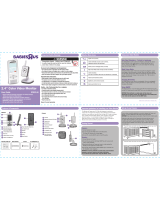FCC Statement
This device complies with part 15 of the FCC Rules. Operation is subject to the following two conditions: (1) this device may not
cause harmful interference, and (2) this device must accept any interference received, including interference that may cause
undesired operation.
Warning: Changes or modifications to this unit not expressly approved by the party responsible for compliance could void the
user’s authority to operate the equipment.
NOTE: This equipment has been tested and found to comply with the limits for a Class B digital device, pursuant to part 15 of
the FCC Rules. These limits are designed to provide reasonable protection against harmful interference in a residential installation.
This equipment generates, uses and can radiate radio frequency energy and, if not installed and used in accordance with the
instructions, may cause harmful interference to radio communications. However, there is no guarantee that interference will not
occur in a particular installation. If this equipment does cause harmful interference to radio or television reception, which can be
determined by turning the equipment off and on, the user is encouraged to try to correct the interference by one or more of the
following measures:
• Reorient or relocate the receiving antenna.
• Increase the separation between the equipment and receiver.
• Connect the equipment into an outlet on a circuit different from that to which the receiver is connected.
• Consult the dealer or an experienced radio/TV technician for help.
This Class B digital apparatus complies with Canadian ICES-003.
IC WARNING:
This device complies with Industry Canada license-exempt RSS standard(s). Operation is subject to the following two conditions:
(1) this device may not cause interference, and (2) this device must accept any interference, including interference that may cause
undesired operation of the device.
Under Industry Canada regulations, this radio transmitter may only operate using an antenna of a type and maximum (or lesser)
gain approved for the transmitter by Industry Canada. To reduce potential radio interference to other users, the antenna type and
its gain should be so chosen that , the equivalent isotropically radiated power (e.i.r.p.) is not more than that necessary for
successful communication.
Radiation Exposure Statement:
This equipment complies with FCC radiation exposure limits set forth for an uncontrolled environment. This equipment should be
installed and operated with minimum distance 20 cm (8 in.) between the radiator & your body.
RF Radiation Exposure & Hazard Statement:
To ensure compliance with RSS-102 RF exposure requirements, this device must be installed in a location such that the antenna
of the device will be greater than 20 cm (8 in.) away from all persons.
BABIES “R” US is a mark of (est une marque de) Geoffrey, LLC and Toys “R” Us (Canada) Ltd. (ltée)
© 2012 Geoffrey, LLC. Made in China (Fabriqué en Chine). Distributed in the United States by
(Distribué aux États-Unis par) Toys “R” Us, Inc., Wayne, NJ 07470. Imported in Canada by
(Importé par) by Toys “R Us (Canada) Ltd. (ltée), 2777 Langstaff Road, Concord ON L4K 4M5
Imported in Australia by Toys “R” Us (Australia) Pty Ltd., Regents Park NSW 2143
WWW.BABIESRUS.COM
Colors and styles may vary.
Please retain for future reference.
12/8/12
Adding Additional Baby Units (Cameras): (sold separately*) Troubleshooting
Note: This product can accept up to 4 cameras. To order an additional Baby Unit
(Camera), visit WWW.BABIESRUS.COM.
Set-up:
• Connect AC adapter to the back of Baby Unit (Camera).
• Plug Baby Unit into wall outlet to operate AC power.
• To turn On, slide Power On/Off switch to On and Power On
Indicator will illuminate green. To turn Off, slide Power
On/Off switch to Off.
Pairing Set-up:
• Ensure Parent Unit (Monitor) and Baby Unit
(Camera) are both On. To access the main
menu, press the Power On/Off & Main Menu
Button on the left side of the Parent Unit.
The main menu will appear on the screen.
ENGLISH/FRENCH LANGUAGE SELECTION
Press the Volume +/- Buttons to navigate the
Main Menu and select ENGLISH, then press
Enter (Zoom Control Button) to change
the language to French.
PAIR/ADD CAMERA
Press the Volume +/- Buttons to navigate the Main Menu and select “Pair” icon.
Press the Brightness +/- Buttons to navigate left/right and select Camera 2, press
Enter (Zoom Control Button), then press the "Pair" button on the back of the
Baby Unit (Camera). The Baby Unit (Camera) is now paired and camera image
will appear on screen.
SELECT CAMERA:
Press the Volume +/- Buttons to navigate the Main Menu and select “Select” icon.
Press the Brightness +/- Buttons to navigate left/right and select Baby Unit (Camera)
you want to view, then press Enter (Zoom Control Button). The Baby Unit (Camera)
is now selected and camera image will appear on screen.The selected Baby Unit
(Camera) will remain active until camera selection is changed or scanning
feature is selected.
CAMERA SCANNING:
The Scan features allows parents to scan up to 4 Baby Units (Cameras) with each
scan duration of about 8 seconds. Press the Volume +/- Buttons to navigate the
Main Menu and select “Scan” icon, then press Enter (Zoom Control Button)
to attractive this feature.
UNPAIR/DELETE CAMERA:
Press the Volume +/- Buttons to navigate the Main Menu and select “Unpair” icon.
Press the Brightness +/- Buttons to navigate left/right and select Baby Unit (Camera)
you want to delete, then press Enter (Zoom Control Button). The Baby Unit (Camera)
is now unpaired.
Battery Installation & Use (rechargeable battery sold separately*)
Problem
No power is getting to my Parent/Baby Unit
Parent Unit has no sound
Parent Unit shows a black screen/no video
Picture is not clear
Audio feedback (squealing)
Weak sound coming from Parent Unit
Battery life seems shorter than expected
Solution
• Make certain any light switches that control power to the wall outlet
are on when using AC adapter
• Check AC adapter jack-to-socket and plug-to-outlet connections
• Check for pinched wire
• Charge or replace battery
• Adjust the volume
• Bring Parent Unit closer to Baby Unit (Camera)
• Remove obstruction from front of Baby Unit (Camera)
• Press Video On/Off Button to turn back On
• Turn Baby Unit (Camera) On
• Video Monitor will time out after 2 minutes when
using rechargeable battery
• Remove obstruction from front of Baby Unit (Camera)
• Make sure protective cling is removed from front of Baby Unit
(Camera) and Parent Unit
• Move location of Baby Unit (Camera)
• Move Parent Unit further away from Baby Unit (Camera)
• Turn down volume on Parent Unit to get minimum feedback
• Look for any noise source in the baby’s room. Remove noise source
or move Baby Unit (Camera) away from the source
• Adjust volume
• Charge or replace battery
• Make certain nothing is blocking camera microphone
• Refer to battery installation and use instructions
• Use Video On/Off Button feature to extend battery life
• Fully charge battery
Consumer Support
Baby’s Journey stands behind all of its products. If you are not completely satisfied
or have questions, please contact our Consumer Care Team at 1-855-422-2975 or
email us at wecare@babysjourney.com.
For replacement parts information or questions, please visit www.babysjourney.com.
BATTERY WARNING!
• ONLY use the rechargeable battery sold
exclusively at Babies R Us.
• ALWAYS keep battery away from children.
• Clean battery and product contact prior to battery installation.
• Do not short-circuit supply terminals.
• ALWAYS remove battery if you do not intend to use the
product for an extended period of time. Battery left in the
unit may leak and cause damage.
• Risk of explosion if battery is replaced by an incorrect type.
Discard leaky batteries immediately to avoid skin burns
or other personal injury. Discard batteries properly according
to local regulations.
• Change battery when unit no longer functions properly.
• Recharge battery only under adult supervision.
CAUTION:
• Risk of explosion if battery is replaced by incorrect type.
Align
* Rechargeable battery sold separately.
To order a new rechargeable battery pack, visit WWW.BABIESRUS.COM.
* Additional Baby Unit (Camera) sold separately.
To order an additional camera, visit WWW.BABIESRUS.COM.
IMPORTANT:
To maximize battery life, charge a new rechargeable battery pack in Parent Unit for
12+ hours before first use. You may operate Parent Unit with an AC adapter while
charging batteries.
1 Fold out footrest.
2 Unscrew battery cover and remove
from Parent Unit.
3 Align connectors of the Parent Unit
and rechargeable battery pack.
4 Place rechargeable battery pack
inside Parent Unit.
5 Secure battery cover with its screw.
For added portability, purchase a rechargeable battery for your monitor which will
provide approximately 5 hours of video usage and 10 hours of audio only usage.
Power
On/Off
Plug in
here