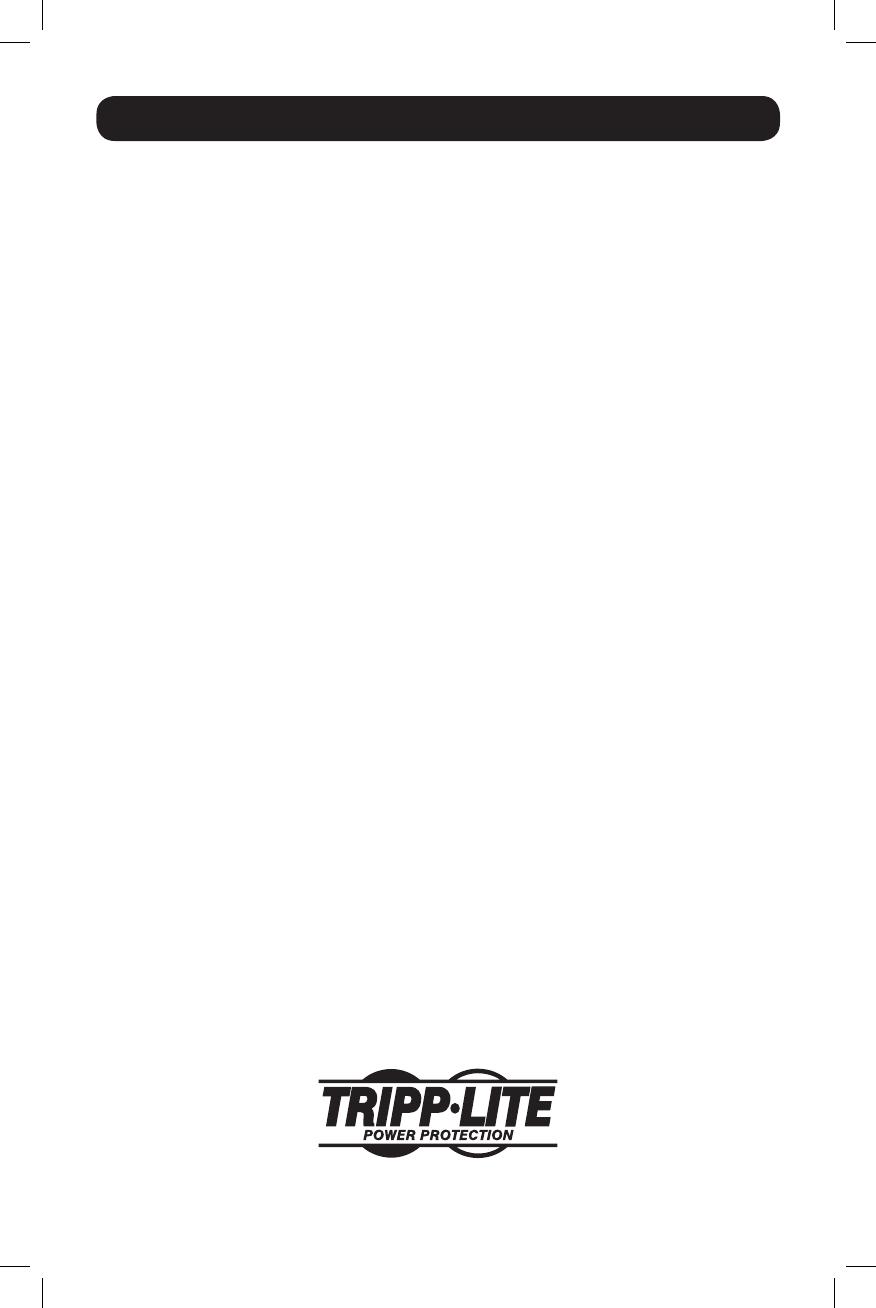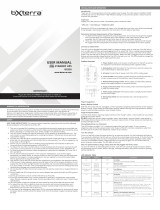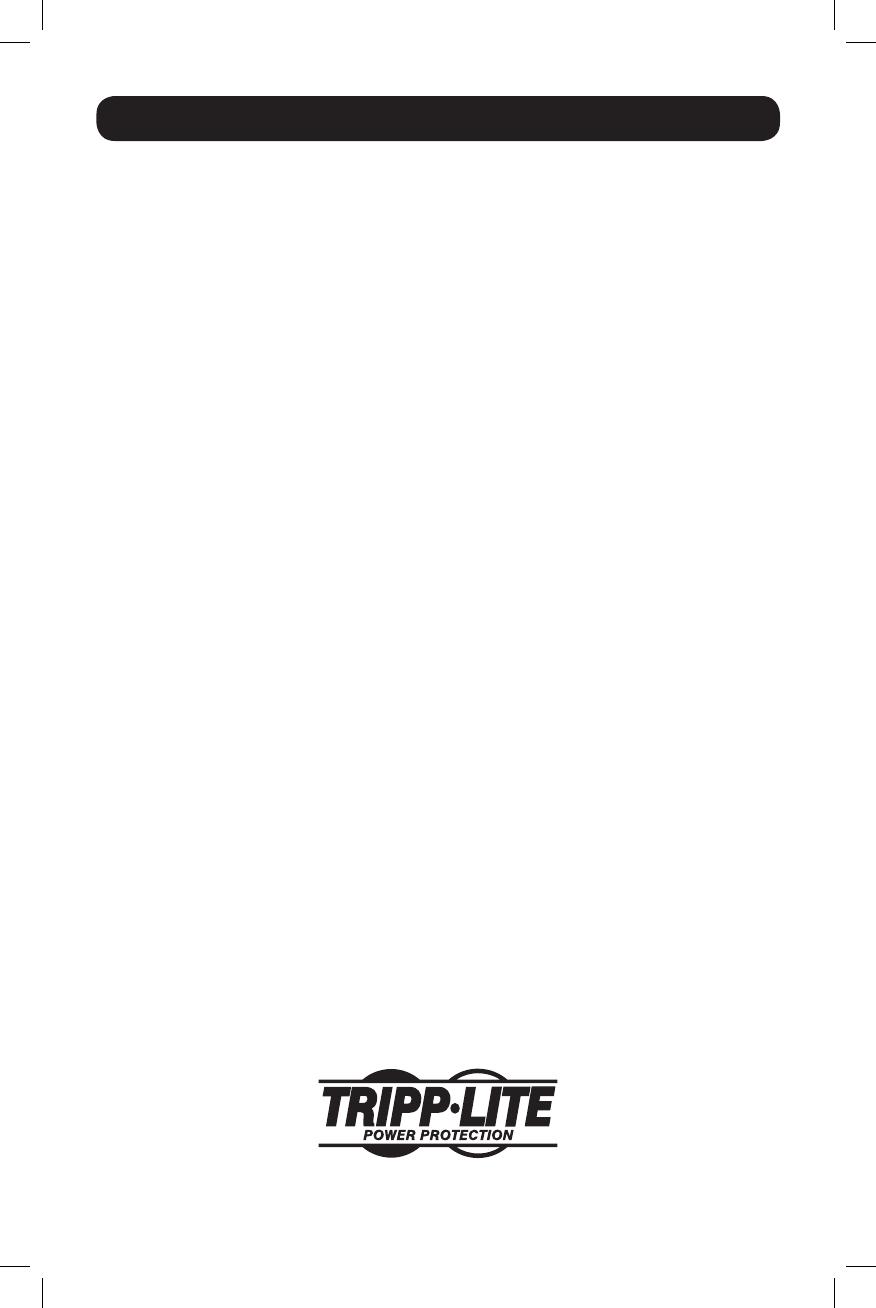
13
Warranty Registration
Visitwww.tripplite.com/warrantytodaytoregisterthewarrantyforyournewTrippLiteproduct.You'llbe
automatically entered into a drawing for a chance to win a FREE Tripp Lite product!*
*Nopurchasenecessary.Voidwhereprohibited.Somerestrictionsapply.Seewebsitefordetails.
Regulatory Compliance Identification Numbers: For the purpose of regulatory compliance certifications and
identification,yourTrippLiteproducthasbeenassignedauniqueseriesnumber.Theseriesnumbercanbefound
ontheproductnameplatelabel,alongwithallrequiredapprovalmarkingsandinformation.Whenrequesting
compliance information for this product, always refer to the series number. The series number should not be
confused with the marking name or model number of the product.
FCCSpecificationsforModelswithFCCApproval: This device complies with part 15 of the FCC Rules.
Operationissubjecttothefollowingtwoconditions:(1)Thisdevicemaynotcauseharmfulinterference,and(2)
this device must accept any interference received, including interference that may cause undesired operation.
Models compliant with limits for Class A digital device:Thisequipmenthasbeentestedandfoundtocomplywith
the limits for a Class A digital device, pursuant to part 15 of the FCC Rules. These limits are designed to provide
reasonableprotectionagainstharmfulinterferencewhentheequipmentisoperatedinacommercial
environment.Thisequipmentgenerates,uses,andcanradiateradiofrequencyenergyand,ifnotinstalledand
used in accordance with the instruction manual, may cause harmful interference to radio communications.
Operationofthisequipmentinaresidentialareaislikelytocauseharmfulinterferenceinwhichcasetheuser
willberequiredtocorrecttheinterferenceathisownexpense.Theusermustuseshieldedcablesand
connectorswiththisproduct.Anychangesormodificationstothisproductnotexpresslyapprovedbytheparty
responsibleforcompliancecouldvoidtheuser’sauthoritytooperatetheequipment.
Models compliant with limits for Class B digital device: Thisequipmenthasbeentestedandfoundtocomplywith
thelimitsforaClassBdigitaldevice,pursuanttopart15oftheFCCRules.Theselimitsaredesignedtoprovide
reasonableprotectionagainstharmfulinterferenceinaresidentialinstallation.Thisequipmentgenerates,uses
andcanradiateradiofrequencyenergyand,ifnotinstalledandusedinaccordancewiththeinstructions,may
cause harmful interference to radio communications. However, there is no guarantee that interference will not
occurinaparticularinstallation.Ifthisequipmentdoescauseharmfulinterferencetoradioortelevision
reception,whichcanbedeterminedbyturningtheequipmentoffandon,theuserisencouragedtotrytocorrect
the interference by one or more of the following measures:
•Reorientorrelocatethereceivingantenna.
•Increasetheseparationbetweentheequipmentandreceiver.
•Connecttheequipmentintoanoutletonacircuitdifferentfromthattowhichthereceiverisconnected.
•Consultthedealeroranexperiencedradio/TVtechnicianforhelp.
AnychangesormodificationstothisequipmentnotexpresslyapprovedbyTrippLitecouldvoidtheuser’s
authoritytooperatethisequipment.
FCCPart68Notice(UnitedStatesOnly):IfyourModem/FaxProtectioncausesharmtothetelephone
network,thetelephonecompanymaytemporarilydiscontinueyourservice.Ifpossible,theywillnotifyyouin
advance.Ifadvancenoticeisn'tpractical,youwillbenotifiedassoonaspossible.Youwillbeadvisedofyour
righttofileacomplaintwiththeFCC.Yourtelephonecompanymaymakechangesinitsfacilities,equipment,
operationsorproceduresthatcouldaffecttheproperoperationofyourequipment.Ifitdoes,youwillbegiven
advancenoticetogiveyouanopportunitytomaintainuninterruptedservice.Ifyouexperiencetroublewiththis
equipment'sModem/FaxProtection,pleasecallTrippLiteTechnicalSupportat(773)869-1234forrepair/
warrantyinformation.Thetelephonecompanymayaskyoutodisconnectthisequipmentfromthenetworkuntil
theproblemhasbeencorrectedoryouaresuretheequipmentisnotmalfunctioning.Therearenorepairsthat
canbemadebythecustomertotheModem/FaxProtection.Thisequipmentmaynotbeusedoncoinservice
providedbythetelephonecompany.Connectiontopartylinesissubjecttostatetariffs.(Contactyourstate
publicutilitycommissionorcorporationcommissionforinformation.)
TrippLitefollowsapolicyofcontinuousimprovement.Productspecificationsaresubjecttochangewithout
notice.
1111 W. 35th Street, Chicago, IL 60609 USA
www.tripplite.com/support
201102091•932470-EN
201102091 93-3092.indb 13 3/29/2011 5:37:01 PM