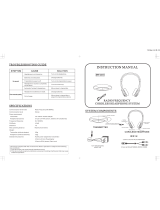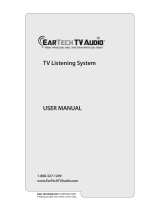Unisar TV Listener J3 Quick Start Instructions
- Type
- Quick Start Instructions

Quick
Start
Instructions
II
e:E'-
UnlSRR.
.
.nk
you for purchasing
the
Unisar®
N
Listener®
J3.
Charge
the
headset
for
16
hours prior
to
first use.
For
more
detailed
'rnstructions, please refer
to
the
Instruction Manual.
@
Transmitter
Infrared
Rays
Charging
Adapter
Setting Up the System
Power
Switch
AC
Adapter
Jack
Headphone
Adapter
Connect
the
transmitter
to
your television or
audio
device.
Use
the
adapter
appropriate
for
the
type
of
audio
output
yarn
device
I
1as.
'-----"':10
audio
output
jacks (right
and
left) -
Use
the
RCA
3.5mm stereo
adapter
(D).
>
One
audio
output
jack
-
Use
the
RCA 3.5mm
mono
adapter
(E).
> Small
headphone
jack
- Plug
the
transmitter directly into
your
equipment.
> Large
headphone
jack
-
Use
the
6.3mm stereo
headphone
adapter
(F).
> No
audio
output
jacks -
Use
the
microphone
adapter
(G).
e
Affix
the
microphone
directly
over
the
speaker using
the
mounting
piece
provided.
'
©•
"';;,
••
©
@
1111.
P
1
• •
....,
the
AC
adapter
(C) into
the
jack
marked
"DC IN"
on
the
~,
of
the
transmitter
and
plug
the
adapter
into
an
electri-
CCif outlet.
The
headset
(B) requires
two
rechargeable
AAA
batteries (H)
(included).
To
access
the
battery
compartments,
gently
pull
+1.-..
.....
__
,, ..-.,..,.,..,1,.. ,,,...,f..f +h..-..
h,....,...,....,i"',,....+
,....,....,-.I
iro.c-'"'r+
,-...n,-..
r,...,-..h,....r.-.i,-..hlr.. b. A A
@Headset
Power
Indicator
Light
Power
Switch
Charging
Indicator
Volume
Control
Sensors
Charging
Light
Jack
baci<
on
by
lining
up
the
prongs with
the
corresponding
openings
on
the
headset. Charge
for
16
hours
prior
to
first
use
making
sure
the headset
is
turned
off
and the transmitter
is
plugged
in
to
~a.......-11~ern1e~c~1m1i~c~arlo,......u~11e~lha-1~.d~tu~r~ne~·~d~o-1~1.--~~E
1
n~rPan~di___ALl.ABotte~
Plug
the
charging
adapter
from
the
_/
_
back
of
the
transmitter into
the
jack
0
marked
"CHG"
on
the
right
earpiece
of
the
headset.
The
green
charging
indicator
light
on
the
headset
will
illuminate. Do
NOT
charge
for more
than
24
consecutive hours
as
it will
shorten
the
life
of
the
batteries.
Operating the System
-
Place
the
transmitter
at
or close
to
your
eye
level
when
you
are sitting. There should
be
nothing obstructing
the
transmission
of
the
infrared light rays from
the
transmitter
to
the
receiver
in
your headset.
The
transmitter must
be
within
33
feet
(l
0 meters)
of
the
headset
for
the
system
to
work properly.
Turn
the
transmitter
on
using
the
power
switch on
the
back
.
Turn
the
headset
on
using
the
power
switch
on
the
right
earpiece.
To
prevent
possible
damage
to
your ears,
be
sure
to
lower
the
volume
on
the
headset
before
putting it on. Put
the
headset
on
and
adjust
the
volume
to
a
comfortable
listening
level using
the
volume
control dial.
Turn
the
transmitter
and
headset
off
after
each
use
except
when
charging
the
headset
when
the
headset
should
be
turned
off
and
the
transmitter should
be
on.
For
more
detailed
instructions, please refer
to
the
Instruction
Manual.

Battery Compartments
uniSFIR"
II
To
access
the
battery
compartments,
gently
pull
off
the
ear
pad
on
each
side
of
the
headset
where
indicated
by
the
"PULL"
arrow.
Be
sure
to
insert a
battery
in
BOTH
sides
of
the
headset.
To
replace
the
ear
pads, line
up
the
orange
dots on
the
battery
compartment
with
the
orange
dots on
the
inside
of
the
ear
pad.
Then
gently
snap
them
back
together.
©2010 Unisar Inc. All rights reserved.
Unisa~
and
N
listene~
are registered trademarks
of
Unisar Inc.
-
 1
1
-
 2
2
Unisar TV Listener J3 Quick Start Instructions
- Type
- Quick Start Instructions
Ask a question and I''ll find the answer in the document
Finding information in a document is now easier with AI
Related papers
Other documents
-
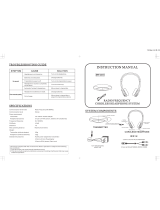 Alford Industries SPF-2010 User manual
Alford Industries SPF-2010 User manual
-
Bebesounds Be005 User manual
-
TV Ears TV Ears Professional User manual
-
TV Ears Headphone User manual
-
Turtle Beach Ear Force XP300 User manual
-
ClearSounds CSIR2012 Owner's manual
-
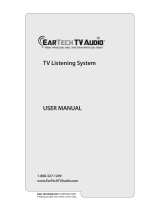 Ear Technology EarTech TV Audio User manual
Ear Technology EarTech TV Audio User manual
-
TV Ears 2.3 System User manual
-
Advent AW770 Installation And Operating Instructions Manual
-
TV Ears 3.0 System Installation guide