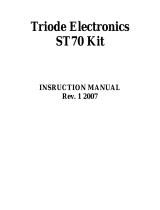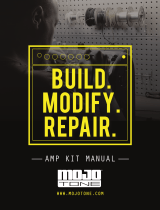Page is loading ...

Copyright © 2006-2009 AudioNote Kits
www.AudioNoteKits.com
Page 1
Manual Version 1.1 - August 2009

Copyright © 2006-2009 AudioNote Kits
www.AudioNoteKits.com
Page 2
Table of Contents
Section1: Introduction ............................................................................................................................................................. 3
Component Placement Breakdown..................................................................................................................................... 4
Electrical Safety Warning .................................................................................................................................................... 5
Section 2: First Steps .............................................................................................................................................................. 6
Installing the feet ................................................................................................................................................................. 6
IEC Section Installation ....................................................................................................................................................... 7
Mains Transformer Installation ............................................................................................................................................ 7
IEC Section.......................................................................................................................................................................... 8
Preparing the Secondary leads ......................................................................................................................................... 11
Section 3: Power Supply Board Construction ....................................................................................................................... 12
Installing the Components ................................................................................................................................................. 12
Section 4: Choke Installation and HT Wiring ........................................................................................................................ 14
Section 5: ECF80 Driver Board Construction ....................................................................................................................... 16
Parts List............................................................................................................................................................................ 17
Installing the Spacers and Valve Base.............................................................................................................................. 18
Installing the Resistors ...................................................................................................................................................... 19
Installing the Capacitors .................................................................................................................................................... 20
Section 6: EL34 Hardwired Section ...................................................................................................................................... 22
Parts List............................................................................................................................................................................ 23
Assembly ........................................................................................................................................................................... 23
Section 7: Layout Recap ....................................................................................................................................................... 30
Section 8: EL34 Board Filament Hook-Up ............................................................................................................................ 31
Section 9: EL34 Board To Output Transformer Wiring ......................................................................................................... 33
Section 10: HT and GND Connections to EL34 Board ......................................................................................................... 35
Section 11: Speaker Post Connections ................................................................................................................................ 37
Section 12: Driver Board Filament Hook-up ......................................................................................................................... 41
Section 13: ECF80 to EL34 Board Interconnections ............................................................................................................ 43
Section 14: RCA Connections and Final Earth ..................................................................................................................... 46
Section 15: Powering On and Testing .................................................................................................................................. 49
Power On Procedure ......................................................................................................................................................... 49
Appendix ............................................................................................................................................................................... 50
Resistor Color Code Reference......................................................................................................................................... 51
Mains Transformer Windings Diagram.............................................................................................................................. 52
Power Supply Board Schematic........................................................................................................................................ 53
Driver Board Schematic..................................................................................................................................................... 54
Output Board Schematic ................................................................................................................................................... 55
Output Section Hardwiring Diagram.................................................................................................................................. 56
General Wiring Diagram .................................................................................................................................................... 57
Full Schematic ................................................................................................................................................................... 58

Copyright © 2006-2009 AudioNote Kits
www.AudioNoteKits.com
Page 3
Section1: Introduction
Thanks for purchasing the AudioNote L4 Series EL34 Push-Pull Power Amplifier. Our goal is to provide you with the
highest quality Kit that you will build from scratch with these instructions. If you have any questions or comments during
the build feel free to contact us and we would be happy to help out.
You will need a soldering iron or soldering station with a sponge along with wire strippers and a Phillips screwdriver. A nut
driver or a pair of pliers would be useful as well. We have divided the manual up into a series of step-by-step instructions
for the successful build and debug of the kit. There are several places during the build that you will perform tests and/or
checks to make sure that you are on track. This way when you complete the kit you will know that all the major sections
are working.
You will find a number of component bags supplied with your kit. These bags will be referred to throughout this manual.
Here are some tips from working with many kit builders over the last few years:
Perform your work in small manageable chunks. Do not be in a hurry to listen to your finished kit.
Savor the build experience. Here’s a chance to really get to know your audio kit that will give you many hours of
enjoyment.
Better to work on a section and then spend the time to check over the section rather than just carrying on.
The kit building experience should be a pleasant one so find a place that you can build the kit with relative peace
so you can concentrate on the instructions.
If you plan for a long build stretch on a Saturday afternoon for example then take plenty of breaks with constant
re-checks of your work.
Whilst working through this manual, please feel free to give us your feedback and any other information that may allow us
to improve the build experience.

Copyright © 2006-2009 AudioNote Kits
www.AudioNoteKits.com
Page 4
Component Placement Breakdown

Copyright © 2006-2009 AudioNote Kits
www.AudioNoteKits.com
Page 5
Electrical Safety Warning
There are sufficient voltages in this kit to give you a very nasty and harmful shock so be careful when powering
on, debugging, and probing around.
Please be aware of proper electrical safety.
Please contact AudioNote Kits via phone or email to discuss any precautions necessary when building the kit if
you feel unsure about what you are doing at any stage of the build.

Copyright © 2006-2009 AudioNote Kits
www.AudioNoteKits.com
Page 6
Section 2: First Steps
In this beginning section we will start by installing the 4 feet then we will install the Mains transformer and wire up the IEC
section.
Installing the feet
Our first task is to install the 4 rubber feet into the holes in the 4 corners of the chassis using the provided hardware in the
“Feet” Bag (found in the big Hardware bag). Use the M4 screw along with the big washer on the outside of the foot and
then a M4 nut and M4 black serrated washer against the chassis on the inside of the chassis!
Might be handy to use an M4 nut driver or something similar to tighten the nuts for the feet on the inside of the chassis as
shown below.

Copyright © 2006-2009 AudioNote Kits
www.AudioNoteKits.com
Page 7
IEC Section Installation
Let’s install the input AC receptacle and rocker switch
known as the IEC socket & Rocker in the rear of the
chassis.
Shown opposite is the rocker switch slot above the fitted
IEC socket.
Here you can see the correct installation of the IEC plug in
the rear of the chassis along with the Rocker switch.
Mains Transformer Installation
2 rubber strips are used to isolate the
mains transformer from the chassis.
Lay down the two rubber strips so that
they are over the correct holes in the
chassis (these holes are about 100mm
apart).

Copyright © 2006-2009 AudioNote Kits
www.AudioNoteKits.com
Page 8
Place the Mains transformer carefully
over top. Note that the primary of the
Mains transformers (2 black + 2 white
+ 1 green wire) is placed towards the
back of the chassis while the
Secondaries are placed towards the
front.
The provided Hardware in the bag
marked “Mains transformer” will be
used to secure down the Mains
transformer – Prior to securing the
transformer in place we suggest you
hook up the IEC section with the
provided cables found in the “IEC”
Bag.
IEC Section
The supplied Mains Transformer is capable of being configured for different mains supply voltages. The examples here
are showing configuration for 120v operation. If you are in a region of the world that requires a different voltage then
please refer to the regional wiring chart shown below and derive the correct wiring from that instead.
Mains wiring - Regional variations

Copyright © 2006-2009 AudioNote Kits
www.AudioNoteKits.com
Page 9
Remember, the following example shows how to wire for 120v operation only.
If you live in a 120V AC world voltage
then we will twist the black wires
together as shown as well as twisting
the white wires.
We will also be working with the green
screen wire.
* Applies to 120v operation only.
The next step is trim the wires lengths once they have been
twisted such that the length would reach to the top of the
chassis (approx 7 or 8 inches).
* Applies to 120v operation only.
Take both black twisted wires and strip about ½ inch of
insulation – then twist the ends together – then TIN this end
by applying solder to it to make sure that it is nicely formed.
Then place a blue CRIMP on the end of the wire. Here’s the
tricky part – add solder so that the TINNed end of wire
adheres to the crimp – you will probably need to add a
surprising amount of solder to make sure there is a very
good connection along with quite a bit of heat.
Once the crimp has been added then you can place the
heat shrink over the exposed metal end of the crimp and
apply your heat gun.
REPEAT for the White twisted wires.
* Applies to 120v operation only.

Copyright © 2006-2009 AudioNote Kits
www.AudioNoteKits.com
Page 10
Now let’s deal with the green wire
coming out of the Mains Primary. This
is the ground lead that we will be
attaching to chassis ground.
Strip the wire and tin it and then solder
the ground lug to it.
This is where you will attach the earth wire to. You will secure it using an M4
16mm pan screw from under the chassis and use a nut to secure the ground lug
from the Mains transformer.
Note that the mains input earth will also be joining it shortly.
In order to complete the IEC wiring,
you will be using 2 pre-terminated
cables.
The first one is the earth cable shown
here. This connects to the IEC mains
socket’s earth lug, which is in turn
connected to the chassis earth lug
(discussed previously).
Now use the twisted pair cable (shown
opposite) to complete the wiring
between the mains input socket and
the mains switch - refer to the wiring
diagram shown previously.
You will have to apply some pressure
to position the crimps correctly onto
the lugs.

Copyright © 2006-2009 AudioNote Kits
www.AudioNoteKits.com
Page 11
The IEC section is now complete.
The picture opposite shows the completed wiring for 120v
operation.
* Applies to 120v operation only.
Preparing the Secondary leads
Pull out your insert sheet showing the Mains transformer
windings for the secondary.
The first step is to twist the wires according to the windings:
• Blue & Yellow
• Red & Blue/White
• Brown & Black/Green
• Orange & Violet & Orange/White (Braid these wires
– you may have to ask your wife!)
We will be using these twisted wires later – lets move on to
the Power Supply Board.

Copyright © 2006-2009 AudioNote Kits
www.AudioNoteKits.com
Page 12
Section 3: Power Supply Board Construction
Here are the parts for the Power Supply Board along with
the spacer hardware.
Quantity Description
4 1,000v 3A fast Diodes
2 220uF 450v Electrolytic Capacitors
1 330K 1W resistor
2 1M5 1W resistor
Installing the Components
IMPORTANT: The Diodes that we are
using have a stripe on one side that
you need to match with the PCB. They
must not be inserted the wrong way
around.
Bend the leads so that they can be
inserted into the PCB.
Next, install the 3 resistors.
Note that the board shown in the picture was a Beta board
with wrong stencil markings but as you can see the 330K
resistor is at the bottom of the board and the 2 x 1.5M are
above it.

Copyright © 2006-2009 AudioNote Kits
www.AudioNoteKits.com
Page 13
The next job is to install the Electrolytic Capacitors.
Quick Lesson on Electrolytic Capacitors
These capacitors have a Positive and Negative side to
them and need to be installed correctly or they will
BLOW up!
The Stripe on the side of the capacitor can designates
the NEGATIVE side.
You will also see the + sign marked on the PCB denoting
the positive side
Here you can see the capacitor being correctly installed in
the board.
Here you can see the Power Supply Board correctly
populated.
Check over the board for correct positioning and polarities
before finally soldering the components in place.
Finally, you can install the spacers on each corner of the
board and position the board into its correct location in the
chassis.

Copyright © 2006-2009 AudioNote Kits
www.AudioNoteKits.com
Page 14
Section 4: Choke Installation and HT Wiring
Here is how the choke and the Power supply board will be
positioned in the chassis.
You will want to bring the Mains transformer secondary
leads through on this side of the chassis and position the
twisted filament wires from the secondary windings going
the other way into the amplifier.
Use the supplied hardware (M3 screws and nuts) to secure
the choke into position.
Trim and tin the Choke wires (yellow
and black) so that you can connect
them to the power supply board.
Insert them underneath the board if
you like and apply solder from the top
of the board – plenty of solder will be
used and then you can trim the extra
tinned wire poking through the board.
Connect the yellow and black wires
from the Choke into holes CH-1 and
CH-2 – it does not matter which wire
goes to which hole.
Now lets take the High Voltage wires (Yellow and Blue) and
trim to length.
Strip the end of the wires and tin.
Connect to HAC1 (High Voltage AC 1) and HAC2 (High
Voltage AC 2).

Copyright © 2006-2009 AudioNote Kits
www.AudioNoteKits.com
Page 15
Finally, bring the triple braided wire down the length of the
chassis for later use.
Now we can move onto the next stage of the build.

Copyright © 2006-2009 AudioNote Kits
www.AudioNoteKits.com
Page 16
Section 5: ECF80 Driver Board Construction
In this section we will be building the first of the 2 Driver Boards, which contain the ECF80 tube. See the Appendix for the
schematic for this board.
The build of this board is quite straightforward and shouldn’t pose any problems. Just make sure that the three electrolytic
capacitors are inserted the correct way around - observing correct polarity.
SPECIAL NOTE: R12 and R13 have been moved from this board to the Output Board. Therefore, you should replace
these resistors with wire links!

Copyright © 2006-2009 AudioNote Kits
www.AudioNoteKits.com
Page 17
Parts List
Quantity Value Designator Description
1 100R R6 1W
1 470R R5 1W
1 1K R2 1W
1 2K2 R15 1W
2 10K
Wire links
R12, R13 1W
The resistors that used to be here have
been moved to the Output Board for
performance reasons. Wire links should
now be used here in their place.
1 22K R9 1W
3 33K R7, R8, R14 1W
1 100K R1 1W
1 330K R3 1W
2 470K R10, R11 1W
1 1.8K R16
Resistors
2 51K R4a, R4b
1 470uF 16v C2 ECF80 cathode
1 10uF 450v C1 ECF80
1 100uF 450v C3 HT / GND
2 .22uF 630v Input to EL34
1 100pF 630v C6 ECF80 input
Capacitors
1 820pF C7

Copyright © 2006-2009 AudioNote Kits
www.AudioNoteKits.com
Page 18
Here is a reference picture of the
unpopulated board.
To begin construction you will need the
following hardware parts:
Installing the Spacers and Valve Base
Install the 5 spacers and secure them
into position.
Using the M3 16mm screws, spacers
and M3 nuts, you can secure the valve
base into position on the board.
Then solder the pins of the valve base
on the underside of the board so that
they are connected to the PCB.

Copyright © 2006-2009 AudioNote Kits
www.AudioNoteKits.com
Page 19
Installing the Resistors
Install the resistors into their correct positions on the board.
Refer to the parts list on the previous page. It’s also a good
idea to use an OHM meter and refer to the color code chart
for inserting the correct resistors into position.
NOTE: In the picture opposite we have also installed the 2
x .22 film caps into position – you can do this later in the
capacitor section. For now just concentrate on the resistors.
NOTE: R12 and R13 should be replaced with wire links as
these resistors have been relocated to the Output board for
performance reasons.
You will want to bend the legs to fit into position and then
solder on the underside of the board.
Here you can see the underside of the board – good idea to
do a double check on your resistor values once they are
inserted prior to soldering into position – check with the
schematic and the color code chart to make sure it all
makes sense!
These two pictures show the
underside of the board with the valve
base soldered into position and the
resistor leads clipped!

Copyright © 2006-2009 AudioNote Kits
www.AudioNoteKits.com
Page 20
Installing the Capacitors
First, install the two large .22uF film capacitors at the top
and bottom of the board.
Next, install the 100uf electrolytic capacitor. You will see
the stripe on the side of the capacitor that denotes the
negative side (just like we did on the power supply board)
and you will see the + sign on the PCB on the positive side
of the capacitor.
Next install the Silver Mica film caps – these caps are not
polarized so it does not matter which direction they go in.
1 100pF 630v C6
1 820pF C7
NOTE that we made a change to this board and that the
board you are building may have C7 in another location on
the board.
Install the 10uF 450v electrolytic next (see picture
opposite). Here you can see it being inserted correctly.
/