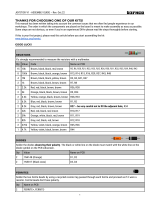Page is loading ...

Page 1 of 36
Updatemydynaco
Dynaco SCA80(Q)
Amplifier and Power Supply Upgrade
(PWRAMP80)
ASSEMBLY MANUAL
© 2016-2017 AkitikA LLC
All rights reserved
Revision 1p17 March 18, 2017

Page 2 of 36
Table of Contents
Table of Contents ................................................................................................................ 2
Table of Figures .................................................................................................................. 3
Section 1: About This Manual ............................................................................................ 4
Who Should Attempt this Project? ................................................................................. 4
Tools you’ll need ............................................................................................................ 4
Helpful Tools .................................................................................................................. 4
Project Overview ............................................................................................................ 4
Important Safety Notes ................................................................................................... 5
About Components ......................................................................................................... 5
Recommended Solder ..................................................................................................... 5
Warranty ......................................................................................................................... 5
Section 2: Kit Building Hints .............................................................................................. 6
Section 3: Building the Power Supply ................................................................................ 6
Component Order............................................................................................................ 7
Install the Resistors ......................................................................................................... 7
Install the diodes ............................................................................................................. 8
Install the optoisolator..................................................................................................... 9
Install the Transistors .................................................................................................... 10
Install the Small Non-polar Capacitors ......................................................................... 10
Install the Electrolytic (polarized) Capacitors .............................................................. 10
Fasten the Mounting Brackets to the PCB .................................................................... 10
Install the C9 Connection wires .................................................................................... 10
Install the RLYDRV wire ............................................................................................. 11
Check your work ........................................................................................................... 11
Disconnect the Old Power Supply and Power Amplifier ............................................. 11
SCA80Q .................................................................................................................... 12
SCA80 Directions ..................................................................................................... 13
Removing the Amplifier Modules, All Versions ...................................................... 13
Install the New Power Supply....................................................................................... 15
Test the New Power Supply .......................................................................................... 16
Section 4: Building the Stereo Amplifier Module ............................................................ 16
Install the diodes ........................................................................................................... 18
Install the Small Non-polar Capacitors ......................................................................... 19
Install the Electrolytic (polarized) Capacitors .............................................................. 19
Install the Transistors .................................................................................................... 20
Install the Relays ........................................................................................................... 20
Fasten the PCB to the Heatsink .................................................................................... 20
Install the LM3886 Power Amplifier ICs ..................................................................... 20
Build and Install the Inductor Resistor Combination ................................................... 21
Install the Red/Black Zipcord Power Wires ................................................................. 24
Install the Bonded Pair Capacitor Wires ....................................................................... 24
Install the auxiliary heatsink ......................................................................................... 24
Install the power amplifier ............................................................................................ 25
Test your work .............................................................................................................. 26

Page 3 of 36
Bare amplifier tests ................................................................................................... 26
Amplifier plus speaker tests ...................................................................................... 26
Amplifier plus speaker plus source tests ................................................................... 27
Final Assembly ............................................................................................................. 27
About the Design .......................................................................................................... 28
Power Supply Theory of Operation .......................................................................... 28
Amplifier Board Theory of Operation ...................................................................... 32
Table of Figures
Figure 1-Empty the power supply components into a soup bowl ....................................... 6
Figure 2-Silk screen shows power supply component locations ........................................ 7
Figure 3-Pin 1 of the opto-isolator is indicated by the dot and the ridge in the package ... 9
Figure 4-Although more subtle, notice that the Q4 has a square side and a round side ..... 9
Figure 5-Installing the mounting brackets on the power supply PCB .............................. 10
Figure 6-Grounding arrangement for speaker common connections on the SCA-80 ...... 16
Figure 7-Component locations for the stereo amplifier module ....................................... 17
Figure 8-Anode is the longer of the two leads .................................................................. 19
Figure 9-Assembling the PCB to the heatsink .................................................................. 20
Figure 10-Assembled amplifier on main heatsink ............................................................ 21
Figure 11-Assembled PCB with both heatsinks attached ................................................. 25
Figure 12-Power supply snippet ....................................................................................... 29
Figure 13-DC Good Detector snippet ............................................................................... 30
Figure 14-AC Detect snippet ............................................................................................ 31
Figure 15-Power Supply Schematic.................................................................................. 34
Figure 16-Page 1 of Amplifier Board Schematic ............................................................. 35
Figure 17-Page 2 of amplifier board schematic ................................................................ 36

Page 4 of 36
Section 1: About This Manual
This manual gives the information needed to build and install the upgraded power supply
and amplifier modules for either Dynaco’s SCA-80(Q) Integrated Amp. The is another
manual that covers installation of this kit into a Stereo 80 Power Amp.
This kit upgrades the power amplifier and power supply sections. It’s also an easy
alternative to the rather difficult repair of the amplifier section of these units. The
resulting amp offers lower distortion and noise, a speaker relay for pop-free startup, It’s
also a cooler running, more efficient amplifier. The original amp modules dissipate 13
Watts at idle, all of it running through the 4 big power resistors. The new amp module
dissipates 8.6 Watts, but all of that power biases the output stage, greatly increasing its
linearity.
Who Should Attempt this Project?
You can build this kit if you can:
1. Solder (using normal rosin core solder and a soldering iron).
2. Use simple hand tools like screwdrivers, wire cutters, and pliers.
3. Read and follow directions.
It helps if you:
1. know a bit about electronics, or
2. have a friend who knows a bit about electronics
3. can get to YouTube to watch a few helpful videos about the assembly process
(none are posted as of this version of the manual).
Tools you’ll need
You’ll need the following tools:
1. Phillips screwdriver (#1 and #2), regular screw-drivers.
2. Pliers or nut drivers suitable for #4 and #6 hardware
3. needle nose pliers (helpful, but not strictly necessary)
4. pencil type soldering iron of 25 to 50 Watts (no huge honking soldering guns or
blowtorches)
5. wire cutters and strippers
6. multi-meter to measure power supply voltages and confirm resistor values
(strongly recommended)!
Helpful Tools
These tools aren’t strictly necessary, but make building the kit easier.
1. Magnifying glass, if you’re over 42!
2. Lead bending jig to form axial component leads to the correct span for insertion in
the PCB.
Project Overview
The project consists of the following steps:
1. Building the circuit boards.

Page 5 of 36
2. Removing the old power supply
3. Installing and testing the new power supply
4. Installing and testing the new power amplifier
5. Completing re-assembly of the amplifier.
Important Safety Notes
By purchasing, using, or assembling this kit, you have agreed to hold Akitika LLC
harmless for any injuries you may receive in its assembly and/or use. To prevent injuries:
Wear safety glasses when soldering or clipping wires to prevent eye injuries.
Always unplug the power before working on the amplifier.
Large capacitors hold lots of energy for a long time. Before you put your hands
into the amplifier:
o Pull the AC plug!
o Wait 2 full minutes for the capacitors to discharge!
Remove jewelry and rings from your hands and wrists, or anything that might
dangle into the amplifier.
If working one the equipment with the power on, keep one hand in your pocket,
especially if you’re near the power supply or power supply wires. This can
prevent serious shocks.
Build with a buddy nearby. If you’ve ignored all the previous advice, they can
dial 911 or get you to the hospital.
Read and understand the safety manuals of all the tools you use.
About Components
We reserve the right to make design/or component changes at any time without prior
notification.
Recommended Solder
The kit must be assembled with 60/40 Rosin Core solder. The recommended diameter is
0.032 inches. Among many such sources of solder, I have used Radio Shack part number
64-009. It contains 8 oz. of solder, which is much more than you’ll need to assemble this
kit.
Warranty
With the exception of fuses, Akitika LLC will replace for free any parts of a correctly
assembled product that fails within one year of the date of purchase when the equipment
has been used in home stereo applications. It is the responsibility of the kit builder to
install the replacement part(s). This warranty applies to the original purchaser only. It
does not apply to units that have been physically or electrically abused, modified without
prior factory authorization, or assembled with other than 60/40 Rosin Core solder.
Akitika LLC’s liability shall in no event exceed the cost paid to Akitika LLC for the kit.

Page 6 of 36
Section 2: Kit Building Hints
Yes, I know you want to ignore this section, and jump right into building the kit.
However, please take a minute and read the advice. I’ve condensed it into bullets so that
even you guys who are in a hurry can benefit.
Stop any time you’re feeling confused, tired, or anxious. Taking breaks at those
strategic times will keep the build enjoyable and greatly enhance your chances of
first-time success.
A soup bowl is your friend. Before you build a board, carefully empty the parts
for just that board into a broad, flat, light colored soup bowl. That makes it easy to
find the parts, and keeps them from getting lost.
A digital ohm-meter is an easy way to make sure that you’ve picked the right
resistor. It’s a great cross-check on the resistor color code. Measure twice and
solder once!
A lead-bending jig can make for quicker, neater assembly. It’s certainly not
necessary.
Is something in this manual confusing? Does something look wrong? Send your
questions by email to dan@akitika.com or dan@updatemydynaco.com. You’ll
help yourself and everyone who builds the kit.
Section 3: Building the Power Supply
This section details the process of building the power supply circuit board. Begin by
carefully emptying the contents of the Power Supply parts envelope into a broad soup
bowl, as shown below. In general, you’ll start with the components that lay closest to the
board, working your way towards the taller components.
Figure 1-Empty the power supply components into a soup bowl

Page 7 of 36
Figure 2-Silk screen shows power supply component locations
Component Order
You’ll notice that the component designations in the directions don’t go exactly in order.
We have grouped them so that all components with the same value appear together. This
makes assembly easier. You’ll find in the parts kit that similar parts, e.g. 3 1K resistors,
are typically (though not always) taped together.
Install the Resistors
In general, you install axial leaded components (like the resistors) by placing the body on
the silk screen side of the board, and the leads through the indicated holes. Bend the leads
over on the back of the board to keep the resistors from falling out until your solder them
in place. Try to bend the leads in a direction that won’t lead to solder bridges between
traces that should remain disconnected.
We recommend the following procedure:
1. Insert all components of the same value or type

Page 8 of 36
2. Bend the leads as described above.
3. Solder the leads on the back of the board.
4. Clip the leads.
Track your progress by placing a check-mark in the done column as you install each
component.
Bend resistor leads to 0.45” width
Designation Value Color Code Done ()
R1 1 Meg Brown, Black, Black, Yellow, Brown
R3 1 Meg Brown, Black, Black, Yellow, Brown
R4 100K Brown, Black, Black, Orange, Brown
R6 10K Brown, Black, Black, Red, Brown
R10 20K Red, Black, Black, Red, Brown
R5 40K2 Yellow, Black, Red, Red, Brown
R2 49K9 Yellow, White, White, Red, Brown
R11 49K9 Yellow, White, White, Red, Brown
R7 511K Green, Brown, Brown, Orange, Brown
R8 511K Green, Brown, Brown, Orange, Brown
R9 511K Green, Brown, Brown, Orange, Brown
R12 68, 1 Watt, r% Blue, Gray, Black, Gold
All resistors are ¼ W 1% metal film unless otherwise indicated
Install the diodes
Diodes are polarized, having an anode and a cathode. When you insert the diode, match
the banded end of the diode to the banded end of its representation on the silk screen.
Diodes – watch the polarity!
Designation
Type, Package Rating, Marking, Description Done? ()
D1 1N4148, DO-35 100 PIV switching diode
D9 1N4148, DO-35 100 PIV switching diode
D2 BZX79-B10, DO-35 10V zener diode, marked B10
D3 BZX79-B10, DO-35 10V zener diode, marked B10
D4 BZX79-B10, DO-35 10V zener diode, marked B10
D5 1N5404, DO-201AD 400 PIV, 3 Amp, rectifier diode
D6 1N5404, DO-201AD 400 PIV, 3 Amp, rectifier diode
D7 1N5404, DO-201AD 400 PIV, 3 Amp, rectifier diode
D8 1N5404, DO-201AD 400 PIV, 3 Amp, rectifier diode

Page 9 of 36
Install the optoisolator
The opto isolator comes in a 6-pin DIP (Dual Inline Package). Pin 1 on the PCB is
indicated by the square pad. Pin 1 on the opto-isolator package can be identified by the
dot on the package, refer to Figure 3. Make sure to install the opto with the correct
orientation.
Figure 3-Pin 1 of the opto-isolator is indicated by the dot and the ridge in the package
Opto isolator installation – watch the orientation!
Designation
Type, Package Rating, Marking, Description Done? ()
U1 4N35, 6 pin DIP 4N35 opto-isolator
Figure 4-Although more subtle, notice that the Q4 has a square side and a round side

Page 10 of 36
Install the Transistors
Orient the transistor so its body shape matches the silk-screen outline. Leave the top of
the transistor about ½” off the board! The lead length reduces stress on the body and
keeps the transistor safe from too much heat during the soldering operation.
Designation
Type Description Done? ()
Q1 2N3904, TO-92 40 V NPN bipolar transistor
Q2 2N3904, TO-92 40 V NPN bipolar transistor
Q3 2N3904, TO-92 40 V NPN bipolar transistor
Q4 ZVN2110A, TO-92
100V N-channel MOSFET
Install the Small Non-polar Capacitors
Orientation of these caps does not matter.
Designation
Description Done? ()
C3 0.01 uF, 400 Volt film capacitor, box capacitor
Install the Electrolytic (polarized) Capacitors
Polarized Capacitors (watch polarity and voltage rating). The negative side of the
capacitor is marked with a minus (-) sign. That side of the capacitor installs away from
the + sign on the silk screen.
Designation
Value Rating, Marking Done? ()
C1 22 uF Electrolytic capacitor, 22 uF 50 V, radial leads
C2 1 uF Electrolytic capacitor, 1 uF 100 V, radial leads
Fasten the Mounting Brackets to the PCB
Using Figure 5 as a guide, fasten the mounting brackets to the PCB using 2 6-32x1/4”
sems screws (they have a built-in lockwasher) into the threaded hole of the mounting
bracket.
Figure 5-Installing the mounting brackets on the power supply PCB
Install the C9 Connection wires
1. Cut a 5” length of the supplied 18 AWG red/black zip cord.
2. Strip ¼” inch of insulation from each of the four ends.

Page 11 of 36
3. Twist and tin the 4 ends.
4. Insert one end of the red wire into the C9POS terminal from the component side
of the board and solder it on the solder side.
5. Insert the accompanying black wire into the C9NEG terminal from the component
side of the board and solder it on the solder side.
Install the RLYDRV wire
Connect an 8.5” length of yellow wire into the RLYDRV eyelet. Insert it from the
component side, and solder it on the solder side. Note that the hole for this wire is kind of
large, so you’ll have the best results if you keep the wire and PCB quite still until the
solder sets.
Check your work
Look over the board to verify that:
1. All components are soldered.
2. No solder bridges are apparent.
3. Polarity of the electrolytic capacitors is correct.
4. Diode polarity is correct.
If everything looks good, you’re ready to install the power supply into your SCA-80 or
Stereo 80.
Disconnect the Old Power Supply and Power Amplifier
Unplug the power cord before proceeding. Wait 1 minute for capacitors to discharge.
1. Remove the cover – unscrew and save a total of 5 screws:
a. 2 on the left side
b. 2 on the right side
c. 1 in the center of the top of the back panel.
2. Remove the two sets of screws and nuts that hold the PC-19 brackets to the
bottom of the chassis. That will make it easier to remove the wires as needed in
the next steps.

Page 12 of 36
3. De-solder and label these wires from PC19:
a. Red transformer wire connected to pin 8. Label it with the “X1” label.
b. Red transformer wire connected to pin 9. Label it with the “X2” label.
c. Wire connected to pin 1. Label it with the “TOC11” label.
4. Cut the following wires close to the PC-19 circuit board. They won’t be used in
the upgraded amp.
a. Wire connecting to eyelet 2
b. Wire connecting to eyelet 4
c. Wire connecting to eyelet 5
d. Wire connecting to eyelet 6
5. Cut the short (bare) wire that connects eyelet 7 to the ground lug. Cut it near the
ground lug.
6. The PC-19 PCB is now free. Remove it from the chassis and set it aside. It won’t
be re-used.
SCA80Q
If you have an SCA80Q then follow these directions. The SCA-80Q front panel says “4-
DIMENSIONAL AMPLIFIER”. If you have a plain SCA80, without the Q, for
Quadaptor, then skip this section and go on to the SCA80 section.
7. Cut and label these wires where they meet the ground lug that was fastened to the
mounting screw closest to C9.
a. The ground wire that goes to the front panel of the chassis. Label it
“PGND”.
b. The ground wire that goes to the negative terminal of C9.

Page 13 of 36
SCA80 Directions
If you have an SCA80, then follow these directions.
8. There are two ground lugs that were fastened to the chassis by the mounting
screw on the C9 side of PC-19.
a. Find the lug that has two black wires that go to the amplifier modules and
one white wire that goes to the negative terminal of C9. Cut the white wire
that goes to the negative terminal of C9 near the solder lug.
b. The other ground lug has a bare wire and two white wires that connect to
the COMMON terminals of the speaker connectors on the back panel. Cut
off the bare wire, but leave the other two white wires that connect the lug
to the COMMON terminals. This ground lug will be re-attached in a
future step.
Removing the Amplifier Modules, All Versions
1. Desolder and remove:
a. All wires connected to C9 RED terminal.
b. All wires connected to C9 BLACK terminal.
If you’ve installed a C9 replacement kit consisting of a dynamite configuration of 3
capacitors, then leave the wires that connect these capacitors in parallel in place. Only
remove the wires that leave the capacitors for other parts of the amplifier chassis.

Page 14 of 36
2. Desolder the wire connected to the RED terminal of C7L.
3. Desolder the wire connected to the BLACK terminal of C7L. Pull off the big
hanging coil of wire. It will not be re-used. Locate the other side of that coil of
wire where it connects to the front panel speaker switch. Cut that wire near the
speaker switch, but be careful not to cut the green wire on the switch which is also
connected to the same switch terminal.
4. Desolder the wire connected to the RED terminal of C7R.
5. Desolder the wire connected to the BLACK terminal of C7R. Pull off the big
hanging coil of wire. It will not be re-used. Locate the other side of that coil of
wire where it connects to the front panel speaker switch. Cut that wire near the
speaker switch, but be careful not to cut the red wire on the switch which is also
connected to the same switch terminal.
6. Cut and mark the following wires close to the eyelets on the power amp PCBs:
c. Eyelet 12 of right channel (front-most) power amp PCB, and label it
“RIGHTIN”.
d. Eyelet 12 of left channel (rear-most) power amp PCB, and label it
“LEFTIN”.
e. Eyelet 11 of left channel (rear-most) power amp PCB, and label it
“INGND”.
7. Cut and remove the following ground wires at both ends:
f. Eyelet 9 of left channel (rear-most) power amp PCB, and its attachment to
the ground of C11.
g. Eyelet 9 of right channel (front-most) power amp PCB, and its attachment
to the ground of C11.
h. Eyelet 11 of right channel (front-most) power amp PCB, and its
attachment to the ground of C11.
9. Identify the wire that connects to eyelet 10 of the front-most power amplifier
channel. Clip that wire where it connects to C11, near C11.
10. Identify the wire that connects to eyelet 10 of the rear-most power amplifier
channel. Clip that wire where it connects to C11, near C11.

Page 15 of 36
11. Identify the wire that connects to eyelet 1 of the front-most power amplifier
channel. Clip that wire where it connects to eyelet 1, and label it RIGHTOUT.
12. Identify the wire that connects to eyelet 1 of the rear-most power amplifier
channel. Clip that wire where it connects to eyelet 1, and label it LEFTOUT.
13. Turn the amplifier over and remove the 8 screws (2 groups of 4 screws) that hold
the heatsinks to the chassis.
14. Remove the amplifier assembly and the PC19 board.
Install the New Power Supply
Make sure that the amplifier is unplugged before proceeding
Connect the following wires to the indicated places on the new power supply board:
1. The X1 wire from the transformer to the X1 terminal of the new PCB. Insert it
from the component side and solder it on the solder side.
2. The X2 wire from the transformer to the X2 terminal of the new PCB. Insert it
from component the side and solder it on the solder side.
Connect the red/back pair on the power supply PCB as follows:
3. From C9POS (RED) wire on the PCB to the positive (RED) terminal of C9.
4. From C9NEG (BLACK) wire on the PCB to the negative (BLACK) terminal of
C9.
Connect the TOC11 labeled wire from C11:
5. The TOC11 wire from C11 to the TOC11 terminal of the new PCB. Insert on the
component side and solder on the solder side.
Ground Wire
6. For an SCA80Q. The PGND wire that goes to the front panel area to the PGND
terminal of the new PCB. Insert this wire into the component side and solder it on
the solder side.
7. If you have an SCA80 there will be no connection to the PGND eyelet. Ground
connections will be made when you install the power supply PCB into the chassis.
Fasten the power supply into the chassis as follows:
1. Re-use the chassis holes that previously mounted the PC-19.
2. The component side of the new PCB faces forward.
3. Do this step if you have an SCA80. Insert and tighten a 6-32x1/4” sems screw
from the bottom of the chassis, through the lug with the two wires that connect to
the speaker terminal commons, into the threaded PCB support bracket farthest
from the transformer, see Figure 6.
4. Do this step if you have an SCA80Q. Insert and tighten a 6-32x1/4” sems screw
from the bottom of the chassis into the threaded PCB support bracket farthest
from the transformer.
5. Insert and tighten a 6-32x1/4” sems screws from the bottom of the chassis into the
threaded PCB support bracket closest to the transformer.
6. Inspect your work to assure that there are no pinched wires or loose bits of wire
floating around inside the amplifier.

Page 16 of 36
Figure 6-Grounding arrangement for speaker common connections on the SCA-80
Test the New Power Supply
Take a minute to clean up your work area before proceeding. Get a DC voltmeter ready
to perform the following test:
1. Tape off the end of the yellow RLYDRV wire.
2. Turn the power switch off.
3. Plug in the amplifier.
4. Stand at arm’s length from the amplifier and turn on the power switch. This arm’s
length direction is for your safety. If you’ve connected C9 or the diodes
backwards, there could be a pop and a bang, and the insides of a capacitor could
come hurtling out of the capacitor. Watch for smoke. If no smoke, then check the
voltage across C9. It should be about 75 Volts.
5. Turn off the amplifier.
6. Unplug the amplifier.
Section 4: Building the Stereo Amplifier Module
Building the Stereo Amplifier Module proceeds along the same lines as the power supply
you built in the previous section. Carefully pour all the components from the Amplifier
Module Envelope into your soup bowl. Track your progress by placing a check-mark in
the done column as you install each component. As before, we begin with resistor
installation.

Page 17 of 36
Figure 7-Component locations for the stereo amplifier module
Bend resistor leads to 0.45” width
Designation Value Color Code Done
R34 100 Brown, Black, Black, Black, Brown
R12 100K Brown, Black, Black, Orange, Brown
R13 100K Brown, Black, Black, Orange, Brown
R22 100K Brown, Black, Black, Orange, Brown
R23 100K Brown, Black, Black, Orange, Brown
R28 100K Brown, Black, Black, Orange, Brown
R30 100K Brown, Black, Black, Orange, Brown
R3 10K Brown, Black, Black, Red, Brown
R29 10K Brown, Black, Black, Red, Brown
R7 1K37 Brown, Orange, Violet, Brown, Brown
R17 1K37 Brown, Orange, Violet, Brown, Brown
R15 11K3 Brown, Brown, Orange, Red, Brown
Install it if you’re upgrading an
SCA-80 or SCA-80Q integrated
amplifier.
Don’t install it if upgrading a
Stereo 80 basic power amplifier.
R25 11K3 Brown, Brown, Orange, Red, Brown
Install it if you’re upgrading an
SCA-80 or SCA-80Q integrated
amplifier.
Don’t install it if upgrading a
Stereo 80 basic power amplifier.
R8 20K0 Red, Black, Black, Red, Brown
R16 20K0 Red, Black, Black, Red, Brown
R18 20K0 Red, Black, Black, Red, Brown
R26 20K0 Red, Black, Black, Red, Brown
R27 20K0 Red, Black, Black, Red, Brown

Page 18 of 36
R1 24K9 Red, Yellow, White, Red, Brown
R2 24K9 Red, Yellow, White, Red, Brown
R4 24K9 Red, Yellow, White, Red, Brown
R5 24K9 Red, Yellow, White, Red, Brown
R6 24K9 Red, Yellow, White, Red, Brown
R9 24K9 Red, Yellow, White, Red, Brown
R19 24K9 Red, Yellow, White, Red, Brown
R14 2K00 Red, Black, Black, Brown, Brown
R24 2K00 Red, Black, Black, Brown, Brown
R33 2K00 Red, Black, Black, Brown, Brown
R35 2K00 Red, Black, Black, Brown, Brown
R36 2K00 Red, Black, Black, Brown, Brown
R37 2K00 Red, Black, Black, Brown, Brown
R11 2.2, 1W, 5% Red, Red, Gold, Gold
R21 2.2, 1W, 5% Red, Red, Gold, Gold
R31 10, 1W, 5% Brown, Black, Black Gold
R32 10, 1W, 5% Brown, Black, Black Gold
R38 1K, 1W, 5% Brown, Black, Red, Gold
R39 1K, 1W, 5% Brown, Black, Red, Gold
R10 Not installed at this time. We mean it!
R20 Not installed at this time. We mean it!
All resistors are ¼ W 1% metal film unless otherwise indicated
Install the diodes
Diodes are polarized, having an anode and a cathode. When you insert the diode, match
the banded end of the diode to the banded end on the silk screen.
Diodes – watch the polarity!
Designation
Type, Package Rating, Marking, Description Done? ()
D1 1N4004, DO-41 1A, 400 PIV, rectifier diode
D2 1N4004, DO-41 1A, 400 PIV, rectifier diode
D6 1N4004, DO-41 1A, 400 PIV, rectifier diode
D7 1N4004, DO-41 1A, 400 PIV, rectifier diode
D8 1N4004, DO-41 1A, 400 PIV, rectifier diode
D5 BZX79-B10, DO-35 10V zener diode, marked B10
D3 TZX6V2C, DO-35 6.2V zener diode, marked 6V2
D4 TZX6V2C, DO-35 6.2V zener diode, marked 6V2
D9 Green LED T1 package
For the LED, you can identify the anode (triangle side) and cathode (line side) in the
following ways:
1. Anode is the longer of the two leads (assuming they are at factory length)
2. Cathode is the lead adjacent to the flattened side of the package. (very difficult to
see, so use method 1).

Page 19 of 36
Figure 8-Anode is the longer of the two leads
Install the Small Non-polar Capacitors
Note that the mounting hole space for the small COG caps is a big snug, but they’ll fit
there nicely.
Orientation of these caps does not matter.
Designation
Description Done? ()
C9 100 pF, axial, COG, marked 101
C15 100 pF, axial, COG, marked 101
C1 220 pF, axial, COG, marked 221
C4 220 pF, axial, COG, marked 221
C5 220 pF, axial, COG, marked 221
C12 220 pF, axial, COG, marked 221
C13 220 pF, axial, COG, marked 221
C3 0.1 uF 100 Volt film capacitor, rectangular box
C8 0.1 uF 100 Volt film capacitor, rectangular box
C14 0.1 uF 100 Volt film capacitor, rectangular box
C11 0.1 uF 100 Volt film capacitor, rectangular box
C6 1 uF, film, pillow shaped, marked 105
C18 1 uF, film, pillow shaped, marked 105
C2 Not used
C10 Not used
Install the Electrolytic (polarized) Capacitors
Polarized Capacitors (watch polarity and voltage rating). The negative side of the
capacitor is marked with a minus (-) sign. That side of the capacitor installs away from
the + sign on the silk screen.
Designation
Description Done? ()
C16 100 uF, 50 Volt, Electrolytic
C17 100 uF, 50 Volt, Electrolytic
C20 100 uF, 50 Volt, Electrolytic
C19 22uF, 50Volt, Electrolytic
C7 47 uF, 100 Volt, Electrolytic

Page 20 of 36
Install the Transistors
Orient the transistor so its body shape matches the silk-screen outline. Leave the top of
the transistor about ½” off the board! The lead length prevents stress on the body and
keeps the transistor safe from too much heat during the soldering operation.
Designation
Type Description Done? ()
Q1 2N5551, TO-92 150 V NPN bipolar transistor
Q4 2N3904 40 volt NPN bipolar transistor
Q3 J175 P-channel JFET
Q5 J175 P-channel JFET
Q2 TIP32C 100 V PNP bipolar transistor
Install the Relays
Install K3 and K4. Note that the designations K1 and K2 are not used on the PCB. It’s
best to solder two diagonal pins first, then make sure that the relays sit flush on the PCB.
If you have to reheat one of the two original pins to get it to sit flush, it’s fairly easy to
do. After you’re sure the relays sit flush, finish soldering the rest of the pins.
Fasten the PCB to the Heatsink
Follow the diagram in Figure 9 to fasten the heatsink to the PCB. Note that this is a side
view, so the assembly must be done on both the left and right sides of the PCB.
Figure 9-Assembling the PCB to the heatsink
Install the LM3886 Power Amplifier ICs
1. Cut a corner of the thermal compound packet. If you use it appropriately, that’s
enough to do everything you need. Place a line of thermal compound onto the
back of U1, an LM3886. Use your finger to smear the line into a thin film
covering on the back of the LM3886. Save the rest of the thermal compound for
other steps in the assembly.
2. Insert U1 into the indicated space on the board, and fasten it into place using a 6-
32x3/8” screws (no built-in lockwasher) through the mounting hole and into the
/