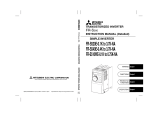Page is loading ...

PRE-OPERATION INSTRUCTIONS 1
INSTALLATION 2
WIRING 3
OPERATION VIA COMMUNICATION
FROM RS-485 TERMINALS 4
COMMON SPECIFICATIONS 5
INVERTER
Control terminal option
INSTRUCTION MANUAL
FR-E8TR
RS-485 2 port terminal block

2
Safety Instructions
Thank you for choosing this Mitsubishi Electric inverter control terminal option.
This Instruction Manual provides handling information and precautions for use of the this product. Incorrect handling might cause an unexpected fault.
Before using this product, always read this Instruction Manual carefully to ensure proper use.
Please forward this Instruction Manual to the end user.
Electric shock prevention
WARNING
Do not remove the front cover or the wiring cover while the power of the inverter is ON, and do not run the inverter with the front cover or the
wiring cover removed as the exposed high voltage terminals or the charging part of the circuitry can be touched. Doing so may cause an
electric shock.
Even if power is OFF, do not remove the front cover of the inverter except for wiring or periodic inspection as the inside of this product is
charged. Doing so may cause an electric shock.
Before wiring or inspection, check that the display of the inverter operation panel is OFF. Any person who is involved in wiring or inspection
shall wait for 10 minutes or longer after the power supply has been cut off, and check that there are no residual voltage using a tester or the
like. The capacitor is charged with high voltage for some time after power OFF, and it is dangerous.
Any person who is involved in wiring or inspection of this product shall be fully competent to do the work.
The control terminal option must be installed before wiring. Otherwise you may get an electric shock or be injured.
Do not touch the control terminal option or handle the cables with wet hands. Doing so may cause an electric shock.
Do not subject the cables to scratches, excessive stress, heavy loads or pinching. Doing so may cause an electric shock.
WARNING Incorrect handling may cause hazardous conditions, resulting in death or severe injury.
Incorrect handling may cause hazardous conditions, resulting in medium or slight injury, or may cause only material
damage.
Do not attempt to install, operate, maintain or inspect this product until you have read this Instruction Manual and supplementary
documents carefully. Do not use this product until you have a full knowledge of this product mechanism, safety information and instructions.
In this Instruction Manual, the safety instruction levels are classified into "WARNING" and "CAUTION".
CAUTION
Note that even the level may lead to a serious consequence depending on conditions. Be sure to follow the instructions
of both levels as they are critical to personnel safety.
CAUTION

3
Injury prevention
Additional instructions
The following instructions must be also followed. If this product is handled incorrectly, it may cause unexpected fault, an injury, or an electric shock.
CAUTION
The voltage applied to each terminal must be as specified in the Instruction Manual. Otherwise an explosion or damage may occur.
The cables must be connected to the correct terminals. Otherwise an explosion or damage may occur.
The polarity (+ and -) must be correct. Otherwise an explosion or damage may occur.
While power is ON or for some time after power OFF, do not touch the inverter as it will be extremely hot. Doing so may cause burns.
CAUTION
Transportation and installation
Do not install or operate the control terminal option if it is damaged or has parts missing.
Do not stand or place any heavy object on the product.
Ensure the mounting orientation of this product is correct.
Foreign conductive objects must be prevented from entering the inverter. That includes screws and metal fragments or flammable substance
such as oil.
If halogens (including fluorine, chlorine, bromine, and iodine) contained in fumigants for wood packages enter this product, the product may
be damaged. Prevent the entry of fumigant residuals or use an alternative method such as heat disinfection. Note that sterilization or
disinfection of wood packages should be performed before packing the product.
Test operation
Before starting the test operation, confirm or adjust the parameter settings. Failure to do so may cause some machines to make unexpected
motions.
WARNING
Usage
Do not modify this product.
Do not remove any part which is not instructed to be removed in the Instruction Manuals. Doing so may lead to a failure or damage of the
product.

4
CAUTION
Usage
As all parameters return to their initial values after Parameter clear or All parameter clear is performed, the parameters must be set again as
required before the operation is started.
To avoid damage due to static electricity, static electricity in your body must be discharged before you touch this product.
Maintenance, inspection and parts replacement
Do not carry out a megger (insulation resistance) test.
Disposal
This product must be treated as industrial waste.
General instruction
For clarity, illustrations in this Instruction Manual may be drawn with covers or safety guards removed. Ensure all covers and safety guards
are properly installed prior to starting operation.

5
— CONTENTS —
Safety Instructions 2
1 PRE-OPERATION INSTRUCTIONS 7
1.1 Unpacking and product confirmation............................................................................................................................7
1.1.1 Product confirmation ............................................................................................................................................................. 7
1.1.2 SERIAL number check.......................................................................................................................................................... 8
1.1.3 Component names................................................................................................................................................................ 9
1.1.4 Terminal layout ................................................................................................................................................................... 11
1.2 Terminal connection diagram.......................................................................................................................................12
1.3 Control terminal specifications....................................................................................................................................14
1.4 Communication specifications.....................................................................................................................................20
2 INSTALLATION 21
2.1 Pre-installation instructions .........................................................................................................................................21
2.2 Installation procedure ...................................................................................................................................................22
3WIRING 27
3.1 System configuration of RS-485 terminals .................................................................................................................27
3.2 RS-485 terminal wiring method ....................................................................................................................................29
3.3 Wiring..............................................................................................................................................................................33
4 OPERATION VIA COMMUNICATION FROM RS-485 TERMINALS 36
4.1 Parameter list .................................................................................................................................................................37
4.2 Analog input selection ..................................................................................................................................................41

PRE-OPERATION INSTRUCTIONS 7
1
1PRE-OPERATION INSTRUCTIONS
1.1 Unpacking and product confirmation
Take the control terminal option out of the package, check the product name, and confirm that the product is as you ordered
and intact.
This product is a control terminal option made for the FR-E800 series inverters.
This product cannot be connected to the Ethernet model and the safety communication model.
When this product is used, the inverter does not support functional safety functions as the safety stop input/output terminals
(S1, S2, SO, and SOC) on the inverter cannot be used.
Terminal 2 of this product is used for voltage input only.
1.1.1 Product confirmation
Check the enclosed items.
Control terminal option: 1 Control terminal change indication
label: 2
(Refer to page 24.)
+E8TR
+E8TR

8PRE-OPERATION INSTRUCTIONS
1.1.2 SERIAL number check
The FR-E8TR can be used with the inverters which have the following SERIAL number or later. Check the SERIAL number
indicated on the inverter rating plate or package.
NOTE
• The inverter firmware can be updated by using Firmware Update Tool of FR Configurator2. Even for an inverter which has a
SERIAL number earlier than the above, the FR-E8TR can be used by updating the inverter firmware to version 12 or later.
For details on firmware update, refer to the FR Configurator2 Instruction Manual.
Model Country of origin indication SERIAL number
Standard model MADE in Japan 237 or later
MADE in China 238 or later
The SERIAL consists of two symbols, three
characters indicating the production year and month,
and six characters indicating the control number.
The last two digits of the production year is indicated
as the Year, and the Month is indicated by 1 to 9, X
(October), Y (November), or Z (December).
□□ ○○ ○ ○○○○○○
Symbol Year Month Control number
SERIAL
SERIAL
number
Country
of origin
,1387;;;;;
02'(/)5(.
287387;;;;;
6(5,$/;;;;;;;;;;;
0$'(,1;;;;;
Rating plate example

PRE-OPERATION INSTRUCTIONS 9
1
1.1.3 Component names
Symbol Name Description Refer to page
a Terminal block Used to connect the device to input signals to the inverter, and the device
to receive the signal from the inverter. 11
bBoard mounted option
connector Connected to the control circuit connection connector of the inverter. 21
c Control logic switch Control logic (sink logic, source logic) can be switched. The control logic of
input signals is initially set to the sink logic (SINK).
FR-E800 Instruction
Manual (Connection)
d Terminating resistor switch Initially set to "OPEN". Set only the terminating resistor switch of the
remotest inverter to the "100 Ω" position. 27
e Terminal 2/SG switch
Set the terminal 2/SG switch to the SG position to pass a shielded wire
across terminal SG. As a result, terminal 2 changes to terminal SG. (Note
that analog input of terminal 2 is invalid.)
29
OPEN
100
100
Ω
SOURCE
SINK
V
I
4
2
SG
(a)
(a)
(g)
(f)
(d)
(e)
(c)
Front view Rear view
(b)

10 PRE-OPERATION INSTRUCTIONS
f Voltage/current input switch
For terminal 4 used for analog input, the voltage input (0 to 5 V, 0 to 10 V)
and current input (4 to 20 mA) (initial setting) are selectable. To change the
input specification, change the setting of Pr.267 and the voltage/current
input switch. (For details of Pr.267, refer to the FR-E800 Instruction Manual
(Function).)
15
g Mounting hole Used to fix this product to the inverter by inserting a screw. 21
Symbol Name Description Refer to page

PRE-OPERATION INSTRUCTIONS 11
1
1.1.4 Terminal layout
OPEN
100
100
Ω
SOURCE
SINK
V
I
4
2
SG
RUNRUN FUFU SESESTFSTF STRSTR SDSD
RHRH MRSMRS RESRES PCPC SDSD SDSD
SDASDA SDBSDB RDARDA
A B C
RDBRDB
SDASDA SDBSDB RDARDA RDBRDB
SGSG 21010 4
FMFM RLRL RMRM

12 PRE-OPERATION INSTRUCTIONS
1.2 Terminal connection diagram
SINK
SOURCE
SINK
SOURCE
I
V
Terminal 4 input
(Current input)
SDA
(+)
(-)
Running
Frequency
detection
Open collector output
FM
Open collector output common
SD
Sink/source common
+-
Indicator (Frequency meter, etc.)
FU
Moving-coil type
1 mA full-scale
RUN
Calibration
resistor
SE
*5
The function of these terminals
can be changed using the
Output terminal function
selection (Pr.190 or Pr.191).
SDA
SDB
SDB
RDA
RDA
RDB
RDB
From the computer
or previous inverter
To the next inverter
EIA-485 (RS-485)
communication signal
*7
Terminating
resistor switch
Output stop
Relay output
Relay output
(Fault output)
A
B
C
The function of these
terminals can be changed
using the Pr.192 ABC
terminal function selection.
Terminal
2/SG switch
Frequency setting signals (Analog)
0 to 5 VDC
10(+5 V)
22
3
1
4 4 to 20 mADC
Frequency setting
potentiometer
1/2 W 1 kΩ
SG
(Analog common)
*4
*2 *6
*3
*3
0 to 5 VDC
(0 to 10 VDC)
0 to 10 VDC
Voltage/current
input switch
Forward rotation start
Reverse rotation start
Middle speed
High speed
Low speed
Reset
Control input signals (No voltage input allowed)
Contact input common
24 VDC power supply
(Common for external power supply transistor)
STR
STF
RH
RM
RL
MRS
SD
PC *1
The function of these
terminals can be changed
using the Input terminal
function selection
(Pr.178 to Pr.184).
Multi-speed
selection
RES
24V
OPEN
100:
SG
2

PRE-OPERATION INSTRUCTIONS 13
1
*1 To use terminals PC and SD for a 24 VDC power supply, check the wiring to avoid short circuit between these terminals.
*2 Terminal input specifications can be changed by analog input specification switchover (Pr.73). This terminal is used for voltage input only.
*3 Terminal input specifications can be changed by analog input specification switchover (Pr.267). To select voltage input (0 to 5 V / 0 to 10
V), set the voltage/current input switch to the "V" position. To select current input (4 to 20 mA), set the voltage/current input switch to the
"I" position (initial setting). To use terminal 4 (current input at initial setting), assign "4" to any parameter from Pr.178 to Pr.184 (Input
terminal function selection) before turning ON the AU signal.
*4 It is recommended to use 2 W 1 kΩ when the frequency setting signal is changed frequently.
*5 Not required when calibrating the scale with the operation panel.
*6 Set the switch to the SG position to pass a shielded wire across terminal SG.
*7 Set only the terminating resistor switch of the remotest inverter to the "100 Ω" position.

14 PRE-OPERATION INSTRUCTIONS
1.3 Control terminal specifications
RS-485 communication
Terminal
symbol Terminal name Terminal function description
SDA (2 terminals) Inverter send + Output terminal for inverter sending signals.
SDB (2 terminals) Inverter send - Output terminal for inverter inverse sending signals.
RDA (2 terminals) Inverter receive +
Input terminal for inverter receiving signals.
Changing the terminating resistor switch to "100 Ω" position connects the inverter to the 100
Ω terminating resistor.
RDB (2 terminals) Inverter receive -
Input terminal for inverter inverse receiving signals.
Changing the terminating resistor switch to "100 Ω" position connects the inverter to the 100
Ω terminating resistor.

PRE-OPERATION INSTRUCTIONS 15
1
Frequency setting
*1 For details of Pr.267, refer to the FR-E800 Instruction Manual (Function).
Terminal
symbol Common Terminal name Terminal function description Rated specification
10 SG
Power supply for a
frequency setting
potentiometer
Used as the power supply for an external frequency
setting (speed setting) potentiometer.
5 ±0.5 VDC
Permissible load current: 10 mA
2SG
Frequency setting
(voltage) /
common terminal
Inputting 0 to 5 VDC (or 0 to 10 VDC) provides the
maximum output frequency at 5 V (or 10 V) and makes
input and output proportional. Use Pr.73 to switch
between input 0 to 5 VDC (initial setting) and 0 to 10
VDC. This terminal can be used for voltage input only.
When a shielded wire is passed across terminal SG
during the RS-485 communication, terminal 2 can be
used as terminal SG by setting the terminal 2/SG switch
(refer to page 9) to the SG position. In that setting, 0 V is
input to terminal 2.
Input resistance: 10 to 11 kΩ
Maximum permissible voltage:
20 VDC
When selecting SG:
Common terminal
4SG
Frequency setting
(current)
Inputting 4 to 20 mADC (or 0 to 5 V, 0 to 10 V) provides
the maximum output frequency at 20 mA and makes input
and output proportional. This input signal is valid only
when the AU signal is ON (terminal 2 input is invalid). Use
Pr.267*1 to switch among input 4 to 20 mA (initial setting),
0 to 5 VDC, and 0 to 10 VDC. Set the voltage/current
input switch to the "V" position to select voltage input (0 to
5 V or 0 to 10 V).
For current input,
Input resistance 245 ±5 Ω
Permissible maximum current:
30 mA
For voltage input,
Input resistance: 10 to 11 kΩ
Maximum permissible voltage:
20 VDC
Terminal SG
Terminal 2
(Initial status)
SG
2
SG
2
Voltage input
Current input
(Initial status)
I
V
I
V
44

16 PRE-OPERATION INSTRUCTIONS
Input signal (contact input)
*1 Terminal functions can be selected using Pr.178 to Pr.184 (Input terminal function selection). (Refer to the FR-E800 Instruction
Manual (Function).)
Terminal
symbol Common Terminal name Terminal function description Rated specification
STF*1
SD
(sink (negative
common))
PC
(source (positive
common))
Forward rotation
start
Turn ON the STF signal to
start forward rotation and
turn it OFF to stop.
When the STF and STR
signals are turned ON
simultaneously, the stop
command is given.
Input resistance: 4.7 kΩ
Voltage when contacts are
open: 21 to 26 VDC
Current when contacts are
short-circuited: 4 to 6
mADC
STR*1 Reverse rotation
start
Turn ON the STR signal to
start reverse rotation and
turn it OFF to stop.
RH, RM,
RL*1
Multi-speed
selection
Multi-speed can be selected according to the
combination of RH, RM and RL signals.
MRS*1 Output stop
Turn ON the MRS signal (2 ms or more) to stop the
inverter output.
Use this signal to shut off the inverter output when
stopping the motor with an electromagnetic brake.
RES*1 Reset
Use this signal to reset a fault output provided when a
protective function is activated. Turn ON the RES signal
for 0.1 second or more, then turn it OFF.
In the initial setting, reset is always enabled. By setting
Pr.75, reset can be enabled only at an inverter fault
occurrence. The inverter recovers about 1 second after
the reset is released.
(For details of Pr.75, refer to the FR-E800 Instruction
Manual (Function).)

PRE-OPERATION INSTRUCTIONS 17
1
Output signal
*1 Terminal functions can be selected using Pr.190 to Pr.192 (Output terminal function selection). (Refer to the FR-E800 Instruction
Manual (Function).)
*2 The open collector transistor is ON (conductive) in LOW state. The transistor is OFF (not conductive) in HIGH state.
*3 To comply with the Low Voltage Directive (conforming standard EN 61800-5-1) and UL or cUL standards (conforming standard UL 61800-
5-1), the operating capacity of the relay outputs (terminal symbols A, B, and C) should be 30 VDC, 0.3 A. (Relay output has basic isolation
from the inverter internal circuit.)
Type Terminal
symbol Common Terminal name Terminal function description Rated specification
Relay A, B, C*1*3 —Relay output (fault
output)
1 changeover contact output that indicates that
an inverter's protective function has been
activated and the outputs are stopped.
Fault: discontinuity across B and C (continuity
across A and C), Normal: continuity across B and
C (discontinuity across A and C)
Contact capacity: 230
VAC 0.3 A (power factor
= 0.4)
30 VDC 0.3 A
Open
collector
RUN*1 SE Inverter running
The output is in LOW state when the inverter
output frequency is equal to or higher than the
starting frequency (initial value: 0.5 Hz). The
output is in HIGH state during stop or DC
injection brake operation.*2
Permissible load: 24
VDC
(27 VDC at maximum)
0.1 A
(The voltage drop is 3.4
V at maximum while the
signal is ON.)
FU*1 SE Frequency detection
The output is in LOW state when the inverter
output frequency is equal to or higher than the
preset detection frequency, and is in HIGH state
when it is less than the preset detection
frequency.*2
Pulse FM SD For meter
Among several monitor items
such as output frequency,
select one to output it via this
terminal. (The signal is not
output during an inverter reset.)
The size of output signal is
proportional to the magnitude
of the corresponding monitor
item.
Output item:
Output
frequency
(initial setting)
Permissible load current:
1 mA
1440 pulses/s at 60 Hz

18 PRE-OPERATION INSTRUCTIONS
Common terminal
Terminal
symbol Common Terminal name Terminal function description Rated
specification
SG — RS-485 communication
common, analog common
Common terminal for RS-485 communication and
frequency setting signals (terminal 2 or 4). Do not earth
(ground).
—
SD —
Contact input common (sink
(negative common))
Common terminal for the contact input terminal (sink logic)
and terminal FM.
—
External transistor common
(source (positive common))
Connect this terminal to the power supply common
terminal of a transistor output (open collector output)
device, such as a programmable controller, in the source
logic to avoid malfunction by undesirable current.
24 VDC power supply common Common output terminal for 24 VDC 0.1 A power supply
(terminal PC). Isolated from terminals SG and SE.
PC —
External transistor common (sink
(negative common))
Connect this terminal to the power supply common
terminal of a transistor output (open collector output)
device, such as a programmable controller, in the sink logic
to avoid malfunction by undesirable current.
Power supply
voltage range:
22 to 26.5 VDC
Permissible load
current: 100 mA
Contact input common (source
(positive common)) Common terminal for contact input terminal (source logic).
SD 24 VDC power supply This terminal can be used as 24 VDC 0.1 A power supply.
SE — Open collector output common Common terminal for terminals RUN and FU. —

PRE-OPERATION INSTRUCTIONS 19
1
NOTE
• Terminals SD, SG and SE are common terminals for I/O signals. (All common terminals are isolated from each other.) Do
not earth (ground) these terminals. Avoid connecting terminals SD and SG and terminals SE and SG.
• Terminal SD is a common terminal for the contact input terminals (STF, STR, RH, RM, RL, MRS, and RES) and the pulse
train output terminal (FM). The open collector circuit is isolated from the internal control circuit by photocoupler.
• Terminal SG is a common terminal for the frequency setting signal (terminal 2 or 4) and RS-485 communication. Use a
shielded or twisted cable to protect the terminal from external noise.
• Terminal SE is a common terminal for the open collector output terminals (RUN and FU). The contact input circuit is isolated
from the internal control circuit by photocoupler.

20 PRE-OPERATION INSTRUCTIONS
1.4 Communication specifications
Item Description
Communication
protocol
Mitsubishi inverter protocol
(computer link) MODBUS RTU protocol BACnet MS / TP protocol
Conforming
standard EIA-485 (RS-485)
Number of
connectable
units
1:N (maximum 32 units), for stations No.
0 to 31
1:N (maximum 32 units), for stations No.
0 to 247
255 (up to 32 for one segment,
addition with a repeater available)
Communication
speed Selected among 4800/9600/19200/38400/57600/76800/115200 bps. Selected among 9600/19200/38400/
57600/76800/115200 bps.
Control
procedure Asynchronous method —
Communication
method Half-duplex system, full-duplex system —
Terminating
resistor 100 Ω (The availability can be switched by terminating resistor switch.)
/