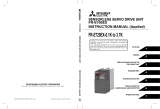Page is loading ...

IMPORTANT: Keep these user instructions for reference.
Macurco™ MRS-485
Modbus® RS-485 Adapter
User Instructions

REV – 1.0.1 [34-2900-0019-8] 2 | Page
Table of Contents
1 General Safety Information .................................................................................................................... 4
1.1 List of warnings ............................................................................................................................... 4
2 Use Instructions and Limitations ............................................................................................................ 4
2.1 Use For ........................................................................................................................................... 5
2.2 Do NOT use for ............................................................................................................................... 5
2.3 Features .......................................................................................................................................... 5
2.4 Specifications .................................................................................................................................. 6
3 Installation Instructions.......................................................................................................................... 6
3.1 Location .......................................................................................................................................... 7
3.2 Installation ...................................................................................................................................... 7
3.3 Connection ..................................................................................................................................... 8
3.4 Wiring ............................................................................................................................................. 9
3.4.1 Signal Wire ........................................................................................................................ 9
3.4.2 Topology ......................................................................................................................... 10
3.4.3 Length............................................................................................................................. 11
3.4.4 Grounding ....................................................................................................................... 11
3.4.5 Power Wire ..................................................................................................................... 11
4 Configuration ....................................................................................................................................... 12
4.1 Dip Switches and Addressing......................................................................................................... 12
4.2 Changing MRS-485 Settings .......................................................................................................... 13
4.3 Programming Mode ...................................................................................................................... 13
5 Operations ........................................................................................................................................... 16
5.1 Power up ...................................................................................................................................... 16
5.2 4-20mA Loop ................................................................................................................................ 17
5.3 Normal Operation ......................................................................................................................... 17
6 Troubleshooting ................................................................................................................................... 17
6.1 On-Board Diagnostics .................................................................................................................... 17
6.1.1 Unknown Sensor Code .................................................................................................... 17
6.1.2 Error Codes ..................................................................................................................... 18
6.2 DIP Switch Settings Codes ............................................................................................................. 18

REV – 1.0.1 [34-2900-0019-8] 3 | Page
7 Maintenance ........................................................................................................................................ 19
7.1 Cleaning ........................................................................................................................................ 19
8 Testing ................................................................................................................................................. 19
8.1 Operation Test .............................................................................................................................. 20
8.2 Manual Operation Test ................................................................................................................. 21
9 Appendix A – Table of Figures .............................................................................................................. 22
10 Macurco Gas Detection Product Limited Warranty .............................................................................. 23
Technical Support Contact Information ......................................................................................................... 24
General Contact Information ......................................................................................................................... 24

REV – 1.0.1 [34-2900-0019-8] 4 | Page
1 General Safety Information
The Macurco MRS-485 Adapter is an accessory used to convert the 4-20mA analog signal from Macurco 6-Series
type detectors to a digital signal for use with multipoint addressable systems. The Macurco MRS-485 simply
connects to the back of the detector and a single screw fastens it in place. The MRS-485 accepts the 4-20mA
output and is powered from the same connection as the detector. The MRS-485 has the ability to interface with
Building Automation Systems, Control Panels or other Control Devices that accept Modbus communications.
1.1 List of warnings
WARNING
Each person using this equipment must read and understand the information in this user manual before
use. Use of this equipment by untrained or unqualified persons or use that is not in accordance with this
user manual, may adversely affect product performance.
This equipment may not function effectively below 0°F or above 125°F (-18°C or above 52°C). Using the
detector outside of this temperature range may adversely affect product performance.
Do not disassemble unit or attempt to repair or modify any component of this instrument. This instrument
contains no user serviceable parts, and substitution of components may impair product performance and
void product warranty.
2 Use Instructions and Limitations
WARNING
Each person using this equipment must read and understand the information in this user manual before
use. Use of this equipment by untrained or unqualified persons or use that is not in accordance with this
user manual, may adversely affect product performance.

REV – 1.0.1 [34-2900-0019-8] 5 | Page
2.1 Use For
The Macurco MRS-485 Adapter converts the Macurco 6-Series 4-20mA analog output to a digital output for use
with addressable network systems. The Macurco 6-Series is a family of fully programmable, low voltage, dual
relay gas detectors, controllers and transducers for BAS, HVAC and Fire & Security applications. The 6-Series
detectors are used to measure the concentration of various gases and provide feedback and automatic control
to help ensure a safe environment: Carbon Monoxide, Methane, Propane, Hydrogen, Nitrogen Dioxide and
other gases.
2.2 Do NOT use for
The MRS-485 is not intended for use in hazardous locations or industrial applications such as refineries, chemical
plants, etc. Do not mount the MRS-485 where the normal ambient temperature is below 0°F or exceeds 125°F (-
18°C or above 52°C). The MRS-485 mounts to a Macurco 6-Series detector installed on a 4” x 4” electrical box
electrical box supplied by the contractor.
2.3 Features
• The Macurco MRS-485 interfaces the detector power and 4-20mA output lines with a mounted
connector
• The MRS-485 monitors sensor type, gas level and trouble status communications from any of the
Macurco 6-Series detectors
• Communication is on a Modbus serial line with a “Two-Wire” electrical interface in accordance with
EIA/TIA-485 standard using RTU Transmission Mode
• Commercial type enclosure to protect and support the electronics
• Tricolor LED indicates power, test and communication status
• Mounts behind the detector inside of a standard 4” x 4” electrical box
• Held in place on the back of the 6-Series detector with a single screw
• 8-bit DIP switch address selector
• RS-485 termination uses 4 pin connectors with jumper to select termination: The user selects no
termination or one of the two Modbus line termination options
• Communications connections include signal (A and B), Common and shield terminals

REV – 1.0.1 [34-2900-0019-8] 6 | Page
• Intended for use in non-hazardous areas such as parking garages, warehouses or other commercial
facilities
2.4 Specifications
• Power & Current (with detector): 3.25W (max) from 12 to 24 VAC or VDC, 85mA in alarm, 60mA fan relay
on and 33mA stand by @ 24 VDC
• Shipping Weight: 0.25 lb (0.11 kg)
• Size: 3 1/2 x 2 x 1 3/4 in. (8.9 X 5.1 X 4.4 cm)
• Operating Environment: 0°F to 125° F (-18°C to +52°C), 10 to 90% RH non-condensing
• Connections: plugs/terminals
• Color: Black
• Mounting screw and screwdriver included
• MRS-485 operates in the RTU Modbus Transmission Mode
• Baud Rate: 4800, 9600, 19200 (default), 38400, 57600, 115200 bps
• Parity: Odd, Even (default) and None
3 Installation Instructions
The following instructions are intended to serve as a guideline for the use of the Macurco Modbus RS-485
Adapter MRS-485. It is not to be considered all-inclusive, nor is it intended to replace the policy and procedures
for each facility. If you have any doubts about the applicability of the equipment to your situation, call Technical
Service at 1-877-367-7891.
WARNING
This equipment may not function effectively below 0°F or above 125°F (-18°C or above 52°C). Using the
detector outside of this temperature range may adversely affect product performance.

REV – 1.0.1 [34-2900-0019-8] 7 | Page
3.1 Location
Refer to the user instructions of the specific Macurco 6-Series gas detector to which the MRS-485 will be
connected.
3.2 Installation
The Macurco MRS-485 Adapter converts the Macurco 6-Series 4-20mA analog output to a digital output for use
with addressable network systems. The Macurco 6-Series is a family of fully programmable, low voltage, dual
relay gas detectors, controllers and transducers for BAS, HVAC and Fire & Security applications. The 6-Series
detectors are used to measure the concentration of various gas and provide feedback and automatic control to
help ensure a safe environment: Carbon Monoxide, Methane, Propane, Hydrogen, Nitrogen Dioxide and other
gases.
1. Remove the 4-20mA/Power connector from the Macurco 6-Series gas detector.
2. Plug the MRS-485 adapter into the empty socket.
3. Install the provided MRS-485 screw.
4. See the wiring diagram for wire connection.
Figure 3-1 MRS-485 Installation Expanded

REV – 1.0.1 [34-2900-0019-8] 8 | Page
5. The 6-Series detector mounts on a 4”x 4” electrical box supplied by the contractor.
6. Connect the detector to the control cables with terminal plugs. When making connections, make
sure the power is off.
7. There are two terminals for the dry alarm relay contacts, again with no polarity preference. The
alarm relay can switch up to 0.5 A 120 V, or 60 VA. The alarm relay is activated if gas reaches or
exceeds the alarm settings. See Operation of the detector User Instructions for details on relay
settings.
8. The alarm relay can be configured to normally open (default) (N.O.) or normally closed (N.C.) and
will activate if the gas concentration exceeds alarm set point. It will deactivate once the gas
concentration drops below the alarm set point. Note that the “disable” setting will cause the
alarm relay not to engage at all.
9. The dry contact, SPDT fan relay has three terminals: The Common (COM), normally open (N.O.)
and the normally closed (N.C.) contact. The fan relay can switch up to 5.0 A up to 240 VAC. See
Operation section of the detector User Instructions for details on relay settings.
3.3 Connection
The Macurco MRS-485 output is connected via a four-terminal screw type connector. The MRS-485 adapter is
wired in the standard 2W-Modbus circuits definition with selectable built-in terminating resistors at the ends of
the RS-485 bus. The power for the MRS-485 adapter is connected via a two-terminal screw type connector, 12
to 24 VAC or 12 to 24 VDC and no polarity.
Note: Running the Modbus cable adjacent to or in the same conduit with high voltage wires is not
recommended as there may be interference from the high voltages. Line polarization should not be required for
the MRS-485 but may be required for other devices on the RS-485 line - see manufacturer’s directions.

REV – 1.0.1 [34-2900-0019-8] 9 | Page
Figure 3-2 Connection Expanded
3.4 Wiring
3.4.1 Signal Wire
A Modbus over Serial Line Cable should be shielded for best performance. The shield should be connected on
each detector at SHD terminal and connected to a ground terminal or chassis only at one end of the bus. An RS-
485-Modbus must use a balanced pair (for A & B) and a third wire (for the Common). For RS-485-Modbus, Wire
Gauge must be chosen sufficiently large enough to permit the maximum length (1,000m or 3,281ft). AWG 24 is
always sufficient for the Modbus Data. Category 5 cables may operate for RS-485-Modbus, to a maximum length
of 600 m 1968.5 ft. For the balanced pairs used in an RS-485-system, wire with a characteristic impedance of
higher than 100 Ohms may be preferred, especially for 19200 and higher baud rates.

REV – 1.0.1 [34-2900-0019-8] 10 | Page
Note: It is recommended to always use twisted wires to reduce noise and allow for reliable data communication
over greater distances. Use at least 3-conductor wire with one twisted pair providing a pair for signal (A & B) and
Common (COM) connections.
For best performance use shielded 3-conductor wire with one twisted pair providing a pair for signal (A & B),
Common (COM) and shield ground (SHD) connections.
3.4.2 Topology
An RS-485-Modbus configuration without repeater has one trunk cable, along which devices are connected,
directly (daisy chaining) or by short derivation cables. The trunk cable, also named “Bus”, can be long. Its two
ends must be connected on Line Terminations. (see Line Termination - End of Line Resistor section). The use of
repeaters between several RS-485-Modbus is also possible.
Figure 3-3 Modbus Wiring

REV – 1.0.1 [34-2900-0019-8] 11 | Page
3.4.3 Length
The end to end length of the trunk cable must be limited. The maximum length depends on the baud rate, the
cable (Gauge, Capacitance or Characteristic Impedance), the number of loads on the daisy chain, and the
network configuration (2-wire). For a maximum 9600 Baud Rate and AWG26 (or wider) gauge, the maximum
length is 1000m 3281ft. The derivations must be short, never more than 20m 65.5ft. If a multi-port tap is used
with n derivations, each one must respect a maximum length of 40m 131ft divided by n.
3.4.4 Grounding
The Common circuit (COM) must be connected directly to protective ground, preferably at one point only for
the entire bus.
3.4.5 Power Wire
All field wiring is completed via modular connectors (provided). After wiring, simply plug the modular
connectors into the matching connectors on the MRS-485. The power connections to the remote mounted
detectors should be size AWG18 (minimum) for short runs. Since Macurco detectors are rated for operation
between 12 and 24 VDC or VAC, the voltage drop between the power supply and the MRS-485 should not be an
issue if the recommended power wire gauge guidelines below are followed. The terminals will accept wire from
16 to 28 AWG. To install a wire, strip back approximately 0.25 in. (6 mm) of insulation and insert the bare wire
into the terminal. Tighten the screw clamp and ensure that the wire cannot be easily pulled from the connector.
Wire gauge
Feet
Meters
18
500
152
16
800
244
14
1250
381
Table 3-1 Power Wire lengths

REV – 1.0.1 [34-2900-0019-8] 12 | Page
4 Configuration
4.1 Dip Switches and Addressing
The DIP switches are used to set the Modbus address and are also used to change the MRS-485 settings. Valid
Modbus addresses are between 1 and 247 where switch 1 is the least significant bit (LSB) and switch 8 is the
most significant bit (MSB). Address 254 is used to place the MRS-485 in programming mode and the rest of
addresses (248 to 253, 255, 0) are invalid Modbus addresses.
1 = 1
26 = 2, 4, 5
51 = 1, 2, 5, 6
76 = 3, 4, 7
2 = 2
27 = 1, 2, 4, 5
52 = 3, 5, 6
77 = 1, 3, 4, 7
3 = 1, 2
28 = 3, 4, 5
53 = 1, 3, 5, 6
78 = 2, 3, 4, 7
4 = 3
29 = 1, 3, 4, 5
54 = 2, 3, 5, 6
79 = 1, 2, 3, 4, 7
5 = 1, 3
30 = 2, 3, 4, 5
55 = 1, 2, 3, 5, 6
80 = 5, 7
6 = 2, 3
31 = 1, 2, 3, 4, 5
56 = 4, 5, 6
81 = 1, 5, 7
7 = 1, 2, 3
32 = 6
57 = 1, 4, 5, 6
82 = 2, 5, 7
8 = 4
33 = 1, 6
58 = 2, 4, 5, 6
83 = 1, 2, 5, 7
9 = 1, 4
34 = 2, 6
59 = 1, 2, 4, 5, 6
84 = 3, 5, 7
10 = 2, 4
35 = 1, 2, 6
60 = 3, 4, 5, 6
85 = 1, 3, 5, 7
11 = 1, 2, 4
36 = 3, 6
61 = 1, 3, 4, 5, 6
86 = 2, 3, 5, 7
12 = 3, 4
37 = 1, 3, 6
62 = 2, 3, 4, 5, 6
87 = 1, 2, 3, 5, 7
13 = 1, 3, 4
38 = 2, 3, 6
63 = 1, 2, 3, 4, 5, 6
88 = 4, 5, 7
14 = 2, 3, 4
39 = 1, 2, 3, 6
64 = 7
89 = 1, 4, 5, 7
15 = 1, 2, 3, 4
40 = 4, 6
65 = 1, 7
90 = 2, 4, 5, 7
16 = 5
41 = 1, 4, 6
66 = 2, 7
91 = 1, 2, 4, 5, 7
17 = 1, 5
42 = 2, 4, 6
67 = 1, 2, 7
92 = 3, 4, 5, 7
18 = 2, 5
43 = 1, 2, 4, 6
68 = 3, 7
93 = 1, 3, 4, 5, 7
19 = 1, 2, 5
44 = 3, 4, 6,
69 = 1, 3, 7
94 = 2, 3, 4, 5, 7
20 = 3, 5
45 = 1, 3, 4, 6
70 = 2, 3, 7
95 = 1, 2, 3, 4, 5, 7
21 = 1, 3, 5
46 = 2, 3, 4, 6
71 = 1, 2, 3, 7
96 = 6, 7
22 = 2, 3, 5
47 = 1, 2, 3, 4, 6
72 = 4, 7
97 = 1, 6, 7
23 = 1, 2, 3, 5
48 = 5, 6
73 = 1, 4, 7
98 = 2, 6, 7
24 = 4, 5
49 = 1, 5, 6
74 = 2, 4, 7
99 = 1, 2, 6, 7
25 = 1, 4, 5
50 = 2, 5, 6
75 = 1, 2, 4, 7

REV – 1.0.1 [34-2900-0019-8] 13 | Page
Figure 4-1 Dip Switches (displayed to “50”)
Note: See Table 4-1 of this manual for a full list of dip switch settings.
Table 4-1 Dip Switch Settings
4.2 Changing MRS-485 Settings
The DIP switches are used to set the Modbus address and are also used to change the MRS-485 settings. Valid
Modbus addresses are between 1 and 247 where switch 1 is the least significant bit (LSB) and switch 8 is the
most significant bit (MSB). Address 254 is used to place the MRS-485 in programming mode and the rest of
addresses (248 to 253, 255, 0) are invalid Modbus addresses.
4.3 Programming Mode
When the address is set to 254 the MRS-485 enters programming mode and the LED pattern: Alternating
RED/GREEN every 200 milliseconds, indicates that the MRS-485 is ready and waiting for the user to enter new
settings using the 8 switches. Using the 8 switches the user can change the communication settings like baud
rate and parity as well as the registration behavior.
When looking at the switches with the “Address” marking on top, the switches are defined from left to right as:
• Switch 8, switch 7 and switch 6 are used to modify baud rate
• Switch 5 and switch 4 are used to modify parity
• Switch 3 and switch 2 are used to modify registration mode

REV – 1.0.1 [34-2900-0019-8] 14 | Page
• Switch 1 is used to request to save the new settings
Switch 8
Switch 7
Switch 6
Description
OFF
OFF
OFF
Default baud rate (19200 Bd)
OFF
OFF
ON
4800 Bd
OFF
ON
OFF
9600 Bd
OFF
ON
ON
19200 Bd (Default value)
ON
OFF
OFF
38400 Bd
ON
OFF
ON
57600 Bd
ON
ON
OFF
115200 Bd
ON
ON
ON
Do not change
Table 4-2 Baud rate configuration
Switch 5
Switch 4
Description
OFF
OFF
Default parity EVEN (Default value)
OFF
ON
Parity is ODD
ON
OFF
Parity is NONE
ON
ON
Do not change
Table 4-3 Parity Configuration
Registration mode can be latched or unlatched. MRS-485 is always using data from a valid registration but when
registration is latched it will also compare the saved value with the new one and set a flag if it is different. This
way, by reading the flag, you can check if it is a different sensor type and you always get data about the sensor
present.
Switch 3
Switch 2
Description
OFF
OFF
Default registration mode (Registration not latched)
OFF
ON
Registration not latched (Default value)
ON
OFF
Registration is latched

REV – 1.0.1 [34-2900-0019-8] 15 | Page
ON
ON
Do not change
Table 4-4 Registration Configuration
Set the switches to the desired value and then set switch 1 to ON and then OFF and the new settings will be
saved in EEPROM.
The result of saving operation is displayed on LED: Alternating RED/OFF every 200 milliseconds indicates that
saving new settings failed and Alternating GREEN/OFF every 200 milliseconds indicates that saving new settings
passed. Once the new settings have passed, set the address for the device using the Address switches.
Place the EOL jumper on one of the following positions:
1 = 100 ohm
2 = 120 ohm
N = No termination (default)
If Line Termination requirements are different than those provided, then the line termination will need to be
provided by the installer.

REV – 1.0.1 [34-2900-0019-8] 16 | Page
Figure 4-2 MRS-485 Front view
5 Operations
5.1 Power up
The Macurco 6-Series detector cycles through an internal self-test cycle for the first minute that it is powered.
The unit will execute the test cycle any time power is dropped and reapplied (i.e., power failure). During the
self-test cycle the unit will display the firmware version number, then count down from 60 to 0 (if the display
setting is “On”) and finally go into normal operation. The alarm relay will be activated for 10 seconds and the fan
relay for 60 seconds during the power-up cycle unless the “Power Up Test” (PUt) option is OFF. The indicator
light (LED) will flash green during the self-test cycle. At the end of the 1-minute cycle, the unit will take its first
sample of the air and the indicator light will turn solid green.
The MRS-485 is an adapter which allows the reading of a 6-Series gas detector over a Modbus interface. To
achieve this, the MRS-485 will monitor the 4-20 mA current output of the detector. At power up and during its
warm-up period, the 6-Series detector will communicate its sensor type over the 4-20 current output using a
custom protocol. The MRS-485 will automatically register each 6-Series detector as it is programmed with

REV – 1.0.1 [34-2900-0019-8] 17 | Page
information about all the detectors to which it can be connected. The MRS-485 will use this information to
determine the gas level sensed by the 6-Series detector by measuring the 4-20 mA current-loop output during
normal operation of the detector.
5.2 4-20mA Loop
The 4-20mA Loop must be enabled “ON”, the 6-Series detector. If the 4-20mA loop has been disabled “OFF” the
6-series detector will not be able to send the signal information to the MRS-485 to be converted to Modbus
data.
5.3 Normal Operation
When the LED is solid GREEN, operation is normal, the MRS-485 knows the detector type, no errors are
detected, and no Modbus data are being received or transmitted over the RS-485 line.
When the LED is GREEN with random bursts of AMBER, operation is normal and now data are being received or
transmitted over the RS-485 line. The AMBER LED will come on anytime that there is data traffic.
6 Troubleshooting
6.1 On-Board Diagnostics
6.1.1 Unknown Sensor Code
GREEN/OFF Alternating every 500 milliseconds - The MRS-485 doesn’t know the detector type, no Modbus
communications are in progress and no errors are detected.
To correct this condition:
1. Disconnect the power line from the MRS-485.
2. Disconnect the Modbus line from the MRS-485.
3. Re-connect the Modbus Line to the MRS-485.
4. Re-connect the power line to the MRS-485.

REV – 1.0.1 [34-2900-0019-8] 18 | Page
6.1.2 Error Codes
Solid RED - The MRS-485 detected an error and no Modbus communications are in progress.
RED with random bursts of AMBER - The MRS-485 detected an error and AMBER is displayed when data are
received or transmitted over the RS-485 line
There are a number of conditions which are signalized in this way:
• Current EEPROM Settings not initialized
• Current EEPROM Settings have bad checksum
• Factory EEPROM Settings not initialized
• Factory EEPROM Settings have bad checksum
• Unknown Sensor exponent value
• Watchdog reset
• Loaded Factory EEPROM Settings in EEPROM Current Settings
• Latched sensor type different than registered sensor type
• Unknown sensor type because registration failed
6.2 DIP Switch Settings Codes
RED/GREEN – Alternating every 200 milliseconds indicates that MRS-485 is in programming mode and waiting
for user to enter new settings using the 8 switches.
RED/OFF – alternating every 200 milliseconds indicate that saving new settings failed.
GREEN/OFF – alternating every 200 milliseconds indicates that saving new settings passed.
RED/OFF alternating every 500 milliseconds indicates that selected Modbus address is not an accepted value.

REV – 1.0.1 [34-2900-0019-8] 19 | Page
7 Maintenance
The MRS-485 does not require regular maintenance. All maintenance and repair of products manufactured by
Macurco are to be performed at the appropriate Macurco manufacturing facility. Macurco does not sanction
any third-party repair facilities.
WARNING
Do not disassemble unit or attempt to repair or modify any component of this instrument. This instrument
contains no user serviceable parts, and substitution of components may impair product performance and
void product warranty.
CAUTION
Avoid the use of harsh cleaning materials, abrasives and other organic solvents. Such materials may
permanently scratch the surfaces and damage the LEDs, labels or instrument housing.
7.1 Cleaning
Cleaning of the external surfaces is best carried out using a damp cloth with a mild detergent or soap. Use a
vacuum cleaner with soft brush to remove dust or contamination. Do not blow out the sensor with compressed
air.
8 Testing
The Macurco MRS-485 adapter converts the 4-20mA analog signal from Macurco 6-Series type detectors to a
digital signal for use with multipoint addressable systems. The 6-Series test procedures may be used to ensure
that the MRS-485 accepts the 4-20mA output for the Modbus communications. All 6-Series detectors are factory
calibrated and 100% tested for proper operation. The units also perform a regular automatic self-test during
normal operation. If the unit detects an improper voltage or inoperable component, it will default into Error

REV – 1.0.1 [34-2900-0019-8] 20 | Page
mode. In this error mode, the Fan and Alarm relays will be activated, the 4-20 mA output will go to 24 mA, the
unit will display the error code and the buzzer will chirp intermittently.
8.1 Operation Test
Normally this will be the only test required for the 6-Series detectors and is the recommended way to test the
unit or units after installation. Check that the detector operating LED light is illuminated Green continuously. If
not, do not proceed with the tests. If the unit is in error mode, contact your local representative or Macurco
technical service representative for information on resolving the problem.
1. Remove the single screw in the middle of the front cover of the 6-Series detector.
2. Remove the front cover.
3. Observe the LED light on the front of the 6-Series detectors.
4. If the light is solid green, proceed to step 6.
5. If the light is off or flashing Green, refer to the Section 5.3 Normal Operation above.
6. Locate the switch labeled ENTER/TEST on the left side of the printed circuit board. Press the Test switch
once.
7. The 6-Series detector will step through a cycle test:
a. The display progresses through the bUZ (buzzer Test) Art (alarm relay test), Frt (fan relay test)
then 42t (4-20 mA output test).
b. Make sure that the settings are “on” and not disabled “diS”.
c. During the first 10 seconds of the test cycle, the display will show “bUZ” and set off the audible
buzzer.
d. The alarm relay will be closed, so any devices connected to that relay will be tested.
e. The Fan relay will be activated for the next 1 minute of the test, so if the fan circuits are wired in
the typical manner, the fan should run.
f. The 4-20mA output will then ramp up from 4 to 16 mA over the next 130 seconds of the test, so if
the circuit is wired in the normal manner, the control panel or building automation system should
respond.
g. At the end of the test cycle, the light will turn green and be on steady (Normal Operation), the fan
and alarm relays will be in standby mode and the 4-20 mA output will return to 4 mA in clean air
(Exception for Oxygen with OX-6).
/