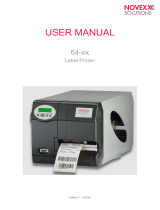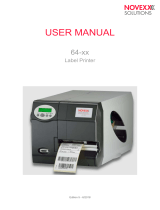Page is loading ...

USER MANUAL
XPU
Pallet labeler
Edition 02 - 01/2024

User Manual XPU
Contents
Please note - 4
General notes - 4
Validity of this manual and required compliance - 4
How information is represented - 5
For your safety - 6
Intended use - 6
Information and qualification - 7
Operating safety of the machine - 9
Every time before starting production - 10
Warning notes on the machine - 11
Product description - 12
Overview - 12
Designs - 12
Functionality - 13
Components of the XPU - 15
Operating controls XPU - 16
Operating components at the printer - 17
Connections - 18
Technical data - 20
Options - 23
Parameter menu printer - 25
Overview parameter menu - 25
Parameter Reference - 31
Definition of Favorites - 37
Startup - 38
Switching the machine on/off - 38
Switching the machine on - 38
Starting/stopping/switching off the machine - 39
Mechanical settings at the printer - 40
Adjusting the Core Diameter (Unwinder Pro 300) - 40
Positioning the Label Sensor - 41
Settings in the Parameter Menu - 43
Monitoring functions - 46
Operation - 49
Switching on the machine - 49
Inserting and removing label material - 50
Inserting Label Material - 50
Removing Wound Up Backing Paper - 54
Inserting and removing ribbon - 56
Inserting ribbon - 56
Removing the used up ribbon - 59
Printing - 61
Edition 02 - 01/2024 2Contents

User Manual XPU
Creating Print Jobs - 61
Transferring a Print Job from a Host by Means of Layout Software - 61
Transferring a Print Job from a Host by Means of a Command file - 62
Starting a Print Job from an External Memory Medium - 64
Starting and Monitoring a Print Job - 66
Error messages - 67
States of the signal beacon - 67
Disturbances at the printer - 69
Display of status messages - 69
Types of status messages - 69
Access troubleshooting instructions with your smartphone - 72
Reference of status reports - 73
Maintenance and cleaning - 78
Cleaning the printer - 78
Cleaning Instructions - 78
Cleaning the print head - 79
Cleaning the rubber rollers - 81
Cleaning deflection axles and rollers - 82
Cleaning the pressure rollers at the draw roller pressure lever - 83
Cleaning the ribbon path - 84
Cleaning the label sensor - 84
Cleaning the material end sensor - 87
Maintenance - 87
Maintenance plan - 87
Replacing the filter liner at the cabin blower - 88
Draining condensate - 89
Index of parameter names and error messages - 90
Edition 02 - 01/2024 3Contents

User Manual XPU
Please note
GENERAL NOTES
Validity of this manual and required compliance
Naming
The entire pallet labeler is hereinafter referred to as the XPU. The XPA 936 print & apply system con-
tained in the XPU is referred to below as the printer.
Contents
The complete operating manual for the pallet labeler XPU consists of the following parts:
Manual Target group Medium Availability
Printed Comes with machine
User manual XPU PDF file
User manual XPA 936
Operating
personnel
PDF file
NOVEXX Solutions web page
www.novexx.de
Installation/Service manual XPA 936
Spare parts catalog XPA 936
Service
personnel PDF file NOVEXX Solutions Partner Portal
https://partner.novexx.com
Table 1: Elements of the complete documentation.
This user manual refers exclusively to the machine type named above. It is used for proper operation
and adjustment of the machine.
The machine must be properly installed and configured to allow for operation and settings.
For information about the required qualification, see section “Information and qualification” on page
7.
For information about installation and configuration, refer to the service manual.
For technical questions not covered in this operating manual::
► Follow the instructions of the service manual
or
► Request a service technician from our sales partner..
Our sales partner's customer service department is available especially for configuration settings and
malfunctions.
Technical release
Technical release: 12/2023
Software version printer: BEL-V6.2
Edition 02 - 01/2024 4Please note
General notes

User Manual XPU
Liability
Novexx Solutions reserves the right:
• to make changes in design, parts and software and to use equivalent parts instead of those specified
for the purpose of technological progress.
• to change information in this manual.
Any obligation to extend these changes to machines previously delivered is excluded.
Copyright
NOVEXX Solutions retains all rights to this manual and its appendices. Reproduction, reprint or any
other type of duplication, including parts of the manual, are permitted only with written approval.
Manufacturer
Novexx Solutions GmbH
Ohmstraße 3
D–85386 Eching, Germany
Tel.: +49-8165-925-0
Fax: +49-8165-925-231
www.novexx.com
How information is represented
Explanation of symbols
To enhance readability and make information easier to find, different types of information are identified:
► Instruction with no order of tasks assigned
1. Numbered instructions introduced by preceding text
2. The specified order must be followed!
Special note for action that must be performed.
• Enumeration of features
• Other feature
EXPERTS
The Experts symbol identifies activities that are reserved exclusively for qualified and specially
trained personnel.
Warning Notes
Warning notes are specially highlighted::
WARNING!
Warning notes with the signal word WARNING refer to risks that can result in severe
or fatal injuries! The note contains safety measures to protect affected persons.
► Instructions must be followed without exception.
Edition 02 - 01/2024 5Please note
General notes

User Manual XPU
CAUTION!
Warning notes with the signal word CAUTION refer to risks that can result in
property damage or personal injury (minor injuries). The note contains instruc-
tions for preventing damage.
► Instructions must be followed without exception.
Illustrations
Illustrations appear in the text where required. References to the illustrations are shown in brackets, if
necessary (see table).
Reference to illustration Application
none • Only one illustration
• Reference to the illustration is obvious
• No position number in the illustration
(A) • Only one illustration
• Reference to the illustration is obvious
• Position number in the illustration
(see fig. above) • Several illustrations
• No position number in the illustration
(see fig. above, pos. A) • Several illustrations
• Position number(s) in the illustration
Table 2: Different references to illustrations.
Normally the machine is shown as the left version.
Parameters
Parameters in the parameter menu are represented in the format Menu name > Parameter name in
grey type.
FOR YOUR SAFETY
Intended use
The XPU palett labeler is intended for printing on self-adhesive DIN A5 labels in portrait format and to
apply two identical labels at two sides of a loaded palett (see fig. below).
Printing method: The labels are printed and dispensed by the integrated print & apply system using the
thermal transfer procedure
Application: The dispensed label is moved by the applicator to the palett, covering a distance of about
50 cm. Aferwards, the label is pressed onto the palett by the applicator.
Consumables: Thermal transfer ribbon and label material must be supplied as rolls. The label materi-
al that is used must be punched, i.e. the self-adhesive labels adhere individually, separately by punch-
ings, on a carrier material. The labels must only adhere strongly enough so that they will come loose
when the material is deflected over a sharp edge.
Edition 02 - 01/2024 6Please note
For your safety

User Manual XPU
Palett: As a rule, the - loaded - palett will be moved on a conveyor up to the labeling position in front of
the XPU, where it will be stopped. The palett must stand still during the labeling.
5 cm
5 cm
max. 80 cm
min. 40 cm
Fig. 1: Position of the transport labels on the palett, according to the standard GS1.
Information and qualification
Ensuring the necessary qualification
► Only fully trained and authorised personnel are permitted to operate, adjust and maintain the ma-
chine.
► Service work must only be performed by qualified and appropriately trained technical specialists
(service technicians) or the customer service department.
► Areas of responsibilities for operating and servicing the machine must be clearly defined and con-
sistently observed.
► Personnel must also be regularly instructed in on-the-job safety and environmental protection.
Qualification for operation
The instruction provided for the operating personnel must ensure,
• that the operating personnel can use the machine independently and without danger.
• that the operating personnel can rectify minor operating faults (for example a paper jam) indepen-
dently.
Therefore:
► At least 2 persons should be instructed in operation.
► Have a sufficient quantity of label materials available for tests and instruction.
Edition 02 - 01/2024 7Please note
For your safety

User Manual XPU
Qualification for system integrators and service technicians
EXPERTS
Knowledge required to install the Print & Apply system and perform service work must be
demonstrated through appropriate qualification. Only service personnel with technical train-ing
are able to assess the tasks to be performed and recognise potential dangers.
• Knowledge acquired through technical training in mechanics and electronics (for example in Ger-
many the training to become a mechatronics engineer)
• Participation in a technical training course for the corresponding label dispenser offered by the man-
ufacturer
• The service personnel must be acquainted with the functionality of the label dispenser
• The system integrator must be acquainted with the functionality of the of the system into which the
XPU is being integrated
Tasks System integrator Operator Service technician
Mount the machine X
Connect the machine X
Make settings X
Switch on/off X X X
Insert/change material/ribbon X X X
Application-related settings X X X
Rectify minor operating faults [1] X X X
Clean the machine X X
Rectify major operating faults [2] X
Settings to the electronics/ mechanics X
Repairs X
Manual: Service manual,
Installation manual Operating
Manual Service manual,
spare parts catalog
Table 3: An example of the distribution of tasks among different qualified personnel.
Making note of information
WARNING!
The machine can only be operated safely and efficiently by complying with all of the
requisite information
► Before beginning operation, read this operating manual and follow all of the instruc-
tions.
► Observe all additional safety and warning information given on the label dispenser..
► Only technically knowledgeable persons are permitted to operate the label dis-
penser and make settings on it.
1For example faults when detecting labels
2For example incorrect labelling
Edition 02 - 01/2024 8Please note
For your safety

User Manual XPU
Any product liability and warranty claims will not be valid unless the machine is operated according to
the instructions in the operating manual.
Keep product information at hand
This user manual
► must remain readily available for operating personnel at a location near to the machine.
► must be kept in legible condition.
► If the machine is sold, it must be made available to the new owner..
► The safety and warning symbols and messages on the machine must be kept in a clean and legible
state. Replace any signs that are damaged or missing.
Operating safety of the machine
Intended use
► The machine must only be used in accordance with the specifications in section “Intended use” on
page 6 .
Warning of injuries due to electrical shock
WARNING!
Hazard of electrical shocks and burns!
This unit operates at mains voltage! Contacting electrically live components can cause
lethal electrical shocks and burns..
► Be sure to observe the precautions in this section!
► In case of danger, switch off the machine with the emergency stop switch and pull out the main
plug.
Installation:
► Only operate the machine when the enclosure is properly installed.
► The machine must only be connected by an authorised technician who is acquainted with the asso-
ciated dangers.
► Only link the machine to devices that fulfil the ES1 circuit requirements specified in EN 62368-1.
► Keep the machine's On/Off switch accessible.
Cleaning:
► Before cleaning and maintenance, switch off the machine and pull out the main plug.
► Keep the machine dry.
► If a liquid gets into the machine, switch off the machine immediately and pull out the main plug. No-
tify a service technician.
Edition 02 - 01/2024 9Please note
For your safety

User Manual XPU
Schutz vor Verletzungen durch mechanische Einwirkung
WARNING!
Danger of crushing between dispensing edge and applicator pressure plate due to ap-
plicator movement!
► If the machine is running or ready for operation, never reach between the applicator
and the dispensing edge.
► Never remove or bypass the protective equipment to prevent reaching in while the
machine is in operation.
WARNING!
Danger of injury caused by falling label roll!
► Wear safety shoes.
WARNING!
Tripping hazard!
► Lay the connection cable and pneumatic hoses (if fitted) so that no one can trip over
them.
Every time before starting production
Due diligence of the operator and service personnel
► Ensure that the following requirements are met in accordance with details specified in the service
manual:
• The machine must be set up and configured to meet applicable requirements
• All necessary safety equipment must be installed
• The machine must have successfully completed at least one test run
• The machine must be connected to the energy supply
► Make the requisite personal protective equipment available to the operating personnel, for example
hair nets. Ensure that the protective equipment is used properly.
Due diligence of the operating personnel
► Check the safety equipment to ensure it is working correctly.
► Check the machine for visible damage. Report defects that are discovered immediately.
► Use personal protective equipment properly, for example wearing a hair net.
► Remove material and objects that are not required from the working area of the machine.
► Ensure that only authorised persons remain in the working area of the machine.
► Ensure that no one can be endangered by the machine starting up.
Edition 02 - 01/2024 10 Please note
For your safety

User Manual XPU
Warning notes on the machine
CAUTION!
Warning notes on the machine provide important information for the operating
personnel.
► Do not remove warning notes.
► Replace missing or illegible warning notes.
Fig. 2: Warning notes on the printer.
Warning note Meaning Article no.
The „Pinch point“ warning note warns you of the danger
posed by the machine´s rotating parts; they can trap
items and draw them in.
A5346
The "Hot surface" symbol warns of a burn hazard if the
surface is touched. Allow the device to cool off before
touching it.
A5640
The blue label „Read manual“ demands that operators
read the user manual. A5331
Table 4: Meaning of the warning notes.
Edition 02 - 01/2024 11 Please note
For your safety

User Manual XPU
Product description
OVERVIEW
Designs
The XPU is available in a righthand (RH) and lefthand (LH) version.
Irrespective of wether it is a RH or LH XPU, the operator stands always on the same side of the ma-
chine (see fig. below).
If the application has to be in accordance with the GS1 standard, a RH machine has to be applied.
Fig. 3: XPU RH: The applicator slews to the right to apply the frontal label, what matches the GS1 standard.
Edition 02 - 01/2024 12 Product description
Overview

User Manual XPU
Fig. 4: XPU LH: The applicator slews to the left to apply the frontal label.
Functionality
The main function of the XPU palett labeler is printing on DIN A5 labels in portrait format and to apply
two identical labels at two sides of a loaded palett.
Optionally, the XPU can be set up to apply only one label.
Print-apply sequence:
1. A print job is transferred via data interface to the printer and is interpreted. Afterwards, the machine
is ready to print.
2. A start signal provided by the conveyor line tells the XPU that a palett has arrived. Thereupon, the
printer in the XPU prints a label and dispenses it onto the applicator pressure plate.
Fig. 5: A label is dispensed onto the applicator pressure plate (arrow).
3. The applicator extends completely. While doing so, the applicator foot passes the front side of the
palett.
4. The applicator foot slews 90° towards the palett.
Edition 02 - 01/2024 13 Product description
Overview

User Manual XPU
5. The applicator moves laterally towards the palett and applies the label.
Fig. 6: The first label is attached to the front side of the palett.
6. As soon as the touch down sensors at the applicator foot signal that the label is pressed on, the ap-
plicator moves back to the printer dispensing edge.
7. The scanner integrated into the applicator foot reads the barcode on the label that has just been
applied while the applicator foot moves back. The scanner checks the barcode on the label for legi-
bility and also whether the label is present at all.
8. The second label is printed and dispensed onto the applicator foot.
9. The applicator arm moves sideways towards the middle of the palett.
10.The applicator extends and presses the label onto the side of the palett.
Fig. 7: The applicator presses the second label onto the side of the palett.
11.As soon as the touch down sensors at the applicator foot signal that the label is pressed on, the ap-
plicator moves back to the printer dispensing edge.
Edition 02 - 01/2024 14 Product description
Overview

User Manual XPU
12.During the backward movement, the scanner checks the barcode.
Fig. 8: As the applicator foot (2) moves away from the pallet (5), the light beam of the scanner (1) passes over the barcode
(4) on the label (3).
Components of the XPU
Fig. 9: Components of the XPU.
Pos. Name Description
1 Electrical cabinet (with XPU
operating controls)
2 Applicator
3 Applicator plate Holds the dispensed label and presses and blows it on.
4 Scanner During the backward movement, the scanner verifies the
barcode on the label, provided it is in the lower third
Edition 02 - 01/2024 15 Product description
Overview

User Manual XPU
Pos. Name Description
5 Printer (XPA 936) See “Operating components at the printer” on page 17
6 Signal beacon
7 Dust protection cabin
8 Cabin door
9 Pneumatic service unit
Operating controls XPU
Fig. 10: Operating controls at the XPU
Pos. Name Function
1 Main switch Switches the power supply of the machine on/off.
See chapter “Switching the machine on” on page 38.
2 Emergency stop button Stops the machine in an emergency case.
See chapter “Emergency stop ” on page 39.
3 START button Makes the machine ready to operate.
After pressing the start button, the machine waits for a
start signal.
4 STOP button Stops the machine.
The current application cycle is finished bevor stopping.
See chapter “Stopping the machine” on page 39.
5 RESET button Resets the error status.
See chapter “Display of errors and warnings” on page
67.
6 WEIT/REL button In combination with the start button happens one of the
following after an error:
• a new application cycle is started (german: WEITerma-
chen = continue)
• the palett is RELeased
See chapter “Function of the WEIT/REL switch” on page
68.
Edition 02 - 01/2024 16 Product description
Overview

User Manual XPU
Pos. Name Function
7 REPRINT LABEL button Prints a label without starting an application cycle (e. g.
for setting purposes at the printer).
The machine must be stopped.
Operating components at the printer
Fig. 11: Operating components at the printer.
Pos. Name Funktion
1 Material unwinder The unwinding mandrel receives the material roll
2 Backing paper rewinder Rewinds the remaining backing paper after dispensing of the
labels
3 Front hood Open to insert label material and ribbon
4 Operating panel See description on the following page
5 Dispensing edge Separates the labels from the backing material
For details about operating the printer refer to the “User manual XPA 936”.
Edition 02 - 01/2024 17 Product description
Overview

User Manual XPU
Operating Controls
The operation panel of the XPA 93x consists of a graphic display and four keys below the display. The
current functions of the keys are displayed by icons (B) above the keys.
Fig. 12: Operation panel of the XPA 93x: A Icons that inform about the interface assignment, B Icons that show the key
assignment, C Keys, D Standby key, E Remaining ribbon stock.
For details about operating the printer refer to the “User manual XPA 936”.
Connections
WARNING!
Danger of electrocution.
► Only connect the machine to devices that fulfil the ES1 circuit requirements speci-
fied in EN 62368-1.
► The machine must only be connected by an authorised technician who is acquaint-
ed with the associated dangers.
Electrical connection
Fig. 13: Power cable (1) and data cable (2) are led out of the electrical cabinet at its bottom side.
Edition 02 - 01/2024 18 Product description
Overview

User Manual XPU
Compressed air connection
Fig. 14: Connect a “PUN 10 x 1,5” pneumatic hose to the service unit at the XPU (1) and to the compressed air supply.
Edition 02 - 01/2024 19 Product description
Overview

User Manual XPU
TECHNICAL DATA
Performance data • Label rate: 180 Paletts/hour
• Application cycle time: min. 16 s (w/o palett transport)
Labels • Name: Transport label or palett label
•Size: A5 (210 mm x 150 mm)
•Material: Paper (min. weight: 80 g/m2), self-adhesive
•Core-Ø: 76 mm
•Roll-Ø: max. 300 mm
Palett The palett must be able to withstand a lateral force up to 100 N, otherwise
the touchdown sensors of the applicator won´t be triggered.
Printer • Type: NOVEXX Solutions XPA 936
•Print technology: Thermal transfer printing
•Print head type: Corner Edge
•Resolution: 12 Dot/mm (300 dpi)
•Print width: max. 160 mm
•Aperture width: max. 184 mm
•Print- and dispense speed: max. 300 mm/s
•Ribbon stock: max. 1000 m
Applicator • Application accuracy: ± 5 mm
•Stroke length: see fig. below
• Applicator foot with blow-on function and integrated scanner
Electrical interfaces Inputs:
• Emergency stop
• Palett-in-position (start signal)
• Data input at the printer (Ethernet 10/100/1000)
Outputs:
• Normal operation (running)
• Warning
• Error
• Busy
• Emergency stop
Connection Mains power supply:
• Mains voltage: 230 V (AC)
• Input current: 10 A
Compressed air supply:
• 6 bar
• 100 l/min
Control PLC Siemens
Dimensions Weight: 200 kg
Measures: See fig. below
Edition 02 - 01/2024 20 Product description
Technical data
/