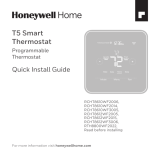Page is loading ...

THERMAL IQ OPERATE
User Manual
Nov 2022
1

1. User Onboarding
2

Honeywell Confidential - ©2022 by Honeywell International Inc. All rights reserved. 3
OPERATE –MOBILE APP
Search for “Honeywell Experion” & Download Free of Charge
Customer should have Thermal IQ Operate login credentials issued by customer
administrator.
NOTE: The minimum iOS version for the Experion App is 10.3.3. The minimum
Android Operating system version is 6.0.
Prerequisite
App download

Honeywell Confidential - ©2022 by Honeywell International Inc. All rights reserved. 4
OPERATE –LOGIN (USER RECEIVED TEMPORARY CREDENTIALS)
» Server Address:
US - thermal-iq.honeywell.com
EU - thermal-iq-eu.honeywell.com
China - thermal-iq-cn.honeywell.com
Type the Server Address
provided to you by your
administrator.
Locate the app Login
» If you have configured your mobile
device to use Touch ID, you can
configure the App (in the App settings)
to use Touch ID in place of your log in
credentials.
Tip:
1 2 3

Honeywell Confidential - ©2022 by Honeywell International Inc. All rights reserved. 5
OPERATE –LOGIN (USER RECEIVED ONBOARDING EMAIL )
You have received a user ID email from the
Honeywell / Customer administrator for logging
in to Operate application.
1. Click on the link to generate the password
through password reset function.
2. Type a new password and click Next.
3. On successful password creation, user will
receive a confirmation email.
NOTE: The new password will take approximately 1 minute to be propagated, don’t
refresh the browser until the confirmation page.

Honeywell Confidential - ©2022 by Honeywell International Inc. All rights reserved. 6
OPERATE –USER GROUPS
There are three types of user group for Thermal IQ, with different access levels.
User group is defined during initial discussions with sales/application engineering.
Operator:
This role permits changing alarm setpoints on the Experion mobile app and have ability to
enable/disable alarms/equipment.
View Only:
This role permits view only access to devices on the Experion mobile app.
Customer Admin:
Customer administrators are provided access to the online Thermal IQ User Management
portal where admin can add/remove users and user group.
NOTE: Operator and Customer admins can be two different users as well.

Honeywell Confidential - ©2022 by Honeywell International Inc. All rights reserved. 7
OPERATE –FORGOT PASSWORD
» From a web browser, navigate to
https://managementportal.experion.honeywell.com/PasswordReset/Reset
Tip: The new password will take
approximately 1 minute to
be propagated throughout
the system.

2. Mobile App Features
9

Honeywell Confidential - ©2022 by Honeywell International Inc. All rights reserved. 10
OPERATE –ASSET DETAIL

Honeywell Confidential - ©2022 by Honeywell International Inc. All rights reserved. 11
OPERATE –ALARM SUMMARY

Honeywell Confidential - ©2022 by Honeywell International Inc. All rights reserved. 12
OPERATE –PARAMETER TREND

Honeywell Confidential - ©2022 by Honeywell International Inc. All rights reserved. 13
OPERATE –TREND

Honeywell Confidential - ©2022 by Honeywell International Inc. All rights reserved. 14
OPERATE –TREND

Honeywell Confidential - ©2022 by Honeywell International Inc. All rights reserved. 15
OPERATE –ALERT SETTING

Honeywell Confidential - ©2022 by Honeywell International Inc. All rights reserved. 16
OPERATE –COMMUNICATION STATUS

Honeywell Confidential - ©2022 by Honeywell International Inc. All rights reserved. 17
OPERATE –DEVICE GATEWAY
Modem can be disabled by
users with Operate level
access
Ping test - to check the
connection status of the
modem and Cloud
infrastructure.
A successful ping test
shows that modem is live
and sending data to the
Cloud

Honeywell Confidential - ©2022 by Honeywell International Inc. All rights reserved. 18
OPERATE –USER PROFILE

3. Mobile App –Saving account password
19

Honeywell Confidential - ©2022 by Honeywell International Inc. All rights reserved. 20
SAVING YOUR PASSWORD ON AN IOS DEVICE
1. From your iPhone Settings, tap Passwords and Accounts.
2. Tap AutoFill Passwords to enable it.
3. Tap Website and App Passwords.
4. At the Add Password screen, add a new credential with these settings and a
password, then click Done:
a. Website = adfs.experion.honeywell.com
b. Username = your[email protected]ll.com
5. Whenever your Experion password is changed, make sure password is
updated here.
6. Open the Experion app, and then enter the server name.
7. When prompted for your Username and Password, tap the Username field to
prompt password suggestions.
8. Choose the Experion account and tap Sign In.
Tip: If you would like a longer App log out period than the default, provide a
new value for the Auto Lock option.
/