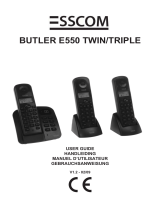Page is loading ...

Gebruiksaanwijzing
Mode d’emploi
Operating guide
Bedienungsanleitung
Cocoon 80
COCOON 80 NL_FR_DTS 24/8/01 8:59 am Page 1

1 BUTTONS 20
2 INSTALLATION 20
3 BATTERY EMPTY INDICATION 21
4 OPERATION TELEPHONE 21
4.1 Outgoing calls 21
4.1.1 Making a phone call 21
4.1.2 Call setup with dial preparation 21
4.2 Incoming calls 21
4.3 Last number redial 22
4.4 Programming memory numbers 22
4.5 Calling a memory number 22
4.6 Babycall 22
4.7 Setting the volume 23
4.8 Mute function 23
4.9 Paging 23
4.10 Handset lock 23
4.11 Keypad lock 23
4.12 Out of range warning 24
4.13 Flash button (R) 24
4.14 Activate/deactivate key tones 24
4.15 Setting the ring melody 24
4.16 Setting the ring volume 24
4.17 Automatic answering 24
4.18 Default settings (Reset) 25
4.19 Programming the PIN code 25
5 WARRANTY 25
Cocoon 80
19
COCOON 80 NL_FR_DTS 24/8/01 8:59 am Page 19

1 Buttons
1 Numerical buttons
2 Line button
3 Redial button
4 Flash button
5 Memory button
6 Paging button (to retrieve the handset)
7 Mute button
8 Set button
9 Direct memory button
10 Paging/Line indicator (LED)
11 Charge indicator (LED)
12 Handset indicator (LED)
2 Installation
• Plug one end of the phone cable into the phone unit and the other
end into the telephone line wall socket.
• Connect the small plug of the AC adaptor to the phone and the
other end of the adapter cable to the electric socket.
• I n s e rt 3 re c h a rgeable batteries (AAA) inside the battery compartment of
the handset.
Put the handset on the base unit, always with the keypad upwards!
The red Charge LED will burn.
Charge the handset for a period of 24 hours before using the handset
for the first time. To extend the battery life time, decharge the batteries
completely from time to time. As soon as the handset emits a warning
tone, you have to put it back on the base unit.
Cocoon 80
20
12
2
5
1
3
4
11
6
10
7
9
8
COCOON 80 NL_FR_DTS 24/8/01 8:59 am Page 20

3 Battery Empty indication
When the battery is empty, the handset no longer carries out operations.
When a battery is completely empty and you have put the handset on the
base unit for a short period of time, the Battery symbol will appear to be
fully charged but this is actually not the case. The battery capacity will
d e c rease rapidly. We advise you to put the handset on the base unit for the
e n t i r e night so that it can be re c h a rged thoro u g h l y.
• Full battery [ ]
• Empty battery [ ]
When you are in the middle of a conversation and the battery is almost
empty, the handset will emit a warning signal every 8 seconds. After
2 minutes the handset will be deactivated. Place the handset on the base
unit to charge (the keypad upwards).
4 Operation telephone
4.1 Outgoing calls
4.1.1 Making a phone call
• Press the Line button. You will hear the dial tone.
• Enter the desired telephone number.
• Press the Line button when you want to terminate the call.
4.1.2 Call setup with dial preparation
• Enter the desired telephone number. An incorrect number can be
corrected by means of the Mute button. When you haven’t pressed a
button for 20 seconds, the number you’ve already entered will
disappear and the handset returns to standby mode.
• Press the Line button. The number will be dialled automatically.
• Press the Line button when you want to terminate the call.
4.2 Incoming calls
• When a call comes in, only the handset will start
to ring. The PHONE symbol blinks on the display.
• Press the Line button to answer the incoming call.
• When you pick up the handset from the base unit you are immediately
connected to the caller. You do not need to press the Line button.
Cocoon 80
21
COCOON 80 NL_FR_DTS 24/8/01 8:59 am Page 21

This function has to be programmed before it can be used
(see 4.16 Automatic answering).
4.3 Last number redial
• P ress the Redial button. The last number dialled appears on the display.
• Press the Line button. The number will be dialled automatically.
• Press the Line button when you want to terminate the call.
4.4 Programming memory numbers
You can program 10 indirect numbers and 1 direct number ‘M1’ (of max.
24 digits) in the phone’s memory.
• Press the Set button.
• Press ‘M1’ or the Memory button, followed by the number of the
memory location (0-9).
• Enter the telephone number you wish to save on this memory
location.
• Press the Memory button. You will hear a confirmation tone.
Remarks :
• All memory numbers will be erased when the default settings have been re s e t .
• If you wish to insert a pause, press the Redial button on the location where
you want a pause.
4.5 Calling a memory number
• Press the Line button.
• Press ‘M1’ or the Memory button, followed by the number of the
memory location (0-9).
• The memory number will be dialled automatically.
• Press the Line button when you want to terminate the call.
4.6 Babycall
This function allows you to program one specific number (memory location
0) that will be dialled automatically no matter what key has been pre s s e d ,
except for the Set button. To activate this function, do the following :
• Press the Set button.
• Press numerical button ‘6’.
• Press numerical button ‘1’ to activate/deactivate this function.
• Press the Memory button. You hear a confirmation tone.
Default setting : not activated
Important : Memory number [0] has to be programmed for this function. This
function is not valid when “mem 0” is not programmed.
Cocoon 80
22
COCOON 80 NL_FR_DTS 24/8/01 8:59 am Page 22

4.7 Setting the volume
During a conversation you can set the volume by pressing the Set but-
ton. The indication ‘Loud Hi/Lo’ appears on the display.
4.8 Mute function
It is possible to deactivate the microphone during a conversation. Now
you can speak openly without being heard by your correspondent.
• Press the Mute button during a conversation. The microphone will be
deactivated. The MUTE symbol appears on the display.
• P r ess the Mute button again when you want to continue the conversa-
t i o n .
4.9 Paging
When you press the Paging button on the base unit, the handset emits a
ringing signal for 1 minute. This signal helps you find a lost handset. The
symbol blinks on the base unit. The message “PAGE” appears on the
display.
4.10 Handset lock
When a particular number has been locked, every phone number, start i n g
with this number, will be blocked and cannot be called.
• Press the Set button.
• Press numerical button ‘8’.
• Enter the 4 digit PIN code (default 0000).
• Enter the number you want to lock (max. 3 digits). You can erase a
digit by means of the Mute button.
• Press the Memory button. The unit emits a confirmation tone.
Default setting : no handset lock.
As soon as you dial the blocked number, “barring” is shown on the display.
To remove a blocked number, follow the same instructions but erase the
blocked number by pressing the Mute button.
4.11 Keypad lock
When the keypad is locked, the keypad buttons can no longer be pre s s e d ,
except for the Set button.
• Press the Set button.
• Press numerical button ‘7’.
• ‘ ’ and ‘Hold’ are shown on the display.
Default setting : no keypad lock.
Follow the same instructions to deactivate this function.
Cocoon 80
23
COCOON 80 NL_FR_DTS 24/8/01 8:59 am Page 23

4.12 Out of range warning
When the handset is out of the working range of the base unit during a
conversation, the unit will emit a warning signal every two seconds to
warn the user that he has to move closer towards the base unit. If the
user is not in the working range of the base unit within 10 seconds, the
connection will be broken.
4.13 Flash button (R)
When you press the R button, also called flash or recall, the unit generates
a line interruption (of 100 ms). It gives you the possibility to use the special
s e r vices of your telephone provider and/or to transfer calls when you have a
telephone exchange.
4.14 Activate/deactivate key tones
• Press the Set button.
• Press numerical button ‘1’.
• P r ess numerical button ‘1’ again to activate/deactivate this function.
• Press the Memory button. The unit emits a confirmation tone.
Default setting : key tones activated.
4.15 Setting the ring melody
• Press the Set button.
• Press numerical button ‘2’.
• Select the desired ring melody (1-4).
• Press the Memory button. The unit emits a confirmation tone.
Default setting : ring melody 2
4.16 Setting the ring volume
• Press the Set button.
• Press numerical button ‘3’.
• Select the desired ring volume (off, low, high) by pressing numerical
button 1 re p e a t e d l y.
• Press the Memory button. The unit emits a confirmation tone.
Default setting : ring volume high
4.17 Automatic answering
It is possible to program the unit in such a way that, when you receive a
call, you only have to pick up the handset to connect directly to the
external caller. It is no longer necessary to press the Line button first to
accept the call.
• Press the Set button.
• Press numerical button ‘4’.
Cocoon 80
24
COCOON 80 NL_FR_DTS 24/8/01 8:59 am Page 24

• Press numerical button ‘1’ to activate/deactivate this function.
• Press the Memory button. The unit emits a confirmation tone.
Default setting : off
Note : When a call comes in and the handset is not lying on the base unit, you
always have to press the Line button to accept the call, even when the function
‘Automatic answering’ is activated.
4.18 Default settings (Reset)
If you want to reset the default settings of the unit, please take the
following steps :
• Press the Set button.
• Press numerical button ‘0’.
• Enter the 4 digit PIN code.
• Press numerical button ‘1’ to select whether or not you want to reset
the default settings, indicated by (y) yes or (n) no.
• Press the Memory button. The unit emits a confirmation tone.
Note : When you reset the default settings, all memory numbers will be erased.
4.19 Programming the PIN code
When you change the PIN code, it is very important not to forget the
new PIN code !
• Press the Set button.
• Press button ‘#’.
• Enter the present 4 digit PIN code.
• Enter the new 4 digit PIN code.
• Press the Memory button. The unit emits a confirmation tone.
Default setting : ‘0000’
5 Warranty
Warranty : 2 years on defects of the device
Attention : Return your device in the original packaging.
Do not forget to include your purchase invoice.
The warranty is not valid without the purchase invoice.
Cocoon 80
25
COCOON 80 NL_FR_DTS 24/8/01 8:59 am Page 25

U 8 0 0 1 0 5 2
COCOON 80 NL_FR_DTS 24/8/01 8:59 am Page 35

www.topcom.be
COCOON 80 NL_FR_DTS 24/8/01 8:59 am Page 36
/