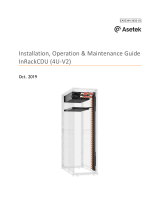Motorola CENTRACOM Gold Series Elite User manual
- Category
- Two-way radios
- Type
- User manual
This manual is also suitable for

CENTRACOM Gold Series™ Elite
Inbound Event Display (IED)
6
880801D90-D
© 2004-2009 Motorola, Inc.
All Rights Reserved
Printed in U.S.A.

This page intentionally left blank.

Foreword and Table of Contents i
Foreword
Computer Software Copyrights
The Motorola products described in this user’s guide include a
copyrighted Motorola computer program. Laws in the United States and
other countries, as well as International Treaties, preserve for Motorola
the exclusive rights for Motorola’s copyrighted computer programs,
including the exclusive right to copy, reproduce, distribute, or otherwise
transfer said computer program(s). Accordingly, the copyrighted
Motorola computer programs contained in this user’s guide may not be
copied, decompiled, reverse engineered, disseminated, distributed,
disassembled, modified, adapted, used to prepare derivative works, or
reproduced in any manner, on or within any media without the express
written permission of Motorola. Furthermore, the purchase of Motorola
products shall not be deemed to grant either directly or by implication,
estoppel, or otherwise, any license under the copyrights, patents, or patent
applications of Motorola, except for the normal non-exclusive, royalty-
free license that arises by operation of law in the sale of a product.
Motorola Limited Hardware Warranty
This warranty for CENTRACOM Gold Series products is provided in lieu
of the Commercial Warranty (Standard) for certain Motorola
manufactured products, as set forth in General Information,
CENTRACOM Warranty of the Motorola Electronic Catalog (Domestic
User Price Book). This warranty is extended by Motorola, Inc., 1301 E.
Algonquin Road, Schaumburg, Illinois 60196 to the original end user
purchaser when purchasing for commercial, agricultural or governmental
use. This warranty is not assignable or transferable to any other party and
applies only within the 50 United States.
This plan extends the coverage of the Commercial Warranty (Standard)
from one year parts and 120 days labor to one year parts and one year
labor for CENTRACOM Gold Series products, with the first 120 days
labor to be provided on-site, and labor for the remainder of the year to be
provided at the designated depot service center. ALL REFERENCES TO
THE WARRANTY PERIOD BEGIN AT TIME OF ORIGINAL
SHIPMENT.
6880801D90-D6880801D90-D

ii Gold Series™ Elite Inbound Event Display
I. GENERAL PROVISIONS
This warranty sets forth the full extent of MOTOROLA'S responsibilities
regarding the Product. Motorola's total liability and the purchaser's sole
remedy for any breach of this Warranty will be limited to, at Motorola's
option, repair, replacement, or refund of the purchase price of the
product(s). MOTOROLA DISCLAIMS ALL OTHER WARRANTIES,
EXPRESS OR IMPLIED, INCLUDING WITHOUT LIMITATION THE
IMPLIED WARRANTIES OF MERCHANTABILITY AND FITNESS
FOR A PARTICULAR PURPOSE. IN NO EVENT SHALL
MOTOROLA BE LIABLE FOR INCIDENTAL OR
CONSEQUENTIAL DAMAGES TO THE FULL EXTENT SUCH
MAY BE DISCLAIMED BY LAW.
II. WHAT THIS WARRANTY COVERS
Parts
:
All CENTRACOM Gold Series product parts are warranted to be free
from defects in material and workmanship for a period of ONE (1) YEAR
from the date of shipment. Motorola will furnish free of charge parts that
Motorola finds defective within the full warranty period.
Labor
:
Labor to repair or replace defective parts within the original shipped
products will be provided for one (1) year from the date of purchase.
Motorola will pay for on-site labor to repair or replace any defective parts
for one hundred twenty (120) days from the date of shipment. For the
remainder of the one (1) year period from the date of shipment, defective
parts must be returned for depot repair.
THIS PLAN DOES NOT COVER defects, malfunctions, performance
failures or damages to the parts resulting from:
Use in other than its normal and customary manner
Misuse, vandalism, accident or neglect or
Improper disassembly, testing, operation, maintenance, installation,
modification, adjustment, alteration, or repair.
6880801D90-D6880801D90-D

Foreword and Table of Contents (U.P.) iii
How to Receive Depot Warranty Service
All CENTRACOM Gold Series parts covered by the Warranty for
CENTRACOM Gold Series Products that require depot service must be
sent or taken to the following depot:
Motorola System Support Center
1311 East Algonquin Road
Schaumburg, IL 60196
Phone: 800-323-9949
Motorola Limited Software Warranty
For the first one hundred twenty (120) days following its initial shipment,
Motorola warrants that, when properly used, its software will be free
from reproducible defects that cause a material variance from its
published specification. However, Motorola does not warrant that
program operation will be uninterrupted or error-free, that each defect
will be corrected, or that any program will meet Licensee's particular
requirements.
Motorola's total liability and Licensee's sole remedy for any warranted
software shall be limited to, at Motorola's option, repair or replacement of
Motorola software or the payment of Licensee's actual damages, not to
exceed the total licensed charge paid by Licensee to Motorola for the item
of software that caused the damage.
IN NO EVENT SHALL MOTOROLA BE LIABLE FOR SPECIAL,
INCIDENTAL OR CONSEQUENTIAL DAMAGES (INCLUDING
WITHOUT LIMITATION LOSS OF USE, TIME OR DATA,
INCONVENIENCE, COMMERCIAL LOSS, LOST PROFITS OR
SAVINGS) TO THE FULL EXTENT SUCH MAY BE DISCLAIMED
BY LAW EVEN IF MOTOROLA HAS BEEN ADVISED OF THE
POSSIBILITY OF SUCH DAMAGES OR FOR ANY CLAIM
AGAINST LICENSEE BY ANY OTHER PARTY.
MOTOROLA IS NOT RESPONSIBLE AND SPECIFICALLY
DISCLAIMS ANY AND ALL LIABILITY FOR: (1) ANY
HARDWARE, FIRMWARE, OR SOFTWARE PROBLEMS CAUSED
BY CHANGES IN THE OPERATING CHARACTERISTICS OF
COMPUTER HARDWARE OR COMPUTER OPERATING SYSTEMS
WHICH MAY BE MADE TO THE HOST COMPUTER, WHICH
CHANGES ARE MADE AFTER THE RELEASE OF THE
SOFTWARE PRODUCT AND ITS INSTALLATION ON THE HOST
COMPUTER; (2) ANY HARDWARE, FIRMWARE, OR SOFTWARE
PROBLEMS WHICH ARE CAUSED, DIRECTLY OR INDIRECTLY,
BY THE INTERACTION OF THE SOFTWARE PRODUCT WITH
6880801D90-D6880801D90-D

iv Gold Series™ Elite Inbound Event Display
NON-MOTOROLA CENTRACOM GOLD SERIES
TM
SOFTWARE
PRODUCTS; AND (3) ANY HARDWARE, FIRMWARE OR
SOFTWARE PERFORMANCE PROBLEMS WHICH ARE CAUSED,
DIRECTLY OR INDIRECTLY, BY USING NON-MOTOROLA
CENTRACOM GOLD SERIES
TM
SOFTWARE ON THE SAME HOST
COMPUTER WITH THE SOFTWARE PRODUCT.
This warranty extends only to the first licensee; subsequent transferees
accept these programs “as is” and without warranties of any kind. THIS
WARRANTY IS GIVEN IN LIEU OF ALL OTHER
WARRANTIES, EXPRESS OR IMPLIED, INCLUDING,
WITHOUT LIMITATION, THE WARRANTIES OF
MERCHANTABILITY AND FITNESS FOR A PARTICULAR
PURPOSE.
The classification of defects in Motorola supplied software shall be the
responsibility of Motorola. Remedy of defects is at the sole discretion of
Motorola. If Motorola agrees to remedy a software defect, the new
software will be warranted until the end of the original warranty period.
Replacement of any software defect shall constitute Motorola supplying
the customer with the appropriate software media and authorization key.
Field installation and configuration are not included.
All warranty service will be performed at service locations designated by
Motorola. Travel and associated expenses of the Licensee or such
expenses incurred by Motorola for visits to Licensee's location by
Motorola personnel are not covered by this warranty. This warranty does
not cover an item of Software (i) used in other than its normal and
customary manner; (ii) subjected to misuse; (iii) subjected to
modifications by Licensee or by any party other than Motorola without
the prior written consent of Motorola.
For the first 120 days following its initial shipment, Motorola warrants
that the media carrying the software will be free from defects which
damage the performance of the software. Motorola will replace any
damaged media free of charge during the warranty period. Warranted
media is limited to that which is used to transport the software (e.g.
floppy disks and authorization key). PROMs, which may store the
software in equipment are covered in the hardware warranty.
Field software updates/upgrades and new enhancement option software
will be warranted for one hundred twenty (120) days from the date of
initial shipment.
All special software (“SP”) provided to customers by Motorola will be
warranted as set forth herein.
6880801D90-D6880801D90-D

Foreword and Table of Contents (U.P.) v
Documentation Copyrights
No duplication or distribution of this document or any portion thereof
shall take place without the express written permission of Motorola. No
part of this manual may be reproduced, distributed, or transmitted in any
form or by any means, electronic or mechanical, for any purpose without
the express written permission of Motorola. To order additional copies
contact your Motorola sales representative.
©2004, Motorola, Inc. All rights reserved. Printed in U.S.A.
Disclaimer
The information in this document is carefully examined, and is believed
to be entirely reliable. However, no responsibility is assumed for
inaccuracies. Furthermore, Motorola reserves the right to make changes
to any products herein to improve readability, function, or design.
Motorola does not assume any liability arising out of the applications or
use of any product or circuit described herein; nor does it cover any
license under its patent rights nor the rights of others.
Trademark Information
Motorola and the Motorola logo, are registered trademarks of Motorola,
Inc. CENTRACOM™, CENTRACOM Elite™, CENTRACOM Gold
Series™, iDEN™, Digital Voice Privacy™, DVP™, and SmartZone™
are common law trademarks.
Windows NT
®
Windows 2000
®
and Windows XP
®
are trademarks of
Microsoft Corporation.
Any other brands or product names are trademarks or registered
trademarks of their respective holders.
6880801D90-D6880801D90-D

vi Gold Series™ Elite Inbound Event Display
FCC Interference Warning
The FCC requires that manuals pertaining to Class A computing devices
must contain a warning about possible interference with local residential
radio and TV reception. This warning reads as follows:
This equipment generates, uses, and can radiate radio frequency energy
and if not installed and used in accordance with the instruction manual,
may cause interference to radio communication. This equipment has
been tested and found to comply with the limits for a Class A computing
device pursuant to Subpart J of Part 15 of FCC Rules, which are designed
to provide reasonable protection against such interference when operated
in a commercial environment. Operation of this equipment in a
residential area is likely to cause interference. In this case, users are
required at their own expense to correct the interference.
Regional Languages
The CENTRACOM Gold Series Elite and Elite Admin applications
support regional languages. To configure the application to support a
regional language, refer to the Motorola Console Regional Language
Support User's manual which is located on the CENTRACOM Gold
Series CD-ROM.
6880801D90-D6880801D90-D

Foreword and Table of Contents (U.P.) vii
Getting Help
Please read this manual before performing any installation or operations.
When a program is activated, select the Help menu at the top of the
screen for the Help file to be displayed.
If there is a problem loading or operating software, or if the console does
not appear to be working properly, refer to "Troubleshooting" or contact
the supervisor for help.
To request technical assistance call the Motorola System Support Center:
• Motorola and MMS - (800) 221-7144
• End Users or Customer - (800) 323-9949
Please have the following information ready before calling:
• The Customer name and phone number
• The Service Shop or Provider name and phone number
• A description of the problem
• Any remote dial-up numbers (if applicable)
• Serial number of equipment
• Gold CD-ROMs, and CDM/ADM/Elite software version numbers
• COIM Firmware version
• If upgraded, the Factory order number of the upgrade
• Proof of coverage under warranty, maintenance agreement, or a valid
P.O. number for flat rate charge
6880801D90-D6880801D90-D

viii Gold Series™ Elite Inbound Event Display
This page intentionally left blank.
6880801D90-D6880801D90-D

Foreword and Table of Contents (U.P.) ix
Contents
FOREWORD .................................................................................................. I
Computer Software Copyrights.................................................................. i
Motorola Limited Hardware Warranty...................................................... i
How to Receive Depot Warranty Service ................................................. iii
Motorola Limited Software Warranty ...................................................... iii
Documentation Copyrights ........................................................................v
Disclaimer..................................................................................................v
Trademark Information..............................................................................v
FCC Interference Warning........................................................................vi
Regional Languages..................................................................................vi
Getting Help............................................................................................ vii
CHAPTER 1 INTRODUCTION ......................................................................... 1-1
Overview ................................................................................................ 1-2
CHAPTER 2 NETWORK CONFIGURATION FOR IED.................................... 2-1
Configuring Domain Suffixes for IED Zones ......................................... 2-1
Configuring Domain Trusts in Windows 2000 Server............................ 2-5
Configuring Domain Trusts in Windows Server 2003............................ 2-9
CHAPTER 3 INSTALL BROADCAST MESSAGE ROUTER .............................. 3-1
Subnets and Broadcast Message Router (BMR) .................................... 3-1
Install Broadcast Message Router (BMR).............................................. 3-2
Setting up a Broadcast Message Router Service.................................... 3-5
Verify or Stop an operating BMR......................................................... 3-10
CHAPTER 4 BMRC AND CDM/ADM CONFIGURATION ............................. 4-1
Broadcast Message Router Configuration (BMRC)............................... 4-1
System Port Numbers ............................................................................. 4-3
Install Inbound Event Display................................................................ 4-3
Configure Console Database Manager (CDM) for Inbound
Event Display ......................................................................................... 4-3
Configure Alias Database Manager (ADM) for Inbound Event
Display ................................................................................................... 4-4
CHAPTER 5 ELITE ADMIN CONFIGURATION ............................................... 5-1
Elite Admin Toolbar and Menu.............................................................. 5-2
Creating an Inbound Event Display....................................................... 5-3
Using the Wizard .................................................................................... 5-4
Specifying a Name for an Inbound Event Display.................................. 5-4
Specifying Message and Status Codes.................................................... 5-5
Specifying Sorting Criteria ..................................................................... 5-6
Configuration Summary from the Wizard............................................... 5-8
Customization......................................................................................... 5-9
Preferences dialog................................................................................. 5-10
6880801D90-D6880801D90-D

x Gold Series™ Elite Inbound Event Display
Resource Display Filter......................................................................... 5-12
Message Code Display Filter dialog ..................................................... 5-13
Operating Filter Dialog Controls .......................................................... 5-14
Status Code Display Filter dialog ......................................................... 5-15
Sorting dialog........................................................................................ 5-16
Sorting Scenarios ................................................................................. 5-17
1 Initial displayed content.................................................................... 5-17
2 Sort by Received Time Order then Primary/non-Primary................. 5-18
3 Event State placed first in the Order of Classifications..................... 5-19
4 Monitor Message and Status Codes .................................................. 5-20
Operations dialog................................................................................. 5-21
CHAPTER 6 DISPATCH OPERATION WITH INBOUND EVENT DISPLAY........ 6-1
Dropdown Menus and Handling Events ................................................ 6-2
Responding to Events ............................................................................. 6-3
Menu Operations and Buttons................................................................. 6-4
Event Status Indicators ........................................................................... 6-5
Handling Events in the Queue ................................................................ 6-6
Modify Inbound Event Display Preferences........................................... 6-8
APPENDIX A ............................................................................................. A-1
Registry Settings.....................................................................................A-1
GLOSSARY
INDEX
6880801D90-D6880801D90-D

Introduction 1-1
Chapter 1 Introduction
This manual describes the Inbound Event Display (IED) operator
organizational feature, available as a software add-on for CENTRACOM
Gold Series
™ Elite console operator positions.
IED software enhances an Elite console to perform similar to a call-based
console, as opposed to channel based console. On the Elite Dispatch
operator interface, IED is displayed as a movable call queue window for
radio messages and radio statuses.
This interface is available to operator positions that have the capability
assigned in the Console Database Manager (CDM) application.
The display itself has initial similarity to the Dispatch application's
Activity Log but allows a variety of configurations for how events are
displayed and handled by operators.
This manual covers network and message router installation and
configuration, capability assignment in the Elite Console Database
Manager (CDM), configuring the display using Elite Admin and the
operation of Inbound Event Display in Elite Dispatch.
6880801D90-D6880801D90-D

1-2 Gold Series™ Elite Inbound Event Display
Overview
The following graphic is an example, which describes the basic
appearance and features of an Inbound Event Display interface, named
here as “Request to Talk."
Typical Inbound Event Display Interface
Title Bar
Drop down menus
Window
buttons
Operations
buttons
Highlighted
Message
event
Clock
Column
title button
Primary
Resource
Indicator
Status
Indicator
Error Log
System Status
Indicator buttons
Resource
Tile
Window size
control
6880801D90-D6880801D90-D

Network Configuration for IED 2-1
Chapter 2 Network Configuration
for IED
This chapter covers the network configuration of all operator positions
and CENTRACOM Servers in zones running IED.
Procedures in this chapter must be completed before proceeding with the
setup of an IED system.
This chapter assumes all CENTRACOM domains have been installed and
configured correctly according to the CENTRACOM Gold Series
Software Installation User’s Guide, prior to performing the IED
installation.
Configuring Domain Suffixes for IED Zones
The procedures in this section must be performed on all CENTRACOM
PCs (i.e. all Operator Positions and CENTRACOM Servers) in all
domains/zones where IED is running.
Note: These steps are identical for Windows 2000 Server, Windows 2000
Professional, and Windows XP Professional.
1. To setup Domain Suffixes for IED, click Start, Settings, and
Network & Dial-up Connections.
2. Double-click on the Local Area Connection icon.
6880801D90-D6880801D90-D

2-2 Gold Series™ Elite Inbound Event Display
3. Click Properties.
4. Select Internet Protocol (TCP/IP) and click Properties again.
6880801D90-D6880801D90-D

Network Configuration for IED 2-3
5. Click Advanced.
6. On Advanced TCP/IP Settings click the DNS tab.
7. Click the Add button that is located just above the DNS Suffix for
this connection text entry box.
6880801D90-D6880801D90-D

2-4 Gold Series™ Elite Inbound Event Display
8. Type the DNS suffix for another CENTRACOM domain running
IED, other than those already listed.
9. Click Add to insert the newly created DNS suffix to list.
10. Repeat steps 7 through 9 for all remaining CENTRACOM
domains r
unning IED.
11. Click OK to accept the changes.
6880801D90-D6880801D90-D

Network Configuration for IED 2-5
Configuring Domain Trusts in Windows 2000
Server
A Domain "Trust" must be created between different CENTRACOM
domains to enable read access to the CENTRACOM share across
domains.
The name of the share created by the installation must not be changed
from "CENTRACOM". A Domain Trust is not completed until both
sides of the trust have run these procedures.
The procedures in this section must be performed on all CENTRACOM
Servers in all domains/zones where IED is running.
1. To setup Domain Trusts, click Start, Programs, Administrative
Tools, Active Directory, then Domains and Trusts.
The Domains and Trusts window opens.
2. Right click on the Zone Icon and select Properties.
The properties window opens.
6880801D90-D6880801D90-D

2-6 Gold Series™ Elite Inbound Event Display
3. Select the Trust tab.
4. Click the Add button next to the “Domains Trusted By This
Domain” list.
The Add trusted domain window opens.
5. Enter the Domain name for another CENTRACOM domain running
IED, other than those already listed.
Example: To allow a domain on Zone 4 (elite-zone4.local) to gain
access to this CENTRACOM Server’s domain, enter "elite-
zone4.local."
6. Click OK.
6880801D90-D6880801D90-D
Page is loading ...
Page is loading ...
Page is loading ...
Page is loading ...
Page is loading ...
Page is loading ...
Page is loading ...
Page is loading ...
Page is loading ...
Page is loading ...
Page is loading ...
Page is loading ...
Page is loading ...
Page is loading ...
Page is loading ...
Page is loading ...
Page is loading ...
Page is loading ...
Page is loading ...
Page is loading ...
Page is loading ...
Page is loading ...
Page is loading ...
Page is loading ...
Page is loading ...
Page is loading ...
Page is loading ...
Page is loading ...
Page is loading ...
Page is loading ...
Page is loading ...
Page is loading ...
Page is loading ...
Page is loading ...
Page is loading ...
Page is loading ...
Page is loading ...
Page is loading ...
Page is loading ...
Page is loading ...
Page is loading ...
Page is loading ...
Page is loading ...
Page is loading ...
Page is loading ...
Page is loading ...
Page is loading ...
Page is loading ...
Page is loading ...
Page is loading ...
Page is loading ...
Page is loading ...
Page is loading ...
Page is loading ...
Page is loading ...
Page is loading ...
Page is loading ...
Page is loading ...
Page is loading ...
Page is loading ...
Page is loading ...
Page is loading ...
-
 1
1
-
 2
2
-
 3
3
-
 4
4
-
 5
5
-
 6
6
-
 7
7
-
 8
8
-
 9
9
-
 10
10
-
 11
11
-
 12
12
-
 13
13
-
 14
14
-
 15
15
-
 16
16
-
 17
17
-
 18
18
-
 19
19
-
 20
20
-
 21
21
-
 22
22
-
 23
23
-
 24
24
-
 25
25
-
 26
26
-
 27
27
-
 28
28
-
 29
29
-
 30
30
-
 31
31
-
 32
32
-
 33
33
-
 34
34
-
 35
35
-
 36
36
-
 37
37
-
 38
38
-
 39
39
-
 40
40
-
 41
41
-
 42
42
-
 43
43
-
 44
44
-
 45
45
-
 46
46
-
 47
47
-
 48
48
-
 49
49
-
 50
50
-
 51
51
-
 52
52
-
 53
53
-
 54
54
-
 55
55
-
 56
56
-
 57
57
-
 58
58
-
 59
59
-
 60
60
-
 61
61
-
 62
62
-
 63
63
-
 64
64
-
 65
65
-
 66
66
-
 67
67
-
 68
68
-
 69
69
-
 70
70
-
 71
71
-
 72
72
-
 73
73
-
 74
74
-
 75
75
-
 76
76
-
 77
77
-
 78
78
-
 79
79
-
 80
80
-
 81
81
-
 82
82
Motorola CENTRACOM Gold Series Elite User manual
- Category
- Two-way radios
- Type
- User manual
- This manual is also suitable for
Ask a question and I''ll find the answer in the document
Finding information in a document is now easier with AI
Related papers
-
Motorola APX 7500 User manual
-
Motorola CDM750 Installation guide
-
Motorola APX 7500 Detailed Service Manual
-
Motorola MCC 7500 Operator Flipbook
-
Motorola ABZ89FC5827 User manual
-
Motorola RFS Series System Reference Manual
-
Motorola WiNG 5.4.2 System Reference Manual
-
Extreme Networks AP-6511 Reference guide
-
Motorola WiNG 5.6 Reference guide
-
Motorola RFS6000 - Wireless RF Switch Reference guide
Other documents
-
AVS Elite Audio B Assembly Instructions
-
Epson TM-U220-i KDS with VGA or COM User manual
-
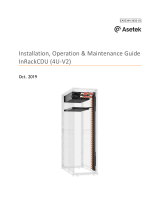 Asetek InRackCDU Installation, Operation, Maintenance Manual
Asetek InRackCDU Installation, Operation, Maintenance Manual
-
Epson OmniLink Merchant Services V3 Operating instructions
-
Sigma BMR 20 Instruction, Use And Maintenance Manual
-
Epson OmniLink Merchant Services V3 User guide
-
Epson OmniLink Merchant Services V3 Installation guide
-
Impact Plus P3448080C User manual
-
Creative PC and Notebook Quick start guide
-
Creative DiViCAM 525D User manual