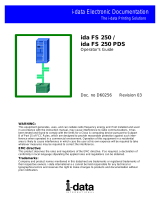Page is loading ...

KYO
SOLUTIONS
Serious Business. Seamless Solutions.
M
ANAGE
KYO
The I-O 5735km and 5755km Printer Gateways are high
speed Ethernet-in, Ethernet-out print servers that convert
native IBM host print jobs to PCL 5e, allowing the
jobs to be printed on Kyocera printers and multifunc-
tional products (MFP’s). The 5735km supports a
single Kyocera printer and is designed for high-volume,
high speed, printing applications. The 5755km will
support up to three Kyocera printers and MFP’s in
light to moderate host printing applications. Both
products deliver IBM AFP/IPDS and SCS printing
via Ethernet, and provide the control and printer feedback
found in an IBM printing environment. In addition to
IBM host connectivity, the 5735km and 5755km support
of all Kyocera’s finishing features.
RELIABLE IBM HOST PRINTING
The I-O Gateway offers the same reliable, full-function,
IBM host printing and control found with direct attached
legacy twinax or coax printers.With the 5735km/5755km,
IBM host print jobs are monitored throughout the
complete job life, ensuring accurate output.
The I-O Gateway provides bi-directional communication
between the printer and the IBM host, allowing error
reporting and page range printing.
HIGH SPEED PRINTING
Attached anywhere on the LAN, the 5735km/5755km
supports 10/100 Mbps Ethernet LAN environments.
Without the bottleneck of a slow parallel port, I-O
Gateways are capable of supporting printer speeds
that exceed 100 pages per minute.
IPDS/SCS PRINTER GATEWAY
5735km & 5755km
EASE OF CONFIGURATION
Whether selecting TCP/IP or SNA, configuration is
made easy through the use of I-O’s menu-based
Configuration Utility.
FINISHING SUPPORT
Kyocera’s finishing features are supported by the
5735km/5755km. Finishing features such as duplexing,
collating, stapling or hole-punching, can be utilized in
a host environment.

KYO
SOLUTIONS
Features & Benefits
AFP/IPDS & SCS PRINTING
IBM host print jobs can be printed on a Kyocera printer or MFP
in an Ethernet environment.
HIGH SPEED PRINTING, 100+ PPM
Data conversion is accomplished at the 5735km/5755km and
sent to the Kyocera printer or MFP via the Ethernet LAN. The
5735km/5755km supports high-speed printing featured in Kyocera
printers and MFP’s.
I-O CUSTOMIZED FINISHING COMANDS
Kyocera finishing features such as duplexing, collating, stapling,
folding, hole-punching, etc. can be utilized in a host environment.
FULL IBM HOST CONTROL OF PRINT JOBS
The 5735km/5755km provides bi-directional communication between
the host and the printer, via port 9100 and PJL commands.
REMOTE PRINTING
The Kyocera printer or MFP can be attached locally or remotely
via a WAN or VPN network – The Kyocera printer does not need
to be next to the 5735km/5755km.
I-O’S AWARD WINNING PRINTER EMULATIONS
All AFP/IPDS and SCS functions such as duplex, page offset, COR,
fonts, and barcode, are fully supported by the 5735km/5755km.
Technical Specifications
FOR AS/400, ISERIES, ESERVER I5
Protocols: TCP/IP (PPR/PPD, TN5250e, LPR/LPD),
SNA, (APPC), AnyNet (SNA over TCP/IP)
IPDS Emulations: IBM 4028 AS1, 3812-2, 3816-1D/S, includes
4312/17 font support
SCS Emulations: IBM 3812-1, 4214, 5224, 5225, 5256
IPDS Towers: Supports all towers
System Requirements: OS/400 Release 3.1 or higher
FOR S/390 – ZSERIES
Protocols: TCP/IP (PPR/PPD, TN5250e, LPR/LPD),
SNA, (APPC), AnyNet (SNA over TCP/IP)
IPDS Emulations: IBM 4028 AS1, 3812-2, 3816-1D/S, includes
4312/17 font support
SCS Emulations: IBM 3812-1, 4214, 5224, 5225, 5256
IPDS Towers: Supports all towers
System Requirements: OS/400 Release 3.1 or higher
FOR LAN SYSTEMS
Protocols: TCP/IP (LPR/LPD), IPX/SPX, NetBIOS,
I-O DirectPortTM (Windows 9x Peer-to-Peer)
Supported LAN Hosts: Novell, Windows,Unix
FOR PRINTERS
Ethernet Connection: Port 9100, PCL 3/5e,
Auto-sensing 10/100 BaseT
Parallel Connection: Dot-matrix (SCS only), Laser (IPDS/SCS)
GENERAL
5735km Supports 1 Printer
5755km Supports Up To 3 Printers
Printer Ports: One IEEE 1284 bi-directional Centronics
parallel port
Power Supply: 100-240V auto-switching (IEC)
Configuration: I-O Configuration Utility requires a
Windows 95 or higher PC
Specifications and design are subject
to change without notice.
Kyocera Mita America, Inc.
225 Sand Road, PO Box 40008
Fairfield, NJ 07004-0008, USA
©2005 Kyocera Mita America, Inc.
www.kyoceramita.com
For Product Sales:
190 North 220 West Suite 100
Salt Lake City, Utah 8116
801.973.6767
www.iocorp.com
For Product Support:
/