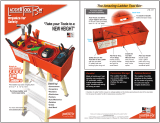Page is loading ...



Microsoft, Windows and Microsoft Windows NT are the registered trademarks of Microsoft Corporation in
the United States and/or other countries.
Pentium is the registered trademark of Intel Corporation in the United States and/or other countries.
PC-9800 is the registered trademark of NEC Corporation.
MELSEC and MELDAS are the registered trademarks of Mitsubishi Electric Corporation.
Other company and product names herein may be the trademarks or registered trademarks of their
respective owners.


Precautions for Safety
Always read the specifications issued by the machine maker, this manual, related
manuals and attached documents before installation, operation, programming,
maintenance or inspection to ensure correct use.
Understand this numerical controller, safety items and cautions before using the unit.
This manual ranks the safety precautions into "Danger", "Warning" and "Caution".
When the user may be subject to imminent fatalities or major
injuries if handling is mistaken.
When the user may be subject to fatalities or major injuries if
handling is mistaken.
When the user may be subject to bodily injury or when physical
damage may occur if handling is mistaken.
Note that even items ranked as "
CAUTION", may lead to major results depending on
the situation. In any case, important information that must always be observed is
described.
DANGER
Not applicable in this manual.
WARNING
Not applicable in this manual.
CAUTION
1. Items related to product and manual
For items described as "Restrictions" or "Usable State" in this manual, the instruction
manual issued by the machine maker takes precedence over this manual.
An effort has been made to describe special handling of this machine, but items that
are not described must be interpreted as "not possible".
This manual is written on the assumption that all option functions are added. Refer to
the specifications issued by the machine maker before starting use.
Refer to the Instruction Manual issued by each machine maker for details on each
machine tool.
Some screens and functions may differ depending on the NC system or its version,
and some functions may not be possible. Please confirm the specifications before
use.
2. Precautions for startup and maintenance
Before starting program modification, forced output, RUN, STOP or similar operation
during running, read the manual carefully and ensure safety fully. Not doing so can
cause machine damage or accidents due to operation mistakes.
(Continued on next page)
DANGER
WARNING
CAUTION

CAUTION
3. Items related to program development
If the data transferred does not follow the file name rule, the NC will mistake it for
another data, resulting in unexpected operation, e.g. PLC program erasure.
Do not read a ladder file on which a conversion error occurred into the GX Developer
side. The file may include unexpected contents to result an illegal operation.
If the ladder program being run by the CNC differs from the one being displayed on
GX Developer, monitoring will not result in an error but will continue
.
When an error occurred at GX Developer On-line function, the error message may not
explain exactly the state in the CNC side.
Always refer to the error list.

CONTENTS
1. INTRODUCTION..............................................................................................................1
2. SYSTEM CONFIGURATION...........................................................................................2
2.1 Development Environment Configuration .................................................................2
2.2 Software Configuration..............................................................................................3
2.3 Operating Environment..............................................................................................4
2.4 User PLC (Ladder) Development Procedure............................................................5
3. GX Developer FUNCTIONS SUPPORTED BY EZMotion-NC E60/E68......................6
3.1 Function Support Conditions (general section).........................................................6
3.2 Function Support Conditions (on-line section)........................................................10
4. SETUP............................................................................................................................13
4.1 Installing the Tools...................................................................................................13
4.2 Connecting the Serial Cable....................................................................................13
5. COMMON ITEMS...........................................................................................................14
5.1 Precautions before Development............................................................................14
5.2 NC-Related Parameters..........................................................................................15
5.3 PLC Data Storage Areas.........................................................................................16
5.4 File Name.................................................................................................................18
5.5 Specifying the Connection Target...........................................................................20
5.5.1 Operation procedure........................................................................................20
5.6 Starting/Stopping the PLC of the CNC....................................................................21
5.6.1 Operation procedure........................................................................................21
6. PLC PROGRAM DEVELOPMENT................................................................................22
6.1 Development Procedure..........................................................................................22
6.1.1 Creating a New Program.................................................................................22
6.1.2 Diverting the PLC program that was developed using PLC4B.......................22
6.2 Writing the PLC Program to the CNC .....................................................................23
6.2.1 Operation procedure........................................................................................23
6.2.2 Writing operation..............................................................................................23
6.2.3 Operation to be performed at write error.........................................................24
6.2.4 How to confirm the error step number.............................................................25
6.3 Reading the PLC Program from the CNC...............................................................26
6.3.1 Operation procedure........................................................................................26
6.4 Verifying the PLC Programs....................................................................................28
6.4.1 Operation procedure........................................................................................28
6.5 Monitoring the PLC Program...................................................................................29
6.5.1 Operation procedure........................................................................................29
6.6 Converting the Data Using GX Converter...............................................................30
6.6.1 Starting GX Converter and specifying the file to be converted.......................30
6.6.2 Conversion format setting................................................................................30

7. PLC MESSAGE DEVELOPMENT ................................................................................33
7.1 Development Procedure..........................................................................................33
7.1.1 Using a general text editor...............................................................................34
7.1.2 Entering messages directly from GX Developer.............................................34
7.2 Message Data Description Method.........................................................................35
7.2.1 Description Format...........................................................................................35
7.2.2 Description Method..........................................................................................36
7.2.3 Precautions......................................................................................................37
7.3 Converting Data into GX Developer Format...........................................................38
7.3.1 Starting GX Converter and specifying the file to be converted.......................38
7.3.2 Conversion format setting................................................................................38
7.4 Entering/Editing Data Using GX Developer ............................................................40
7.4.1 Interlinear statement display using circuit display...........................................40
7.4.2 Interlinear statement display using list display................................................41
7.4.3 Editing of integrated type interlinear statements.............................................42
7.5 Writing to the CNC...................................................................................................43
7.6 Reading and Verifying from the CNC......................................................................44
7.6.1 Menu Selection/Screen Operation ..................................................................44
7.6.2 Message Read Format....................................................................................44
8. DEVICE COMMENT CREATION ..................................................................................45
8.1 Development Procedure..........................................................................................45
8.2 Description Method for Indirect Entry......................................................................46
8.3 Converting Comment Data into GX Developer Data..............................................47
8.3.1 Starting GX Converter and specifying the file to be converted.......................47
8.3.2 Conversion format setting................................................................................47
9. RELATIONSHIPS BETWEEN GX Developer AND ONBOARD FUNCTIONS ..........50
9.1 Function Differences................................................................................................50
9.2 Specification Differences.........................................................................................50
10. ERROR STATUS.........................................................................................................52
10.1 GX Developer Errors .............................................................................................52
10.2 Initialization for PLC Data Storage Area ...............................................................54
10.2.1 Operation procedure......................................................................................54
APPENDIX 1. DIFFERENCES IN DEVELOPMENT ENVIRONMENT BETWEEN
PLC4B AND EZMotion-NC E60/E68........................................................55
Appendix 1.1 Development Tools, etc. .........................................................................55
Appendix 1.2 Devices and Device Assignments...........................................................56
Appendix 1.3 PLC Commands......................................................................................57
Appendix 1.3.1 Commands that cannot be Handled with the GX Developer..........57
Appendix 1.3.2 Commands with the Format that Differs from that of the GX
Developer ........................................................................................58
Appendix 1.3.3 Commands that can be Used with the GX Developer, but
cannot be Used by the EZMotion-NC E60/E68..............................59
APPENDIX 2. LIST OF COMMANDS THAT CAN BE USED WITH GX Developer ......60
Appendix 2.1 Sequence Commands.............................................................................60
Appendix 2.2 Comparison Operation Commands........................................................61
Appendix 2.3 Application Commands ...........................................................................66

APPENDIX 3. TITLE SCREEN CUSTOMIZATION..........................................................69
Appendix 3.1 Outline .....................................................................................................69
Appendix 3.2 Details......................................................................................................69
Appendix 3.2.1 Display Specification .......................................................................69
Appendix 3.2.2 Input Data Specification ..................................................................70
Appendix 3.2.3 Data Creation Method .....................................................................70
Appendix 3.2.4 Data Input/Output Method...............................................................72
Appendix 3.2.5 Maintenance Data Input/Output Method.........................................76
Appendix 3.2.6 Screen Display.................................................................................78
Appendix 3.3 Connection ..............................................................................................78
Appendix 3.4 Parameter................................................................................................79
Appendix 3.5 Error.........................................................................................................79


1. INTRODUCTION
- -
1
1. INTRODUCTION
In the EZMotion-NC E60/E68, the user PLC development environment is supported using MELSEC
PLC development tool, which is Mitsubishi integrated FA software MELSOFT series (GX Developer)
in addition to the onboard ladder tool.
This manual explains user PLC development environment using GX Developer, mainly usage
specific to EZMotion-NC E60/E68.
Details described in this manual
CAUTION
Items not described in this manual must be interpreted as "not possible".
Some screens and functions may differ depending on the NC system or its version, and some
functions may not be possible. Please confirm the specifications before use.
General precautions
Refer to the respective manuals for details of the EZMotion-NC E60/E68 PLCs and for details of
various tools described in this manual.
[EZMotion-NC E60/E68 PLC related documents]
EZMotion-NC E60/E68 Series PLC Onboard Instruction Manual …… IB-1500179(ENG)
EZMotion-NC E60/E68 Series PLC Programming Manual
(Ladder section with MELSEC tool) .……………………………………… IB-1500178(ENG)
[MELDAS Series Software Package Manual]
GX Developer Version8 Operating Manual (Startup)
……. SW8D5C-GPPW 13JU40 SH-080372
GX Developer Version8 Operating Manual
……. SW8D5C-GPPW 13JU41 SH-080373
GX Converter Version1 Operating Manual
……. SW0D5C-CNVW 13J949 IB-0800004

2. SYSTEM CONFIGURATION
2.1 Development Environment Configuration
- 2 -
2. SYSTEM CONFIGURATION
2.1 Development Environment Configuration
Most of the development work can be done by connecting a personal computer and a CNC unit by
an RS-232C cable.
Data save
Floppy disk drive unit DOS format FLD
PLC program editing
Ladder monitor
EZMotion-NC E60
New development is enabled by offline
development only.
Personal computer
PLC program creation
Message creation
Ladder monitor
Ladder printout
Message printout
RS-232C
Offline development, online development
Printout
General-purpose printer
CNC control unit
Onboard development
/E68

2. SYSTEM CONFIGURATION
2.2 Software Configuration
- 3 -
2.2 Software Configuration
PLC development tool
for MELSEC
GX Developer
(1)
IBM PC/AT
*1
Compatible unit
QnA simulator
CNC controller
RS-232C
Comment converter
CLST6M
Ladder list converter
CLST6L
List output converter
PCNV6L
(4)
(5)
(3)
PLC onboard
Data conversion
package for MELSEC
GX Converter
(2)
*1:IBM PC/AT compatible personal
computer with Windows OS
(1) GX Developer (PLC development software package)
GX Developer is a programming software package (model name: SW7D5C-GPPW) designed
for Mitsubishi Electric's MELSEC series programmable logic controllers. By performing
operations similar to those of the MELSEC series, you can develop user PLC ladders for
EZMotion-NC E60/E68. Note that some functions specific to the "MELSEC series" may not be
unavailable.
For EZMotion-NC E60/E68 ladder development, we recommend you to use GX Developer
Version 4 (SW4D5C-GPPW) or later. For function details, refer to the operating manual
supplied.
(2) GX Converter (data conversion software package)
The GX Converter is a tool that carries out file conversion of GX Developer data files and the
following:
• Ladder list files and comment text files output by the CLIST6L
• Alarms and operator messages created by the text editor
• Data files of commercially available spreadsheet software, word processors and editors
GX Converter is an add-on tool of GX Developer and is started from the GX Developer menu.
This tool is a software package for various MELSEC support. GX Converter needs to be used
with the versions following GX Developer Version 3 (SW3D5C-GPPW). Refer to the enclosed
Operating Manual for function details.
(3) CLST6L (Ladder list converter)
This tool converts the user PLC ladder list data developed with PLC4B to EZMotion-NC
E60/E68 specification commands and devices, and outputs the data in a ladder list format. The
user PLC ladder developed with PLC4B can be used for EZMotion-NC E60/E68 with the GX
Developer by using the GX Converter to further convert the conversion results of this tool. Refer
to the instruction manual for function details.
(4) CLST6M (Device comment converter)
This tool outputs the contact/coil comment data of a user PLC ladder developed with PLC4B in
the text format of the EZMotion-NC E60/E68 device specifications. The contact/coil comment
data developed with PLC4B can be used with GX Developer by using GX Converter to further
convert the conversion results of this tool. Refer to the instruction manual for function details.

2. SYSTEM CONFIGURATION
2.3 Operating Environment
- 4 -
(5) PCNV6L (List output converter)
This tool outputs a with PLC4B specification ladder printout image with cross information in a
text format from the GX Developer specification ladder list and comment data. Refer to the
instruction manual for function details.
[Note] PLC4B is MELDAS PLC programming tool.
2.3 Operating Environment
The tools that make up the development environment can be used with the personal computer that
satisfies the following operating environment of GX Developer.
The following are the specifications of the "GX Developer Version 7" operating environment. For the
specifications of different versions, check them in the respective operating manuals (startup).
Item Description
Computer unit
133MHz or more
∗
1
Pentium (recommended) personal computer on
which Windows operates.
Required memory
32MB or more
∗
2
recommended
For installation 150MB or more
Hard
disk
area
For operation 150MB or more
Disk drive CD-ROM disk drive
3.5 inch floppy disk drive
∗
3
Display
800 × 600 pixel or more resolution
Communication
interface
RS-232C port
Basic software Microsoft Windows 95 operating system
Microsoft Windows 98 operating system
Microsoft Windows Millennium Edition operating system
∗
4
Microsoft WindowsNT Workstation 4.0 operating system
Microsoft Windows 2000 Professional operating system
∗
4
∗1 : 150MHz or more Pentium is recommended for use of Windows Me.
∗2 : 64MB or more is recommended for use of Windows 2000.
∗3 : Required for GX Developer Version 6 or earlier (to provide protection by FLD).
∗4 : The PC-9800 is unusable.

2. SYSTEM CONFIGURATION
2.4 User PLC (Ladder) Development Procedure
- 5 -
2.4 User PLC (Ladder) Development Procedure
The following indicates a procedure for creating a general user PLC ladder.
Determination of
machine
Determination of
CNC and PLC
specifications
Determination of the
numbers of I/O points
Assignment of I/O
signals
Assignment of
internal relays
Programming
Start
Device Name
Comment
X0 X-OT X-axis OT
X1 Y-OT Y-axis OT
X2 Z-OT Z-axis OT
Commercially available
spreadsheet tool
GX Developer
Onboard
The data created with the
commercially available
spreadsheet tool can be
used as ladder comment
data.
Procedure Personal Computer CNC Unit
Use GX Developer for
programming.
After completion, download
the data through RS-232C.
Perform monitoring/correction
with GX Developer's online
function or onboard function.
GX Developer
Completion
Test operation by
CNC unit
NO
YES
NO
YES
GX Developer
[BACKUP]
#1 BACKUP
#2 RESTORE
PARAM 3.2/2
Memory cassette
(F-ROM)
Is test operation
OK?
Debugging operation
Program correction
Printout
Data save
Is debugging
complete?
Program data
Binary data
Program data:
Saved using GX Developer
Binary data:
Saved using DATA IN/OUT
screen
Printout to a commercial
printer connected with the
personal computer from GX
Developer.
BACKUP screen
DATA IN/OUT screen
Excute the ROM backup
operation on the BACKUP
screen.
Excute the binary data output
on the DATA IN/OUT screen.
#########
#########
#( ) ( )

3. GX Developer FUNCTIONS SUPPORTED BY EZMotion-NC E60/E68
3.1 Function Support Conditions (general section)
- 6 -
3. GX Developer FUNCTIONS SUPPORTED BY EZMotion-NC E60/E68
The GX Developer functions explained here are those supported by the EZMotion-NC E60/E68 in
the "off-line functions" operated with the GX Developer independently and "on-line functions" carried
out connected to the CNC.
Refer to the enclosed Operating Manual for function details.
3.1 Function Support Conditions (general section)
The following shows a list of GX Developer outline functions supported by the EZMotion-NC
E60/E68. A mark indicates functions that can be used by the EZMotion-NC E60/E68. An
r
mark
indicates that the function cannot be used because it is related to "MELSEC Series" characteristic
functions. The function details during on-line are described in the next section.
List of general section functions (1)
: Possible, : Limitedly possible, U : Not possible
Program type Support Remarks
Ladder
List
SFC
U
MELSAP-L
U
Function block
U
Function Menu Sub menu Support Remarks
Project New project
Open project
Close project
Save
Save as
Delete project
Verify
Copy
Edit Data New
Copy
Delete
Rename
Change program type
Change PLC type
Fixed Q4A
Import file Import from GPPQ format file
Import from GPPA format file
U
Import from FXGP[WIN] format file
U
Import from FXGP[DOS] format file
U
Import from TEXT ,CSV format file
Export file Export to GPPQ format files
Export to GPPA format files
U
Export to FXGP[WIN] format file
U
Export to FXGP[DOS] format file
U
Export to TEXT ,CSV format file

3. GX Developer FUNCTIONS SUPPORTED BY EZMotion-NC E60/E68
3.1 Function Support Conditions (general section)
- 7 -
List of general section functions (2) : Possible, : Limitedly possible, U : Not possible
Function Menu Sub menu Support Remarks
(Project) Macro Registration macros
Macro utilize
Delete macros
Macro reference path
Function Block Diversion
U
Rename FB
U
Printer setup
Print
Start new GX Developer session
Exit GX Developer
Edit Undo
Restore after ladder conversion
Cut
Copy
Paste
Insert line
Delete line
Insert row
Delete row
Insert NOP batch
Delete NOP batch
Draw line
Delete line
Change TC setting
Read mode
Write mode
Ladder symbol Open contact
Close contact
Open branch
Close branch
Coil
Application instruction
Vertical line
Horizontal line
Delete vertical line
Delete horizontal line
Rising pulse
Instead of DEFR
Falling pulse
U
Rising pulse open branch
U
Falling pulse close branch
U
Invert operation results
U
Convert operation results to
rising pulse
U
Convert operation results to
falling pulse
U
Documentation Comment
Statement
Note
Statement/Note block edit

3. GX Developer FUNCTIONS SUPPORTED BY EZMotion-NC E60/E68
3.1 Function Support Conditions (general section)
- 8 -
List of general section functions (3) : Possible, : Limitedly possible, U : Not possible
Function Menu Sub menu Support Remarks
Find/Replace Find device
Find instruction
Find step no.
Find character string
Find contact or coil
Replace device
Replace instruction
Change open/close contact
Replace character string
Change module start address
Replace statement/note type
Cross reference list
List of used devices
Convert Convert
Convert (All programs being
edited)
Convert (Online change)
U
View Comment
Statement
Note
Alias
Macro instruction format display
Comment format 4*8 characters
3*5 characters
Alias format display Replace device name and
display
Arrange with device and display
Toolbar
Status bar
Zoom 50%
75%
100%
150%
Auto
Project data list
Instruction list
Set the contact 9 contacts
11 contacts
Elapsed time
U
Online
Refer to "List of on-line section
functions"
Refer to "List of on-line section
functions"
Diagnostics PLC diagnostics
U
Network diagnostics
U
Ethernet diagnostics
U
CC-Link diagnostics
U
System monitor
U

3. GX Developer FUNCTIONS SUPPORTED BY EZMotion-NC E60/E68
3.1 Function Support Conditions (general section)
- 9 -
List of general section functions (4) : Possible, : Limitedly possible, U : Not possible
Function Menu Sub menu Support Remarks
Tools Check program
Merge data
Check parameter
U
Transfer ROM Read
U
Write
U
Verify
U
Write to file
U
Delete unused comments
Clear all parameters
U
IC memory card Read IC memory card
U
Write IC memory card
U
Read image data
U
Write image data
U
Start ladder logic test
U
Set TEL data Connection
U
Disconnection
U
TEL data
U
AT command
U
Call book
U
Intelligent function utility Utility list
U
Customize keys
Change display color
Options
Limited partly
Create start-up setting file
Window Cascade
Tile vertically
Tile horizontally
Arrange icons
Close all windows
Help PLC error
U
Special relay/register A/QnA/FX series
U
Q series
U
Key operation list
Product information
Connect to MELFANS web

3. GX Developer FUNCTIONS SUPPORTED BY EZMotion-NC E60/E68
3.2 Function Support Conditions (on-line section)
- 10 -
3.2 Function Support Conditions (on-line section)
The following shows a list of GX Developer on-line functions supported by the EZMotion-NC
E60/E68.
A
mark indicates functions that can currently be used by the EZMotion-NC E60/E68. An
r
mark
indicates that the function cannot be used because it is related to "MELSEC Series" characteristic
functions.
List of on-line section functions (1)
: Possible, : Limitedly possible, U : Not possible
Menu Sub menu Detailed function Support Remarks
Transfer setup PC side I/F
PLC side I/F
Only for QnACPU
Other station
U
Network route
U
Co-existence network
route
U
Read from PLC Target memory
Title
File selection
Device data
U
Program
U
Common
U
Local
U
Refresh view
Free space volume
Create title
U
Write to PLC Target memory
Title
File selection
Device data
U
Program
U
Common
U
Local
U
Free space volume
Create title
U
Verify with PLC Target memory
Title
File selection
Program
U
Refresh view
Free space volume
Create title
U
Write to PLC
[Flash ROM]
Write the program
memory to ROM
U
Write to PLC
[Flash ROM]
U
Delete PLC data Target memory
Title
File selection
Refresh view
Free space volume
Create title
U
Change PLC data Attributes
U
PLC user data Read PLC user data
U
Write PLC user data
U
Delete PLC user data
U
/