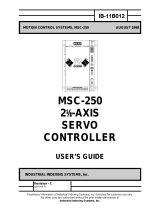Page is loading ...

Advance Technologies; Automate the World.
Manual Rev. 2.00
Revision Date: December 15, 2007
Part No: 50-15061-1000
cPCI-8168
6U Compact PCI 8-Axis Servo / Stepper
Motion Control Card
User’s Manual

Copyright 2007 ADLINK TECHNOLOGY INC.
All Rights Reserved.
The information in this document is subject to change without prior
notice in order to improve reliability, design, and function and does
not represent a commitment on the part of the manufacturer.
In no event will the manufacturer be liable for direct, indirect, spe-
cial, incidental, or consequential damages arising out of the use or
inability to use the product or documentation, even if advised of
the possibility of such damages.
This document contains proprietary information protected by copy-
right. All rights are reserved. No part of this manual may be repro-
duced by any mechanical, electronic, or other means in any form
without prior written permission of the manufacturer.
Trademarks
NuDAQ, NuIPC, DAQBench are registered trademarks of ADLINK
TECHNOLOGY INC.
Product names mentioned herein are used for identification pur-
poses only and may be trademarks and/or registered trademarks
of their respective companies.

Getting Service from ADLINK
Customer Satisfaction is top priority for ADLINK Technology Inc.
Please contact us should you require any service or assistance.
ADLINK TECHNOLOGY INC.
Web Site: http://www.adlinktech.com
Sales & Service: [email protected]
TEL: +886-2-82265877
FAX: +886-2-82265717
Address: 9F, No. 166, Jian Yi Road, Chungho City,
Taipei, 235 Taiwan
Please email or FAX this completed service form for prompt and
satisfactory service.
Company Information
Company/Organization
Contact Person
E-mail Address
Address
Country
TEL FAX:
Web Site
Product Information
Product Model
Environment
OS:
M/B: CPU:
Chipset: BIOS:
Please give a detailed description of the problem(s):


Table of Contents i
Table of Contents
Table of Contents..................................................................... i
List of Figures......................................................................... v
1 Introduction ........................................................................ 1
1.1 Features............................................................................... 4
1.2 Specifications....................................................................... 5
1.3 Supported Software............................................................. 8
Programming Library ......................................................8
MotionCreator .................................................................8
1.4 Available Terminal Board..................................................... 8
2 Installation .......................................................................... 9
2.1 Package Contents ............................................................... 9
2.2 cPCI-8168 Outline Drawing............................................... 10
2.3 cPCI-8168 Hardware Installation....................................... 11
Hardware configuration .................................................11
PCI slot selection ..........................................................11
Installation Procedures .................................................11
Troubleshooting ............................................................11
2.4 Software Driver Installation................................................ 13
2.5 CN2 Pin Assignments: External Power Input .................... 14
2.6 CN3 Pin Assignments: SCSI 68 Pins Connector............... 15
2.7 CN4 Pin Assignments: SCSI 68 Pins Connector............... 16
CN5 Pin Assignments: SCSI 68 Pins Connector ..........17
2.8 CN6 Pin Assignments: SCSI 68 Pins Connector............... 18
2.9 Overview of CN3-CN6....................................................... 19
2.10 CN1: RJ45 Connector for HSL .......................................... 20
2.11 Switch Setting.................................................................... 21
3 Signal Connections.......................................................... 23
3.1 Pulse Output Signals OUT and DIR .................................. 24
3.2 Encoder Feedback Signals EA, EB and EZ....................... 25
Connection to Line Driver Output .................................25
Connection to Open Collector Output ...........................26
3.3 Origin Signal ORG............................................................. 27
3.4 End-Limit Signals PEL and MEL........................................ 28
3.5 In-position Signal INP ........................................................ 29

ii Table of Contents
3.6 Alarm Signal ALM.............................................................. 30
3.7 Deviation Counter Clear Signal ERC................................. 31
3.8 General-purpose Signal SVON.......................................... 32
3.9 General-purpose Signal RDY ............................................ 33
3.10 Isolated Digital Output DOx ............................................... 34
3.11 Isolated Digital Input DIx.................................................... 35
3.12 High Speed High Current Digital Output HSOUT .............. 36
3.13 High Speed Digital Input HSIN........................................... 37
3.14 Comparison Output CMP1 and CMP2............................... 38
4 Operation Theory.............................................................. 39
4.1 Classifications of Motion Controller.................................... 39
Voltage type motion control Interface ...........................39
Pulse type motion control Interface ..............................40
Network type motion control Interface ..........................40
Software real-time motion control kernel ......................41
DSP based motion control kernel .................................41
ASIC based motion control kernel ................................41
Compare Table of all motion control types ...................42
cPCI-8168’s motion controller type ...............................42
4.2 Motion Control Modes........................................................ 43
Coordinate system ........................................................43
Absolute and relative position move .............................44
Trapezoidal speed profile .............................................45
S-curve and Bell-curve speed profile ............................45
Velocity mode ...............................................................47
One axis position mode ................................................48
Two axes linear interpolation position mode .................49
Two axes circular interpolation mode ...........................50
Continuous motion ........................................................51
Home Return Mode ......................................................54
Home Search Function .................................................61
Manual Pulser Function ................................................62
Simultaneous Start Function .........................................62
Speed Override Function ..............................................63
Position Override Function ...........................................63
4.3 The motor driver interface.................................................. 64
Pulse Command Output Interface ................................64
Pulse feedback input interface ......................................66
In position signal ...........................................................68

Table of Contents iii
Servo alarm signal ........................................................69
Error clear signal ...........................................................69
Servo ON/OFF switch ...................................................69
Servo Ready Signal ......................................................70
Servo alarm reset switch ..............................................70
4.4 Mechanical switch interface............................................... 70
Original or home signal .................................................71
End-Limit switch signal .................................................71
Slow down switch .........................................................71
Positioning Start switch .................................................71
Counter Clear switch ....................................................72
Counter Latch switch ....................................................72
Emergency stop input ...................................................72
4.5 The Counters..................................................................... 72
Command position counter ...........................................73
Feedback position counter ............................................73
Command and Feedback error counter ........................74
General purpose counter ..............................................74
Target position recorder ................................................74
4.6 The Comparaters............................................................... 75
Soft end-limit comparators ............................................75
Command and feedback error counter comparators ....75
General comparator ......................................................75
Trigger comparator .......................................................76
4.7 Other Motion Functions ..................................................... 77
Backlash compensation and slip corrections ................77
Vibration restriction function .........................................77
Speed profile calculation function .................................78
4.8 Interrupt Control................................................................. 79
4.9 Multiple Card Operation..................................................... 80
5 Motion Creator.................................................................. 81
5.1 Execute Motion Creator..................................................... 81
5.2 About Motion Creator......................................................... 82
5.3 Motion Creator Form Introducing....................................... 83
Initial forms ...................................................................83
Operation Form .............................................................84
Interface I/O configuration form ....................................90
Pulse I/O and INT factor configuration form .................92
HSLink testing form ......................................................93

iv Table of Contents
GPIO tsting form ...........................................................96
6 Function Library................................................................ 97
6.1 List of Functions................................................................. 98
6.2 C/C++ Programming Library............................................ 108
6.3 Initialization...................................................................... 109
6.4 Pulse Input/Output Configuration..................................... 112
6.5 Velocity mode motion....................................................... 115
6.6 Single Axis Position Mode ............................................... 119
6.7 Linear Interpolated Motion............................................... 125
6.8 Circular Interpolation Motion............................................ 132
6.9 Home Return Mode.......................................................... 136
6.10 Manual Pulser Motion...................................................... 139
6.11 Motion Status................................................................... 144
6.12 Motion Interface I/O ......................................................... 146
6.13 Motion I/O Monitoring....................................................... 150
6.14 Interrupt Control............................................................... 152
6.15 Position Control and Counters......................................... 160
6.16 Position Compare and Latch............................................ 165
6.17 Continuous motion........................................................... 173
6.18 Multiple Axes Simultaneous Operation............................ 175
6.19 HSL Initialization.............................................................. 178
6.20 HSL Connection Information............................................ 180
6.21 HSL DIO Read/Write........................................................ 182
6.22 General-purposed DIO..................................................... 185
6.23 General-purposed AIO..................................................... 187
6.24 High Resolution Timer Functions..................................... 188
6.25 DI Change of state........................................................... 191
7 Appendix.......................................................................... 195
7.1 General I/O usages on PCL6045B .................................. 195
7.2 Dual purpose pins on CN3~6........................................... 196
Warranty Policy ................................................................... 197

List of Figures v
List of Figures
Figure 1-1: Block Diagram of the cPCI-8168 ............................... 2
Figure 1-2: Flow chart for building an application........................ 3
Figure 2-1: PCB Layout of the CPCI-8168................................. 10

vi List of Figures

Introduction 1
1 Introduction
The cPCI-8168 is an advanced 8-axis motion controller card with a
6U Compact PCI interface. It can generate high frequency pulses
(6.55MHz) to drive stepper or servomotors. As a motion controller,
it can provide 8-axis linear and circular interpolation and continu-
ous interpolation for continuous velocity. Also, changing position/
speed on the fly is available with a single axis operation.
Multiple cPCI-8168 cards can be used in one system. Incremental
encoder interface on all four axes provide the ability to correct
positioning errors generated by inaccurate mechanical transmis-
sions. cPCI-8168 features the postion compare and trigger output
function which allows users to coordinate the comparing points
with ADLINK library and send the triggering pulse to another
device. In addition, a mechanical sensor interface, servo motor
interface, and general-purposed I/O signals are provided for easy
system integration.
Figure 1-1 shows the functional block diagram of the cPCI-8168
card. The motion control functions include trapezpoidal and S-
curve acceleration/deceleration, linear and circular interpolation
between two axes and continuous motion positioning, and 13
home return modes. All these functions and complex computa-

2Introduction
tions are performed internally by the ASIC, thus it can save CPU
loading.
Figure 1-1: Block Diagram of the cPCI-8168
MotionCreator is a Windows-based application development soft-
ware package included with the cPCI-8168. MotionCreator is use-
ful for debugging a motion control system during the design phase
of a project. An on-screen display lists all installed axes informa-
tion and I/O signal status of the cPCI-8168.
Windows programming libraries are also provided for C++ com-
piler and Visual Basic. Sample programs are provided to illustrate
the operations of the functions.

Introduction 3
Figure 1-2 illustrates a flow chart of the recommended process in
using this manual in developing an application. Refer to the
related chapters for details of each step.
Figure 1-2: Flow chart for building an application

4Introduction
1.1 Features
The following lists summarize the main features of the cPCI-8168
motion control system.
X 32-bit cPCI-Bus plug and play, Rev 2.2
X 6U Compact PCI form factor
X 4 axes of step and direction pulse output for controlling
stepping or servomotor.
X Maximum output frequency of 6.55 Mpps.
X Pulse output options: OUT/DIR, CW/CCW
X 28-bit up/down counter for incremental encoder feedback.
X Programmable acceleration and deceleration time
X Trapezoidal and S-curve velocity profiles
X Any 2 of 4 axes circular interpolation.
X 2-4 axes linear interpolation.
X Continuous interpolation
X Change position and speed on the Fly. (Position/speed
override)
X 2 axes position compare trigger output with 4K FIFO auto-
loading.
X 13 home return modes
X Software limit function
X Home switch, index signal, positive and negative limit
switches, slow down point interface provided for all axes.
X All digital input and output signals are 2500Vrms isolated
X Programmable interrupt sources
X Simultaneous start/stop motion on multiple axes
X 4 channels analog input; 4 channels analog output
X 8 channels general purpose digital input/output
X 4 channels high speed digital input/output
X 2 channels high speed remote I/O master control (HSL)
X All general digital input pins have change of state interrupt
X One high resolution hardware timer
X Software supports maximum up to 6 cPCI-8168 cards (48

Introduction 5
axes) operation.
X MotionCreator, Microsoft Windows based application devel-
opment software.
X cPCI-8168 Library and Utility for DOS library and Windows
NT/2000/XP DLL.
1.2 Specifications
Applicable Motors:
X Stepping motors.
X AC or DC servomotors with pulse train input servo drivers.
Performance:
X Number of controllable axes: 8 axes.
X Maximum pulse output frequency: 6.55Mpps, linear, trape-
zoidal or S-Curve velocity profile drive.
X Internal reference clock: 19.66 MHz
X Position pulse setting range: -134,217,728~ +134,217,728
pulses (28-bit).
X Up / down counter counting range: 0~268,435,455 (28-bit.)
or –134,217,728 to +134,217,727
I/O Signals:
X All I/O signals are optically isolated with 2500Vrms isolation
voltage
X Command pulse output pins: OUT and DIR.
X Incremental encoder signals input pins: EA and EB.
X Encoder index signal input pin: EZ.
X Mechanical limit/switch signal input pins: (1)EL, SD/PCS
and ORG.
X Servomotor interface I/O pins: INP, ALM and ERC.
X Position compare output pin: CMP
X General-purpose digital output pin: SVON.
X General-purpose digital input pin: RDY.

6Introduction
General-Purpose Digital Output
X 8 channels isolated level Digital Output: DOUT
Z Output voltage range: 5V - 35V
Z Output type: NPN open collector
Z Darlington transistor array: TD62083
Z Sink current: 90 mA Max each channel
X 8 channels isolated level Digital Input: DIN
Z Input voltage range: 0V - 30V
Z Input resistor 4.7Kohm (1/2W)
Z Isolation optocoupler: PC3H4
X 4 channels high speed digital input: HSIN
Z Input voltage range: 0 - 5V
Z Change of State detection
Z Isolation optocoupler: HP0631
X 4 channels high speed digital output with high current output
ability: HSOUT
Z Output voltage range: 5V - 30V
Z Output type: Open Drain Power MOS
Z Sink current: 1Amp. Max each channel
Z Signal switching time: Maximum 15 ns.
Analog Input: AIN
X Converter and Resolution:
Z 12 Bit Linear Technology LTC1402
X Input channels: 4 Single-Ended
X Input range: +/- 10V; Bipolar
X Conversion Time: 5u sec
X Sampling rate:200K samples/sec maximum
X Output Voltage: Min. 5V; Max.35V
X Over voltage protection: Continuous +/-35V
X Accuracy: 0.01% of FSR +/-1 LSB

Introduction 7
Analog Output: AOUT
X Converter and Resolution:
Z 16 Bit Analog Device AD1866R
X Output channels: 4 Single-Ended
X Output range: +/- 10V; Bipolar
X Settling Time: 2u sec (-10V ~ +10V)
High Speed Remote I/O
X Connector: RJ45
X Data rate: 6Mpps
X 2 master controller on RJ45
X Each master controller controls 63 slave modules at most
X I/O refreshing rate: 30.1 usec per slave module
X Full/Half Duplex mode selectable on each master
X Multi-drop full duplex RS422 with transformer isolation
General Specifications
X Connectors: 4 x 68-pin mini SCSI-type connector
X Operating Temperature: 0°C - 50°C
X Storage Temperature: -20°C - 80°C
X Humidity: 5 - 85%, non-condensing

8Introduction
1.3 Supported Software
1.3.1 Programming Library
Windows NT/2000/XP DLL are provided for the cPCI-8168 users.
These function libraries are shipped with the board.
1.3.2 MotionCreator
This Windows-based utility is used to setup cards, motors, and
systems. It can also aid in debugging hardware and software prob-
lems. It allows users to set I/O logic parameters to be loaded in
their own program. This product is also bundled with the card.
Refer to Chapter 5 for more details.
1.4 Available Terminal Board
DIN-68S/2, DIN-68Y-SGII, DIN-68P-A4 and DIN-68M-J3A are
available for cPCI-8168 wiring. DIN-68S/2 is general purposed
pin-to-pin terminal board. Users can use this to connect servos
and steppers. DIN-68M-J3A is designed for Mitsubishi servo J3A
amplifer.DIN-68Y-SGII is designed for Yaskawa SigmaII amplifer.
DIN-68P-A4 is designed for Panasonic Minax A4 amplifer. Users
can use these boards to connect servo driver and steppers.

Installation 9
2 Installation
This chapter describes how to install the cPCI-8168. Please follow
these steps below:
Check what your package contents (section 2.1)
Check the PCB (section 2.2)
Install the hardware (section 2.3)
Install the software driver (section 2.4)
Understanding the I/O signal connections (chapter 3) and their
operation (chapter 4)
Understanding the connector pin assignments (the remaining
sections) and wiring the connections
2.1 Package Contents
In addition to this User’s Guide, the package also includes the fol-
lowing items:
X cPCI-8168: advanced 8-axis Servo / Stepper Motion Control
Card
X ADLINK All-in-one Compact Disc
X Terminal board is an optional accessory. This would not be
included in cPCI-8168 package.
If any of these items are missing or damaged, contact the dealer
from whom you purchased the product. Save the shipping materi-
als and carton to ship or store the product in the future.

10 Installation
2.2 cPCI-8168 Outline Drawing
Figure 2-1: PCB Layout of the CPCI-8168
X CN1: High Speed Link RJ45 Connector
X CN2: External Power Input Connector (+24V)
X CN3: SCSI 68Pin Connector for Axis0 &1
X CN4: SCSI 68Pin Connector for Axis2 &3
X CN5: SCSI 68Pin Connector for Axis4 &5
X CN6: SCSI 68Pin Connector for Axis6 &7
X S1,S2: Axis0~7 end-limit logic setting
X J1,J2: Full/Half duplex setting for chip of HSL port1 and
port2
X JP2-JP5: Full/Half duplex setting for route of HSL port1 and
port2
/