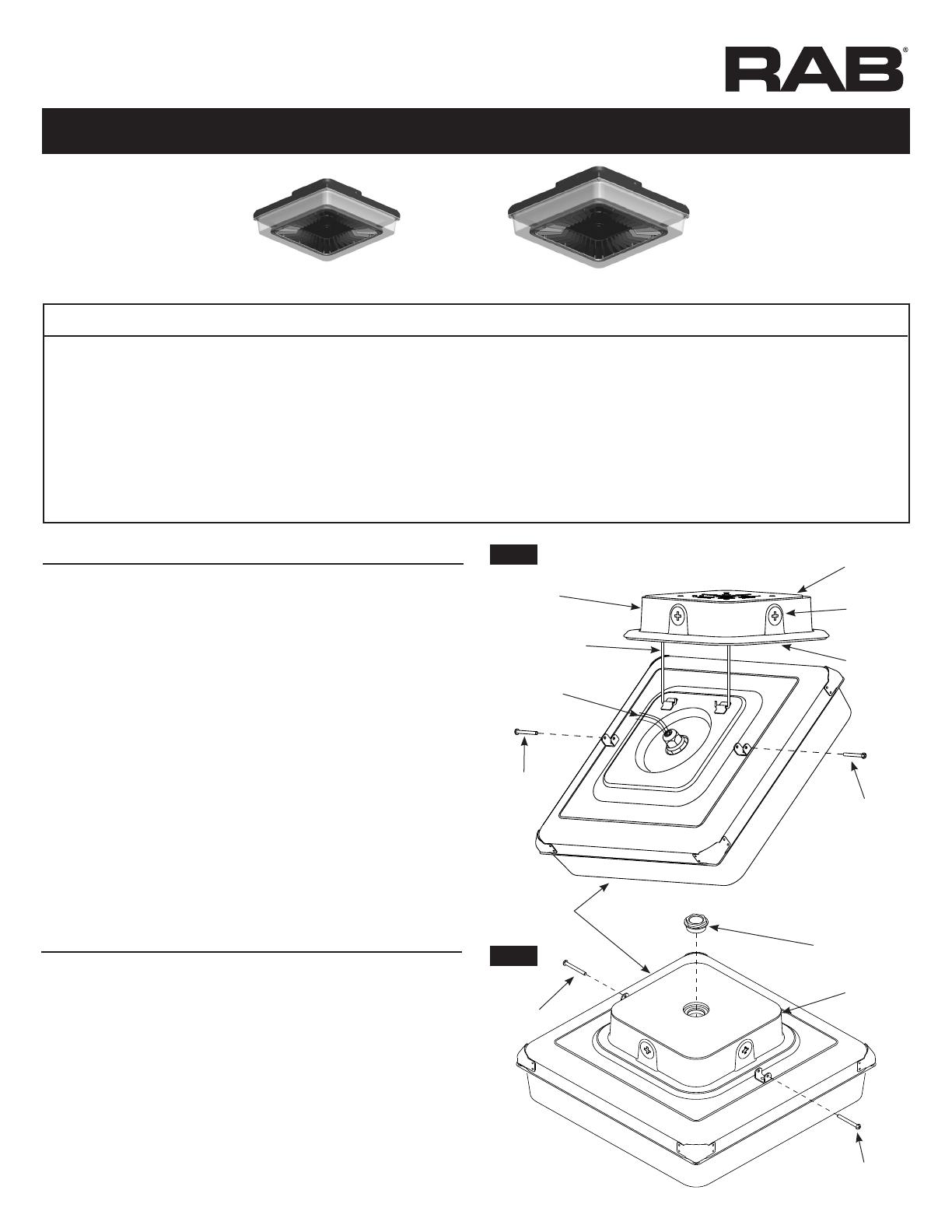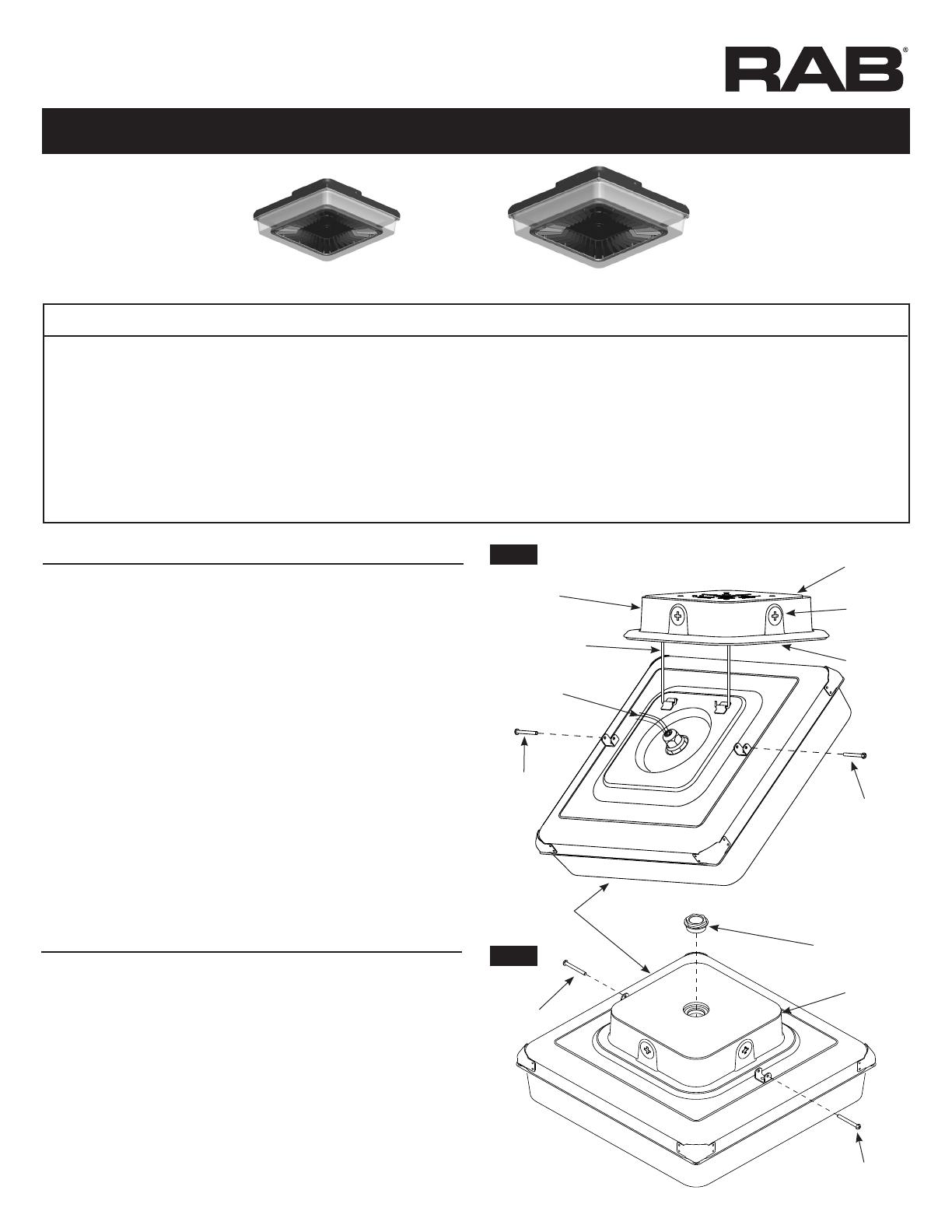
INSTRUCTIONS
PORTO® and PORTO® XL INSTALLATION
RAB Lighting is committed to creating high-quality, aordable, well-designed and energy-ecient LED lighting and controls that make it easy for electricians to install
and end users to save energy
.
We
’
d love to hear your comments. Please call the Marketing Depar
tment at 888-RAB-1000 or email:
[email protected]IMPORTANT
READ CAREFULLY BEFORE INSTALLING FIXTURE. RETAIN THESE INSTRUCTIONS FOR FUTURE REFERENCE.
WARNING: Make certain power is OFF before installing or maintaining xture. No user serviceable parts inside.
CAUTION: For proper weatherproof function all gaskets must be seated properly and all screws inserted and tightened
rmly. Apply weatherproof silicone sealant around the edge of the ceiling mounting box and/or junction box. This is
especially important with an uneven ceiling surface. Silicone all plugs and unused conduit entries.
PORTO® PORTO® XL
Junction
Box Plugs (4)
Gaskets
Screws (2)
LED
Housing
Screws (2)
Screws (2)
EZ Hang Hook
Gaskets
Fixture
Wires
Screws (2)
Junction
Box
NPS Adaptor
Screws (2) Junction Box LED Housing.
NPS Adaptor (Fig. 2)
Junction Box (4) Knock Out
Locations
EZ Hang Hook
Fixture Wires.
Plugs
Screws (2)
Junction Box
NPS Adaptor
(supplied by others)
Screws (2)LED Housing.
Junction Box
NPS Adaptor
EZ Hang Hook
Ceiling
Mounting
Screws (2)