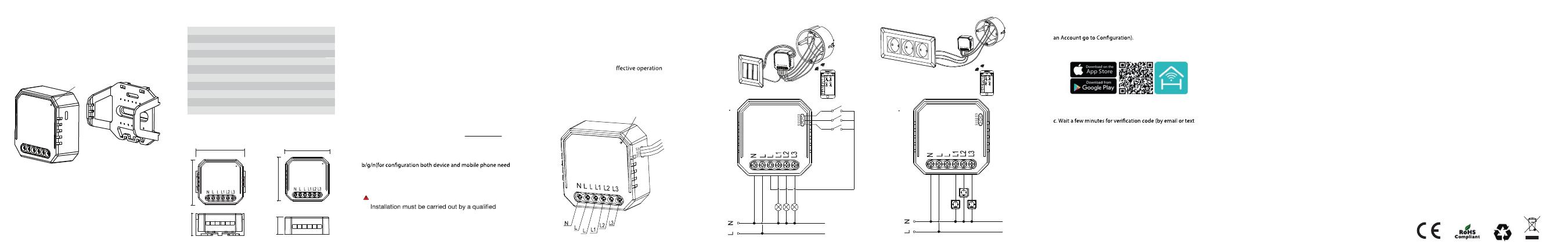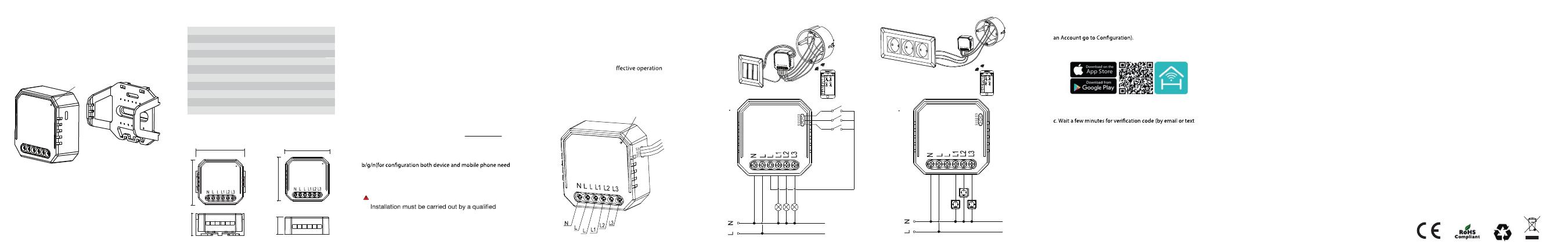
INSTRUCTION MANUAL
3 Gang Wi-Fi Switch Module
AS-SM3N - QS-WIFI-S04-3C
INSTALLATION
Warnings:
1.
electrician in accordance with local regulations.
2. Keep the device out of reach of children.
3. Keep the device away from water , damp or hot
environment.
4. Install the device away from strong signal sources
such as microwave oven that may cause signal
interruption resulted to abnormal operation of the
device.
5. Obstruction by concrete wall or metallic
materials may reduce the e
range of the device and should be avoided.
6. Do NOT attempt to disassemble,repair or modify
the device.
TECHNICAL SPECIFICATIONS
Product type 3 Gang Wi-Fi Switch Module
WiFi frequency
Operation temp.
Case temp.
Operation range
Dims (WxDxH)
IP rating IP20
Max. load 3x1150W / 3x150W for LED lamp
-10ºC - +40ºC
Tc: +80ºC (Max.)
≤ 200 m
46x46x18mm(without clip)
Voltage 100-240V AC 50-60Hz
Current 3x5A
2.4GHz - 2.4835GHz WIFI
Mounting Clip
Reset Key
with mounting clip without mounting clip
50mm
46mm
18mm
46mm
46mm
22.5mm
1.Used to the normal switch
2.Used to the socket
Reset Key
Hereby, Life365 Italy S.p.A., declares that this wireless device
complies with the essential requirements and other related
provisions of Directive 2014/53/EU of the European
Parliament and of the Council. The declaration can
be consulted on the website www.homcloud.com/doc.
"Homcloud" is a registered trademark of Life365 Italy S.p.A.
MAIN FEATURES
Important
Our App only support 2.4 GHz Wi-Fi networks,IEEE 802.11
to be connected at the same Wi-Fi network).
The Wi-Fi 16A switch module is designed to transform
your traditional wall switches into a Wi-Fi switches
that allows the connected device to be controlled via
smartphone as well as traditional switches on wall.
Notes:
1) Both the adjustment on App and switch on wall can
over write each other, the last adjustment remains
in memory.
2) The App control is synchronized with the manual
switch.
3) For both single way and two way switches.
Neutral wire required - Metal faceplate not supported.
WIRING DIAGRAMS
a. Connect your mobile device to a 2.4 GHz Wi-Fi
Network and launch HomCloud App.
b. See ”Wiring instructions” if you haven’t done it yet.
c. Press the traditional switches (connected to the
Wi-Fi 3gang switch module ) ON-OFF-ON-OFF for at
least 5 times (one time per second) or until the
indicator light on the module ash quickly(If you wait
more than 120 sec you need to repeat this passage).
or Press the reset key for at least 10 sec until indicator
light on module ash..
(if you have got already HomCloud App on your mobile and
a. Download HomCloud App from App Store or Google Play
or scan QR code below.
b. Enter the register/login interface and register with your
country area code and phone number/email address.
message) and enter it where required along with a
password. (between 6 and 20 numbers and letters)
d. Keep smartphone close to the switch you want to
congure (approx 30cm)and tap on the HomCloud
homepage “add device” or the icon “+”. After that
tap “Wi-Fi switch module” on devices list.
h. Rename the device and choose room name if you
wish to.
e. Conrm on App module indicator light ashing.
f. Insert or conrm Wi-Fi network name and password.
g. Wait for conguration successfully then tap “Done”.
Download and install Google Home or Amazon Alexa
App for mobile and control your devices with your voice
with Smart Speakers or directly with your smartphone.
Important: If you want to link HomCloud App to Google
Home or Alexa App you need to select “Smart Life”
App between the list of Google Home or Alexa partners.
(after that passage the user will be automatically direct
to HomCloud App).
NO NEED to download Smart Life App.
Please visit www.homcloud.com/cong for support
FAQ
You can still control the device connected the module
with your traditional switch and once Wi-Fi is active again
the device connected to module will connect automatically
to your Wi-Fi network.
Q3: What should I do if I change the Wi-Fi network or
Q2: What happens if the wi goes o?
You can control all type of lights, and electrical products
in accordance with the device specications.
Q1: Which products can I control with the device?
change the password?
You can connect the module to the Wi-Fi network according
to the App User Manual.
Q
4: How do I reset the device?
Press the traditional switches (connected to the Wi-Fi
gang switch module ) ON-OFF-ON-OFF for at least 5 times
(one time per second) or Power on/o device for 5 times
until the indicator light on the module ash quickly.
Please visit www.homcloud.com for more information.
Imported by: Life365 Italy S.p.A. - European General Agency
Viale Roma 49/a, 47122 Forlì, Italy - Made in China
DONWLOAD AND REGISTRATION
CONFIGURATION
INTEGRATION WITH GOOGLE HOME
AND AMAZON ALEXA
HOMCLOUD
19,91dBm (Max Antennagain 3dBi)Max trasm. power: