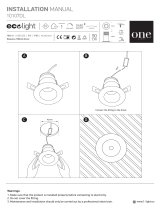- 4 - eBridge16CR Installation Guide
Installation Instructions:
Wiring methods shall be in accordance with the National Electrical Code/NFPA 70/ANSI, and with all local codes
and authorities having jurisdiction. Wiring should be UL Listed and/or Recognized wire suitable for the application.
eBridge16CR is not intended to be connected to outside plant leads and should be installed indoors within the
protected premises. The eBridge16CR is intended for indoor use only. This product is intended to be supplied by
a UL Listed Direct Plug-in Power Unit marked “Class 2” and rated from 24VDC to 56VDC or 24VAC, 2000mA.
Elevated Operating Ambient - If installed in a closed or multi-unit rack assembly, the operating ambient tempera-
ture of the rack environment may be greater than room ambient. Therefore, consideration should be given to
installing the equipment in an environment compatible with the maximum ambient temperature (Tma) specified
by the manufacturer.
Reduced Air Flow - Installation of the equipment in a rack should be such that the amount of air flow required for
safe operation of the equipment is not compromised
Mechanical Loading - Mounting of the equipment in the rack should be such that a hazardous condition is not
achieved due to uneven mechanical loading.
Circuit Overloading - Consideration should be given to the connection of the equipment to supply circuit and the
effect that overloading of the circuits might have on overcurrent protection and supply wiring.
Appropriate consideration of equipment nameplate rating should be used when addressing this concern.
Reliable Earthing - Reliable earthing of rack-mounted equipment should be maintained. Particular attention should
be given to supply connections other than direct connections to the branch circuit (e.g. use of power strips).
1. Attach mounting brackets to eBridge16CR unit for rack installation (Fig. 7, pg. 11).
Affix rubber pads to eBridge16CR for shelf installation (Fig. 8, pg. 11).
2. Unit should be located in proximity to ethernet switch/network, NVR or video server.
3. Connect UL Listed 24VAC Class 2 plug-in transformer or 24VDC/56VDC (polarity not observed) UL
Listed Class 2 power supply to jack marked [Power Input] using two pin plug in connector (supplied)
(Fig. 1, pg. 5). Use 22AWG-16AWG wire for this connection.
4. Connect structured cable from ethernet switch/NVR (network video server) to RJ45 jack marked
[10/100BaseT] (Fig. 1, pg. 5).
5. Connect Coax cable to BNC connector marked [Data In] (Fig. 1, pg. 5).
6. For optional simultaneous Composite Video transmission, connect Coax cable to BNC connector marked
[Composite Video Out] (Fig. 2, pg. 6). Connect the other end of the Coax cable to the composite video
input of the NVR, monitor display, matrix switch or other headend equipment.
Note: eBridge16CR is designed to accommodate Megapixel, HD720, HD1080 and VGA (SD) cameras. It is
important to note that some high resolution and high frame rate cameras may demand faster headend processing
ability, such as a PC graphics card to present a quality image. If the headend processing equipment is insufficient
in speed, the image may show pixilation and latency. It is advisable to pretest system if unsure. Alternatively, frame
rate and resolution may be reduced to accommodate system equipment.
Technical Specifications:
Parameter Description
Connections BNC for Coax link. RJ45 for ethernet link.
Composite video connector for optional composite video service
Input Power Requirements 24VDC/1500mA, 56VDC/700mA, 24VAC/2000mA.
Indicators
Blue: Coax Link.
Yellow (RJ45 connector): On - Link, Off - No Link, Blinking - Activity.
Green (RJ45 connector): On - 100Base-TX, Off - 10Base-T.
Green: Power.
Environmental Conditions
Operating Ambient Temperature (UL60950-1): – 10ºC to 50ºC (14ºF to 122ºF).
Relative humidity: 85%, +/– 5%.
Storage Temperature: – 30ºC to 70ºC (– 22ºF to 158ºF).
Operating Altitude: – 304.8 to 2,000m.
Regulatory Compliance UL/cUL Listed for Information Technology Equipment (UL 60950-1).
CE European Conformity.
Weights (approx.) Product: 7.2 lb. (3.27 kg) | Shipping: 9.2 lb. (4.17 kg)