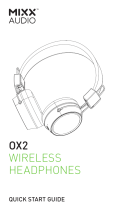Page is loading ...

JX1
ON EAR
WIRELESS
HEADPHONES
QUICK START GUIDE

CHECK
JX1 wireless stereo
headphones
3.5mm AUX Audio CableMicro USB
Charging Cable
JX1 Quick Start Guide

LET’S START
Volume Down/Skip Back
Multi-Function Button
Volume Up/Skip Forwards
Micro USB Charging Port
3.5mm Audio Jack Socket
LED Indicator Light
1
2
3
4
5
6
3
2
1
456

ON - Press and hold the Multi-Function Button
until your JX1 says ‘Power On’ and ‘Pairing’.
Your JX1 headphones will automatically start
searching for a Bluetooth audio device to pair with.
The LED Indicator Light will flash BLUE and RED.
OFF - Press and hold the Multi-Function Button
until your JX1 says ‘Power Off’.
The LED Indicator Light will switch off.
LET’S POWER
2
2
6
6
Using the micro USB charging cable supplied
connect it to the Micro USB Charging Port on
your headphones and to any USB mains charger,
computer or power bank.
The JX1 headphones will begin to charge
automatically and the LED Indicator Light will
light up RED.
It should take up to 2 hours to fully charge
the headphones then the LED Indicator Light
will switch off.
LET’S CHARGE
6
6
4

You can pair your JX1 headphones with a Bluetooth
enabled audio device such as a phone, tablet,
computer or laptop.
Ensure that your phone is not paired with any other
Bluetooth device and is within 1m of your headphones.
With the headphones switched OFF, press and hold
the Multi-Function button until you hear ‘Power
On’ and ‘Pairing’.
The headphones will enter pairing mode and the LED
Indicator Light will flash BLUE and RED.
Go to the Bluetooth settings on your phone and select
‘MIXX JX1’ from the list.
Once successfully paired, your JX1 will say
‘Connected’ and the LED Indicator Light
will remain a solid BLUE.
You can now enjoy your music.
Once pairing is complete, your JX1 will automatically
reconnect to the last audio device it was paired to.
LET’S PLAY
6
6
2
Pair using Bluetooth

These headphones include a 3.5mm AUX Audio
Cable giving you the flexibility to convert from
wireless headphones to wired, convenient when
watching movies on a plane or when there is no
Bluetooth connection.
Simply plug the 3.5mm AUX Audio Cable into
the 3.5mm Audio Jack Socket of your JX1
headphones and the other end into your phone’s
3.5mm AUX socket to start listening to your music
or movie.
LET’S LISTEN
5

Power On/Off
Play/Pause
Volume Up/Down
Next/Previous
Answer Phone Call
End/Reject
a Phone Call
Re-dial
Pairing Mode
Press and hold Multi-Function
Button until you hear ‘Power
On / Off’
Short press Multi-
Function Button
Press and hold + or – Button
Short press + or – Button
Short press Multi-
Function Button
Press and hold Multi-Function
Button for 2 seconds
Double press the Multi-
Function Button
Press and hold Multi-Function
button until you hear ‘Power
On’ and ‘Pairing’
CONTROL FUNCTIONS

LET’S BE SAFE
For your protection:
Ensure the headphones are correctly connected
using the manufacturer’s original accessories
included with the product.
Please keep the product out of reach of children
and animals.
Do not:
• Listen to loud music for long periods of time. Adjust
the volume to a comfortable level before listening.
Use headhones while operating machinery,
including cars.
Use in areas where the use of hearing is required
for safety.
Drop, short circuit or disassemble this product.
• Continue to use product if damaged.
We recommend:
• To refer all servicing to qualified persons. Servicing
may be required when the product has been
damaged in any way, does not operate normally or
has been dropped.
• The operating temperature range for this product is
5°- 40° Celsius.

This product can be recycled.
Products bearing this symbol must NOT be thrown
away with normal household waste.
Take the product to a collection point designated for
recycling of electronic devices.
Find out more about return and collection points
through your local authority.
LET’S RECYCLE
WARNING:
This product is not water resistant and should not
be exposed to rain, moisture, any splashing or liquid
spills. This may lead to fire damage or personal injury.
CAUTION: This product contains a lithium battery.
Incorrect disposal may result in explosion.

For technical support or to download the user guide
visit www.mixxaudio.com
Mixx Audio™ is a registered trademark of Bayan Audio Ltd.
Registration number 016983141
MHJ1QSG01
/