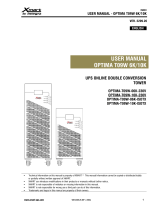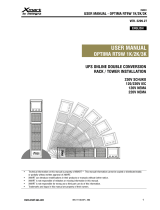Page is loading ...

USER MANUAL – OPTIMA T10 15K/20K
www.xmart-ups.com VER.2311.09 (ENG) 1
VER. 2311.09
ENGLISH
USER MANUAL
OPTIMA T10 15K/20K
ONLINE DOBLE CONVERSION UPS
TOWER
220V: OPTIMA T10 15K/20K
120V: OPTIMA T10 15K/20K ISOTX
▪ Technical information on this manual is property of XMART . This manual Information cannot be copied or distributed totally or partially
without written approval of XMART.
▪ XMART can introduce modifications in their products or manuals without further notice.
▪ XMART is not responsible of mistakes or missing information in this manual.
▪ XMART is not responsible for wrong use a third part can do of this information.
▪ Trademarks and logos in this manual are property of their owners.

USER MANUAL – OPTIMA T10 15K/20K
www.xmart-ups.com VER.2311.09 (ENG) 3
TABLE OF CONTENTS
1. GENERAL SAFETY INSTRUCTIONS
2. PRODUCT DESCRIPTION
3. PARTS ID, REAR PANEL, & TERMINAL BLOCK
4. UPS INSTALLATION: SITE PLANING
5. UPS INSTALLATION: SINGLE UPS – TERMINAL BLOCK
6. UPS INSTALLATION: PARALLEL UPS – TERMINAL BLOCK – CONTROL CABLES
7. START-UP: SINGLE UPS
8. START-UP: PARALLEL UPS
9. UPS OPERATION & CONFIGURATION
10. OPERATION: SINGLE UPS
11. OPERATION: PARALLEL UPS
12. ERRORS, ALARMS / TROUBLESHOOTING
13. MAINTENANCE BYPASS MODE (MBS)
14. EMERGENCY POWER OFF
15. COMMUNICATION OPTIONS
16. SPECIFICATIONS
17. SUPPORT & WARRANTY

USER MANUAL – OPTIMA T10 15K/20K
www.xmart-ups.com VER.2311.09 (ENG) 4
1. GENERAL SAFETY INSTRUCTIONS
WARNING: Strictly adhere to all safety warnings and advice. It is required to read and understand this manual. Follow all instructions given in this
manual for starting up and operating this product. Only qualified technician must start-up, operate and maintain this product. Keep manuals as a
guide for future consults.
UPS manufacturer or distributor will never be responsible for any accident produced by lack of knowledge or negligent practices at the moment of
install, starting up or maintain this product. UPS manufacturer or distributor is not liable for any damage that might rise from misusing this unit or
defective installation.
SAFETY:
ELECTRIC SHOCK RISK:
This product operates with dangerous voltages. It must be installed, operated, and maintained ONLY by qualified technicians trained for this kind of
products. Service personnel MUST know and understand very well all electric risks related to this product. This product is protected and sealed
with screws. If you are not qualified technician do not try to install, operate, or repair this product.
CAUTION: Inside this equipment, due to internal batteries, there are ALWAYS dangerous voltages, EVEN the UPS is OFF and unplugged.
CAUTION: It must be installed following the instructions provided in this manual. The manufacturer is not responsible for personal or material
damages that may arise from faulty installations or improper use.
CAUTION: This product has been designed to operate safely and reliably for several years. However, due to its electrical nature, the provided
information should be carefully read.
WARNING: This product has been designed to be used indoors protected from water, direct sun light, dust, and extreme temperature. It should not
be used outdoors or near sources of moisture or heat. Avoid direct sunlight.
WARNING: Do not put any object on the UPS; do not apply any force over UPS. Do not cover UPS ventilation.
WARNING: This UPS must be connected to appropriate electrical service according to selected model. Technical specs label in the UPS show the
UPS power ratings. DO NOT connect this UPS to any of its own power outlets, this could damage the unit permanently.
WARNING: Do not connect AC motor-based equipment without a careful sizing of the UPS based on inrush current instead of average current.
Inrush current typical of motor-based system could overload this UPS. UPS capacity should be sized based on peak consumption, not on average
consumption.
WARNING: In case of emergency, power-off UPS and turn it off. Then call technical service.
INFORMATION FOR ENVIROMENT PROTECTION – UPS SERVICING:
This UPS and batteries make use of components dangerous for the environment (electronic cards, electronic components). The components
removed must be taken to specialized collection and disposal centers.
NOTICE TO EUROPEAN UNION CUSTOMERS: DISPOSAL OF OLD APPLIANCES
This product has been supplied from an environmentally aware manufacturer that complies with Waste Electrical and Electronic
Equipment (WEEE) Directive 2002/96/CE. The “crossed-out wheelie bin” symbol at left is placed on this product to encourage you to
recycle wherever possible. Please be environmentally responsible and recycle this product through your recycling facility at its end of
life. Do not dispose of this product as unsorted municipal waste. Follow local municipal waste electrical and electronic equipment
(WEEE).
TRANSPORTATION & STORAGE: WARNINGS & RECOMMENDATIONS
WARNING: This equipment must be transported upright, only within its original packaging to properly protect it from shocks and impacts.
WARNING: This equipment should be stored upright (same as the normal operating position), in a fresh, indoors, and dry site.
WARNING: Before storing this equipment, its batteries should be charged for a period of at least 8 to 10 hours.
WARNING: During the storage period, the UPS should be periodically recharged as indicated in the Battery Care section.

USER MANUAL – OPTIMA T10 15K/20K
www.xmart-ups.com VER.2311.09 (ENG) 5
SAFETY STANDARDS / QUALITY AND PERFORMANCE
SAFETY - LOW VOLTAGE DIRECTIVE (2006/95/EC)
UPS Part 1-1: General & Safety UPS in accessible areas
IEC/EN 62040-1
ELECTROMAGNETIC COMPATIBILITY - EMC DIRECTIVE (2004/108/EC)
UPS, Part 2, Electromagnetic Compatibility: Radiated & Conducted
IEC/EN 62040-2 (Cat 3)
Low Freq. Conducted Disturbances & Signals:
IEC/EN 61000-2-2
Electrostatic discharge immunity Test:
IEC/EN 61000-4-2 (Level 4)
Radiated radio Frequency immunity:
IEC/EN 61000-4-3 (Level 3)
Electrical Fast Transient / burst immunity:
IEC/EN 61000-4-4 (Level 4)
Surge immunity:
IEC/EN 61000-4-5 (Level 4)
Conducted Immunity:
IEC/EN 61000-4-6 (Level 3)
Power frequency magnetic field immunity:
IEC/EN 61000-4-8 (Level 4)
PERFORMANCE:
UPS Part 3: Methods of operation, specifications, and test requirement
IEC/EN 62040-3
IT Equipment. SAFETY. Part 1: General Requirements
IEC/EN 60950-1
BATTERY SAFETY
EN 50272
CE
CE compliant
IP PROTECTION
IP20 (static)
QUALITY MANAGEMENT:
Manufactured under: ISO 9001 : 2000
ENVIRONMENTAL MANAGEMENT:
Manufactured under: ISO 14001 : 2004
TRANSPORTATION:
IEC/EN 300019-2-2, Class 2.3
WARNING: Modifications made on the product or the use of this product as a part of a more complex system not expressly approved by the
party responsible for compliance could void the user’s authority to operate the equipment. It also could affect the product performance and
the compliance of regulations. XMART is not responsible of after-manufacturing modifications made on the product or accessories.
WARNING: This is a category C3 UPS product. This category includes UPS with an output current exceeding 16A and intended for use in
the second environment. Such UPS are suitable for use in commercial or industrial installations having a minimum boundary of 30m from
other buildings classified as first environment. Category C3 UPS shall meet category C3- UPS emission limits and withstand the immunity
requirements of above table.
WARNING: This is a product for commercial and industrial applications in the second environment. Installation restrictions or additional
measures may be needed to prevent disturbances.
DEFINITIONS:
First Environments: Those sites directly connected without intermediate transformers to the public low-voltage mains supply, like
residential buildings and small companies without their own transformer.
Second Environments: Those sites not connected directly to public low-voltage mains that supplies residential buildings like industries and
big companies powered by its own intermediate transformer.

USER MANUAL – OPTIMA T10 15K/20K
www.xmart-ups.com VER.2311.09 (ENG) 6
2. PRODUCT DESCRIPTION
UPS DESCRIPTION
This is an ONLINE UPS (Uninterruptible Power Supply), with single-phase input and output. Classification according to "Classification of UPS by
Performance", (EN-62040-3):
V F I - S S - 1 1 1
V F I (Output dependency):
Stands for Voltage and Frequency Independent (from those of the input) unit.
S S (Output Waveform)
Stands for Sinusoidal Output either in normal mode or battery mode.
1 1 1 (Output Dynamic Performance)
Stands for Output Dynamic Performance Classification "1". in either:
1: Change of operation mode - 1: Step linear load - 1: Step reference non-linear load.
FEATURES
▪ Online Technology with IGBT components in inverter and rectifier stages, with PWM modulation.
▪ Dual input: Main UPS input and auxiliary input (bypass line).
▪ Versatile and powerful 5-inch touchscreen with access icons to the setup and operation menus.
▪ Spike suppression circuits based on MOV technology.
▪ Electromagnetic Interference (EMI) filtering system.
▪ 100% compatible with power generators.
AVAILABLE MODELS:
220V:
OPTIMA-T10 15K / 20K
Single-phase Input and Output UPS for 220Vac installations. Available models:
15K: 15KVA/15KW Single cabinet for electronic circuitry and internal batteries.
20K: 20KVA/20KW Single cabinet for electronic circuitry and internal batteries.
120V
OPTIMA-T10 15K / 20K – ISOTX
Single-phase Input UPS with 2 Single-phase 120Va Output, and galvanic isolation. Available models:
15K: 15KVA/15KW one cabinet for electronic circuitry and separate cabinet for batteries.
20K: 20KVA/20KW one cabinet for electronic circuitry and separate cabinet for batteries.
Models
Internal Batteries
Connection for
External Batteries
Transformador
Aislamiento
Output
15K-220V
Yes
Yes
No
1 x 220Vac
20K-220V
Yes
Yes
No
1 x 220Vac
15K-ISOTX
No
Yes
Yes
1 x 220Vac + 2 x 110Vac
20K-ISOTX
No
Yes
Yes
1 x 220Vac + 2 x 110Vac

USER MANUAL – OPTIMA T10 15K/20K
www.xmart-ups.com VER.2311.09 (ENG) 7
• TO HAVE A LONGER BATTERY LIFE, IT S RECOMNENDED TO APPLY A DEEP DISCHARGE
TO BATTERIES EVERY 2 OR 3 MONTHS.
• IF UPS IS STORED FOR LONG TIME, RECHARGE BATTERIES ACCORDING TO NEXT
TABLE:
BATERIAS: CUIDADO Y MANTENIMIENTO
• Batteries, in general (regardless of their technology), are components that lose capacity over time and with use.
• Only top-quality batteries are used in our equipment.
• The batteries lifespan in our ONLINE UPS is 4 to 5 years, considering environmental temperatures below 25°C and optimal working
conditions. Lifespan can decrease significantly with rising temperatures and unfavorable working conditions.
• Batteries lifespan can also be affected by other operational conditions, such as the quality of the electrical service and the quantity and
type of equipment connected to the UPS.
• Batteries should be periodically checked to verify their capacity and ensure proper autonomy.
Storage Temperature
Recharge Frequency
Recharge Duration
-25°C to +30°C
Every 4 months
6 hours
+30°C to +45°C
Every 2 months
6 hours
+EXTERNAL BATTERIES
UPS models OPTIMA-T10-15K-ISOTX & OPTIMA-T10-20K-ISOTX need external batteries to operate, therefore, both include a Battery Pack
containing 2 groups of 20 9AH batteries with serial connection and central terminal (VDC = ±240Vdc) meaning 40 batteries in total.
All models support additional battery packs connected in parallel to increase backup time.
External Battery Pack for this UPS family:
Model: XBAT-OPT33-240V-40P
- Batteries: 40 pieces (12V-9AH each one) connected in series, with central terminal.
- Voltage DC: ±240Vdc
- Format: Tower

USER MANUAL – OPTIMA T10 15K/20K
www.xmart-ups.com VER.2311.09 (ENG) 8
3. PARTS ID, REAR PANEL, & TERMINAL BLOCK
1- RS232
11- OUTPUT BREAKER
2- USB
12- BYPASS INPUT BREAKER
3- DRY CONTACT PORT (OPTIONAL)
13- INPUT/OUTPUT TERMINAL BLOCK
4- EPO
14- OUTPUT GROUND TERMINAL
5- SHARED CURRENT PORT
15- NON-ISOLATED NEUTRAL (ISOTX ONLY)
6- PARALLEL PORT
16- OUTPUT TERMINALS
7- SNMP SLOT
17- AC LINE INPUT TERMINALS
8- EXTERNAL BATTERY CONNECTOR
18- BYPASS INPUT TERMINALS
9- INPUT BREAKER
19- INPUT GROUND TERMINAL
10- MAINTENANCE BYPASS SWITCH
OPTIMA 20K
OPTIMA 20K ISOTX
TERMINAL BLOCK
TERMINAL BLOCK
15/20K 220V
15/20K ISOTX

USER MANUAL – OPTIMA T10 15K/20K
www.xmart-ups.com VER.2311.09 (ENG) 9
TERMINAL BLOCK: ISOTX MODELS
IMPORTANT NOTES:
JUMPER N1-L2:
- Factory installed Jumper; however, user should decide if it is necessary according to required output configuration.
- For more information, refer to chapter 5. UPS INSTALLATION: SINGLE UPS – TERMINAL BLOCK for details.
NON-IN: NON-ISOLATED NEUTRAL.
- Must be used only in Parallel UPS installations.
- NON-ISOLATED NEUTRAL CONNETION IS MANDATORY BETWEEN ALL UPS CONNECTED IN PARALLEL. MISSING THIS CONNECTION
MIGHT CAUSE PERMANENT DAMAGE OF ALL UPS.
- Non-Isolated Neutral is Neutral Line of Isolation Transformer’s primary winding (See next image).
SINGLE-PHASE INPUT:
- Input Lines R, S, & T must be connected to each other. In case they are not, find the jumpers in the UPS package and connect R, S, and
T terminals as shown in previous diagram. Hence, only one electrical line is required to power the UPS.
- Power Line (L) shares Neutral Line (N) with Bypass Input.
BYPASS CONECTION:
- This UPS has Dual Input, meaning AC Input Line and Bypass Input are separated.
- If the installation has 2 independent power supplies, one for AC Input and another for Bypass, then each one must be connected
separately to AC Input and Bypass Input, respectively.
- If the installation has only one power supply, a Jumper must be connected between AC Input and Bypass Input. Then power supply must
be connected to any of these 2 inputs.

USER MANUAL – OPTIMA T10 15K/20K
www.xmart-ups.com VER.2311.09 (ENG) 10
OUTPUTS: ISOTX MODELS
IMPORTANT:
L1-N1 output comes from the secondary winding of isolation transformer. This output can handle up to 50% of the UPS's maximum power.
For instance, for 20K-ISOTX model, maximum power of output 1 is 10KVA.
N.I.N: NON-Isolated Neutral, comes from UPS Neutral, before isolation transformer.

USER MANUAL – OPTIMA T10 15K/20K
www.xmart-ups.com VER.2311.09 (ENG) 11
TERMINAL BLOCK: 220VAC MODELS
Models for 220V do not include Output Transformer, therefore, UPS’ output comes directly from its inverter.
This is a single-phase UPS, so there are 2 input terminals in the Terminal Block, reserved for three-phase input models. See terminals
marked as (*) in the image below.
The connection to external batteries is made through a dedicated connector for this purpose, located on UPS rear panel.
IMPORTANT NOTES:
SINGLE-PHASE INPUT:
- Input Lines R, S, & T must be connected to each other. In case they are not, find the jumpers in the UPS package and connect R, S, and
T terminals as shown in previous diagram. Hence, only one electrical line is required to power the UPS.
BYPASS CONECTION:
- This UPS has Dual Input, meaning AC Input Line and Bypass Input are separated.
- If the installation has 2 independent power supplies, one for AC Input and another for Bypass, then each one must be connected
separately to AC Input and Bypass Input, respectively.
- If the installation has only one power supply, AC Input and Bypass Input must be connected by 2 Jumpers, one for L line and another for
Neutral Line. Then power supply must be connected to any of these 2 inputs.

USER MANUAL – OPTIMA T10 15K/20K
www.xmart-ups.com VER.2311.09 (ENG) 12
4. UPS INSTALLATION: SITE PLANING
SAFETY INSTRUCTIONS
WARNING: Before reading this section, you must read and understand very well section 1 of this manual: “GENERAL SAFETY
INSTRUCTIONS”.
WARNINGS, RECOMMENDATIONS AND LIABILITY LIMITATION
REACH AND LIABILITY LIMITATION: The preparation of the site, wiring and all protection devices must be supplied by end user, and it will not be
responsibility neither the UPS distributor nor the UPS technician in charge of the start-up.
The site will be conditioned be end user or electrical contractor and must fulfill with local normative and directives and UPS technical requirements.
This manual describes minimal conditions and technical requirements with which the site must accomplish.
Directives and requirements described in this manual, do not pretend to substitute in any way local electrical directives or normative.
In some cases, local directives or regulations might be more exigent than UPS technical requirements described by this manual. In that case end
user electrical contractor must be sure to comply with all related local electrical regulations and directives.
WARNING: Power lines must be protected by protection devices against over current (breakers) or leak currents with capacity and technology
appropriate to effectively accomplish its function. Moreover, installation grounding must be correct.
WARNING: Install the UPS in well-ventilated locations and leave room enough between UPS and close objects and structures.
WARNING: Do not connect to UPS equipment or devices that exceed its capacity, this would overload the UPS.
WARNING: This product has been designed to be used in indoor environments protected from water, sunlight, dust, and extreme temperatures. It
should not be used outdoors or near sources of moisture or heat. Avoid direct sunlight.
WARNING: Do not put any object on the UPS; do not apply any force over UPS. Do not cover UPS ventilation.
WARNING: This product has been designed to be used indoors protected from water, direct sun light, dust, and extreme temperature.
WARNING: This UPS must be connected to appropriate electrical service according to selected model. Technical specs sticker in the UPS shows
the UPS power ratings. DO NOT connect this UPS to any of its own power outlets, this could damage the unit permanently.
WARNING: DO NOT connect AC motor-based equipment without a careful sizing of the UPS based on inrush current instead of average current.
Inrush current typical of motor-based system could overload this UPS.
WARNING: This unit MUST NOT be installed into closed boxes/cabinets that avoid fresh air access. During normal operation, this unit needs fresh
air to flow through ventilation system (Vents) to cool power circuits. Installing this unit in a closed box/cabinet makes inner air to be recycled
without refreshing, increasing inside temperature, exceeding operation max. temperature, and causing permanent damage to the UPS.

USER MANUAL – OPTIMA T10 15K/20K
www.xmart-ups.com VER.2311.09 (ENG) 13
SITE INSPECTION AND INSTALLATION CONDITIONS
REGULATIONS AND LEGAL DIRECTIVES
It is necessary to check that installation site, wiring and power protection in the installation supplied by end user, fulfill technical parameters
required by UPS.
A particular installation might accomplish with UPS requirements but not with local directives and regulations.
The end user and/or electrical contractor will be responsible of watching for complying with electrical regulations and normative during electrical
installation managed by end user.
Inspection performed by installation technician is not intended to confirm regulations and directives accomplishing but only with technical needs for
optimal UPS operation.
SITE INSPECTION
• During transport of this UPS from a cold place to a warmer and more humid one, some condensation could be generated. Leave the UPS
for at least 2 hours to climate to new installation site.
• Do not install the UPS outdoors or near water sources nor in wet environment.
• Do not install the UPS in sites exposed to sun light or heat sources. Temperature at operation site should never rise over 35 ºC. Batteries’
life shortens over 25 ºC.
• Installation site must be dry, fresh, free of dust, fibers, and any other objects (conductors or not) suspended in the air that could get into
the UPS thru the ventilation system (Fan).
• Do not block UPS ventilations.
UPS INPUT AND OUTPUT POWER LINES PROTECTION
AC LINES PROTECTIONS DEVICES:
All UPS Inputs and outputs must be protected by circuit breakers and current leak protections. Protection capacity and type must fulfill local
regulations as well as directives from this manual. Grounding must be according to local directives as well.
DC LINES PROTECCION (EXTERNAS BATTERIES CONNECTION):
To install external batteries, it is mandatory to install breaker on DC lines connecting UPS with each External Battery Module. Some UPS and Battery
Packs include this protection on their Back Plane. If not, the user or the installation responsible must install this protection which must comply with
technical specifications required in this manual.
ELECTRICAL DEVICES AND MATERIAL REVISOIN
WARNING: Before starting the installation, confirm that the electrical lines involved in the installation have their electrical circuits open and there are
no hazardous voltages in them. switch or switches associated with involved electrical lines must be set to “OFF” position before starting the UPS
installation. After disconnecting power from the lines involved, confirm with a digital voltmeter that there are no hazardous voltages in them.
IMPORTANT: We strongly recommend placing a warning sign on main electrical board (where protections are located) to avoid external
personnel manipulating AC lines during revision and start-up work is performed.

USER MANUAL – OPTIMA T10 15K/20K
www.xmart-ups.com VER.2311.09 (ENG) 14
UPS INSTALLATION
SITE FEATURES
* This product has been designed for indoor use protected from water, sunlight, dust, and extreme temperatures. It should not be used outdoors or
near sources of moisture or heat. Avoid direct sunlight.
* Install the UPS in a location providing good ventilation or preferably in a controlled environment room where temperature is maintained between
21°C and 24°C, which will extend the lifespan of the batteries and the equipment.
* A minimum clear area of 1 meter should be maintained around the UPS, which will allow good ventilation and enable proper servicing of the
equipment.
* Objects should not be placed on the UPS, and no force should be applied to it. Ventilation windows should not be covered.
ELECTRICAL REQUIREMENTS
* ALL power lines (input and output) of this UPS must be protected by protection devices (Breaker) against overcurrent and earth-leakage. With the
capacity and appropriate technology to effectively fulfill its function. Moreover, the site must offer an appropriate EARTHING system.
* This UPS must be connected to appropriate electrical service according to selected model. Technical specs label in the UPS show the UPS power
ratings. DO NOT connect this UPS to any of its own power outlets, this could damage the unit permanently.
* Do not connect neither equipment nor devices that exceed Max. UPS capacity.
* Connect to this UPS ONLY computer related equipment. DO NOT connect neither medical nor critical availability equipment. DO NOT connect
Alternate Current Motor-based equipment. DO NOT connect Also, do not connect appliances such as ovens, vacuum cleaners, refrigerators, etc.

USER MANUAL – OPTIMA T10 15K/20K
www.xmart-ups.com VER.2311.09 (ENG) 15
CIRCUIT BREAKERS AND WIRING SELECTION – ISOTX MODELS
220Vca Input and Dual 110/220Vac Output (2 Isolated Outputs Phase-Neutral: 110VAC Isolated)
ISOTX
INPUT
(220Vac)
* INDIVIDUAL OUTPUTS
2 x 110Vac
** COMBINED OUTPUT
1 x 110Vac
MODEL
BREAKER & WIRING
BREAKER & WIRING
BREAKER & WIRING
15KVA
ISOTX
Breaker: 100A AC (Curve D)
Max. Nominal Current (Ph-N):
88A in normal mode (@200V)
Wiring (min. recommended size):
* 6AWG (16 mm2)
Breaker: 100A AC (Curve D)
Max. Nominal Current (Ph-N):
72A in normal mode (@110V)
Wiring (min. recommended size):
* 6AWG (16 mm2)
Breaker: 200A AC (Curve D)
Max. Nominal Current (Ph-N):
144A in normal mode (@110V)
Wiring (min. recommended size):
* 2 AWG (35 mm2)
20KVA
ISOTX
Breaker: 125 Amps AC (Curve D)
Max. Nominal Current (Ph-N):
110A in normal mode (@200V)
Wiring (min. recommended size):
* 4 AWG (25 mm2)
Breaker: 125 Amps AC (Curve D)
Max. Nominal Current (Ph-N):
91A in normal mode (@110V)
Wiring (min. recommended size):
* 4 AWG (25 mm2)
Breaker: 125 Amps AC (Curve D)
Max. Nominal Current (Ph-N):
182A in normal mode (@110V)
Wiring (min. recommended size):
* 1 AWG (50 mm2)
CABLE SIZE RECOMMENDED ACCORDING TO '1999 NEC' (301-17) BASED ON AMBIENT TEMPERATURE 30°C - INDIVIDUAL CABLE.
WARNING:
The reported wire gauges are merely recommendations and should be reviewed by the responsible electrician to adapt them to the
installation. The sizing of the wiring is influenced by various factors such as operating temperature, length of the installation, cable type, and
installation type. The electric contractor hired by the customer must ensure the proper selection of wiring and line protection devices in
accordance with current local regulations. The wire colors should also comply with local regulations.
IMPORTANT NOTES:
1. When using both 110Vac outlets individually, each outlet can handle up to 50% of UPS's maximum power. For example, for a
20KVA UPS, Output 1 can supply a maximum of 10KVA, and Output 2 a maximum of 10KVA. For each output phase of 120V (phase-
neutral), a protective device with the specified capacity and characteristics must be installed.
2. When connecting both 110Vac outputs in parallel to provide a single 110Vac line with 100% of the available power, protections
rated for double the current compared to when using independent outputs, as indicated in the table above (** Combined Output),
must be installed.
3. The presence of a circuit breaker (Breaker) between the UPS and each bank of external batteries connected to the UPS is
necessary. The original battery banks typically include their own circuit breakers on the rear panel. If not, install DC protection for
each external battery bank.
EARTH LEAKAGE PROTECTION
In many countries today, legal regulations require the installation of Earth leakage protection in AC lines to protect users in case of a discharge or
ground fault. It will be the responsibility of the end user or user’s electrical contractor to include and select these devices in the UPS power circuit.

USER MANUAL – OPTIMA T10 15K/20K
www.xmart-ups.com VER.2311.09 (ENG) 16
CIRCUIT BREAKERS AND WIRING SELECTION – 220VAC MODELS:
Input 220Vca & Output 220Vac
220Vac
INPUT (220Vac)
OUTPUT (220Vac)
MODEL
BREAKER & WIRING
BREAKER & WIRING
15KVA
(220Vac)
Breaker: 100A AC (Curve D)
Max. Nominal Current (Ph-N):
88A in normal mode (@200V)
Wiring (min. recommended size):
* 6AWG (16 mm2)
Breaker: 100A AC (Curve D)
Max. Nominal Current (Ph-N):
80A in normal mode (@220V)
Wiring (min. recommended size):
* 6AWG (16 mm2)
20KVA
(220Vac)
Breaker: 125 Amps AC (Curve D)
Max. Nominal Current (Ph-N):
110A in normal mode (@200V)
Wiring (min. recommended size):
* 4 AWG (25 mm2)
Breaker: 125 Amps AC (Curve D)
Max. Nominal Current (Ph-N):
100A in normal mode (@1220V)
Wiring (min. recommended size):
* 4 AWG (25 mm2)
CABLE SIZE RECOMMENDED ACCORDING TO '1999 NEC' (301-17) BASED ON AMBIENT TEMPERATURE 30°C - INDIVIDUAL CABLE.
WARNING:
The reported wire gauges are merely recommendations and should be reviewed by the responsible electrician to adapt them to the
installation. The sizing of the wiring is influenced by various factors such as operating temperature, length of the installation, cable type, and
installation type. The electric contractor hired by the customer must ensure the proper selection of wiring and line protection devices in
accordance with current local regulations. The wire colors should also comply with local regulations.
IMPORTANT NOTE:
The presence of a circuit breaker (Breaker) between the UPS and each bank of external batteries connected to the UPS is
necessary. The original battery banks typically include their own circuit breakers on the rear panel. If not, install DC protection for
each external battery bank.
EARTH LEAKAGE PROTECTION
In many countries today, legal regulations require the installation of Earth leakage protection in AC lines to protect users in case of a discharge or
ground fault. It will be the responsibility of the end user or user’s electrical contractor to include and select these devices in the UPS power circuit.

USER MANUAL – OPTIMA T10 15K/20K
www.xmart-ups.com VER.2311.09 (ENG) 17
5. UPS INSTALLATION: SINGLE UPS – TERMINAL BLOCK & EXTERNAL BATTERIES
AC LINES CONNECTION
* Make sure the UPS is Off before starting the installation.
* Remember to check all wires to be connected are not powered (including external batteries).
TERMINAL BLOCK PREPARATION
Remove TB cover located on rear side of UPS.
Do not connect UPS to a wall socket. Usually, wall sockets provide 3KVA maximum. AC lines must be connected to electrical board using cables
with required gauge.
UPS INPUT AND OUTPUT CONNECTIONS
First of all, connect ground terminals to system earth. Ground must always be first terminals to connect and last to disconnect.
Connect input and output cables in terminals of the Terminal Block located on rear panel of UPS. Please make connections following next drawings
according to your model:
IMPORTANT:
In case of differences between below figures and information printed on the UPS you must follow info. printed on.
IMPORTANT NOTES:
JUMPER N1-L2:
- Factory installed Jumper; however, user should decide if it is necessary according to required output configuration.
- For more information, refer to chapter 5. UPS INSTALLATION: SINGLE UPS – TERMINAL BLOCK for details.
NON-IN: NON-ISOLATED NEUTRAL.
- Must be used only in Parallel UPS installations.
- NON-ISOLATED NEUTRAL CONNETION IS MANDATORY BETWEEN ALL UPS CONNECTED IN PARALLEL. MISSING THIS CONNECTION
MIGHT CAUSE PERMANENT DAMAGE IN ALL UPS.
- Non-Isolated Neutral is Neutral Line of Isolation Transformer’s primary winding (See next image).
SINGLE-PHASE INPUT:
- Input Lines R, S, & T must be connected to each other. In case they are not, find the jumpers in the UPS package and connect R, S, and
T terminals as shown in previous diagram. Hence, only one electrical line is required to power the UPS.
- Power Line (L) shares Neutral Line (N) with Bypass Input.

USER MANUAL – OPTIMA T10 15K/20K
www.xmart-ups.com VER.2311.09 (ENG) 18
BYPASS CONECTION:
- This UPS has Dual Input, meaning AC Input Line and Bypass Input are separated.
- If the installation has 2 independent power supplies, one for AC Input and another for Bypass, then each one must be connected
separately to AC Input and Bypass Input, respectively.
- If the installation has only one power supply, a Jumper must be connected between AC Input and Bypass Input. Then power supply must
be connected to any of these 2 inputs.
IMPORTANT NOTES:
SINGLE-PHASE INPUT:
- Input Lines R, S, & T must be connected to each other. In case they are not, find the jumpers in the UPS package and connect R, S, and
T terminals as shown in previous diagram. Hence, only one electrical line is required to power the UPS.
BYPASS CONECTION:
- This UPS has Dual Input, meaning AC Input Line and Bypass Input are separated.
- If the installation has 2 independent power supplies, one for AC Input and another for Bypass, then each one must be connected
separately to AC Input and Bypass Input, respectively.
- If the installation has only one power supply, AC Input and Bypass Input must be connected by 2 Jumpers, one for L line and another for
Neutral Line. Then power supply must be connected to any of these 2 inputs.

USER MANUAL – OPTIMA T10 15K/20K
www.xmart-ups.com VER.2311.09 (ENG) 19
ISOTX MODELS (WITH BUILT-IN ISOLATION TRANSFORMER)
AC CONECTION TERMINALS:
NOTES:
- Output 1: 110/120Vac Output with galvanic isolation from the input. Drives up to 50% of UPS Total Capacity.
- Output 2: 110/120Vac Output with galvanic isolation from the input. Drives up to 50% of UPS Total Capacity.
- To set a single isolated output able to drive up to 100% UPS capacity, either in 110Vac or 220Vac, check next section “OUTPUT
CONFIGURATION”
- Jumper between N1 & L2 comes installed from factory. However, it is only used to have one single 220Vac output, with 100% of UPS
power capacity.
NON-IN: NON-ISOLATED NEUTRAL: For single UPS installations, this terminal MUST not be connected. This terminal is ONLY to be used for
parallel UPS installation.
SINGLE-PHASE INPUT:
- Input Lines R, S, & T must be connected to each other. In case they are not, find the jumpers in the UPS package and connect R, S, and
T terminals as shown in previous diagram. Hence, only one electrical line is required to power the UPS.
- Power Line (L) shares Neutral Line (N) with Bypass Input.
BYPASS CONECTION:
- This UPS has Dual Input, meaning AC Input Line and Bypass Input are separated.
- If the installation has 2 independent power supplies, one for AC Input and another for Bypass, then each one must be connected
separately to AC Input and Bypass Input, respectively.
- If the installation has only one power supply, a Jumper must be connected between AC Input and Bypass Input. Then power supply must
be connected to any of these 2 inputs.

USER MANUAL – OPTIMA T10 15K/20K
www.xmart-ups.com VER.2311.09 (ENG) 20
ISOTX MODELS (WITH BUILT-IN ISOLATION TRANSFORMER)
OUTPUT CONFIGURACION: TWO ISOLATED 110Vac OUTPUTS
Capacity for each Output: 50% of total UPS capacity.
JUMPER BETWEEN N1-L2: For this configuration, Jumper between terminals N1 & L2 (installed in factory) must be eliminated.
TERMINALS MARKED X: Terminals marked X, MUST not be wired for installation.
NON-IN: NON-ISOLATED NEUTRAL: For single UPS installations, this terminal MUST not be connected. This terminal is ONLY to be used for
parallel UPS installation.
SINGLE-PHASE INPUT:
- Input Lines R, S, & T must be connected to each other. In case they are not, find the jumpers in the UPS package and connect R, S, and
T terminals as shown in previous diagram. Hence, only one electrical line is required to power the UPS.
- Power Line (L) shares Neutral Line (N) with Bypass Input.
BYPASS CONECTION:
- This UPS has Dual Input, meaning AC Input Line and Bypass Input are separated.
- If the installation has 2 independent power supplies, one for AC Input and another for Bypass, then each one must be connected
separately to AC Input and Bypass Input, respectively.
- If the installation has only one power supply, a Jumper must be connected between AC Input and Bypass Input. Then power supply must
be connected to any of these 2 inputs.
/