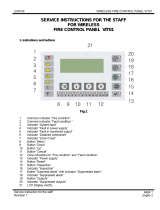Page is loading ...

UniPOS Fire Extinguishing Control Panel FS5200E
Service Personnel’s Instruction Manual page1/2
Service Personnel’s Instruction Manual for Operating
Fire Extinguishing Control Panel FS5200E
1. Indications and Buttons
1 Indicator Hold extinguishing
2 Indicator Fault in a circuit of signal wires
3 Indicator System Error
4 Indicator Fault in power supply
5 Common Indicator Fault Condition
6 Indicator Manual Mode
7 Indicator Power Supply
8 Indicator Disabled Component
9 Indicator Low Pressure
10 LCD display (4х20)
11 Indicator Automatic Mode
12 Indicator Fire condition stage II – Extinguishing
13 Switch – Automatic / Manual / Disable
14 Indicator Fire condition stage I
15 Individual indicators of the Fire detecting lines
16 Indicator Disable extinguishing
17 Button Reset
18 Button Menu
19 Button Down
20 Button Alarm with indicator Stop alarm
21 Button Up
22 Button Outputs with indicator Suppressed outputs
23 Switch – Access level
24 Button Cancel
1 2 3
1234567 89 10
11 12 13 14 15 16 17 19 20 22 24
2321
18
Fig.1
2. Duty Mode
This is the condition when the fire alarming installation is not in Extinguishing Mode, Fire condition and Fault
condition. In Duty Mode only the green LED indicator is activated (Power supply) and the yellow indicator
for Manual Mode or Manual Automatic Mode. The local sounder is off. The display shows a message “Fire
Protect” and information about the current local time.
3. Operation of the personnel on duty in the case of signal for Fault condition
If any fault condition is registered the sounder of the fire extinguishing control panel produces discontinuous sound
signal.
• To stop the sound signal, turn by means of the key the switch (Pos. 23) to position and press button.
. The LED indicator of the button starts to illuminate and the sounder stops.
• If the indicators and are lit and a text message “Fault Mains Supply” is displayed check if the
voltage in the electric board supplying the fire extinguishing control panel is 220 V. If the voltage is restored
the light indications for fault condition are switched off.
• Turn the switch to position .
In all other cases when a fault condition is signaled, turn the switch to position , press the button
to stop the sound signaling and call the service company.

UniPOS Fire Extinguishing Control Panel FS5200E
Service Personnel’s Instruction Manual page2/2
4. Operation of the personnel on duty in the case of signal for Fire condition Stage I
In the case of fire condition along one line the sounder of the fire extinguishing control panel produces continuous
signal, and simultaneously the indicator for fire condition and the individual indicator for fire condition of the
respective light start to illuminate. In this event do the following:
4.1. Turn the switch (Pos. 23) to position ;
4.2. Press the buttons and thus the sound signaling for fire condition is switched off;
4.3. Check as fast as possible for fire condition (smoke, heat, flames) in the indicated zone;
4.4. Possible options for further actions:
4.4.1. If there is no fire condition (smoke, heat, flames) and the activation of the fire detector is “false”, press
the reset button . Then turn the switch to position . The fire extinguishing control panel is turned to Duty
Mode. If "false” activation occurs in the same zone/zones, turn the switch to position and press the button
to suspend the sounder. Then immediately notify the service company.
4.4.2. In the event of fire situation leave the protected premise as soon as possible, close the doors and press
the button Extinguishing from the outside of the premise. After the fire focus has been extinguished, reset the fire
extinguishing control panel in Duty Mode;
5. Operation of the personnel on duty in the case of signal for Fire condition Stage II - Extinguishing
If there is a signal for fire condition along both lines in the protected premise or a situation has occurred when it
was needed the button Extinguishing to be pressed the fire extinguishing control panel enters Fire condition Stage II –
the indicator illuminates in flashing light. From the moment of entering Fire condition Stage II to the moment of
activation of the extinguishing installation a time starts to run while the service personnel must to the following:
5.1. If the fire situation is confirmed:
− To evacuate the personnel from the premise and to close the doors tightly;
− To undertake the measures stipulated in the Fire Rules at the site in the case of fire.
5.2. If eventually it is found that the fire alarm is false:
− To activate the button Reset to suspend the extinguishing;
− To turn the Disable Extinguishing switch to position Disable Extinguishing. The indicator should
start to illuminate;
− To notify immediately the company in charge for the maintenance of the fire installation.
UniPOS wishes you a successful work
/