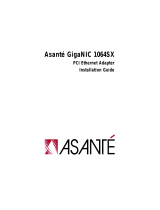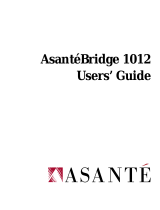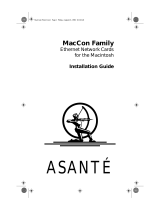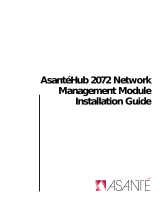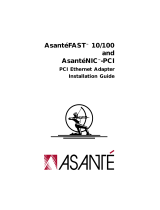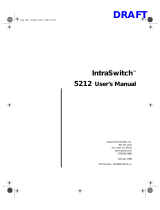Mini MAU
Installation Guide

Copyright Notice
Copyright 1993 by Asanté Technologies, Inc.
All rights reserved. No part of this manual, or any
associated artwork, software, product design or
design concept, may be copied, reproduced or
stored, in whole or in part, in any form or by any
means mechanical, electronic, optical,
photocopying, recording or otherwise, including
translation to another language or format, without
the express written consent of Asanté
Technologies, Inc.
Trademarks
Asanté Technologies AsantéHub 2072 are
trademarks of Asanté Technologies, Inc.
Apple, AppleTalk, A/UX, EtherTalk, AppleShare, and
Macintosh are registered trademarks of Apple
Computer, Inc.
Ethernet is a registered trademark of the Xerox
Corporation, Inc.
All brand names and products are trademarks or
registered trademarks of their respective holders.
Asanté Warranty
Asanté Technologies, Inc. warrants that its
Ethernet interface products will be free from
defects in title, materials and manufacturing
workmanship for a period of one (1) year from the
date of purchase. If a Mini MAU is found to be
defective, then, as your sole remedy and as the
manufacturer’s only obligation, Asanté
Technologies, Inc. will repair or replace the
product provided that (1) you call Asanté

Technologies, Inc. for a Returned Merchandise
Authorization (RMA) number, that (2) you clearly
write the RMA number on the outside of the
package, and that (3) you return it, postage
prepaid, during the warranty period. This warranty
is exclusive and is limited to Asanté Ethernet
network interface products.
This warranty shall not apply to Asanté Ethernet
interface products that have been subjected to
abuse, misuse, abnormal electrical or
environmental conditions, or any condition other
than what can be considered normal use.
Asanté Warranty Disclaimer
Asanté Technologies, Inc. makes no other
warranties, express, implied or otherwise,
regarding Asanté Mini MAU products, and
specifically disclaims any warranty for
merchantability or fitness for a particular purpose.
The exclusion of implied warranties is not
permitted in some States and the exclusions
specified herein may not apply to you. This warranty
provides you with specific legal rights. There may be
other rights that you have which vary from State to
State.

Mini MAU
Page
1
Introduction
Thank you for purchasing a Mini MAU
from Asanté Technologies.
The Asanté Mini MAU is an ideal network
solution for connecting computers and
other peripherals with an AUI port to a
10BaseT, 10Base2 or 10BaseFL Ethernet
network.
minimau Page 1 Monday, August 26, 1996 11:02 AM

Mini MAU
Page
2
Asking for assistance
To contact Asanté Technical Support for
help:
Technical Support Hours
6:00 AM to 6:00 PM Pacific Standard Time,
Monday—Friday
Telephone
(800) 622-7464
(408) 435-0706
Fax
(408) 432-6018
Applelink
mail
ASANTE.TECH
Internet mai
l
minimau Page 2 Monday, August 26, 1996 11:02 AM

Mini MAU
Page
3
Product Overview
Asanté Mini MAUs
The Asanté Mini MAU plugs directly onto
the back of your PC, Macintosh or any
other network device that has a AUI inter-
face.
Asanté offers three types of MAUs:
❏
AUI to Mini MAU Unshielded
Twisted Pair (UTP)
❏
AUI to Mini MAU Thin Coax
❏
AUI to Mini MAU Fiber
The Mini MAUs are compatible with any
Ethernet device that has an AUI Ethernet
port.
❖
Note:
They are also designed to
slide into the recessed MAU slots of
the AsantéHub 2072 repeater mod-
ules.
❖
minimau Page 3 Monday, August 26, 1996 11:02 AM

Mini MAU
Page
4
Summary of Mini MAU Features
• Standards based transceivers for
unshielded twisted pair (UTP), thin
and fiber-optic Ethernet.
• Full compatibility with IEEE 802.3
specifications for 10BaseT,
10Base2, and 10BaseFL Ethernet.
• Diagnostic LEDS
• Ability to turn HBE on or off.
• Can be used as an accessory to
AsantéHub 2072 Repeater mod-
ules.
• 10BaseT Mini MAU includes
switch to enable and disable Link
Integrity, allowing for compatibil-
ity with pre-10BaseT devices.
minimau Page 4 Monday, August 26, 1996 11:02 AM

Mini MAU
Page
5
Mini MAU Media and Connectors
Mini MAU Media Connector Port
10BaseT
Mini MAU
UTP
Unshielded
Twisted Pair
RJ-45 AUI
10BaseFL
Mini MAU
Fiber ST AUI
10Base2
Mini MAU
Thin Coax BNC AUI
minimau Page 5 Monday, August 26, 1996 11:02 AM

Mini MAU
Page
6
Figure 1
Mini MAU for 10BaseT
AUI connection
(15-pin)
RJ-45 connection
Six LEDs
Switches
minimau Page 6 Monday, August 26, 1996 11:02 AM

Mini MAU
Page
7
Installation Mini MAU
The installation of an Asanté Mini MAU is
very simple:
1
Locate the AUI port on the
device.
The AUI is on the rear of your
hub or computer. Externally it
consists of the 15 pin AUI con-
nector.
2
Connect the Mini MAU to the
AUI port.
3
Connect the Ethernet cable to
the Mini MAU.
Twisted-pair cable (10BaseT) with
Mini MAU
Connect the 10BaseT Mini
MAU to the device’s AUI port.
Plug one end of the cable into
the 10BaseT port on the Mini
MAU.
minimau Page 7 Monday, August 26, 1996 11:02 AM

Mini MAU
Page
8
Figure 2
Mini MAU for Thin Ethernet
AUI connection
(15-pin)
BNC connection
Six LEDs
Switches
minimau Page 8 Monday, August 26, 1996 11:02 AM

Mini MAU
Page
9
Thin cable (10Base2) with Mini
MAU
Connect the 10Base2 Mini
MAU to the device’s AUI port.
Before the 10Base2 Mini MAU
is connected to the thin Ether-
net cable, there may be a
straight-through (barrel) BNC
connector in the cable at the
location where a node connec-
tion is available.
Simply remove the barrel con-
nector, and
c
onnect a “T” con-
nector to the BNC port on the
Mini MAU. The connector
slips on, twists, and locks in
place.
❖
Note:
Check with your network adminis-
trator before disconnecting cable. Other
users must be warned of the interruption
of network operations. Even if the network
uses self-terminating media or connectors,
users downstream from the break will be
affected.
❖
minimau Page 9 Monday, August 26, 1996 11:02 AM

Mini MAU
Page
10
Figure 3
Mini MAU for Fiber
AUI connection
(15-pin)
Fiber connection
Six LEDs
Switches
Fiber connection
minimau Page 10 Monday, August 26, 1996 11:02 AM

Mini MAU
Page
11
Fiber
Connect the 10BaseFL Mini
MAU to the device’s AUI port.
Connect the Mini MAU fiber
connector to the fiber cable
with ST connectors.
❖
Note:
Check with your network adminis-
trator before disconnecting cable. Other
users must be warned of the interruption
of network operations. Even if the network
uses self-terminating media or connectors,
users downstream from the break will be
affected.
❖
minimau Page 11 Monday, August 26, 1996 11:02 AM

Mini MAU
Page
12
LEDs and Switches for the Mini
MAU
Mini 10BaseT MAU LED Display
LED Color Status
Power on Green MAU ON
receiving power
from AUI
Link Green ON Link OK
OFF Link failed
Receive Green ON
MAU is receiving
Transmit Green ON
MAU is transmitting
Polarity Yellow ON
MAU polarity is
reversed
Collision Yellow ON
Collision on Net-
work
minimau Page 12 Monday, August 26, 1996 11:02 AM

Mini MAU
Page
13
Switches for 10BaseT MAU
There are three switches on the side on the
10BaseT Mini MAU.The default settings for
the switches are identified below.
❏
Heartbeat Enable (HBE)func-
tion disabled.
(1, switch UP)
❏
Link Test (LNK) enabled
(1, switch UP)
❏
Polarity Correction (POL)
enabled
(1, switch UP)
HBE Switch
If this switch is enabled a short burst of col-
lision signal, (heartbeat) is transmitted
from MAU to the device it’s connected to
after every packet is transmitted. It is also
referred to as the SQE (Signal Quality Error
test).
By default the HBE function is disabled the
DIP switch is set to the “UP” (1) position.
minimau Page 13 Monday, August 26, 1996 11:02 AM

Mini MAU
Page
14
❖
Note: If the MAU is used with a hub
or repeater this switch should be
disabled.
❖
Link Integrity Enabled Test Switch
This switch is normally enabled to verify
cable link. This switch can be disabled to
work with non-10BaseT compliant
repeaters and hubs.
Polarity Correction
This switch, when enabled, inverts the
polarity of a signal automatically if a
received signal has reverse polarity. Wir-
ing problems cause reverse polarity.
❖
Note
: If you use the MAU with an
AsantéHub leave the Polarity Cor-
rection Switch enabled.
❖
minimau Page 14 Monday, August 26, 1996 11:02 AM

Mini MAU
Page
15
Figure 4
Mini MAU Fiber to hub
Hub
AUI connection
(15-pin)
10 Base F MAU
Fiber connector
10 Base F network
minimau Page 15 Monday, August 26, 1996 11:02 AM

Mini MAU
Page
16
Mini 10BaseFL MAU
LED Color Status
Power on Green MAU ON
receiving power
from AUI
Link Green ON Link OK
OFF Link failed
Receive Green ON
MAU is receiving
Transmit Green ON
MAU is transmitting
Jabber Yellow ON
Transceiver stops
transmitting due to
a packet transmis-
sion exceeding
more than 20 ms.
Collision Yellow ON
Collision on Net-
work
minimau Page 16 Monday, August 26, 1996 11:02 AM

Mini MAU
Page
17
Switches for 10Base-F MAU
The default settings are identified below:
❏
Loopback Test Switch
enabled.
(1, switch UP)
❏
HBE Switch disabled.
(1, switch UP)
The default settings are Loopback switch
enabled and HBE Switch disabled.
Loopback Test Switch
When this switch is enabled the AUI trans-
mit pair data is looped back to the AUI
receiver pair. This test can be used for trou-
bleshooting to determine if the returned
signal is the same as the transmitted sig-
nal.
This switch can be disabled.
HBE Switch
The HBE of the Mini 10BaseFL can be dis-
abled by setting the DIP switch to the “UP”
(1) position.
minimau Page 17 Monday, August 26, 1996 11:02 AM
Page is loading ...
Page is loading ...
Page is loading ...
Page is loading ...
Page is loading ...
Page is loading ...
-
 1
1
-
 2
2
-
 3
3
-
 4
4
-
 5
5
-
 6
6
-
 7
7
-
 8
8
-
 9
9
-
 10
10
-
 11
11
-
 12
12
-
 13
13
-
 14
14
-
 15
15
-
 16
16
-
 17
17
-
 18
18
-
 19
19
-
 20
20
-
 21
21
-
 22
22
-
 23
23
-
 24
24
-
 25
25
-
 26
26
Asante Technologies 10BaseT User manual
- Category
- Network switches
- Type
- User manual
Ask a question and I''ll find the answer in the document
Finding information in a document is now easier with AI
Related papers
-
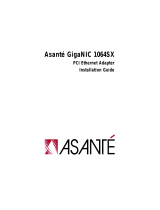 Asante Technologies GigaNIC 1064SX User manual
Asante Technologies GigaNIC 1064SX User manual
-
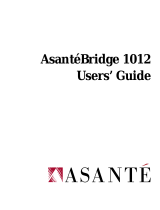 Asante Technologies AsantéBridge 1012 User manual
Asante Technologies AsantéBridge 1012 User manual
-
 Asante Technologies 10NIC-PCITM User manual
Asante Technologies 10NIC-PCITM User manual
-
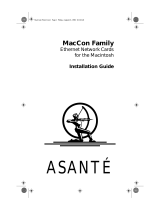 Asante Technologies MacCon Family User manual
Asante Technologies MacCon Family User manual
-
 Asante Technologies 1016-IQ User manual
Asante Technologies 1016-IQ User manual
-
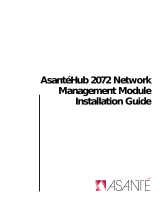 Asante Technologies 2072 User manual
Asante Technologies 2072 User manual
-
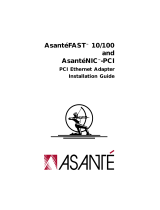 Asante Technologies AsantéFAST 10/100 User manual
Asante Technologies AsantéFAST 10/100 User manual
-
 Asante Technologies GX5-2400W User manual
Asante Technologies GX5-2400W User manual
-
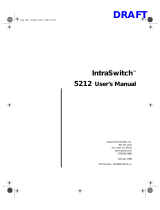 Asante Technologies 5212 User manual
Asante Technologies 5212 User manual
-
 Asante Technologies 9000 User manual
Asante Technologies 9000 User manual
Other documents
-
Asante 10Base2 Mini MAU Installation guide
-
KTI Networks KT-10T User manual
-
Transition Networks ETHERNET E-TBT-MC01(LC) User manual
-
Patton electronics MiniMau 2100 User manual
-
Black Box LE180A User manual
-
Patton electronics 2100 series User manual
-
Black Box 724-746-5500 User manual
-
Transition Networks E-MUX-SA05 User manual
-
Transition Networks Switch 1004 User manual
-
Transition Networks Network Card E-TBT-FRL-01 User manual