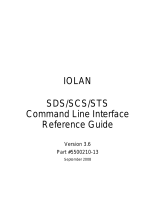Page is loading ...

IOLAN
DS1/TS2
Command Line Interface
Reference Guide
Version 4.1
Part #5500208-41
October 2009

Copyright Statement
This document must not be reproduced in any way whatsoever, either printed or electronically, without the consent of:
Perle Systems Limited,
60 Renfrew Drive
Markham, ON
Canada
L3R 0E1
Perle reserves the right to make changes without further notice, to any products to improve reliability, function, or
design.
Perle, the Perle logo, and IOLAN are trademarks of Perle Systems Limited.
Microsoft, Windows 98, Windows NT, Windows 2000, Windows Server 2003, Windows XP, and Internet Explorer are
trademarks of Microsoft Corporation.
Perle Systems Limited, 2004-2009.
FCC Note The IOLAN Device Server has been found to comply with the limits for a Class A digital
device, pursuant to Part 15 of the FCC rules. These limits are designed to provide
reasonable protection against harmful interference when the equipment is operated in a
commercial environment. This equipment generates, uses, and can radiate radio frequency
energy and, if not installed and used in accordance with the instructions in this Guide, may
cause harmful interference to radio communications. Operation of this equipment in a
residential area is likely to cause harmful interference, in which case the user will be
required to correct the interference at his/her own expense.
EN 55022: 1998, Class A, Note
WARNING This is a Class A product. In a domestic environment this product may cause radio interference in which case
the user may be required to take adequate measures.
Caution: The IOLAN Device Server is approved for commercial use only.

IOLAN DS1/TS2 CLI Reference Guide, Version 4.1 3
Preface ...............................................................................11
About This Book ........................................................................ 11
Intended Audience.................................................................... 11
Typeface Conventions............................................................... 11
Contacting Technical Support.................................................. 12
Making a Technical Support Query ...................................................... 12
Who To Contact ................................................................................. 12
Have Your Product Information Ready .............................................. 12
Making a support query via the Perle web page ................................ 12
Repair Procedure.................................................................................... 13
Feedback on this Manual....................................................................... 13
Chapter 1 Introduction......................................................15
Introduction ................................................................................ 15
CLI Conventions ........................................................................ 15
Command Syntax ................................................................................... 15
Command Shortcuts .............................................................................. 16
Command Options ................................................................................. 16
Chapter 2 Server Commands ...........................................17
Server Commands ..................................................................... 17
Set Custom-App ..................................................................................... 17
Set Server................................................................................................ 17
Set Service .............................................................................................. 19
Show Custom-App ................................................................................. 20
Show Modbus ......................................................................................... 20
Table of Contents

4 IOLAN DS1/TS2 CLI Reference Guide, Version 4.1
Show Server ............................................................................................20
Hardware Commands.................................................................20
Set Ethernet.............................................................................................20
Show Hardware.......................................................................................20
Modbus Commands ...................................................................21
Set Modbus Gateway..............................................................................21
Show Modbus..........................................................................................22
TruePort Baud Commands ........................................................22
Set TruePort Remap-Baud .....................................................................22
Show TruePort ........................................................................................22
IPv6 Commands..........................................................................23
Set IPv6....................................................................................................23
Show IPv6................................................................................................23
Add Custom-IPv6....................................................................................24
Set Custom-IPv6 .....................................................................................24
Delete Custom-IPv6 ................................................................................25
Chapter 3 User Commands ..............................................27
Commands for Users Logged Into the IOLAN .........................27
Admin.......................................................................................................27
Help ..........................................................................................................27
Kill Line....................................................................................................27
Kill Session..............................................................................................27
Logout......................................................................................................27
Menu.........................................................................................................28
Ping ..........................................................................................................28
Resume....................................................................................................28
Screen......................................................................................................28
Set Termtype ...........................................................................................28
Set User ...................................................................................................29
Set User Session.....................................................................................29
Show Line Users.....................................................................................30
Syslog Console .......................................................................................30

5
Show Sessions ....................................................................................... 30
Show Termtype....................................................................................... 30
Start ......................................................................................................... 30
Telnet....................................................................................................... 31
Version .................................................................................................... 32
Configuring Users...................................................................... 32
Add User.................................................................................................. 32
Delete User.............................................................................................. 32
Set Default User...................................................................................... 32
Set User................................................................................................... 35
Set User Session .................................................................................... 37
Show Default User.................................................................................. 37
Show User............................................................................................... 37
Chapter 4 Line Commands...............................................39
1-Port vs. 2-Port Line Commands ............................................ 39
Line Commands ......................................................................... 39
Set Line.................................................................................................... 39
Set Line Interface.................................................................................... 44
Set Line Service...................................................................................... 45
Set Modem .............................................................................................. 47
Set Termtype........................................................................................... 48
Show Line................................................................................................ 48
Line Service Commands ........................................................... 48
Set Custom-App ..................................................................................... 48
Set Telnet-Client ..................................................................................... 49
Set UDP ................................................................................................... 50
Set Vmodem............................................................................................ 51
Set Vmodem-Phone................................................................................ 52
Set Modbus-Slave Line .......................................................................... 53
Set Modbus-Master Line ........................................................................ 53
Set Multihost Line................................................................................... 54
Set Line Initiate-Connection.................................................................. 54
Show Custom-App ................................................................................. 55

6 IOLAN DS1/TS2 CLI Reference Guide, Version 4.1
Show Interface ........................................................................................55
Show Modbus..........................................................................................55
Show Telnet-Client..................................................................................55
Show UDP................................................................................................55
Show Vmodem ........................................................................................55
Show Vmodem-Phone ............................................................................55
Modem Commands ....................................................................56
Add Modem .............................................................................................56
Delete Modem..........................................................................................56
Show Modems.........................................................................................56
Packet Forwarding Commands.................................................57
Set Packet-Forwarding Line...................................................................57
Show Packet-Forwarding Line...............................................................59
Chapter 5 Network Commands ........................................61
SNMP Commands.......................................................................61
Add Community ......................................................................................61
Add Trap ..................................................................................................61
Delete Community ..................................................................................62
Delete Trap ..............................................................................................62
Set SNMP.................................................................................................62
Show SNMP.............................................................................................62
TFTP Commands ........................................................................63
Set Server TFTP ......................................................................................63
Hosts Commands .......................................................................63
Add Host..................................................................................................63
Delete Host ..............................................................................................63
Set Host ...................................................................................................63
Show Hosts .............................................................................................64
Gateway Commands ..................................................................64
Add Gateway ...........................................................................................64
Delete Gateway .......................................................................................64

7
Set Gateway ............................................................................................ 65
Show Gateways ...................................................................................... 65
Logging Commands .................................................................. 66
Set Syslog ............................................................................................... 66
Show Syslog ........................................................................................... 66
Chapter 6 Time Commands..............................................67
Time Commands ........................................................................ 67
Set Time................................................................................................... 67
Show Time............................................................................................... 67
Time/Date Setting Commands .................................................. 67
Set Date ................................................................................................... 67
Set Time................................................................................................... 67
Show Date ............................................................................................... 68
Show Time............................................................................................... 68
Chapter 7 Administration Commands.............................69
Bootup Commands.................................................................... 69
Reboot ..................................................................................................... 69
Reset........................................................................................................ 69
Reset Factory.......................................................................................... 69
Save ......................................................................................................... 69
Set Bootup .............................................................................................. 70
Show ARP ............................................................................................... 70
Show Bootup .......................................................................................... 70
TFTP File Transfer Commands................................................. 71
Netload .................................................................................................... 71
Netsave.................................................................................................... 72
Custom Factory Default ............................................................ 72
Netload .................................................................................................... 72
Set............................................................................................................ 73
MOTD Commands...................................................................... 73

8 IOLAN DS1/TS2 CLI Reference Guide, Version 4.1
Set MOTD.................................................................................................73
Show MOTD.............................................................................................73
Chapter 8 Statistic Commands ........................................75
Configuration Statistics .............................................................75
Show Netstat ...........................................................................................75
Show Modbus Statistics.........................................................................75
Show Netstat Statistics ..........................................................................76
Show Routes ...........................................................................................76
Run-Time Statistics ....................................................................76
Delete Arp................................................................................................76
Show Arp .................................................................................................76
Show Serial..............................................................................................76
Uptime......................................................................................................76
Chapter 9 I/O Commands .................................................77
Global I/O Commands ................................................................77
Set IO UDP...............................................................................................77
Set IO Failsafe .........................................................................................78
Set IO Modbus.........................................................................................78
Set IO Temperature-Scale ......................................................................78
Set Line........................................................................................78
Set Line Service ......................................................................................78
Set IOChannel .............................................................................79
Set IOChannel Mode...............................................................................79
Set IOChannel Digital I/O........................................................................79
Set IOChannel Digital Input....................................................................79
Set IOChannel Digital Input (Serial Pins)..............................................80
Set IOChannel Digital Output.................................................................81
Set IOChannel Digital Output (Serial Pins)...........................................83
Set IOChannel Relay...............................................................................83
Set IOChannel Analog (True Analog)....................................................84
Set IOChannel Analog (Temperature) ...................................................86

9
Set IOChannel IOExtension ................................................................... 88
Set IOChannel Multihost........................................................................ 90
Show IOChannel Status ......................................................................... 90
Kill IOChannel......................................................................................... 90
Show IO ................................................................................................... 91
Show IOChannel..................................................................................... 91
I/O Channel Control Commands............................................... 92
Digital Output.......................................................................................... 92
Digital Input............................................................................................. 92
Relay........................................................................................................ 92
Analog Input............................................................................................ 92
Glossary .............................................................................93

IOLAN DS1/TS2 CLI Reference Guide, Version 4.1 11
Preface
About This Book
This guide provides the information you need to configure the IOLAN using the Command Line
Interface (CLI).
Intended Audience
This guide is for administrators who will be configuring the IOLAN.
Some prerequisite knowledge is needed to understand the concepts and examples in this guide:
z If you are using an external authentication application(s), working knowledge of the
authentication application(s).
z Knowledge of TFTP, the transfer protocol the IOLAN uses.
Typeface Conventions
Most text is presented in the typeface used in this paragraph. Other typefaces are used to help you
identify certain types of information. The other typefaces are:
At the C: prompt, type:
add host
This typeface is used for code examples and
system-generated output. It can represent a line you type
in, or a piece of your code, or an example of output.
Set the value to TRUE. The typeface used for TRUE is also used when referring to
an actual value or identifier that you should use or that is
used in a code example.
subscribe project subject
run yourcode.exec
The italicized portion of these examples shows the
typeface used for variables that are placeholders for
values you specify. This is found in regular text and in
code examples as shown. Instead of entering
project,
you enter your own value, such as
stock_trader, and
for
yourcode, enter the name of your program.
IOLAN DS Family User’s Guide This typeface indicates a book or document title.
See About This Book on page 11 for
more information.
This indicates a cross-reference to another chapter or
section that you can click on to jump to that section.
Typeface Example Usage

Contacting Technical Support
12 IOLAN DS1/TS2 CLI Reference Guide, Version 4.1
Contacting Technical Support
Making a Technical Support Query
Who To Contact
Note:
Perle offers free technical support to Perle Authorised Distributors and Registered Perle
Resellers.
If you bought your product from a registered Perle supplier, you must contact their Technical Support
department; they are qualified to deal with your problem.
Have Your Product Information Ready
When you make a technical support enquiry please have the following information ready:
Product Name
Problem Description
Your Name
Company Name and
Address
Country
Phone Number
Fax Number
Email Address
Making a support query via the Perle web page
If you have an internet connection, please send details of your problem to Technical Support using
the email links provided on the Perle web site in the
Support area.
Click here to access our website at the following URL:
http://www.perle.com
Item Write Details Here

13
Contacting Technical Support
Repair Procedure
Before sending a IOLAN for repair, you must contact your Perle supplier. If, however, you bought
your product directly from Perle you can contact directly.
Customers who are in Europe, Africa or Middle East can submit repair details via a website form.
This form is on the Perle website,
www.perle.com, in the Support area.
Click here to access our web site at the following URL:
http://www.perle.com/support_services/rma_form.asp
Feedback on this Manual
If you have any comments or suggestions for improving this manual please email Perle using the
following address;
Email: [email protected]
Please include the title, part number and date of the manual (you can find these on the title page at
the front of this manual).

IOLAN DS1/TS2 CLI Reference Guide, Version 4.1 15
Introduction Chapter 1
1
Introduction
This chapter provides the command line interface (CLI) options available for the IOLAN. The
commands are grouped by function.
CLI Conventions
This section explains how to interpret the CLI syntax.If you are an existing Terminal Server customer
and would like to configure the IOLAN in the native Terminal Server interface, you can type the
command
ts-config to display and use the native Terminal Server interface (you must have User
Level Admin
). See your Terminal Server User Guide for information on using the Terminal Server
interface.
Command Syntax
Each command is broken down into several categories:
z Description—Provides a brief explanation of how the command is used.
z User Level—Shows which user level(s) (Restricted, Normal, and/or Admin) can issue the
command. Some commands have options that are available for one user level and not for another
level; this usually occurs when a command is valid for both Normal and Admin user levels,
where the Admin user level command will have extended options.
z Syntax—Shows the actual command line options. The options can be typed in any order on the
command line. The syntax explanation will use the following command to break down the
command syntax:
set service [dhcp/bootp on|off] [telnetd on|off] [httpd on|off]
[snmpd on|off] [spcd on|off] [syslog on|off] [dmgrd on|off]
– Square brackets ([]) show the options that are available for the command. You can type a
command with each option individually, or string options together in any order you want.
For example,
set service dhcp/bootp on telnetd off
– Angle brackets (<>) show that the text inside the brackets is a description for a variable
value that you must fill in according to your requirements. In the
set server command,
you must determine the values for
domain, internet, name, password-limit, and
subnet-bit-length, if you wish to specify them and not use their defaults (default values
provided in the Options description). The angle brackets can also contain a range that can be
used.
– The pipe (|) shows an ’or’ condition. For example, valid values for telnetd are either on or
off.

CLI Conventions
16 IOLAN DS1/TS2 CLI Reference Guide, Version 4.1
z Options—Provides an explanation of each of the options for a command and the default value if
there is one. Some commands do not have any options, so this category is absent.
Command Shortcuts
When you type a command, you can specify the shortest unique version of that command or you can
press the
ESC or TAB key to complete the command. For example, the following command:
set telnet-client map-to-crlf off
can be typed as:
set tel map off
or, you can use the ESC key to complete the lines as you go along:
set tel<ESC>net-client ma<ESC>p-to-crlf off
where the <ESC> key was pressed to complete the option as it was typed.
Command Options
When you are typing commands on the command line (while connected to the IOLAN), you can view
the options by typing a question mark (
?) after any part of the command to see what options are
available/valid. For example:
DS$ set vmodem ?
failure-string
host
port
style
success-string
suppress
DS$ set vmodem failure-string ?
<text> 30 characters maximum
DS$ set vmodem failure-string "Vmodem failed" ?
failure-string
host
port
style
success-string
suppress
Or press Enter to confirm command
DS$ set vmodem failure-string "Vmodem failed"
DS$ show vmodem
Host
Host Port
Success String
Failure String "Vmodem failed"
Suppress Off
Style Numeric
DS$

IOLAN DS1/TS2 CLI Reference Guide, Version 4.1 17
Server Commands Chapter 2
2
This chapter defines all the CLI commands associated with configuring the IOLAN’s server
parameters.
Server Commands
Set Custom-App
Description You can create a custom application that can run on the IOLAN using the Perle SDK.
User Level Admin
Syntax
Options program-command-line
Set Server
set custom-app server program-command-line <command>
The name of the SDK program executable that has been already been downloaded to
the IOLAN, plus any parameters you want to pass to the program. Maximum of 80
characters. Use the
shell CLI command as described in the SDK Programmer’s Guide
to manage the files that you have downloaded to the IOLAN. For example, using
sample outraw program, you would type:
outraw -s 0 192.168.2.1:10001 Acct:10001
if you were starting the application on the Server (notice the
-s 0 parameter specifies
Line 1).
Description Sets server parameters.
User Level Admin
Syntax
set server [auto-obtain-gw on|off] [banner on|off] [break on|off]
[bypass-password on|off] [domain <string>]
[flush-on-close on|off] [internet <IPV4_address>]
[internet dhcp/bootp on|off]
[monitor-connection-every <seconds>][name <string>]
[netmask <IPV4_address>][oem-login on|off]
[password-limit <0-10>] [prompt-with-name on|off]
[single-telnet on|off]
set server tftp [retry <integer>] [timeout <integer>]
Options auto-obtain-gw
When DHCP/BOOTP is enabled, you can enable this option to have the IOLAN receive
the Default Gateway IP address from the DHCP/BOOTP server.

Server Commands
18 IOLAN DS1/TS2 CLI Reference Guide, Version 4.1
banner
This parameter concerns the banner information (product name/software version). This
banner information is presented to a user with a login prompt. For security reasons, you
can turn off the display of this information. The default is
Off.
break
Enables/disables the existing Reverse Telnet break signal and the out-of-band break
signals for TruePort. The default value is
Off.
bypass-password
When set, authorised users who do not have a password set, with the exception of the
Admin user, WILL NOT be prompted for a password at login with
Local
Authentication
.
dhcp/bootp
Enables the DHCP/BOOTP client process in the IOLAN. By default, this is
disabled/off. If this is enabled, the server IP address parameter is disabled.
domain_name
Unique name for your domain, your location in the global network. Like Hostname, it is
a symbolic, rather than a numerical, identifier.
flush-on-close
When enabled, deletes any pending outbound data when a port is closed; as opposed to
maintaining the port to send pending data. The default value is
Off.
internet
The IOLAN’s unique IPv4 network IP address. If you are using the IOLAN in an IPv6
network, this field can be left blank.
monitor-connection-every
Specify how often, in seconds, the IOLAN will send a TCP keepalive. This only applies
to line service types that support the keepalive feature. The default interval is every 30
seconds.
name
You must supply a name for the IOLAN.
netmask
The network subnet mask. For example, 255.255.0.0.
oem-login
When set, and a custom language file is in use, the login prompt will use the string
defined in the language file as the login prompt instead of the default prompt,
login:.
password-limit
The number of attempts a user is allowed to enter a password for a serial port
connection from the network, before the connection is terminated and the user has to
attempt to login again. For users logging into the serial port, if this limit is exceeded,
the serial port is disabled for 5 minutes. A user with Admin level rights can restart the
serial port, bypassing the timeout, by issuing a kill on the disabled serial port. The
default value is
3.

19
Server Commands
Set Service
prompt-with-name
Displays the Server Name field value instead of default product name. When enabled,
the Server Name is displayed in the IOLAN login prompt, CLI prompt, WebManager
login screen, and the heading of the Menu. The default value is
Off.
single-telnet
In this mode of operation, the IOLAN will only allow for a single TCP connection at a
time to exist for each serial port configured for a reverse connection type. Subsequent
connection attempts will be refused until all of the following conditions are met;
z No active connection to serial port exists and at least 1 second has passed since last
connection was terminated.
z All data from previous connection on the serial port has been transmitted.
The IOLAN has logic to automatically detect when a reverse connection is no longer
active. When this happens, the connection is reset and the server can go back to a
listening for an incoming connection state.
Applications using Single Telnet need to be aware that there can be some considerable
delay between a network disconnection and the port being available for the next
connection attempt; this is to allow any data sent on prior connections to be transmitted
out of the serial port. Application network retry logic needs to accommodate this
feature. The default value is
Off.
retry
The number of times the IOLAN will attempt to transfer (using TFTP) a file to/from a
host. Enter a value between 0 and 5. The default is 5. A value of 0 (zero) means that the
IOLAN will not attempt a retry should TFTP fail.
timeout
The time, in seconds, that the IOLAN will wait for a successful transmit or receipt of
TFTP packets before retrying a TFTP transfer. Enter a value between 3 and 10. The
default is
3 seconds.
Description Sets server service parameters.
User Level Admin
Syntax
set service [telnetd on|off] [httpd on|off] [snmpd on|off]
[spcd on|off] [syslog on|off] [dmgrd on|off] [modbusd on|off]
Options telnetd
Telnet daemon process in the IOLAN on port 23.
httpd
HTTP daemon process in the IOLAN on port 80.
snmpd
SNMP daemon process in the IOLAN on port 161.
spcd
SPC (Trueport) daemon process in the IOLAN on port 668.
syslog
Syslog client process in the IOLAN.

Hardware Commands
20 IOLAN DS1/TS2 CLI Reference Guide, Version 4.1
Show Custom-App
Description Shows the custom application server settings.
User Level Admin
Syntax
Show Modbus
Description Shows the Modbus settings for the gateway.
User Level Normal, Admin
Syntax
Show Server
Description Shows the parameters set for the server.
User Level Admin, Normal
Syntax
Hardware Commands
Set Ethernet
Description Sets the hardware configuration for the Ethernet port(s).
User Level Admin
Syntax
Options auto|10-half|10-full|100-half|100-full
Show Hardware
Description Shows the hardware resources, Ethernet link status, date and time.
User Level Normal, Admin
Syntax
dmgrd
DeviceManager daemon process in the IOLAN. If you disable this service, you will not
be able to connect to the IOLAN with the DeviceManager application.
DeviceManagerD listens on port 33812 and sends on port 33813.
modbusd
Modbus daemon process in the IOLAN on port 502.
show custom-app server
show modbus gateway
show server
set ethernet speed-and-duplex
auto|10-half|10-full|100-half|100-full
Define the ethernet connection speed at one of the following:
z auto—automatically detects the ethernet interface speed and duplex
z 10 Mbps Half Duplex
z 10 Mbps Full Duplex
z 100 Mbps Half Duplex
z 100 Mbps Full Duplex
show hardware
/