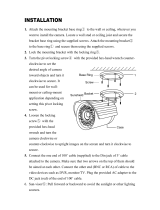Page is loading ...

SS30/SS3000/
SS3002 Dome
Enclosures
Installation/
Operation Manual
C428M-B (2/98)
Pelco • 300 W. Pontiac Way, Clovis • CA 93612-5699 USA • Pelco Online @ http://www.pelco.com
In North America and Canada: Tel (800) 289-9100 or FAX (800) 289-9150 • DataFAX (800) 289-9108
International Customers: Tel (1-559) 292-1981 or FAX (1-559) 348-1120 • DataFAX (1-559) 292-0435
®
LISTED
U
L
®

2 PELCO Manual C428M-B (2/98)
REVISION HISTORY
Manual # Date Comments
C428M 3/87 Original version.
C428M 5/90 Rev. A. Revised Section 4.3, Connector Assembly,
procedures; Section 4.5, Adjustments, for addition of
fixed limit stop; and Section 6.0, Mechanical Part List.
Figure 1 parts listed revised
C428M-B 6/95 Rev. B. Revised Section 4.1, Conductor & Cable
Requirements, cable requirements and distances;
Section 4.4.1, Ceiling/Wall Mounting, instructions for
“Schneider” ring; and Section 6.0, Mechanical Parts
List, updated parts. Figure 1 revised to show safety
ground wire as “green”.
8/96 Revised Section 6.0, Mechanical Parts List, regarding
part numbers for lower domes. Added item 14.
2/98 Revised Section 4.0, Maintenance. Changed manual to
new format.
CONTENTS
Section Page
1.0 GENERAL ..................................................................................................3
1.1 IMPORTANT SAFEGUARDS AND WARNINGS ...............................3
2.0 DESCRIPTION ..........................................................................................4
2.1 MODELS............................................................................................4
2.2 OPTIONS...........................................................................................4
3.0 INSTALLATION ..........................................................................................5
3.1 CONDUCTOR AND CABLE REQUIREMENTS ................................5
3.2 WIRING INSTRUCTIONS..................................................................5
3.3 CONNECTOR ASSEMBLY ................................................................7
3.4 MOUNTING .......................................................................................8
3.4.1 Ceiling/Wall Mounting ..............................................................9
3.5 ADJUSTMENTS ...............................................................................11
4.0 MAINTENANCE ........................................................................................12
5.0 MECHANICAL PARTS LIST .....................................................................13
6.0 SPECIFICATIONS ....................................................................................14
7.0 WARRANTY AND RETURN INFORMATION ............................................16
LIST OF ILLUSTRATIONS
Figure Page
1 PT280-24P Wiring Schematic............................................................6
2 Connector Assembly..........................................................................7
3 Mounting Configurations ....................................................................8
4 Locking the Pipe Nut..........................................................................9
5 SS3000 Exploded Assembly Diagram ..............................................10
6 PT280-24P Limit Locations...............................................................11
7 SS30/SS3000 Dimension Drawing ...................................................15
LIST OF TABLES
Table Page
A SS3000 Exploded Assembly Diagram (Corresponds to Figure 5)....13
B Parts for SS30 Fixed Mount Dome Only (Not Shown in Figure 5) ....13

PELCO Manual C428M-B (2/98) 3
1.0 GENERAL
Please thoroughly familiarize yourself with the information
in this manual prior to installation and operation.
1.1 IMPORTANT SAFEGUARDS AND WARNINGS
Prior to installation and use of this product, the following WARNINGS should be
observed.
1. Installation and servicing should only be done by Qualified Service Personnel
and conform to all Local codes.
2. Unless the unit is specifically marked as a NEMA Type 3, 3R, 3S, 4, 4X, 6, or
6P enclosure, it is designed for indoor use only and it must not be installed
where exposed to rain and moisture.
3. Only use replacement parts recommended by Pelco.
4. After replacement/repair of this unit’s electrical components, conduct a resis-
tance measurement between line and exposed parts to verify the exposed
parts have not been connected to line circuitry.
5. The installation method and materials should be capable of supporting four
times the weight of the enclosure, pan/tilt, camera and lens combination.
The product and/or manual may bear the following marks:
This symbol indicates that dangerous voltage constituting a
risk of electric shock is present within this unit.
This symbol indicates that there are important operating and
maintenance instructions in the literature accompanying this
unit.
CAUTION:
RISK OF
ELECTRIC SHOCK.
DO NOT OPEN.
CAUTION:
TO REDUCE THE RISK OF ELECTRICAL SHOCK,
DO NOT REMOVE COVER. NO USER-
SERVICEABLE PARTS INSIDE. REFER SERVICING
TO QUALIFIED SERVICE PERSONNEL.

4 PELCO Manual C428M-B (2/98)
2.0 DESCRIPTION
Pelco’s SS30/SS3000 series is a full-sphere, discreet surveillance enclosure de-
signed to be suspended from a ceiling and to complement the interior decor of
businesses, hotels, and offices.
The smoked finished lower dome effectively camouflages a CTTV security/
surveillance system without compromising the quality of the video picture. An op-
tional mirrored lower dome (SS3002) is available.
The SS3000 Series has been engineered for ease of installation, serviceability, and
relocation. The lower dome quickly and easily detaches from the upper dome for
convenient access to the camera and pan/tilt.
2.1 MODELS
SS30 Full-sphere enclosure with black opaque lower dome with
smoked viewing window and fixed camera mount
SS3000 Full-sphere enclosure supplied with a black opaque lower
dome with smoked viewing window. Fixed camera mount not
supplied. This dome is designed for use with an optional pan/
tilt assembly (PT280 series).
SS3002 Same as SS3000 except supplied with mirrored lower dome
with 2 f-stop light loss.
2.2 OPTIONS
PT280-24P Light duty indoor pan/tilt, 24 VAC
PT280-24P/PP Same as PT280-24P except has preset position (PP) option
PT280-24SL Light duty indoor pan/tilt with continuous 360° operation
PT280-24SL/PP Same as PT280-24SL except has preset position (PP) option
MRWA Wall mount adapter
MRCA Ceiling mount adapter

PELCO Manual C428M-B (2/98) 5
3.0 INSTALLATION
Save the shipping carton and plastic packing in case the unit has to be returned for
credit or repair.
3.1 CONDUCTOR AND CABLE REQUIREMENTS
Before installing the pan and tilt, determine the conductor requirements and length
of cable you will need to run based on the following:
Conductor requirements for the pan and tilt are as listed below, plus coax cable:
Pan/Tilt Lens Cam AC
PT280-24P/PT280-24SL 5+ grnd 4 2
PT280-24P/PP 9+ grnd 8 2
PT280-24SL/PP 10+ grnd 8 2
(Camera power, lens functions and video are fed through the input connector
on the base of the pan/tilt.)
The following are the cable requirements for the PT280 series pan and tilts:
5 Conductor 6 Conductor*
20 Awg 110 ft (33.53m) 210 ft (64.01m)
18 Awg 180 ft (54.86m) 330 ft (100.58m)
16 Awg 290 ft (88.39m) 530 ft (161.54m)
* Using 2 wire common
3.2 WIRING INSTRUCTIONS
To install and test the pan/tilt you will need to assemble the connector parts pro-
vided. Refer to Section 3.3 for connector assembly.
The PT280 series pan/tilts are prewired for all control functions (pan/tilt, motorized
zoom lens, 24 VAC camera power, and video. All connections are made at the input
connector, eliminating the need for wiring harnesses made in the field. When using
Coaxitron Control Systems, consider using the C1906, C1906/PP, C1925 or C1925/
PP factory assembled pretested cables which are wired for inverted applications.
Wire the control cable per the wiring diagram provided in the PT280 Series Pan/Tilt
manual, C324M, for the specific pan/tilt you are using. (The PT280-24P basic pan/
tilt wiring diagram is included in this manual for reference only.)
NOTE:
If you are not using the
C1906, C1906/PP, C1925, or C1925/
PP pretested cable you must reverse
the left/right and up/down function
pins as shown in Figure 1.

6 PELCO Manual C428M-B (2/98)
QTY SYMBOL DESCRIPTION PART NUMBER
2 C1, C2 CAPACITOR, 15 MFD, 100V CAPU0015.0/100N
1 M1 PAN MOTOR 2508001
2 M2 TILT MOTOR PS78001
1 J2 CONNECTOR CONMAB6100
14 — CONNECTOR PINS CON66102-7
4 S1-S4 SWITCH SWI1SM1
1 — INPUT CONNECTOR CON206044-1
1 — MATING CONNECTOR ASSY CONA14S
1 — ACTUATOR SWIJS138B
1 — LENS MATING CONNECTOR CONMAS6100
Figure 1. PT280-24P Wiring Schematic
Cable distances should not exceed the distances specified in Section 3.1. The fol-
lowing are some recommended common installation practices.
1. Always use jacketed stranded multi-conductor interconnecting cable between
the control and the pan/tilt, with additional conductors than needed for future
servicing and/or additions.
2. Always use color-coded conductors for ease of wiring and to identify functions
at a later date.
3. Keep a wiring diagram with the system for later use and reference.

PELCO Manual C428M-B (2/98) 7
Figure 2. Connector Assembly
STEPS 3-7
1
5
10
16
23
29
34
9
15
22
28
33
37
4
FRONT VIEW
37-PIN CONNECTOR
1
FRONT VIEW
3
7
11
14
15
16
10
6
2
16-PIN CONNECTOR
1
4
FRONT VIEW
9-PIN CONNECTOR
3
6
79
1
4
FRONT VIEW
14-PIN CONNECTOR
3
7
8
11
12
14
1
9
15
4
FRONT VIEW
28-PIN CONNECTOR
21
26
3
8
14
20
25
28
FLEXIBLE RUBBER BOOT
CRIMP
WIRE
CRIMP
INSULATION
STRIP 1"
STRIP 1/8"
OUTSIDE
JACKET
OF CABLE
4
3
2
1
A B C
5 **
5
5 1
A B
C
1
A B
C
threaded end of
cable clamp
STEP 1
STEP 2
THE MOST COMMONLY USED
CONNECTOR PIN-OUT CONFIG-
URATIONS ARE SHOWN HERE.
REFERENCE THE CONNECTOR
DRAWING APPLICABLE TO
YOUR SITUATION.
**
ITEM 5 DETAIL
3.3 CONNECTOR ASSEMBLY
Installation and/or testing will require you to assemble the connector parts pro-
vided. Fabricate the interconnecting cable according to the following steps (refer-
ence Figure 2).
1. Slide part A of the cable clamp (item 1) over the end of the cable (item 1, part
C) with the threaded end of the cable clamp facing the connector (item 5).
2. If the cable has a diameter less than 1/2 inch (1.3 cm), slide the rubber boot
(item 2) over the end of the cable and pull through the cable clamp to so that
the boot encases the cable and forms a good seal.
3. Strip back the cable jacket approximately 1-1/4 inches (3.2 cm) and separate
the individual conductors (item 3).
4. The contact pins supplied with the mating connector are the “crimp” type which
may also be soldered if you so desired (item 4).
5. After crimping or soldering the contact pins to the conductors, push them into
the proper holes in the connector until they snap in place.
6. Slide part A of the cable clamp toward the connector and screw the parts
together. Attach part B (item 1) onto part A and connect both parts with the
screws provided.
7. Connect the cable assembly to the unit and seat the connector by twisting the
locking collar until it snaps into position.
NOTE:
Contacts cannot be removed
from the connector without the use
of the appropriate AMP extraction tool
which is available from Pelco.

8 PELCO Manual C428M-B (2/98)
Figure 3. Mounting Configurations
3.4 MOUNTING
The SS3000 enclosure is designed to be suspended from a suitable length of 1-1/2"
pipe threaded at both ends. This pipe can be interfaced to either a Pelco MRWA
wall adapter, MRCA ceiling adapter, or coupled to a longer length of pipe (see
Figure 3).

PELCO Manual C428M-B (2/98) 9
3.4.1 Ceiling/Wall Mounting
1. Select an appropriate length of 1-1/2" NPT pipe for the mount you have se-
lected. Once the mount is installed, insert and tighten the pipe to approxi-
mately 30 ft lb, then tighten the 8-32 screw in the pipe nut to lock the pipe
threads. Slide the black 10"OD “Schneider” ring over the pipe and then slide
the upper dome onto the pipe and lock it out of the way with a suitable retainer.
2. Screw the mounting flange (item 4, Figure 5) onto the pipe and tighten to
approximately 20 ft lb. Tighten the 8-32 screw in the pipe nut to lock the pipe
threads (refer to Figure 4).
3. Align the three-hole pattern in the pan spindle (PT280-24P) with the holes in
the lower bracket (item 5, Figure 5) and attach with 1/4-20 x 5/8" hex head
bolts and lock washers provided. Tighten firmly.
4. Assemble the lower bracket and pan/tilt to the mounting flange (item 4, Figure
5) using 1/4" x 5/8" hex head bolts, flat washers, and hex nuts provided.
5. Attach the upper (drive) bracket (item 3) to the bottom (spindle side) of the
pan/tilt using four (4) 10-32 x 1/2" pan head screws and lock washers pro-
vided. Refer to Figure 5 for proper orientation.
6. Feed the main cable from the control or receiver through the center of the
1-1/2" pipe and connect it to the cable of the pan/tilt. Pull the cable and con-
nector back up into the pipe so that it does not get caught on the rotating parts.
7. Install the camera/lens assembly onto the tilt table of the pan/tilt. Connect the
proper cables (camera, lens function).
8. Remove the retainers from the upper dome and lower it until it seats itself on
the upper (drive) bracket.
NOTE:
The “Schneider” ring referred
to in these instructions is a 10-inch
black aluminum ring designed to fit
around the square portion of the up-
per dome. Use of this ring helps to
camouflage movement of the dome.
NOTE:
Disregard step 3 if using the
PT280-24SL pan/tilt.
NOTE:
When installing a PT280-
24SL pan/tilt with the slip ring option
you will need to remove one (1) of the
1/4-20 fasteners holding the mount-
ing flange to the SL2800 bracket.
Pivot the pan/tilt assembly to one side
to allow the connector and cable to
pass through. After the connection is
made, pull the connector back up into
the pipe and reattach the mounting
flange.
NOTE:
When mounting a long cam-
era/lens assembly (13" to 15") into a
SS3000 enclosure, it must be
mounted to the pan/tilt backwards so
the lens is to the rear of the pan/tilt.
This is to allow full downward tilt of
the long lens. This must also be taken
into consideration when wiring the
unit, as the motions will be reversed.
NOTE:
The small hole in the upper
dome (for safety chain attachment)
should be positioned at the back (con-
nector) end of the camera.
Figure 4. Locking the Pipe Nut

10 PELCO Manual C428M-B (2/98)
Figure 5. SS3000 Exploded Assembly Diagram
NOTE:
The “Schneider” ring is not
shown in this diagram. It is de-
signed to fit over the square por-
tion of the upper dome (item 1).
9. Turn the system on and rotate the pan/tilt. Check for cable interference. Tilt the
camera up and down and check for clearance of all moving parts.
10. After all tests have been done and the system is functioning properly, attach
the safety chain to the upper dome with the fasteners provided. Install the
lower dome, being careful to align the viewing window.
11. Check for sufficient clearance between the lens and the lower dome.
CAUTION:
The lower
dome will shatter if
dropped. Always operate
with the safety chain at-
tached. Do not rotate pan/
tilt by hand. Rotate by con-
troller only.

PELCO Manual C428M-B (2/98) 11
3.5 ADJUSTMENTS
To adjust the pan/tilt limits, perform the following steps. Refer to Figure 6 for limit
stop locations.
1. Factory pan limits are set to 0-355° and tilt limits at ±45°. Pan to the right using
the joystick control until the desired RIGHT pan limit is reached.
2. Adjust the pan limit stop until the actuator clicks. Lock the limit into position.
3. Pan to the desired left position, adjust the pan limit stop until the actuator
clicks, and lock into position.
4. Pan to the left and right to verify exact positioning and tighten both stops se-
curely.
5. Remove the left cover plate by removing the two screws for access to the tilt
limit stops.
6. Loosen the screws and move the DOWN limit stop to the furthest position.
Using the joystick control, tilt the unit to the desired down position.
7. Move the DOWN limit stop until the actuator clicks. Lock the limit into position.
8. Adjust the UP limit stop in the same way.
9. Tilt up and down to verify exact positioning and tighten both stops securely.
CAUTION:
Do not at-
tempt to adjust limit stops
when pan/tilt is in opera-
tion. Damage to the equip-
ment can result. Also, do
not operate equipment
without limit stops. Do not
remove or reposition fixed
limit stop on the PT280-
24P pan/tilt. DAMAGE
WILL OCCUR.
Figure 6. PT280-24P Limit Locations

12 PELCO Manual C428M-B (2/98)
4.0 MAINTENANCE
Clean the acrylic lower dome as necessary to maintain a clear picture. Be careful
not to scratch the surfaces of the dome.
Exterior Surface - Clean the dome's exterior surface with a nonabrasive cleaning
cloth and cleaning agent that is safe for acrylic plastic. Either liquid or spray cleaner/
wax suitable for fine furniture is acceptable.
Interior Surface (Except Chrome) - Clean the same as the exterior surface.
Interior Surface (Chrome) - The inside surface of a chrome dome is easily scratched.
Use the following precautions to maintain the dome's surface.
a. Always handle the dome from the outside of its circular flange.
b. Never touch the coated inside surface. The acid in your fingerprints will even-
tually etch the coating if the fingerprints are not carefully removed according
to the recommended cleaning procedure in item “e.”
c. If dust or other contaminants accumulate on the dome's interior, remove the
debris with compressed air. Compressed air cans are available from photo-
graphic equipment or electronic supply dealers.
d. If heavy residue accumulates and cannot be removed with air pressure, rinse
with water and immediately dry with air pressure so that water spots will not
remain. Avoid wiping the coated surface with direct hand pressure - it will eas-
ily abrade unless extreme care is taken. Once scratched, the dome cannot be
recoated.
e. If internal wiping is necessary, avoid hand rubbing. Instead, make a wick as
follows:
Use a very soft paper towel. Roll a section into a tightly wound tube. Tear the
tube in half, and wet the fuzzy end of the wick with a solution of isopropyl
alcohol diluted with water. Hold the dome with its opening facing downward
and wipe the interior of the dome with the wet end of the wick. Use a circular
motion, starting from the outside and spiraling into the center. Use a new wick
for each two passes over the dome.

PELCO Manual C428M-B (2/98) 13
5.0 MECHANICAL PARTS LIST
Table A. SS3000 Exploded Assembly Diagram (Corresponds to Figure 5)
Item No. Quantity Description Part Number
1 1 Dome, upper SS300010000
2 1 Dome, lower, smoked (SS30, SS3000) SS300010001*
Dome, lower, chrome (SS3002) SS331100*
3 1 Bracket, upper drive (SS3000/SS3002) SS30004000COMP
4 1 Bracket, mounting (hanging weld assy) SS300031001WA
5 1 Bracket, lower (SS3000/SS3002) PM200C4000COMP
6 1 Pipe, mounting SS34002COMP
7 — Not used —
8 — Not used —
9 16 Velcro, black, 5/8" wide x inch (not shown) TV10002
10 1 Chain, #16 single jack x 6" length SB2511000
11 7 Trim edge, black/chrome (not shown) SS300010004
12 1 Snap body for chain assembly (not shown) SB2511001
13 1 Ring, Schneider, 10" OD x 9.812" ID (not shown) SS30004100COMP
14 78 Velcro, black, 5/8" wide x inch (not shown) TV10003
* Part number is for the dome only. To order a complete lower dome assembly, specify the part numbers SS30004003COMP
(smoked) and SS334200COMP (chrome). These part numbers include items 2, 10, 12, and 14.
Table B. Parts for SS30 Fixed Mount Dome Only (Not Shown in Figure 5)
Item No. Quantity Description Part Number
1 1 Tilt table, fixed, black CM14004100BCOMP
2 1 Pedestal spacer, black CM30004001COMP
3 1 Dome support bracket CM30024000COMP
4 1 Fixed bracket, black EM14004001BCOMP
5 1 Pedestal mount, fixed PM74000COMP

14 PELCO Manual C428M-B (2/98)
6.0 SPECIFICATIONS
ELECTRICAL
Input voltage: 24 VAC required for pan/tilt
Power
Requirements Running Starting
Pan: .31 amp (7.5 vA) .47 amp (11.2 vA)
Tilt: .38 amp (9.2 vA) .56 amp (13.5 vA)
Connectors
Pan/Tilt: AMP CPC type (mate supplied)
Lens: Hirschmann MAB6100
Video: BNC
Camera Power: Spade lugs
Motors: Two-phase induction type, instantaneous reversing
Limit Switches: 5 amp, external adjustment
Conductor
Requirements: See Section 3.1
MECHANICAL
(for detailed specifications refer to PT280 series product manual, C324M.)
Pan: Movement in horizontal plane:
PT280-24P 0-355°
PT280-24SL 0-360°
Pan Speed: 12°/sec ±1° (no load condition)
Tilt: ±90° movement in vertical plane
Tilt Speed: 3°/sec ± .5° (no load condition)
Max. Load: 15 lb (6.81 kg) at 5" from tilt table surface to center of gravity
Dome Drive: Lower dome mounts into upper dome with Velcro fasteners;
complete assembly is driven by pan/tilt
Max. Camera
and Lens Length: 16.0 inches (40.6 cm) including BNC connector

PELCO Manual C428M-B (2/98) 15
GENERAL
Construction:
Upper dome: Black, U.L. 94HB rated ABS plastic
Lower dome: Acrylic hemisphere with distortion free viewing window with
light attenuation factor of 1 f-stop (SS30/SS3000) or mirrored
lower dome with 2 f-stop (SS3002). Rotates with pan and tilt,
camera, and lens
Environment: Indoor; 32° to 120°F (0° to 48.89°C)
Unit Weight: 6 lb (2.72 kg) approximate
Dimensions: See Figure 7
(Design and product specifications subject to change without notice.)
Figure 7. SS30/SS3000 Dimension Drawing

16 PELCO Manual C428M-B (2/98)
7.0 WARRANTY AND RETURN INFORMATION
WARRANTY
Pelco will repair or replace, without charge, any merchandise proved defective in
material or workmanship for a period of one year after the date of shipment. Excep-
tions to this warranty are as noted below:
• Two years on all standard motorized and fixed focal length lenses.
• Two years on Legacy
®
, Intercept
®
, PV1000 Series, CM6700/CM8500/CM9500/
CM9750/CM9760 Matrix, Spectra
™
, DF5 Series and DF8 Fixed Dome products.
• Two years on WW5700 series window wiper (excluding wiper blades).
• Two years on cameras.
• Six months on all pan and tilts, scanners or preset lenses used in continuous
motion applications (e.g., preset scan, tour and auto scan modes).
Pelco will warranty all replacement parts and repairs for 90 days from the date of
Pelco shipment. All goods requiring warranty repair shall be sent freight prepaid to
Pelco, Clovis, California. Repairs made necessary by reason of misuse, alteration,
normal wear, or accident are not covered under this warranty.
Pelco assumes no risk and shall be subject to no liability for damages or loss result-
ing from the specific use or application made of the Products. Pelco’s liability for any
claim, whether based on breach of contract, negligence, infringement of any rights
of any party or product liability, relating to the Products shall not exceed the price
paid by the Dealer to Pelco for such Products. In no event will Pelco be liable for any
special, incidental or consequential damages (including loss of use, loss of profit
and claims of third parties) however caused, whether by the negligence of Pelco or
otherwise.
The above warranty provides the Dealer with specific legal rights. The Dealer may
also have additional rights, which are subject to variation from state to state.
If a warranty repair is required, the Dealer must contact Pelco at (800) 289-9100 or
(559) 292-1981 to obtain a Repair Authorization number (RA), and provide the
following information:
1. Model and serial number
2. Date of shipment, P.O. number, Sales Order number, or Pelco invoice number
3. Details of the defect or problem
If there is a dispute regarding the warranty of a product which does not fall under
the warranty conditions stated above, please include a written explanation with the
product when returned.
Ship freight prepaid to: Pelco
300 West Pontiac Way
Clovis, CA 93612-5699
Method of return shipment shall be the same or equal to the method by which the
item was received by Pelco.
RETURNS
In order to expedite parts returned to the factory for repair or credit, please call the
factory at (800) 289-9100 or (559) 292-1981 to obtain an authorization number (CA
number if returned for credit, and RA number if returned for repair). Goods returned
for repair or credit should be clearly identified with the assigned CA/RA number and
freight should be prepaid. All merchandise returned for credit may be subject to a
20% restocking and refurbishing charge.
Ship freight prepaid to: Pelco
300 West Pontiac Way
Clovis, CA 93612-5699
®Pelco and the Pelco logo are registered
trademarks of Pelco.
©Copyright 1998, Pelco. All rights
reserved.
/