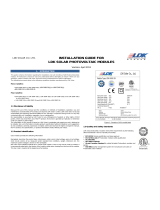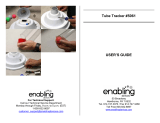Page is loading ...

LDK 4502LDK 4502
LDK 4502LDK 4502
LDK 4502
HDTV Camera Base Station
User’s Guide
3922 496 48741 St.24

Für diese Unterlage behalten wir uns
alle Rechte vor (Gemäß DIN 34).
Technische Änderungen im Zuge der
Weiterentwicklung vorbehalten.
Copyright
FCC Class A Statement
Declaration of Conformity
Copying of this document and giving
it to others, and the use or com-
munication of the contents thereof,
are forbidden without express au-
thority. Offenders are liable to the
payment of damages. All rights are
reserved in the event of the grant of
a patent or the registration of a utility
model or design. Liable to technical
alterations in the course of further
development.
Toute communication ou reproduc-
tion de ce document, toute ex-
ploitation ou communication de son
contenu sont interdites, sauf au-
torisation expresse. Tout man-
quement à cette règle est illicite et
expose son auteur au versement de
dommages et intérêts. Tous nos
droits sont réservés pour le cas de la
délivrance d'un modèle d'utilité. Sous
réserve de modification au cours de
l'évolution technique.
© Thomson Multimedia Broadcast Solutions 2002
We, Thomson Broadcast Solutions Nederland B.V., Kapittelweg 10, 4827 HG Breda, The Netherlands declare under
our sole responsibility that this product is in compliance with the following standards:
EN60065
EN55103-1
EN55103-2
following the provisions of:
a. the Safety Directives 73/23//EEC and 93/68/EEC
b. the EMC Directives 89/336/EEC and 93/68/EEC
: Safety
: EMC (Emission)
: EMC (Immunity)
This product generates, uses, and can radiate radio frequency energy and if not installed and used in accordance with
the instructions, may cause interference to radio communications.
It has been tested and found to comply with the limits for a class A computing device pursuant to Subpart J of part 15
of FCC rules, which are designed to provide reasonable protection against such interference when operated in a com-
mercial environment.
Operation of this product in a residential area is likely to cause interference in which case the user at his own expense
will be required to take whatever measures may be required to correct the interference.

02.34.3 User's Guide LDK 4502 - HDTV Camera Base Station i
HDTV
Camera
Base Station
User's Guide
Contents
About This Manual ........................................................ ii
Menu System .......................................................... A3-1
System Menu Structure ........................................... A3-2
List of Abbreviations ................................................A3-8
Replacements .......................................................... 4-1
Introduction ................................................................ 4-2
Power......................................................................... 4-2
Opening The Base Station ........................................ 4-4
Replacing Dust Filters ............................................... 4-5
Diagnostics ............................................................... 5-1
Diagnostic LED Indications ....................................... 5-2
Triax diagnostic indications ....................................... 5-3
Board identification.................................................... 5-4
Sync/Encoder HD board status ................................. 5-5
Service Parts ............................................................ 6-1
Parts list & Exploded Views ....................................... 6-2
Safety Instructions ................................................... 1-1
Safety Summary ........................................................ 1-2
Cautions and Warnings ............................................. 1-2
Earthing ..................................................................... 1-3
Installation ................................................................ 2-1
Unpacking/Transport/Storage ................................... 2-2
Dimensions................................................................ 2-3
Connectors and Cables ............................................ 2-4
Intercom ................................................................... 2-14
Voice Mail ................................................................ 2-20
Private Data ............................................................. 2-21
MCP Available ......................................................... 2-22
Specifications .......................................................... 2-23
Operating Instructions ............................................. 3-1
Introduction ................................................................ 3-2
Front panel ................................................................ 3-3
Set-up ........................................................................ 3-4
Using the Menu System ............................................ 3-5

ii User's Guide LDK 4502 - HDTV Camera Base Station 02.34.3
About This Manual
Service policy
The Camera Base Station is a sophisticated base station
containing state-of-the-art electronic components which
are designed to provide long-life operation without the
need for maintenance. With this in mind, the service policy
of Thomson Multimedia Broadcast Solutions endeavours
to ensure that help will be quickly on hand in the unlikely
event of anything going wrong. The guiding principles of
the Thomson Multimedia Broadcast Solutions first line
maintenance philosophy are speed and cost effectiveness.
First line maintenance is dedicated to keeping your base
station operational, despite a fault, by module replacement
and the replacement of minor mechanical parts by the
user.
Purpose of this manual
The provision of correct information is the first step in
ensuring the operational integrity of the base station.
Information on the operation of the base station is contained
in Section 3 of the manual.
This User's Guide is an integral part of the service policy.
It ensures that you will be able to operate, install and set-
up your base station to meet the requirements of your
environment. The information on the installation of the
base station is contained in Section 2 of the manual. The
remaining sections of the manual provide first line service
information so that suitably qualified service personnel can
detect and repair faults, normally by module replacement.
Because of the complexity of some of the components,
second line service can only be carried out at the specially
equipped service centres and information concerning
second line maintenance is not supplied
in this manual.
Intended audience
The manual is intended as a guide to those with a working
knowledge of camera systems and installation techniques.
The first line detection and repair of faults requires a
general knowledge of test and measurement techniques.
Structure of this manual
The manual is divided into eight different sections:
Section 1: Safety Instructions
Outlines the safety precautions that must be taken when
using the base station.
Section 2: Installation
Gives instructions on the integration of the base station into
the operating environment and the customization of certain
functions.
Section 3: Operating instructions
Explains how to program the menu system for your personal
preferences. The menu structure and the methods of
function selection are also explained. An appendix to this
section lists all the menu functions.
Section 4: Replacements
Gives information on the replacement of components at
first line level.
Section 5: Diagnostics
Gives a guide to diagnostic messages and procedures for
fault-finding.
Identification and Status
To indicate the status of a drawing, a box with the numbers
0 to 9 is shown in the bottom-right of the drawing. The
number that is crossed-out is the status number of the
drawing. For example, in the illustration below, the status
is 1.
A sticker is used on the units themselves to identify them
and to indicate their status. For example, in the illustration
below, the top line is the 12-digit number that identifies the
unit type.
The first four digits of the number on the second line
represent a date code (year, week); the next four digits
represent the serial number for that week.
The number in the grey area indicates the status of the unit.
The last two digits represent the number that will be given
to the next status. However, if these two digits are contained
in a box, then this is the current status. For example, in the
illustration above, the current status of the unit is 01.
3922 406 88991
00121107 00 01
0 1 2 3 4
5 6 7 8 9

Safety Instructions User's Guide LDK 4502 - HDTV Camera Base Station 1-1
Section 1
Safety Instructions
This section outlines the precautions that must be taken into account when using the LDK 20(S)
Studio Camera.
Contents
Safety Summary ........................................................ 1-2
Cautions and Warnings ............................................. 1-2
Earthing ..................................................................... 1-3

1-2 User's Guide LDK 4502 - HDTV Camera Base Station Safety Instructions
Safety Summary
This informaton is intended as a guide for trained and
qualified personnel who are aware of the dangers involved
in handling potentially hazardous electrical/electronic
equipment. It is not intended to contain a complete list of
all safety precautions which should be observed by
personnel in using this or other electronic equipment.
The installation, maintenance and service of this equipment
involves risks both to personnel and equipment and must
be performed only by qualified personnel exercising due
care.
Personnel engaged in the installation, operation,
maintenance or servicing of this equipment are urged to
become familiar with First Aid theory and practises.
During installation and operation of this equipment, local
building safety and fire protection standards must be
observed.
Before connecting the equipment to the power supply of
the installation, the proper functioning of the protective
earth lead of the installation needs to be verified.
Whenever it is likely that safe operation is impaired, the
apparatus must be made inoperative and secured against
any unintended operation. The appropriate servicing
authority must then be informed. For example, safety is
likely to be impaired if the apparatus fails to perform the
intended function or shows visible damage.
This product has been designed and tested according to
EN60065.
Cautions and Warnings
When performing service, be sure to read and comply with
the warning and caution notices appearing in the manuals.
Warnings indicate danger that requires correct procedures
or practices to prevent death or injury to personnel. Cautions
indicate procedures or practices that should be followed
to prevent damage or destruction to equipment or property.
WARNING
THE CURRENT AND VOLTAGES PRESENT IN THIS
EQUIPMENT ARE DANGEROUS. ALL PERSONNEL
MUST AT ALL TIMES FOLLOW THE SAFETY
REGULATIONS.
ALWAYS DISCONNECT POWER BEFORE REMOVING
COVERS OR PANELS.
ALWAYS DISCHARGE HIGH VOLTAGE POINTS
BEFORE SERVICING.
NEVER MAKE INTERNAL ADJUSTMENTS, PERFORM
MAINTENANCE OR SERVICE WHEN ALONE OR WHEN
FATIGUED.
IN CASE OF AN EMERGENCY ENSURE THAT THE
POWER IS DISCONNECTED.
ANY INTERRUPTION OF THE PROTECTION
CONDUCTOR INSIDE OR OUTSIDE THE APPARATUS,
OR DISCONNECTION OF THE PROTECTIVE EARTH
TERMINAL, IS LIKELY TO MAKE THE APPARATUS
DANGEROUS. INTENTIONAL INTERRUPTION IS
PROHIBITED.
FOR SAFETY REASONS THE CPU MUST BE MOUNTED
IN A 19-inch RACK WHICH HAS SAFETY COVERS
ACCORDING TO IEC65.
WHEN TWO CPUs ARE MOUNTED ABOVE EACH
OTHER THE MINIMUM DISTANCE BETWEEN THEM
MUST BE 50MM OR THE RACK MUST BE FORCE-AIR
COOLED.
USE ONLY FUSES OF THE TYPE AND RATING
SPECIFIED.
CAUTION
To prevent risk of overheating, ventilate the product
correctly.
Connect the product only to a power source with the
specified voltage rating.
Only connect a Triax cable from the LDK 6 camera
family to an LDK 6 CPU. Never connect it to any other
base station.
Never connect the Triax cable from a camera to a
CPU of a different family; never connect the LDK
family to the TTV family.
Do not allow system ground currents to exceed 1.5A
in the outer shield of the triax cable or 0.2A in other
cable shields.
It is strickly prohibited to short circuit the inner and
outer shields of a triax cable used to connect a
camera to a base station.

Safety Instructions User's Guide LDK 4502 - HDTV Camera Base Station 1-3
Symbol Colour Explanation
Red High voltage terminal at which a
voltage, with respect to an other
terminal, exists or may be
adjusted to 1000V or more.
Yellow/Black Live part.
Yellow/Black This marking indicates that the
operator must refer to an
explanation in the Instruction
Manual, or that a specific
component must be replaced by
the component specified in the
documentation for safety
reasons.
White/Black Protective earth (ground)
terminal.
Cathode ray tubes
Components marked
on the circuit diagram are critical
for safety and include those specified to comply with X-ray
emission standards for units using cathode ray tubes and
those specified for compliance with various regulations
regarding spurious radiation emission.
When servicing units that use cathode ray tubes (CRTs),
the cathode ray tubes themselves, the high voltage circuits
and related circuits are specifically chosen so that they
comply with recognized codes pertaining to X-ray emission.
Consequently, when servicing, replace the cathode ray
tubes and other parts with specified parts only. Do not
attempt to modify these circuits as any unauthorized
modification can increase the high voltage value and
cause X-ray emission from the cathode ray tube.
Handle the cathode ray tube only when wearing shatterproof
goggles and after discharging the high voltage completely.
Earthing
The rear of a CPU has two separate screw terminals for
protective earth (PE) and video earth (VE).
These are normally connected by a metal strap. The
protective earth terminal is internally connected to the
protective earth conductor of the power cable. If required,
the central earth connection wire of the studio can be
connected to terminal PE.
In normal circumstances the connection between the
protective earth and the video earth should not be broken.
The metal strap may be removed only if the studio (or OB
van) is equipped with separate protective and video earth
systems. Under these circumstances the video earth
terminal must be connected to the central functional earth
potential (video earth) of the studio. This earth potential
should have functional protective and noiseless earth
(FPE) qualities as stated in the VDE regulation 0800/part2.
A low impedance interconnection of both earth conductors
must be provided at the central studio earthing point.
WARNING
THE UNIT MUST ALWAYS BE CONNECTED TO
PROTECTIVE EARTH.
VE
PE
Metal
strap
Mains Lead Wiring for UK Users
The wires in the mains lead are coloured in accordance
with the following code:
GREEN AND YELLOW - EARTH
BLUE - NEUTRAL
BROWN - LIVE
As the colours of the wires in the mains lead of this
apparatus may not correspond with the coloured markings
identifying the terminals in your plug proceed as follows:
• The wire coloured GREEN AND YELLOW must be
connected to the terminal on the plug marked with the
letter E or by the safety earth symbol
or coloured
GREEN or GREEN AND YELLOW.
• The wire coloured BROWN must be connected to the
terminal marked with the letter L or coloured RED.
• The wire coloured BLUE must be connected to the
terminal marked with the letter N or coloured BLACK.
Ensure that your equipment is connected correctly - if you
are in any doubt consult a qualified electrician.

1-4 User's Guide LDK 4502 - HDTV Camera Base Station Safety Instructions

Installation User's Guide LDK 4502 - HDTV Camera Base Station 2-1
Section 2
Installation
This section provides information which is relevant when the base station is to be used for the first
time. Packing and unpacking instructions together with information on the integration of the base
station into your studio system are provided. The procedures for the customization of certain
hardware functions and connector information is also provided.
Contents
Unpacking/Transport/Storage ................................... 2-2
Dimensions................................................................ 2-3
Connectors and Cables ............................................ 2-4
Intercom ................................................................... 2-14
Voice Mail ................................................................ 2-20
Private Data ............................................................. 2-21
MCP Available ......................................................... 2-22
Specifications .......................................................... 2-23

2-2 User's Guide LDK 4502 - HDTV Camera Base Station Installation
Unpacking/Transport/Storage
If the original packing can no longer be used, the following
general instructions should be used for repacking with
commercially available materials:
a. Wrap unit in heavy paper or plastic.
b. Use strong shipping container.
c. Use a layer of shock-absorbing material around all
sides of the unit to provide firm cushioning and prevent
movement inside container.
d. Seal shipping container securely.
e. Mark shipping container FRAGILE to ensure careful
handling.
Storage
The unit may be stored (non-operating condition) in
environments within the following limits:
Temperature: -40
o
C to +70
o
C
Humidity: Max. 90% (non condensing)
Altitude: max. 50.0000 feet
When stored, the unit should be protected from temperarure
extremes which may cause condensation, and should also
be protected from high levels of dust.
Unpacking
Inspect the shipping container for evidence of damage
immediately after receipt. If the shipping container or
cushioning material is damaged, it should be kept until the
contents of the shipment have been checked for
completeness and the units have been checked
mechanically and electrically.
The shipping container should be placed upright and
opened from the top.
Remove the cushioning material and lift out the contents.
The contents of the shipment should be checked against
the packing list. If the contents are incomplete, if there is
mechanical damage or defect, or if the units do not perform
correctly when unpacked, notify your Thomson Multimedia
Broadcast Solutions sales or service centre within eight
days. If the shipping container shows signs of damage or
stress, notify the carrier as well.
Transport
If a unit is being returned to Thomson Multimedia Broadcast
Solutions for servicing, try to use the containers and
materials of the original packaging. Attach a tag indicating
the type of service required, return address, model number,
full serial number and the return number which will be
supplied by your Thomson Multimedia Broadcast Solutions
service centre.

Installation User's Guide LDK 4502 - HDTV Camera Base Station 2-3
Dimensions
Dimensions:
Width: 438 mm
Height: 88 mm
Depth: 510 mm max. (excluding triax connector + cable)
Weight: approx. 17kg.
438 mm
483 mm
465 mm
510 mm
88 mm
57
mm
Prod
Prog
Cam +Floor
Eng
Camera Base Station
Camera
Communication
On Air Base
Station
Camera
Connected
Test
HDTV

2-4 User's Guide LDK 4502 - HDTV Camera Base Station Installation
Connectors and Cables
Triax connector orientation
The triax connector can be mounted to suit your cable
run.
HD SDI
1
2
3
CVBS
SDI
R1
G
2
B
3
TP
Ref
Te xt
WFM
PXM
External
1
2
Data1
Data2
Aux
Sign
I / Com
RS232
Link
2
Audio out
1
230

Installation User's Guide LDK 4502 - HDTV Camera Base Station 2-5
15-pin female, shielded cable
1. Prod. out (4-wire out, 2-wire in/out)
2. Prod. in (4-wire only)
3. Prod. in shield (4-wire only)
4. ENG in (4-wire only)
5. ENG out (4-wire out, 2-wire in/out)
6. Progr. in (4-wire only)
7. Progr. in shield (4-wire only)
8. Housing
9. prod. out return (4-wire out, 2-wire in/out)
10. prod. in return (4-wire only)
11. ENG in shield (4-wire only)
12. ENG in return (4-wire only)
13. ENG out return (4-wire out, 2-wire in/out)
14. Progr. in return (4-wire only)
15. Housing
Shield of cable to the pin marked housing.
4-wire:
Output signals: level +6dBu or 0dBu selectable output
impedance 50 ohm (max), symmetrical
Input signals: level +6dBu or 0dBu selectable
impedance 9 Kohm (min), symmetrical
2-wire: level 0dBu
load impedance: 200 ohm
maximum DC level = 40 V
X374 15-pin female
Panel part number 2411 022 06239
Cable part number 2411 022 05168
Intercom Connector (I/Com) - Panel View
2 - Wire configuration
Housing
ENG in/out
PROD in/out
0dB
Z=200 ohm
Max 40V DC
15
8
9
1
(+)
(-)
(+)
(-)
(+)
(-)
4 - Wire configuration
Housing
PROG in
ENG in
PROD in
+6 dB or 0dB
Zin > 9 k ohms
ENG out
PROD out
+6dB or 0dB
Zout < 50 ohms
15
8
9
1
15
8
1
9

2-6 User's Guide LDK 4502 - HDTV Camera Base Station Installation
RS232 Connector (RS232) - Panel View
1. SPARE
2. RS-RXD - Receive Data
3. RS-TXD - Transmit Data
4. RS-DTR - Data Terminal Ready
5. RS-DGND - Signal Ground
6. RS-DSR - Data bSet Ready
7. RS-RTS - Request To Send
8. RS-CTS - Clear To Send
9. +12V
X7 Data Board 9-pin male
X379 Signal Connector Board
Panel part number 2422 025 12962
Serial Interface Cable 4822 872 03413
1
9
5
6

Installation User's Guide LDK 4502 - HDTV Camera Base Station 2-7
Auxiliary Connector (Aux) - Panel View
X371 9-pin female
Panel part number 2411 022 06238
Cable part number 2411 022 05284
9-pin female, shielded cable
1. +5V
2. AN 0
3. PRIVATE DATA OUT
4. PRIVATE DATA IN
5. Housing (Shield of cable to this pin)
6. GND
7. AN 1
8. PRIVATE DATA OUT RET
9. PRIVATE DATA IN RET
Shield of cable directly to the connector housing.
AUX (private data BS - CAM)
: "0"= 0V +/- 0.5V
: "1"= 5V +/- 0.5V
1
9
5
6
Rout = 150 ohm
Baudrate typ 2400 bits/sec
max 4800 bits/sec
Duty cycle difference between input and output is max 5%
1
5
9
6
PRIVATE DATA IN
PRIVATE DATA OUT

2-8 User's Guide LDK 4502 - HDTV Camera Base Station Installation
9
1
15
8
15-pin male, shielded cable
1. Prev. out ext. (relay contact < 10 ohm)
2. Call out ext. (relay contact < 10 ohm)
3. Iso in ext. (dry contact)
4. On-Air in ext (dry contact)
5. Call in ext. (dry contact)
6. Audio 1 level (analogue input voltage 0V to
+5V, see figure below)
- 64 dB ------ 0V
- 58 dB ------ +0.7V
- 52 dB ------ +1.3V
- 46 dB ------ +1.9V
- 40 dB ------ +2.5V
- 34 dB ------ +3.1V
- 28 dB ------ +3.7V
- 22 dB ------ +4.3V
7. +5 Vdc; OCP
8. Housing
9. Prev. out ext. return
10. Call out ext. return
11. Iso in ext. return
12. On-Air in ext. return
13. Call in ext. return
14. Audio 2 level (see pin 6)
15. GND
Shield of cable to the pin marked housing.
Signalling Connector (Sign) - Panel View
X 370 15-pin male; panel view
Panel part number 2411 022 05292
Cable part number 2411 022 06157
15
8
1
9
Iso in
On Air in
Call in
GND
Audio 2 input sensitivity
-22dB 1k
-28dB 1k
-34dB 1k
-40dB 1k
-46dB 1k
-52dB 1k
-58dB 1k
-64dB 1k
Preview out
Call out
+5V
Housing

Installation User's Guide LDK 4502 - HDTV Camera Base Station 2-9
When the Iso, On-Air or Call signal is
provided by a dry contact, connect the
outputs to the signalling connector as
shown in this figure.
When the Iso, On-Air or Call signal
is provided by a dry contact with a
common return connector connect
the outputs to the signalling
connector as shown in this figure.
When the Iso, On-Air or Call signal
is provided by a DC output voltage
connect the outputs to the signalling
connector as shown in this figure.
Notes: The Iso, On-Air and Call
signal is off if the input voltage is
5..24 VDC. The Iso, On-Air and Call
signal is on if the input voltage is
0VDC. The X370 Signalling inputs
are not galvanically separated. We
recommend using dry contacts and
when these are not available using
galvanically separated DC voltage
outputs.
Iso 1a
Iso 1b
Iso in ext. (PIN3)
Iso in ext. Return (PIN11)
External Iso
signaling
dry contact
On-Air (Tally) 1a
On-Air (Tally) 1b
On-Air in ext. (PIN4)
On-Air in ext. Return (PIN12)
External On-Air
signaling
dry contact
Call 1a
Call 1b
Call in ext. (PIN5)
Call in ext. Return (PIN13)
External Call
signaling
dry contact
X 370 Signalling Connector
On-Air (Tally) 1
On-Air (Tally) 2
On-Air (Tally) n
Common
On-Air in ext. (PIN4)
X 370 Signalling Connector
Base Station 1
On-Air in ext. (PIN4)
X 370 Signalling Connector
Base Station 2
On-Air in ext. (PIN4)
X 370 Signalling Connector
Base Station n
On-Air in ext. Return (PIN12)
External On-Air
signaling with
common contact
On-Air in ext. Return (PIN12)
On-Air in ext. Return (PIN12)
+5.24 VDC
External
On-Air
signaling
with DC
Output
Voltage
+
+5.24 VDC
External
Call signaling
with DC
Output
Voltage
+
Iso 1a
+5.24 VDC
Iso 1b
Iso in ext. (PIN3)
Iso in ext. Return (PIN11)
External
Iso signaling
with DC
Output
Voltage
On-Air (Tally) 1a
On-Air (Tally) 1b
On-Air in ext. (PIN4)
On-Air in ext. Return (PIN12)
Call 1a
Call 1b
Call in ext. (PIN5)
Call in ext. Return (PIN13)
X 370 Signalling Connector
+

2-10 User's Guide LDK 4502 - HDTV Camera Base Station Installation
21
3
X338/X339 XLR 3-pin male
Panel part number 2422 026 02985
Cable part number 2432 026 00185
Audio Connector - Panel View
1. shield
2. Audio +
3. Audio -
Microphone impedance >200 ohm
Sensitivity remote controlled via base station:
range: -64 to -22 dBu.
Shield of cable directly to the connector housing.
4-pin male, shielded cable
A. Data
B. Data not
C. Not connected
D. Shield
Shield of cable to the pin marked housing.
Data Connector - Panel View
X368 / X378 4-pin male
Panel part number 2411 020 11367
Cable part number 2411 020 12025
D
B
C
A

Installation User's Guide LDK 4502 - HDTV Camera Base Station 2-11
Eurostyle 3-pin male
1. Neutral
2. Line
3. Earth
Mains input voltage: 230 Vac or 115 Vac
Fuses: 4AT 10AT
Mains frequency: 47 to 63 Hz
Power consumption: 320 Watt
Mains Input Connector - Panel View
230
3
2
1
Link Connector - Panel View
X380 Fischer 3-pin female
Panel part number 3922 040 02881
Cable part number 2432 026 00274
3-pin female, shielded cable
1. Data link
2. Data link N
3. Housing
Shield of cable to the pin marked housing.
FOR FUTURE USE ONLY
2
3
1

2-12 User's Guide LDK 4502 - HDTV Camera Base Station Installation
2
5
6
1
3
4
5
6
2
1
3
4
Headset Connector
Tuchel 5-pin female
1. Telephone left
2. Telephone return
3. Microphone
4. Microphone return
5/6.Telephone right
Shield of cable directly to the connector housing.
Tuchel 6-pin female
1. Telephone left
2. Telephone return
3. Microphone
4. Microphone return
5. Telephone right
6. Telephone return
Shield of cable directly to the connector housing.
XLR 5-pin female
1. Microphone return
2. Microphone
3. Telephone return
4. Telephone left
5. Telephone right
Microphone level -64dBu
Microphone impedance 200 ohm
Telephone level +6dBm nominal
Telephone output impedance <50 ohm
Shield of cable directly to the connector housing.
XLR 7-pin female
1. not connected
2. Return
3. ENG Telephone right
4. Return
5. ENG Telephone left
6. Return
7. ENG Microphone
Headset Connectors - Panel View
X574 Tuchel 5-pin female
Panel part number
Cable part number
X574 Tuchel 6-pin female
Panel part number
Cable part number
X574 XLR 5-pin female
Panel part number 2422 026
Cable part number
X574 XLR 7-pin female
Panel part number 3922 494 16571
Cable part number
1
2
5
3
4
5
7
4 3
2
16
/