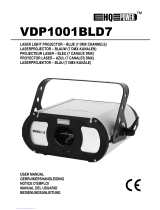Page is loading ...

VDPLW2300
COLOUR WASH EFFECT WITH 5mm LEDs
KLEUREN WASH-EFFECT MET 5mm LEDS
EFFET COULEUR WASH AVEC LED 5mm
EFECTO WASH COLOR CON LEDs DE 5mm
FARBEN-LED-WASHEFFEKT MIT 5mm LEDs
USER MANUAL
GEBRUIKERSHANDLEIDING
NOTICE D’EMPLOI
MANUAL DEL USUARIO
BEDIENUNGSANLEITUNG


VDLPW2300_v2 HQPOWER
3
VDPLW2300 – COLOUR WASH EFFECT WITH 5mm LEDs
1. Introduction & Features
To all residents of the European Union
Important environmental information about this product
This symbol on the device or the package indicates that disposal of the device after its lifecycle could harm
the environment. Do not dispose of the unit (or batteries) as unsorted municipal waste; it should be taken to
a specialized company for recycling. This device should be returned to your distributor or to a local recycling
service. Respect the local environmental rules.
If in doubt, contact your local waste disposal authorities.
Thank you for buying an HQPOWER product! Contents: 1 x WASH effect, 1 x mounting bracket and this manual.
Please read the manual thoroughly before bringing this device into service. If the device was damaged in transit, don't
install or use it and contact your dealer.
Features:
• 8 individually controllable segments
• sound control or DMX mode
• DMX mode in 3/6/12/24/48 channels
• stand-alone or master/slave
• 25° beam angle
• smooth linear dimmer
• 8 built-in programs (DMX-triggerable)
• strobe effects in any colour
• 1 ~ 50 flashes per second
• LCD + jog wheel for easy menu control
2. Safety Instructions
• Damage caused by disregard of certain guidelines in this manual is not covered by the warranty and the dealer
will not accept responsibility for any ensuing defects or problems.
• A qualified technician should install and service this device.
• Do not switch the device on immediately after it has been exposed to changes in temperature. Protect the device
against damage by leaving it switched off until it has reached room temperature.
• This device falls under protection class I. It is therefore essential that the device be earthed. Have a qualified
person carry out the electric connection.
• Make sure that the available voltage does not exceed the voltage stated in the specifications of this manual.
• Do not crimp the power cord and protect it against damage. Have an authorised dealer replace it if necessary.
• Disconnect the device from the mains to clean it or when it is not in use. Handle the power cord by the plug only.
• Do not look directly at the light source as sensitive people may go into epileptic seizure if they do.
• Note that damage caused by user modifications to the device is not covered by the warranty.
• Mechanical wear is not covered by the warranty.
• Keep the device away from children and unauthorised users.
Be very careful during the installation: touching live wires can cause life-threatening electroshocks.
Keep this device away from rain and moisture.
Unplug the mains lead before opening the housing.

VDLPW2300_v2 HQPOWER
4
3. General Guidelines
• This device is designed for professional use on stage, in discos, theatres, etc. The VDPLW2300 should only be
used indoors and connected to an alternating current of 230VAC / 50Hz.
• Lighting effects are not designed for permanent operation: regular operation breaks will prolong their lives.
• Do not shake the device. Avoid brute force when installing or operating the device.
• Select a location where the device is protected against extreme heat (see “Technical Specifications”), dust and
moisture. Respect a minimum distance of 0.5m between the device’s light output and any illuminated surface.
• Use an appropriate safety cable to fix the device (e.g. VDLSC7 or VDLSC8).
• Familiarise yourself with the functions of the device before actually using it. Do not allow operation by unqualified
people. Any damage that may occur will most probably be due to unprofessional use of the device.
• Use the original packaging if the device is to be transported.
• All modifications of the device are forbidden for safety reasons.
• Only use the device for its intended purpose. All other uses may lead to short circuits, burns, electroshocks,
crash, etc. Using the device in an unauthorised way will void the warranty.
4. Description
1. safety rope eyelet
2. LCD
3. encoder wheel
4. DMX input
5. DMX output
6. power supply
7. fuse holder
8. bracket
5. Installation
a) Fuse
• Only fit or replace a fuse when the device is unplugged from the mains.
• Replace a blown fuse with a fuse of the same type and rating (see “Technical Specifications”):
1. Remove the fuse holder under the power socket at the back of the device.
2. Remove the old fuse and install a new one.
3. Replace the fuse holder.
b) Mounting the Device
• Have the device installed by a qualified person, respecting EN 60598-2-17 and all other applicable norms.
• The carrying construction must be able to support 10 times the weight of the device for 1 hour without deforming.
• The installation must always be secured with a secondary attachment e.g. a safety cable.
• Never stand directly below the device when it is being mounted, removed or serviced. Have a qualified technician
check the device once a year and once before you bring it into service.
• Install the device in a location with few passers-by that is inaccessible to unauthorised persons.
• Overhead mounting requires extensive experience: calculating workload limits, determining the installation
material to be used… Have the material and the device itself checked regularly. Do not attempt to install the
device yourself if you lack these qualifications as improper installation may result in injuries.
• Adjust the desired inclination angle via the mounting bracket and tighten the bracket screws.
• Make sure there is no flammable material within a 0.5m radius of the device.
• Have a qualified electrician carry out the electric connection.
• Connect the device to the mains with the power plug. Do not connect it to a dimming pack.
• The installation has to be approved by an expert before the device is taken into service.

VDLPW2300_v2 HQPOWER
5
6. Operation
• Initialization
Initialization starts as soon as you connect your VDPLW2300 to the mains. After the initialization, the LCD will
display “Addr
***
” when there is a DMX signal,
***
indicating the present DMX address. When there is no DMX signal,
the projector will preset a non DMX running mode: auto, sound or manual.
• LCD Menu
Turn the jog wheel in a clockwise direction to display the following sequence:
Addr***, Manual blue***, Manual Green***, Manual Red***, No DMX/Sound/Manual, Chase 8 s***f_**,
Chase 8 s***f_**, Chase 7 s***f_**, Chase 7 s***f_**, Chase 6 s***f_**, Chase 6 s***f_**, Chase 5 s***f_**,
Chase 5 s***f_**, Chase 4 s***f_**, Chase 4 s***f_**, Chase 3 s***f_**, Chase 3 s***f_**, Chase 2 s***f_**,
Chase 2 s***f_**, Chase 1 s***f_**, Chase 1 s***f_**, DMX mode 8-group/4-group/2-group/1-group, DMX mode
3channel/6channel.
The above sequence is looping when rolling the wheel in an anticlockwise direction. Press the jog wheel to enter the
setting.
NOTE: Whenever idle for 3 seconds, the LCD will display “Addr
***
” when there is a DMX signal,
***
indicating the
present DMX address. When there is no DMX signal, the projector will preset a non DMX running mode: auto,
sound or manual. The LCD returns to the last menu option when operating the wheel again.
• Addressing
The DMX address is defined as the first channel from which the VDPLW2300 will respond to the controller. Press the
wheel and rotate to change the address. After setting the desired address, confirm by pressing the wheel again.
• Light Brightness Adjustment
The LED brightness is manually adjustable. Press the wheel and rotate to display following setting options:
Manual blue*** (adjustment of the blue LEDs)
Manual green*** (adjustment of the green LEDs)
Manual red*** (adjustment of the red LEDs)
The adjustment value ranges from 0 ~ 255 – the higher the value, the brighter the LEDs will be. To enter these
settings, press the wheel.
• Non DMX Running Modes
Disconnect the device from the DMX signal first. Press the jog wheel and scroll to No DMX Auto/Sound/Manual.
Press the wheel again to enter. Select your mode (Auto: auto running mode – Sound: sound activation – Manual:
manual mode), press to confirm.
Chase
A chase is a sequence of different steps in a continuous loop. The VDPLW2300 allows you to select up to 8
different chases with adjustable speed and fade time.
Example: To set the fade time of chase 8, press the wheel and rotate to select Chase 8 s *** f_**. Pay attention to
the position of the cursor. Scroll the wheel to switch the cursor between speed (s ***) and fade time (f **). When

VDLPW2300_v2 HQPOWER
6
the cursor is flashing after the letter “f”, press the wheel and adjust the fade time of chase 8. Press again to
confirm. When the cursor is flashing after the letter “s” (Chase 8 s_*** f **), press the wheel and adjust the speed
of chase 8. Press again to confirm. Repeat this operation to program chases 1 ~ 7.
DMX Mode Group
The LEDs of your VDPLW2300 are evenly divided into 8 square blocks, which can be grouped. To set a group,
press the jog wheel and scroll to DMX Mode 3channel/6channel. Press the wheel again to enter. Rotate the wheel
to the right to select the 6-channel mode; rotate to the left to select the 3-channel mode.
DMX protocol for the 3-channel mode:
DMX Channel Function
Channel 1 0 ~ 100% dimmer RED
Channel 2 0 ~ 100% dimmer GREEN
Channel 3 0 ~ 100% dimmer BLUE
DMX protocol for the 6-channel mode:
DMX Channel Function
0 ~ 4 no function
5 ~ 5 full on
6 ~ 247 effects
Channel 1
248 ~ 255 full on
Channel 2 0 ~ 255 dimmer RED
Channel 3 0 ~ 255 dimmer GREEN
Channel 4 0 ~ 255 dimmer BLUE
0 ~ 4 no function
5 ~ 253 strobe from slow to fast
Channel 5
254 ~ 255 full on
0 ~ 4 no function
5 ~ 30 program 1
31 ~ 60 program 2
61 ~ 90 program 3
91 ~ 120 program 4
121 ~ 150 program 5
151 ~ 180 program 6
181 ~ 210 program 7
211 ~ 240 program 8
Channel 6
241 ~ 255 sound activation
Combination of Group and Channel Mode
o 8-block/3-channel mode: 1 group of 8 blocks, each block consisting of 3 channels
CH
1-3
CH
1-3
CH
1-3
CH
1-3
CH
1-3
CH
1-3
CH
1-3
CH
1-3
o 4-block/3-channel mode: 2 groups of 4 blocks, each block consisting of 3 channels, each fixture has 6
channels
CH
4-6
CH
4-6
CH
4-6
CH
4-6
CH
1-3
CH
1-3
CH
1-3
CH
1-3

VDLPW2300_v2 HQPOWER
7
o 2-block/3-channel mode: 4 groups of 2 blocks, each block consisting of 3 channels, each fixture has 12
channels
CH
10-12
CH
10-12
CH
7-9
CH
7-9
CH
4-6
CH
4-6
CH
1-3
CH
1-3
o 1-block/3-channel mode: 8 groups of 1 block, each block consisting of 3 channels, each fixture has 24
channels
CH
22-24
CH
19-21
CH
16-18
CH
13-15
CH
10-12
CH
7-9
CH
4-6
CH
1-3
o 8-block/6-channel mode: 1 group of 8 blocks, each block consisting of 6 channels, each fixture has 6 channels
CH
1-6
CH
1-6
CH
1-6
CH
1-6
CH
1-6
CH
1-6
CH
1-6
CH
1-6
o 4-block/6-channel mode: 2 groups of 4 blocks, each block consisting of 6 channels, each fixture has 12
channels
CH
7-12
CH
7-12
CH
7-12
CH
7-12
CH
1-6
CH
1-6
CH
1-6
CH
1-6
o 2-block/6-channel mode: 4 groups of 2 blocks, each block consisting of 6 channels, each fixture has 24
channels
CH
19-24
CH
19-24
CH
13-18
CH
13-18
CH
7-12
CH
7-12
CH
1-6
CH
1-6
o 1-block/6-channel mode: 8 groups of 1 block, each block consisting of 6 channels, each fixture has 48
channels
CH
42-48
CH
37-42
CH
31-36
CH
25-30
CH
19-24
CH
13-28
CH
7-12
CH
1-6
The channels of each group will run according to the preset channel mode (3-channel or 6-channel mode). If two
or more VDPLW2300s are set in the same group mode and channel mode, the DMX address codes of these
VDPLW2300s can also be set as the same code. Of course they will run all the same.
Master / Slave Running Mode
Connect two or more VDPLW2300s (without DMX signal) and set one or more VDPLW2300s into sound-
activated mode (see “Non DMX Running Modes”).
NOTE: The master device will be randomly selected as one of the sound-activated fixtures. The master device is
not fixed and can switch to another sound-activated fixture at any time.
• DMX512 Connection
Connect the provided XLR cable to the female 3-pin XLR output of your controller and the other side to the male 3-
pin XLR input of the VDP250CC3. Multiple VDP250CC3s can be linked through serial linking. The linking cable
should be a two-core screened cable with XLR input and output connectors.

VDLPW2300_v2 HQPOWER
8
• DMX512 Chain with Termination
A DMX terminator is recommended for installations where the DMX cable has to run a
long distance or is in an electrically noisy environment (e.g. discos). The terminator
prevents corruption of the digital control signal by electrical noise. The DMX terminator is
simply an XLR plug with a 120Ω resistor between pins 2 and 3, which is then plugged into
the XLR output socket of the last device in the chain.
Please see illustrations.
• DMX Start Address Selection
All DMX-controlled devices need a digital start address so that the correct device responds to the signals. This start
address is the channel number from which the device starts to “listen” to the DMX controller. Enter the correct
number and read it from the display located on the base of the VDPLW2300.
You can use the same starting address for a whole group of devices or enter an individual one for every device.
When all devices have the same address, all the VDPLW2300s will “listen” to the control signal on one particular
channel. In other words: changing the settings of one channel will affect all devices simultaneously. If you set
different addresses, each device will “listen” to a separate channel number. Changing the settings of one channel will
only affect the device in question.
7. Cleaning and Maintenance
1. All screws should be tightened and free of corrosion.
2. The housing, visible parts, mounting supports and the installation location (e.g. ceiling, suspension, trussing)
should not be deformed, modified or tampered with e.g. do not drill extra holes in mounting supports, do not
change the location of the connections.
3. Moving mechanic parts must not show any signs of wear and tear.
4. The electric power supply cables must not show any damage. Have a qualified technician maintain the device.
5. Disconnect the device from the mains prior to maintenance activities.
6. Wipe the device regularly with a moist, lint-free cloth. Do not use alcohol or solvents.
7. There are no user-serviceable parts apart from the fuse.
8. Contact your dealer for spare parts if necessary.
8. Technical Specifications
Power Supply 230VAC / 50Hz
Power Consumption max. 55W
Fuse F2A, 250VAC (5 x 20mm) (order code FF2N)
DMX Connection 3-pin XLR
Dimensions 800 x 115 x 80mm
800 x 115 x 145mm (with bracket)
Total Weight 4.9kg
Max. Ambient Temperature 45°C
Max. Housing Temperature 60°C
For more info concerning this product, please visit our website www.hqpower.com.
The information in this manual is subject to change without prior notice.

VDLPW2300_v2 HQPOWER
9
VDPLW2300 – KLEUREN WASH-EFFECT MET 5mm LEDS
1. Inleiding en kenmerken
Aan alle ingezetenen van de Europese Unie
Belangrijke milieu-informatie betreffende dit product
Dit symbool op het toestel of de verpakking geeft aan dat, als het na zijn levenscyclus wordt weggeworpen,
dit toestel schade kan toebrengen aan het milieu.
Gooi dit toestel (en eventuele batterijen) niet bij het gewone huishoudelijke afval; het moet bij een
gespecialiseerd bedrijf terechtkomen voor recyclage.
U moet dit toestel naar uw verdeler of naar een lokaal recyclagepunt brengen.
Respecteer de plaatselijke milieuwetgeving.
Hebt u vragen, contacteer dan de plaatselijke autoriteiten inzake verwijdering.
Dank u voor uw aankoop! Lees deze handleiding grondig voor u het toestel in gebruik neemt. Werd het toestel
beschadigd tijdens het transport, installeer het dan niet en raadpleeg uw dealer.
Features:
• 8 individueel aanstuurbare segmenten
• muziek- of DMX-sturing
• DMX-modus in 3/6/12/24/48 kanalen
• stand-alone of master/slave
• stralingshoek van 25°
• vloeiende lineaire dimmer
• 8 ingebouwde programma’s (door DMX geactiveerd)
• stroboscoop in elke kleur
• 1 ~ 50 flitsen per seconde
• lcd + instellingswiel
2. Veiligheidsinstructies
• De garantie geldt niet voor schade door het negeren van bepaalde richtlijnen in deze handleiding en uw dealer zal
de verantwoordelijkheid afwijzen voor defecten of problemen die hier rechtstreeks verband mee houden.
• Laat dit toestel installeren en onderhouden door een geschoolde technicus.
• Om beschadiging te vermijden, zet u het toestel best niet aan onmiddellijk nadat het werd blootgesteld aan
temperatuurschommelingen. Wacht tot het toestel op kamertemperatuur gekomen is.
• Dit toestel valt onder beschermingsklasse I, wat wil zeggen dat het toestel geaard moet zijn. Een geschoolde
technicus moet de elektrische aansluiting verzorgen.
• De beschikbare netspanning mag niet hoger zijn dan de spanning in de specificaties achteraan de handleiding.
• De voedingskabel mag niet omgeplooid of beschadigd zijn. Laat uw dealer zo nodig een nieuwe kabel plaatsen.
• Trek de stekker uit het stopcontact (trek niet aan de kabel!) voordat u het toestel reinigt en als u het niet gebruikt.
• Kijk niet rechtstreeks in de lichtbron. De lichtbron kan bij gevoelige mensen leiden tot een aanval van epilepsie.
• Schade door wijzigingen die de gebruiker heeft aangebracht aan het toestel vallen niet onder de garantie.
• Mechanische schade valt niet onder de garantie.
• Houd dit toestel uit de buurt van kinderen en onbevoegden.
Wees voorzichtig bij de installatie: raak geen kabels aan die onder stroom staan om
dodelijke elektroshocks
te vermijden.
Bescherm dit toestel tegen regen en vochtigheid.
Verzeker u ervan dat het toestel niet aangesloten is op een stroombron alvorens het te openen.

VDLPW2300_v2 HQPOWER
10
3. Algemene richtlijnen
• Dit toestel is ontworpen voor professioneel gebruik op podia, in disco's, enz. U mag dit toestel enkel binnenshuis
gebruiken en aansluiten op een wisselspanning van 230VAC / 50Hz.
• Lichteffecten zijn niet ontworpen voor continue werking: regelmatige onderbrekingen doen ze langer meegaan.
• Schud het toestel niet dooreen. Vermijd brute kracht tijdens de installatie en de bediening van dit toestel.
• Installeer het toestel weg van extreme temperaturen (zie “Technische specificaties”), vochtigheid en stof. Zorg
voor een minimumafstand van 0.5m tussen de lichtuitgang van het toestel en het belichte oppervlak.
• Maak het toestel vast met een geschikte veiligheidskabel (bvb. VDLSC7 of VDLSC8).
• Leer eerst de functies van het toestel kennen voor u het gaat gebruiken. Ongeschoolde personen mogen dit
toestel niet gebruiken. Meestal is beschadiging het gevolg van onprofessioneel gebruik.
• Gebruik de oorspronkelijke verpakking wanneer u het toestel vervoert.
• Om veiligheidsredenen mag de gebruiker geen wijzigingen aanbrengen aan het toestel.
• Gebruik het toestel enkel waarvoor het gemaakt is. Andere toepassingen kunnen leiden tot kortsluitingen,
brandwonden, elektrische schokken, enz. Bij onoordeelkundig gebruik vervalt de garantie.
4. Omschrijving (zie fig.)
1. veiligheidshaak 5. DMX-uitgang
2. lcd-scherm 6. voedingsaansluiting
3. instellingswiel 7. zekeringhouder
4. DMX-ingang 8. montagebeugel
5. Installatie
a) Zekering
• U mag een zekering enkel plaatsen of vervangen wanneer het toestel niet is aangesloten op het lichtnet.
• Vervang een gesprongen zekering door een zekering van hetzelfde type en met dezelfde specificaties (zie
“Technische specificaties”). Ga als volgt te werk:
1. Verwijder de zekeringhouder onder de voedingsaansluiting achteraan het toestel.
2. Verwijder de oude zekering en breng de nieuwe in.
3. Plaats de zekeringhouder weer in de behuizing.
b) Het toestel monteren
• Laat een geschoolde technicus dit toestel installeren conform EN 60598-2-17 en andere toepasselijke normen.
• De constructie waaraan het toestel wordt bevestigd, moet gedurende 1 uur 10 x het gewicht van dit toestel
kunnen dragen zonder te vervormen.
• Maak het toestel ook vast met een veiligheidskabel.
• Sta nooit recht onder het toestel wanneer u het monteert, verwijdert of schoonveegt. Laat het toestel controleren
door een geschoolde technicus voor u het in gebruik neemt en laat het 1 x per jaar volledig nakijken.
• Installeer dit toestel op een plaats waar niemand langs moet lopen, kan neerzitten of het toestel kan aanraken.
• Een degelijke praktijkervaring is vereist voor de plaatsing van dit toestel. U moet de maximumbelasting van de
draagconstructie kunnen berekenen, weten welk constructiemateriaal u kunt gebruiken en u moet het gebruikte
materiaal en het toestel af en toe laten nakijken. Monteer het toestel niet zelf indien u er geen ervaring mee heeft.
Een slechte montage kan leiden tot verwondingen.
• Regel de gewenste invalshoek door middel van de montagebeugel en draai de regelschroeven stevig aan.
• Verwijder alle brandbaar materiaal in een straal van 0.5m rond het toestel.
• Een geschoolde elektricien moet het toestel aansluiten.
• Sluit het toestel via de stekker aan op het lichtnet. Sluit het niet aan op een dimmerpack.
• De installatie moet voor het eerste gebruik gekeurd worden door een expert.

VDLPW2300_v2 HQPOWER
11
6. Gebruik
• Initialisatie
De initialisatie start van zodra u de VDPLW2300 aan het lichtnet koppelt. Na de initialisatie geeft het lcd-scherm
“Addr
***
” weer indien er een DMX-signaal is (
***
geeft het huidige DMX-adres aan). Is er geen DMX-signaal, dan kunt
u kiezen uit een gebruiksmodus zonder DMX-signaal: auto, sound of manual.
• Menu op het lcd-scherm
Draai het instellingswiel naar rechts om de volgende menuopeenvolging weer te geven:
Addr***, Manual blue***, Manual Green***, Manual Red***, No DMX/Sound/Manual, Chase 8 s***f_**,
Chase 8 s***f_**, Chase 7 s***f_**, Chase 7 s***f_**, Chase 6 s***f_**, Chase 6 s***f_**, Chase 5 s***f_**,
Chase 5 s***f_**, Chase 4 s***f_**, Chase 4 s***f_**, Chase 3 s***f_**, Chase 3 s***f_**, Chase 2 s***f_**,
Chase 2 s***f_**, Chase 1 s***f_**, Chase 1 s***f_**, DMX mode 8-group/4-group/2-group/1-group, DMX mode
3channel/6channel.
De opeenvolging hierboven bevindt zich in een lus wanneer u het instellingswiel naar links draait. Druk op het wiel
om een instellingsmenu te selecteren.
OPMERKING: Is er een DMX-signaal, dan verschijnt “Addr
***
” (
***
geeft het huidige DMX-adres aan) op het lcd-
scherm na 3 seconden inactiviteit. Is er geen DMX-signaal, dan kunt u kiezen uit een gebruiksmodus
zonder DMX-signaal: auto, sound of manual. Het lcd-scherm keert terug naar de laatste instelling
wanneer u aan het wiel draait.
• Adresseren
Het DMX-adres stelt het eerste kanaal voor waar de VDPLW2300 op de controller reageert. Druk op het wiel en
draai om het adres te wijzigen. Bevestig het gekozen adres door opnieuw op het wiel te drukken.
• Instellen van de helderheid
De helderheid van de leds is manueel instelbaar. Druk op het wiel en draai om volgende instellingsopties te
selecteren:
Manual blue*** (instellen van de blauwe leds)
Manual green*** (instellen van de groene leds)
Manual red*** (instellen van de rode leds)
De instellingswaarden reiken van 0 tot 255 – hoe hoger de waarde, hoe helderder de leds. Druk op het wiel om de
instellingen te wijzigen.
• Gebruiksmodi zonder DMX-signaal
Ontkoppel het toestel eerst van het DMX-signaal. Druk daarna op het wiel en scroll naar No DMX
Auto/Sound/Manual. Druk opnieuw om de instelling te wijzigen. Selecteer de modus (Auto: autmatische
gebruiksmodus – Sound: muziekgestuurde gebruiksmodus – Manual: manuele gebruiksmodus). Druk om te
bevestigen.
Chase
Een chase is een sequentie van verscheidene stappen in een continue lus. Met de VDPLW2300 selecteert u tot 8
verschillende chases met instelbare snelheid en fadetijd.

VDLPW2300_v2 HQPOWER
12
Voorbeeld: Instellen van de fadetijd voor chase 8: Druk op het wiel en selecteer Chase 8 s *** f_**. Let op de
positie van de cursor. Scroll het wiel om de cursor van snelheid (s ***) naar fadetijd (f **) te schakelen. Druk op
het wiel en stel de fadetijd in wanneer de cursor na “f” knippert. Druk op nieuw om te bevestigen. Staat de cursor
na “s” (Chase 8 s_*** f **), druk dan op het wiel om de snelheid te wijzigen. Druk opnieuw om te bevestigen.
Herhaal stappen om chases 1 ~ 7 in te stellen.
DMX-groepmodus
De leds van uw VDPLW2300 zijn opgedeeld in 8 blokken die u kunt groeperen. Om een groep op te stellen, druk
op het wiel en scroll naar DMX Mode 3channel/6channel. Druk op het wiel te selecteren. Draai het wiel naar
rechts om de 6-kanaals modus te selecteren; draai naar links om de 3-kanaals modus te selecteren.
DMX-protocol voor 3-kanaals modus:
DMX-kanaal Functie
Kanaal 1 0 ~ 100% dimmer ROOD
Kanaal 2 0 ~ 100% dimmer GROEN
Kanaal 3 0 ~ 100% dimmer BLAUW
DMX-protocol voor 6-kanaals modus:
DMX-kanaal Functie
0 ~ 4 geen functie
5 ~ 5 volle kracht
6 ~ 247 effecten
Kanaal 1
248 ~ 255 volle kracht
Kanaal 2 0 ~ 255 dimmer ROOD
Kanaal 3 0 ~ 255 dimmer GROEN
Kanaal 4 0 ~ 255 dimmer BLAUW
0 ~ 4 geen functie
5 ~ 253 stroboscoop van traag naar snel
Kanaal 5
254 ~ 255 volle kracht
0 ~ 4 geen functie
5 ~ 30 programma 1
31 ~ 60 programma 2
61 ~ 90 programma 3
91 ~ 120 programma 4
121 ~ 150 programma 5
151 ~ 180 programma 6
181 ~ 210 programma 7
211 ~ 240 programma 8
Kanaal 6
241 ~ 255 muzieksturing
Combinatie van groep- en kanaalmodus
o 8-blok/3-kanaals modus: 1 groep van 8 blokken, elk blok bestaat uit 3 kanalen
CH
1-3
CH
1-3
CH
1-3
CH
1-3
CH
1-3
CH
1-3
CH
1-3
CH
1-3

VDLPW2300_v2 HQPOWER
13
o 4-blok/3-kanaals modus: 2 groepen van 4 blokken, elk blok bestaat uit 3 kanalen, elk toestel beschikt over 6
kanalen
CH
4-6
CH
4-6
CH
4-6
CH
4-6
CH
1-3
CH
1-3
CH
1-3
CH
1-3
o 2-blok/3-kanaals modus: 4 groepen van 2 blokken, elk blok bestaat uit 3 kanalen, elk toestel beschikt over 12
kanalen
CH
10-12
CH
10-12
CH
7-9
CH
7-9
CH
4-6
CH
4-6
CH
1-3
CH
1-3
o 1-blok/3-kanaals modus: 8 groepen van 1 blok, elk blok bestaat uit 3 kanalen, elk toestel beschikt over 24
kanalen
CH
22-24
CH
19-21
CH
16-18
CH
13-15
CH
10-12
CH
7-9
CH
4-6
CH
1-3
o 8-blok/6-kanaals modus: 1 groep van 8 blokken, elk blok bestaat uit 3 kanalen, elk toestel beschikt over 6
kanalen
CH
1-6
CH
1-6
CH
1-6
CH
1-6
CH
1-6
CH
1-6
CH
1-6
CH
1-6
o 4-blok/6-kanaals modus: 2 groep van 4 blokken, elk blok bestaat uit 3 kanalen, elk toestel beschikt over 12
kanalen
CH
7-12
CH
7-12
CH
7-12
CH
7-12
CH
1-6
CH
1-6
CH
1-6
CH
1-6
o 2-blok/6-kanaals modus: 4 groep van 2 blokken, elk blok bestaat uit 3 kanalen, elk toestel beschikt over 24
kanalen
CH
19-24
CH
19-24
CH
13-18
CH
13-18
CH
7-12
CH
7-12
CH
1-6
CH
1-6
o 1-blok/6-kanaals modus: 8 groepen van 1 blok, elk blok bestaat uit 3 kanalen, elk toestel beschikt over 48
kanalen
CH
42-48
CH
37-42
CH
31-36
CH
25-30
CH
19-24
CH
13-28
CH
7-12
CH
1-6
De kanalen uit elke groep zijn afhankelijk van de vooraf ingestelde kanaalmodus (3-kanaals of 6-kanaals).
Wanneer 2 of meer VDPLW2300’s in dezelfde groep- en kanaalmodus zijn ingesteld, dan kunt u die
VDPLW2300’s eenzelfde DMX-adres toewijzen. Uiteraard zullen ze dan identiek reageren.
Master-slavemodus
Koppel 2 of meer VDPLW2300’s (zonder DMX-signaal) en stel 1 of meer VDPLW2300’s in muziekgestuurde
modus (zie “Gebruiksmodi zonder DMX-signaal”).
OPMERKING: Het master-toestel wordt lukraak gekozen uit één van de aangesloten muziekgestuurde toestellen.
Het master-toestel is dus niet vast bepaald en kan van een toestel naar het andere overschakelen.

VDLPW2300_v2 HQPOWER
14
• DMX512-aansluiting
Sluit de meegeleverde XLR-kabel aan de vrouwelijke 3-pin XLR-uitgang van de controller en de andere kant van de
mannelijke 3-pin XLR-ingang van de VDPLW2300. U kunt verscheidene VDPLW2300’s aan elkaar koppelen met
behulp van een seriële koppeling. Gebruik daarvoor een 2-aderige afgeschermde kabel met XLR ingang- en
uitgangsaansluitingen.
• DMX512-keten met terminator
Een DMX terminator is aanbevolen als de DMX-kabel vrij lang is of wordt gebruikt in een
omgeving met veel elektrische ruis (bvb. een discotheek). De terminator voorkomt
corruptie van het digitale controlesignaal door elektrische ruis. De DMX terminator is niets
meer dan een XLR-stekker met een weerstand van 120Ω van pin 2 naar 3. Deze XLR-
stekker wordt dan aangesloten op de XLR-uitgang van het laatste toestel in de reeks. Zie
de illustraties links.
• DMX-startadres
Alle DMX-gestuurde toestellen hebben een digitaal startadres nodig, zodat het juiste toestel reageert op de signalen.
Dit digitale startadres is het kanaalnummer van waarop het toestel “luistert” naar het signaal van de DMX controller.
Geef het correcte nummer in en lees het af op de display onderaan uw VDPLW2300.
U kunt één enkel startadres gebruiken voor een groep toestellen of u kunt per toestel een nieuw startadres ingeven.
Wanneer u één enkel startadres instelt, zullen alle toestellen “luisteren” naar hetzelfde kanaal. Met andere woorden:
wanneer u de instellingen voor 1 kanaal verandert, zullen alle toestellen er tegelijk op reageren.
Wanneer u verschillende adressen instelt, dan luistert elk toestel naar een ander kanaal. Met andere woorden:
wanneer u de instellingen van een kanaal verandert, zal enkel het toestel op dat kanaal reageren.
7. Reiniging en onderhoud
1. Alle gebruikte schroeven moeten goed zijn aangespannen en mogen geen sporen van roest vertonen.
2. De behuizing, de lenzen, de montagebeugels en de montageplaats (bvb. het plafond of het gebinte) mogen niet
vervormd zijn of aangepast worden (geen extra gaten in montagebeugels, aansluitingen niet verplaatsen etc.)
3. Mechanisch bewegende delen mogen geen sporen van slijtage vertonen en mogen niet onregelmatig bewegen.
4. De voedingskabels mogen niet beschadigd zijn. Laat het toestel onderhouden door een geschoolde technicus.
5. Ontkoppel het toestel van het lichtnet voor u aan onderhoudswerkzaamheden begint.
6. Maak het toestel geregeld schoon met een vochtige, niet pluizende doek. Gebruik geen alcohol of solvent.
7. De gebruiker mag geen onderdelen vervangen uitgenomen de zekering.
8. Bestel eventuele reserveonderdelen bij uw dealer.
8. Technische specificaties
Voeding 230VAC / 50Hz
Verbruik max. 55W
Zekering F2A, 250VAC (5 x 20mm) (ordercode FF2N)
DMX-aansluiting 3-pin XLR
Afmetingen 800 x 115 x 80mm
800 x 115 x 145mm (met montagebeugel)
Gewicht 4.9kg
Max. omgevingstemperatuur 45°C
Max. temperatuur behuizing 60°C
Voor meer informatie omtrent dit product, zie www.hqpower.com.
De informatie in deze handleiding kan te allen tijde worden gewijzigd zonder voorafgaande kennisgeving.

VDLPW2300_v2 HQPOWER
15
VDPLW2300 – EFFET COULEUR WASH AVEC LED 5mm
1. Introduction et caractéristiques
Aux résidents de l'Union européenne
Des informations environnementales importantes concernant ce produit
Ce symbole sur l'appareil ou l'emballage indique que l’élimination d’un appareil en fin de vie peut polluer
l'environnement.
Ne pas jeter un appareil électrique ou électronique (et des piles éventuelles) parmi les déchets municipaux
non sujets au tri sélectif ; une déchèterie traitera l’appareil en question.
Renvoyer les équipements usagés à votre fournisseur ou à un service de recyclage local.
Il convient de respecter la réglementation locale relative à la protection de l’environnement.
En cas de questions, contacter les autorités locales pour élimination.
Nous vous remercions de votre achat ! Lire la présente notice attentivement avant la mise en service de l’appareil. Si
l’appareil a été endommagé pendant le transport, ne pas l’installer et consulter votre revendeur.
Caractéristiques :
• 8 segments individuellement contrôlables
• pilotage DMX ou par la musique
• mode DMX à 3/6/12/24/48 canaux
• pose libre ou maître/esclave
• angle de visée de 25°
• gradateur linéaire fluide
• 8 programmes intégrés (amorçage DMX)
• stroboscope dans chaque couleur
• 1 ~ 50 flashs par seconde
• afficheur LCD + roue de paramétrage
2. Prescriptions de sécurité
• La garantie ne s’applique pas aux dommages survenus en négligeant certaines directives de cette notice et votre
revendeur déclinera toute responsabilité pour les problèmes et les défauts qui en résultent.
• Confier l’installation et l’entretien à un personnel qualifié.
• Ne pas brancher l’appareil après exposition à des variations de température. Afin d’éviter des dommages,
attendre jusqu’à ce que l’appareil ait atteint la température ambiante avant de l’utiliser.
• Cet appareil ressort à la classe de protection I, ce qui implique que l’appareil doit être mis à la terre. Un technicien
qualifié doit établir la connexion électrique.
• La tension réseau ne peut pas dépasser la tension mentionnée dans les spécifications à la fin de cette notice.
• Le câble d’alimentation ne peut pas être replissé ou endommagé. Demander à votre revendeur de renouveler le
câble d’alimentation si nécessaire.
• Débrancher l’appareil s’il n’est pas utilisé ou pour le nettoyer. Tirer la fiche pour débrancher l'appareil ; non pas le câble.
• Ne pas regarder directement la source lumineuse comme ceci peut entraîner des crises d’épilepsie chez certains gens.
• Les dommages occasionnés par des modifications à l’appareil par le client, ne tombent pas sous la garantie.
• L’usure mécanique ne tombe pas sous la garantie.
• Garder votre VDPLW2300 hors de la portée de personnes non qualifiées et de jeunes enfants.
Être prudent lors de l’installation : toucher un câble sous tension peut causer des électrochocs mortels.
Protéger l’appareil contre la pluie et l’humidité.
Débrancher le câble d'alimentation avant d'ouvrir le boîtier.

VDLPW2300_v2 HQPOWER
16
3. Directives générales
• Cet appareil a été développé pour usage professionnel dans des discothèques, des théâtres, etc. Employer cet
appareil à l’intérieur et connecter à une source de courant CA de 230VCA / 50Hz.
• Un effet lumineux n’est pas conçu pour une opération continue. Des pauses régulières prolongeront sa vie.
• Éviter de secouer l’appareil et traiter l’appareil avec circonspection pendant l’installation et l’opération.
• Choisir un endroit où l’appareil est protégé contre la poussière, l’humidité et des températures extrêmes (voir
« Spécifications techniques »). Respecter une distance minimum de 0.5m entre la sortie lumière de l’appareil et
la surface illuminée.
• Fixer l’appareil à l’aide d’un câble de sécurité adéquat (p.ex. VDLSC7 ou VDLSC8).
• Se familiariser avec le fonctionnement de l’appareil avant de l’utiliser. Ne pas permettre pas aux personnes non
qualifiées d’opérer cet appareil. La plupart des dégâts sont causés par un usage non professionnel.
• Transporter l’appareil dans son emballage originel.
• Toute modification de l’appareil est interdite pour des raisons de sécurité.
• N’utiliser votre VDPLW2300 qu’à sa fonction prévue. Tout autre usage peut causer des courts-circuits, des
brûlures, des électrochocs etc. Un usage impropre annule d'office la garantie.
• L’installation doit être approuvée par un expert avant sa mise en service
4. Description (voir ill.)
1. crochet de sécurité 5. sortie DMX
2. afficheur LCD 6. prise du cordon d’alimentation
3. roue de paramétrage 7. porte-fusible
4. entrée DMX 8. support de montage
5. Installation
a) Fusible
• Débrancher l’appareil du réseau électrique avant de remplacer un fusible.
• Remplacer un fusible sauté par un exemplaire identique (voir « Spécifications techniques ») :
1. Desserrer le porte-fusible situé sous la fiche d’alimentation à l’arrière de l’appareil.
2. Retirer l’ancien fusible et remplacez-le.
3. Replacer le porte-fusible dans l’appareil.
b) Montage de l’appareil
• Un technicien qualifié doit installer l’appareil en respectant EN 60598-2-17 et toute autre norme applicable.
• La construction portante de l’appareil doit être capable de supporter 10 x le poids de l’appareil pendant une
heure, sans qu’une déformation de la construction en résulte.
• Fixer votre VDPLW2300 à l’aide d’un câble de sécurité (sécurité supplémentaire).
• Éviter de vous positionner en dessous de l’appareil pour l’enlever ou lors du montage ou du nettoyage. Un
technicien qualifié doit réviser l’appareil avant la mise en service. Organiser une révision minutieuse annuelle.
• Installer l’appareil à un endroit où personne ne peut passer ou s’asseoir et où personne ne peut le toucher.
• L’installation de cet appareil exige une solide expérience pratique : le calcul de la charge max. de la construction,
les matériaux d’installation requis etc. De temps en temps, un technicien qualifié doit vérifier la construction
portante et l’appareil même. Ne pas essayer d’installer cet appareil vous-même si vous n’avez pas les
qualifications requises ; une installation incorrecte peut entraîner des blessures.
• Déterminer l’angle d’inclinaison au moyen de l’étrier de montage et serrez les vis de montage.
• Enlever tout matériau inflammable dans un rayon de 0.5m autour de l’appareil.
• Un électricien qualifié doit établir la connexion électrique.
• Brancher l’appareil sur le réseau électrique par la fiche d’alimentation. Ne pas le brancher sur un bloc de
puissance.
• Un expert doit approuver l’installation avant qu’elle puisse être prise en service.

VDLPW2300_v2 HQPOWER
17
6. Emploi
• Initialisation
L’appareil démarre l’initialisation des le branchement du VDPLW2300 au réseau électrique. Ce processus terminé, le
LCD affichera « Addr
***
» (
***
indiquant l’adresse DMX actuelle) lors de la présence d’un signal DMX. Le projecteur
sélectionnera un mode sans signal DMX (« auto », « sound » ou « manual ») lorsqu’il n’y a pas de signal DMX.
• Menu affiché sur le LCD
Tourner la roue de paramétrage vers la droite pour afficher la séquence suivante :
Addr***, Manual blue***, Manual Green***, Manual Red***, No DMX/Sound/Manual, Chase 8 s***f_**,
Chase 8 s***f_**, Chase 7 s***f_**, Chase 7 s***f_**, Chase 6 s***f_**, Chase 6 s***f_**, Chase 5 s***f_**,
Chase 5 s***f_**, Chase 4 s***f_**, Chase 4 s***f_**, Chase 3 s***f_**, Chase 3 s***f_**, Chase 2 s***f_**,
Chase 2 s***f_**, Chase 1 s***f_**, Chase 1 s***f_**, DMX mode 8-group/4-group/2-group/1-group, DMX mode
3channel/6channel.
La séquence ci-dessus se trouve dans une boucle lorsque l’on tourne la roue vers la gauche. Enfoncer la roue pour
accéder au paramétrage.
REMARQUE : Après 3 secondes d’inactivité, « Addr
***
» (
***
indiquant l’adresse DMX actuelle) lors de la présence
d’un signal DMX. Le projecteur sélectionnera un mode sans signal DMX (« auto », « sound » ou
« manual ») lorsqu’il n’y a pas de signal DMX. Le LCD revient au dernier paramétrage lorsque vous
actionnez la roue.
• Adressage
L’adresse DMX définit le premier canal à partir duquel le VDPLW2300 réagira aux commandes du contrôleur.
Enfoncer la roue et tourner pour modifier l’adresse. Confirmer l’adresse sélectionnée en enfonçant la roue.
• Réglage de la luminosité
La luminosité des LED se règle de manière manuelle. Enfoncer la roue et tourner pour afficher les options suivantes :
Manual blue*** (réglage des LED bleues)
Manual green*** (réglage des LED vertes)
Manual red*** (réglage des LED rouges)
La luminosité a une valeur de 0 à 255 – plus la valeur est importante, plus la LED sera lumineuse. Enfoncer la roue
pour accéder au paramétrage.
• Mode sans signal DMX
Déconnecter d’abord le projecteur du signal DMX. Enfoncer la roue et défiler vers No DMX Auto/Sound/Manual.
Renfoncer la roue pour accéder au menu. Sélectionner le mode (Auto : mode automatique – Sound : pilotage par la
musique – Manual : mode manuel), enfoncer pour confirmer.
Chenille
Une chenille est une séquence de plusieurs étapes dans une boucle continue. Le VDPLW2300 permet de
sélectionner jusqu’à 8 chenille différentes, tous avec vitesse et temps de fondu réglables.

VDLPW2300_v2 HQPOWER
18
Exemple : Pour déterminer le temps de fondu de la chenille 8, enfoncer la roue, tourner et sélectionner
Chase 8 s *** f_**. Remarquez la position du curseur. Tourner la roue afin de déplacer le curseur entre la vitesse
(s ***) et le temps de fondu (f **). Lorsque le curseur est positionné derrière le caractère « f », enfoncer la roue et
régler le temps de fondu de la chenille 8. Renfoncer pour confirmer. Lorsque le curseur est positionné derrière le
caractère « s » (Chase 8 s_*** f **), enfoncer la roue et régler le temps de fondu de la chenille 8. Répéter cette
opération pour programmer les chenilles 1 à 7.
Groupement en mode DMX
Les LED de votre VDPLW2300 sont répartis sur 8 blocs qui peuvent être groupés. Enfoncer la roue et défiler vers
DMX Mode 3channel/6channel pour programmer un groupe. Renfoncer la roue pour accéder au paramétrage.
Tourner la roue vers la droite pour sélectionner le mode à 6 canaux ; tourner la roue vers la gauche pour
sélectionner le mode à 3 canaux.
Protocole DMX pour le mode à 3 canaux :
Canal DMX Fonction
Canal 1 0 ~ 100% gradateur ROUGE
Canal 2 0 ~ 100% gradateur VERT
Canal 3 0 ~ 100% gradateur BLEU
Protocole DMX pour le mode à 6 canaux :
Canal DMX Fonction
0 ~ 4 pas de fonction
5 ~ 5 pleine puissance
6 ~ 247 effets
Canal 1
248 ~ 255 pleine puissance
Canal 2 0 ~ 255 gradateur ROUGE
Canal 3 0 ~ 255 gradateur VERT
Canal 4 0 ~ 255 gradateur BLEU
0 ~ 4 pas de fonction
5 ~ 253 stroboscope de lent à rapide
Canal 5
254 ~ 255 pleine puissance
0 ~ 4 pas de fonction
5 ~ 30 programme 1
31 ~ 60 programme 2
61 ~ 90 programme 3
91 ~ 120 programme 4
121 ~ 150 programme 5
151 ~ 180 programme 6
181 ~ 210 programme 7
211 ~ 240 programme 8
Canal 6
241 ~ 255 pilotage par la musique
Combinaison des modes « groupe » et « canal »
o Mode 8 blocs/3 canaux : 1 groupe de 8 blocs, chaque bloc est constitué de 3 canaux
CH
1-3
CH
1-3
CH
1-3
CH
1-3
CH
1-3
CH
1-3
CH
1-3
CH
1-3

VDLPW2300_v2 HQPOWER
19
o Mode 4 blocs/3 canaux : 2 groupes de 4 blocs, chaque bloc est constitué de 3 canaux, chaque appareil est
constitué de 6 canaux
CH
4-6
CH
4-6
CH
4-6
CH
4-6
CH
1-3
CH
1-3
CH
1-3
CH
1-3
o Mode 2 blocs/3 canaux : 4 groupes de 2 blocs, chaque bloc est constitué de 3 canaux, chaque appareil est
constitué de 12 canaux
CH
10-12
CH
10-12
CH
7-9
CH
7-9
CH
4-6
CH
4-6
CH
1-3
CH
1-3
o Mode 1 bloc/3 canaux : 8 groupes de 1 bloc, chaque bloc est constitué de 3 canaux, chaque appareil est
constitué de 24 canaux
CH
22-24
CH
19-21
CH
16-18
CH
13-15
CH
10-12
CH
7-9
CH
4-6
CH
1-3
o Mode 8 blocs/6 canaux : 1 groupe de 8 blocs, chaque bloc est constitué de 6 canaux, chaque appareil est
constitué de 6 canaux
CH
1-6
CH
1-6
CH
1-6
CH
1-6
CH
1-6
CH
1-6
CH
1-6
CH
1-6
o Mode 4 blocs/6 canaux : 2 groupe de 4 blocs, chaque bloc est constitué de 6 canaux, chaque appareil est
constitué de 12 canaux
CH
7-12
CH
7-12
CH
7-12
CH
7-12
CH
1-6
CH
1-6
CH
1-6
CH
1-6
o Mode 2 blocs/6 canaux : 4 groupe de 2 blocs, chaque bloc est constitué de 6 canaux, chaque appareil est
constitué de 24 canaux
CH
19-24
CH
19-24
CH
13-18
CH
13-18
CH
7-12
CH
7-12
CH
1-6
CH
1-6
o Mode 1 bloc/6 canaux : 8 groupes de 1 bloc, chaque bloc est constitué de 6 canaux, chaque appareil est
constitué de 48 canaux
CH
42-48
CH
37-42
CH
31-36
CH
25-30
CH
19-24
CH
13-28
CH
7-12
CH
1-6
Les canaux de chaque groupe sont tributaires du mode préalablement sélectionné (mode 3 canaux ou 6 canaux).
Si deux ou plus VDPLW2300 sont programmés dans le même groupe et dans le même mode, il est possible de
leur attribuer la même adresse. N’oubliez pas que ces projecteurs fonctionneront de façon synchronisée.
Mode maître/esclave
Raccorder deux ou plus VDPLW2300 (sans signal DMX) et placer un ou plus VDPLW2300 en mode piloté par la
musique (voir « Mode sans signal DMX »).
REMARQUE : Le projecteur maître sera sélectionné de façon arbitraire. Ce projecteur n’est donc pas fixé et peut
commuter d’un appareil à l’autre.

VDLPW2300_v2 HQPOWER
20
• Connexion DMX512
Connecter le câble à fiche XLR inclus à la sortie XLR femelle à 3 broches de votre contrôleur et l’autre fiche XLR
mâle à 3 broches à l’entrée du VDPLW2300. Il est possible de relier plusieurs VDPLW2300 à partir d’une connexion
sérielle. Utiliser un câble de connexion blindé à 2 conducteurs avec des connecteurs d’entrée et de sortie XLR.
• Connexion DMX512 avec terminaison
Une terminaison DMX est à recommander si le câble DMX doit couvrir une grande
distance ou s’il est utilisé dans un environnement avec beaucoup de bruit électrique (p.ex.
une discothèque). La terminaison prévient la corruption du signal de contrôle numérique
par le bruit électrique. La terminaison DMX n’est rien d’autre qu’une fiche XLR avec une
résistance de 120Ω de broche 2 vers broche 3 (voir illustration à gauche). Cette fiche XLR
est connectée à la sortie XLR du dernier appareil de la série.
• Adresse de départ DMX
Tous les appareils pilotés par un signal DMX demandent une adresse de départ DMX pour assurer que les appareils
corrects réagissent sur les signaux de contrôle. Cette adresse de départ numérique indique le numéro de canal sur
lequel l’appareil écoute le contrôleur DMX. Déterminez cette adresse avec les interrupteurs DIP au dos de l’appareil.
Vous avez le choix entre une seule adresse de départ pour toute une série d’appareils ou une adresse de départ par
appareil. Dans le cas d’une seule adresse, tous les appareils « écouteront » les mêmes signaux, sur un seul canal.
Tous les appareils seront donc influencés lorsque vous changez les réglages d’un seul canal. Avec des adresses de
départ individuelles, chaque appareil « écoutera » son propre canal. Par conséquent, un ajustement des réglages
d’un canal n’influence que l'appareil sur ce canal.
7. Nettoyage et entretien
1. Serrer les écrous et les vis et vérifier qu’ils ne rouillent pas.
2. Le boîtier, les lentilles, les supports de montage et la construction portante ne peuvent pas être déformés,
adaptés ou bricolés p.ex. pas de trous additionnels dans un support, ne pas déplacer les connexions etc.
3. Les parties mécaniques mobiles ne peuvent pas être usées ou bouger de manière irrégulière.
4. Les câbles d'alimentation ne peuvent pas être endommagés. Un technicien qualifié doit entretenir l’appareil.
5. Débrancher l’appareil avant de le nettoyer.
6. Essuyer l’appareil régulièrement avec un chiffon humide non pelucheux. Éviter l’usage d’alcool et de solvants.
7. Il n’y a aucune pièce maintenable par l’utilisateur sauf le fusible.
8. Commander des pièces de rechange éventuelles chez votre revendeur.
8. Spécifications techniques
Alimentation 230VCA / 50Hz
Consommation max. 55W
Fusible F2A, 250VCA (5 x 20mm) (référence FF2N)
Connexion DMX XLR à 3 broches
Dimensions 800 x 115 x 80mm
800 x 115 x 145mm (avec support de montage)
Poids 4.9kg
Température ambiante max. 45°C
Température max. du boîtier 60°C
Pour plus d’information concernant cet article, visitez notre site web www.hqpower.com.
Toutes les informations présentées dans cette notice peuvent être modifiées sans notification préalable.
/