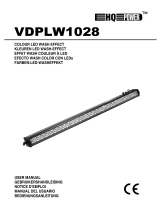Page is loading ...

VDP1000SWN_v3 HQ POWER
2
VDP1000SWN – 1000W DMX-CONTROLLED SNOW MACHINE
1. Introduction
To all residents of the European Union
Important environmental information about this product
This symbol on the device or the package indicates that disposal of the device after its lifecycle could harm
the environment.
Do not dispose of the unit (or batteries) as unsorted municipal waste; it should be taken to a specialised
company for recycling.
This device should be returned to your distributor or to a local recycling service.
Respect the local environmental rules.
If in doubt, contact your local waste disposal authorities.
Thank you for buying the VDP1000SWN! Please read the manual thoroughly before bringing this device into service.
If the device was damaged in transit, don't install or use it and contact your dealer.
2. Safety Instructions
• Damage caused by disregard of certain guidelines in this manual is not covered by the warranty and the dealer
will not accept responsibility for any ensuing defects or problems.
• A qualified technician should install and service this device.
• Do not switch the device on immediately after it has been exposed to changes in temperature. Protect the device
against damage by leaving it switched off until it has reached room temperature.
• This device falls under protection class I. It is therefore essential that the device be earthed. Have a qualified
person carry out the electric connection.
• Make sure that the available voltage does not exceed the voltage stated in the specifications of this manual.
• Do not crimp the power cord and protect it against damage. Have an authorised dealer replace it if necessary.
• Disconnect the device from the mains to clean it or when it is not in use. Handle the power cord by the plug only.
• Note that damage caused by user modifications to the device is not covered by the warranty.
• Keep the device away from children and unauthorised users.
3. General Guidelines
• This device is designed for professional use on stage, in discos, theatres, etc. The VDP1000SWN should only be
used indoors with an alternating current of max. 230VAC / 50Hz.
• This effect is not designed for permanent operation: regular operation breaks will prolong their lives.
• Do not shake the device. Avoid brute force when installing or operating the device.
• Select a location where the device is protected against extreme heat (see “Technical Specifications”), dust and
moisture.
• Familiarise yourself with the functions of the device before actually using it. Do not allow operation by unqualified
people. Any damage that may occur will most probably be due to unprofessional use of the device.
• Use the original packaging if the device is to be transported.
• All modifications of the device are forbidden for safety reasons.
• Only use the device for its intended purpose. All other uses may lead to short circuits, burns, electroshocks,
crash, etc. Using the device in an unauthorised way will void the warranty.
Be very careful during the installation: touching live wires can cause life-threatening electroshocks.
Keep this device away from rain and moisture.
Unplug the mains lead before opening the housing.

VDP1000SWN_v3 HQ POWER
3
Tips on Using Snow Machines
During operation, the tank of the snow machine must be filled at all times. Running the snow machine without
liquid will destroy the pump almost instantly! Please make sure to fill the tank and to place the end of the tube at
the bottom of the tank before plugging the snow machine into the mains.
Prevent the tube from clogging by cleaning your snow machine after each use. Place the end of the tube into a cup
and run 25cl of lukewarm water through the tube.
4. Installation
a) Fuse
• Only fit or replace a fuse when the device is unplugged from the mains.
• Replace a blown fuse with a fuse of the same type and rating (see “Technical Specifications”):
1. Remove the fuse holder on the backside under the power input with an appropriate screwdriver.
2. Remove the old fuse and install a new one.
3. Replace the fuse holder and replace the fuse holder.
b) Mounting the Device
• Have the device installed by a qualified person, respecting EN 60598-2-17 and all other applicable norms.
• The carrying construction must be able to support 10 times the weight of the device for 1 hour without deforming.
• The installation must always be secured with a secondary attachment e.g. a safety cable.
• Never stand directly below the device when it is being mounted, removed or serviced. Have a qualified technician
check the device once a year and once before you bring it into service.
• Install the device in a location with few passers-by that is inaccessible to unauthorised persons.
• Overhead mounting requires extensive experience: calculating workload limits, determining the installation
material to be used… Have the material and the device itself checked regularly. Do not attempt to install the
device yourself if you lack these qualifications as improper installation may result in injuries.
• Adjust the desired inclination angle via the mounting bracket and tighten the bracket screws.
• Make sure there is no flammable material within a 0.5m radius of the device.
• Have a qualified electrician carry out the electric connection.
• Connect the device to the mains with the power plug. Do not connect it to a dimming pack.
• The installation has to be approved by an expert before the device is taken into service.
5. Use
a. DMX-512 Connections
Connect the provided XLR cable to the female 3-pin XLR output of your controller and the other side to the male 3-
pin XLR input of the VDP1000SWN. Multiple VDP1000SWNs can be linked through serial linking. The linking cable
should be a two-core screened cable with XLR input and output connectors. Please refer to the diagram.
b. DMX-512 Chain with termination
A DMX terminator is recommended for installations where the DMX cable has to run a
long distance or is in an electrically noisy environment (e.g. discos). The terminator
prevents corruption of the digital control signal by electrical noise. The DMX terminator is
simply an XLR plug with a 120Ω resistor between pins 2 and 3, which is then plugged into
the XLR output socket of the last device in the chain.
Please see illustrations.

VDP1000SWN_v3 HQ POWER
4
c. Projector DMX start address selection
All DMX-controlled devices need a digital start address so that the correct device responds to the signals. This start
address is the channel number from which the device starts to “listen” to the DMX controller. Enter the correct
number and read it from the display located on the base of the VDP1000SWN.
You can use the same starting address for a whole group of devices or enter an individual one for every device.
When all devices have the same address, all the VDP1000SWNs will “listen” to the control signal on one particular
channel. In other words: changing the settings of one channel will affect all devices simultaneously. If you set
different addresses, each device will “listen” to a separate channel number. Changing the settings of one channel will
only affect the device in question.
In the case of the 1-channel VDP1000SWN, you will have to set the start address of the first VDP1000SWN to 1, the
second VDP1000SWN to 2 (1 + 1), the third to 3 (1 + 1) and so on.
You can set these address trough the DIP-switches on the back of
the machine. If you put switch 1 to ON you have start address 1. If
you want 28 as start address, set switch 3, 4 and 5 (4 + 8 + 16 =
28) to ON.
d. Instructions
Insert the plug of the power supply into the power socket of the back of the machine. Turn
the power supply switch of the machine to ON and then the RED indication light on the
controller will be on (POWER (2)). Turn the on/off switch (4) to I and the green light will be
on. The snow will be spurting out. Adjust the potentiometer knob (1) on the controller to
control the volume of the snow output.
6. Cleaning and Maintenance
1. All screws should be tightened and free of corrosion.
2. The housing, visible parts, mounting supports and the installation location (e.g. ceiling, suspension, trussing)
should not be deformed, modified or tampered with e.g. do not drill extra holes in mounting supports, do not
change the location of the connections.
3. Moving mechanic parts must not show any signs of wear and tear.
4. The electric power supply cables must not show any damage. Have a qualified technician maintain the device.
5. Disconnect the device from the mains prior to maintenance activities.
6. Wipe the device regularly with a moist, lint-free cloth. Do not use alcohol or solvents.
7. There are no user-serviceable parts apart from the fuse.
8. Contact your dealer for spare parts if necessary.
7. Technical Specifications
Power Supply max. 230VAC / 50Hz
Power Consumption max. 1000W
Output Volume 50m³
Approx. Projection Distance ± 7m
Tank Capacity 2.5l
Fuse F8A, 250VAC (5 x 20mm) (order code FF8N)
Dimensions 585 x 350 x 340mm
Total Weight 8.3kg
For more info concerning this product, please visit our website www.hqpower.com.
The information in this manual is subject to change without prior notice.
1 2 4 8 16 32 64 128 256
/