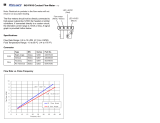Preface v
© Woodhead Software & Electronics, a division of Molex
Document Edition: 1.1, Document # 715-5000
Use, duplication or disclosure of this document or any of the information contained herein is subject to the restrictions on page ii of this document.
Contents
Preface .......................................................................................................................... iii
Purpose of this Guide .............................................................................................................. iv
Conventions ............................................................................................................................ iv
1.General Information ................................................................................................... 7
Overview ................................................................................................................................. 8
Part Numbering........................................................................................................................ 8
Operation ................................................................................................................................. 9
Performance Specifications ...................................................................................................... 9
2.LED Indicators .......................................................................................................... 10
Overview ............................................................................................................................... 11
Power LEDs .......................................................................................................................... 12
ACT/LNK LEDs .................................................................................................................... 13
10/100 LEDs .......................................................................................................................... 13
3.Installation ................................................................................................................ 14
Overview ............................................................................................................................... 15
Procedure ............................................................................................................................... 15
Typical Cabling ..................................................................................................................... 16
4.Power Wiring ............................................................................................................ 17
Overview ............................................................................................................................... 18
Power-supply Redundancy ..................................................................................................... 20
Daisy-Chaining Module’s Power-supply ................................................................................ 20
5.Communication Ports Wiring .................................................................................. 21
Overview ............................................................................................................................... 22
M12 Ethernet Wiring ............................................................................................................. 22
Ethernet Connector Pinout ..................................................................................................... 23
Ethernet Cable Length ........................................................................................................... 23
Duplex Operation ................................................................................................................... 23
Verifying Connectivity .......................................................................................................... 23
6.Switch Features ........................................................................................................ 24
Switch Features...................................................................................................................... 25
7.Technical Specifications ......................................................................................... 28
Technical Specifications ........................................................................................................ 29