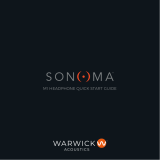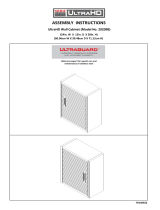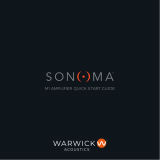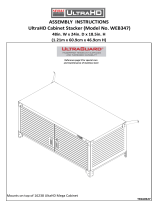RovoCam
UltraHD HDBaseT Camera System
Version 1.0r4
Published June 9, 2017
Installation and Operation Guide

RovoCam UltraHD HDBaseT Camera System v1.0r4 2 www.aja.com
Notices
Trademarks
AJA® and Because it matters.® are registered trademarks of AJA Video Systems, Inc.
for use with most AJA products. AJA™ is a trademark of AJA Video Systems, Inc. for
use with recorder, router, software and camera products. Because it matters.™ is a
trademark of AJA Video Systems, Inc. for use with camera products.
CION®, Corvid Ultra®, lo®, Ki Pro®, KONA®, KUMO®, ROI® and T-Tap® are registered
trademarks of AJA Video Systems, Inc.
AJA Control Room™, KiStor™, Science of the Beautiful™, TruScale™, TruZoom™,
V2Analog™ and V2Digital™ are trademarks of AJA Video Systems, Inc.
AirPort, Apple, Apple logo, AppleShare, AppleTalk, FireWire, iPod, iPod touch,
Mac, Macintosh and ProRes, are registered trademarks of Apple Inc. Final Cut Pro,
QuickTime and QuickTime logo are trademarks of Apple Inc.
Avid, Avid DNxHD and Media Composer are registered trademarks of Avid
Technology, Inc.
Adobe is a registered trademark of Adobe Systems Incorporated in the United States
and/or other countries.
HDMI, the HDMI logo and High-Definition Multimedia Interface are trademarks or
registered trademarks of HDMI Licensing, LLC.
DVI is a registered trademark of DDWG.
TASCAM is a registered trademark of TEAC Corporation.
Dolby and the double-D Dolby logo are registered trademarks of Dolby Laboratories
Licensing Corporation.
openGear® Ross, ROSS, ROSS®, and MLE are registered trademarks of Ross Video.
DashBoard Control System™ is a trademark of Ross Video.
All other trademarks are the property of their respective holders.
Copyright
Copyright © 2017 AJA Video Systems, Inc. All rights reserved. All information in
this manual is subject to change without notice. No part of the document may be
reproduced or transmitted in any form, or by any means, electronic or mechanical,
including photocopying or recording, without the express written permission of AJA
Video Systems, Inc.
Contacting AJA Support
When calling for support, have all information at hand prior to calling. To contact AJA
for sales or support, use any of the following methods:
Telephone +1.530.271.3190
FAX +1.530.271.3140
Web https://www.aja.com
Support Email suppor[email protected]
Sales Email [email protected]

RovoCam UltraHD HDBaseT Camera System v1.0r4 3 www.aja.com
Contents
Notices . . . . . . . . . . . . . . . . . . . . . . . . . . . . . . . . . . . . . .2
Trademarks . . . . . . . . . . . . . . . . . . . . . . . . . . . . . . . . . . . . . . . . . . . 2
Copyright . . . . . . . . . . . . . . . . . . . . . . . . . . . . . . . . . . . . . . . . . . . . 2
Contacting AJA Support . . . . . . . . . . . . . . . . . . . . . . . . . . . . . . . . . . . 2
Chapter 1 – RovoCam System Introduction . . . . . . . . . . . . . . .4
System Overview. . . . . . . . . . . . . . . . . . . . . . . . . . . . . . . . . . . . . . . .4
Features . . . . . . . . . . . . . . . . . . . . . . . . . . . . . . . . . . . . . . . . . . . . . 6
Hardware . . . . . . . . . . . . . . . . . . . . . . . . . . . . . . . . . . . . . . . . . . . 6
Software . . . . . . . . . . . . . . . . . . . . . . . . . . . . . . . . . . . . . . . . . . . 7
Warranty . . . . . . . . . . . . . . . . . . . . . . . . . . . . . . . . . . . . . . . . . . . 7
What’s In The Boxes? . . . . . . . . . . . . . . . . . . . . . . . . . . . . . . . . . . . . . 7
In This Manual . . . . . . . . . . . . . . . . . . . . . . . . . . . . . . . . . . . . . . . . . 8
Chapter 2 – RovoCam . . . . . . . . . . . . . . . . . . . . . . . . . . . . .9
Overview. . . . . . . . . . . . . . . . . . . . . . . . . . . . . . . . . . . . . . . . . . . . .9
Block Diagram . . . . . . . . . . . . . . . . . . . . . . . . . . . . . . . . . . . . . . . . . 9
Connectors . . . . . . . . . . . . . . . . . . . . . . . . . . . . . . . . . . . . . . . . . . . 9
Dimensions . . . . . . . . . . . . . . . . . . . . . . . . . . . . . . . . . . . . . . . . . . 10
Camera Installation . . . . . . . . . . . . . . . . . . . . . . . . . . . . . . . . . . . . . 10
Tripod Plate . . . . . . . . . . . . . . . . . . . . . . . . . . . . . . . . . . . . . . . . 10
Cold Shoe. . . . . . . . . . . . . . . . . . . . . . . . . . . . . . . . . . . . . . . . . . 11
Enclosure . . . . . . . . . . . . . . . . . . . . . . . . . . . . . . . . . . . . . . . . . . 11
General Precautions. . . . . . . . . . . . . . . . . . . . . . . . . . . . . . . . . . . . . 11
Operation. . . . . . . . . . . . . . . . . . . . . . . . . . . . . . . . . . . . . . . . . . 11
Operation and Storage Locations . . . . . . . . . . . . . . . . . . . . . . . . . . 11
Care of the Unit . . . . . . . . . . . . . . . . . . . . . . . . . . . . . . . . . . . . . . 12
Other. . . . . . . . . . . . . . . . . . . . . . . . . . . . . . . . . . . . . . . . . . . . . 12
Phenomena Specic to CMOS Image Sensors . . . . . . . . . . . . . . . . . . 12
Phenomena Specic to Lenses . . . . . . . . . . . . . . . . . . . . . . . . . . . . 12
Chapter 3 – Operation with RovoRx . . . . . . . . . . . . . . . . . . . 13
RovoRx-HDMI . . . . . . . . . . . . . . . . . . . . . . . . . . . . . . . . . . . . . . . . . 13
RovoRx-SDI . . . . . . . . . . . . . . . . . . . . . . . . . . . . . . . . . . . . . . . . . . 13
Chapter 4 – Operation with RovoControl . . . . . . . . . . . . . . . . 14
RovoControl Overview . . . . . . . . . . . . . . . . . . . . . . . . . . . . . . . . . . . 14
Chapter 5 – Third Party Control Solutions. . . . . . . . . . . . . . . .15
Overview. . . . . . . . . . . . . . . . . . . . . . . . . . . . . . . . . . . . . . . . . . . . 15
RocoSoft . . . . . . . . . . . . . . . . . . . . . . . . . . . . . . . . . . . . . . . . . . 15
Serial Port Tool . . . . . . . . . . . . . . . . . . . . . . . . . . . . . . . . . . . . . . 15
Appendix A – Specications . . . . . . . . . . . . . . . . . . . . . . . . 16
RovoCam Tech Specs . . . . . . . . . . . . . . . . . . . . . . . . . . . . . . . . . . . . 16
Appendix B – Safety and Compliance . . . . . . . . . . . . . . . . . . 19
Warranty and Liability Information . . . . . . . . . . . . . . . . . . . .25
Limited Warranty. . . . . . . . . . . . . . . . . . . . . . . . . . . . . . . . . . . . . . . 25
Limitation of Liability . . . . . . . . . . . . . . . . . . . . . . . . . . . . . . . . . . . . 25
Index. . . . . . . . . . . . . . . . . . . . . . . . . . . . . . . . . . . . . . .26

RovoCam UltraHD HDBaseT Camera System v1.0r4 4 www.aja.com
Chapter 1 – RovoCam System Introduction
System Overview
RovoCam is AJA’s first compact block camera for industrial, corporate, security,
ProAV and broadcast applications.
RovoRx-HDMI and RovoRx-SDI are companion receiver units that offer the
simplest reception option for RovoCam. They are UltraHD/HD HDBaseT Receivers
with integrated HDMI or SDI video and audio outputs specifically designed to
receive RovoCam’s output and drive displays. This allows one to receive the
RovoCam’s output up to 100m (328’) away from the camera itself and display the
output on a display wherever needed, greatly simplifying workflows and systems
integration.
A single Cat5e/6 cable carries all uncompressed video, two-channel audio, VISCA
camera control, and power for the simplest installation ever due to RovoCam’s
integrated HDBaseT interface. Delivering this much functionality and power with
single cable connectivity dramatically simplifies the installation, camera setup
and footprint requirements.
RovoRx-SDI includes a frame sync function which supports using a RovoCam
camera feed in a video production environment.
RovoRx-HDMI and RovoRx-SDI can also be used with any compatible HDBaseT
transmitter, not just RovoCam.
NOTE: The HDBaseT format uses RJ45 connectors but does not support Ethernet.
HDBaseT is point-to-point signal transport.

RovoCam UltraHD HDBaseT Camera System v1.0r4 5 www.aja.com
Figure 1. RovoCam System Diagram, with Audio and Computer
Computer with
VISCA Control App
HDMI
HDBaseT
(Video, Audio, Power,
RS-232 Control)
RovoCam
Stereo Microphone
(3V PiP)
Audio Out
(Left Right Analog)
RovoRx-HDMI
UHD or HD
HDMI Monitor
RS-232
RovoCam can receive power from the RovoRx over a Cat5e/6 cable (Figure 1), or
powered locally using its 12VDC connector (Figure 2).
Figure 2. RovoCam System Diagram, with Hardware Controller
VISCA Hardware
Controller
HDMI
HDBaseT
(Video, RS-232 Control)
Local
Power
RovoCam
RovoRx-HDMI
UHD or HD
HDMI Monitor
RS-232

RovoCam UltraHD HDBaseT Camera System v1.0r4 6 www.aja.com
Figure 3. Two RovoCam System Diagram, with RovoRx-SDIs
Computer with
RovoControl
RovoRx-SDI
RovoRx-SDI
HDMI
UltraHD
SDI Out
UltraHD
SDI Out
RS-232
RS-232
RovoCam
UHD or HD
HDMI Monitor
HDMI
HDBaseT
HDBaseT
RovoCam
UHD or HD
HDMI Monitor
Ref In
Ref In
Video Switcher
RS-232 Port 2
RS-232 Port 1
Big Screen
Stadium Display
Features
Hardware
RovoCam
• UltraHD and HD video output (see "Appendix A Specications" on page 16)
• Sensor
• Progressive scan CMOS, 1/2.3 type Exmor R™, 3840x2160
• 8.93 Mega Pixels
• Zoom Lens
• Focal length: 3.9mm to 46.8mm
• F1.8 to 2.0
• Horizontal Angle of View
• 12x optical zoom

RovoCam UltraHD HDBaseT Camera System v1.0r4 7 www.aja.com
• 12x digital zoom
• 1 x HDBaseT connector (RJ45)
• 1 x Stereo mini audio input (3V PIP)
• 1 x 3.5mm TRS connector RS-232
• 48v DC power in
RovoRx-HDMI
• 1 x HDMI 1.4b output
• 2 x RCA analog audio outputs
• 1 x RS-232 for RovoCam control via SONY VISCA
• 1 x HDBaseT connector (RJ45)
• 48VDC power supply (included)
RovoRx-SDI
• 1 x HDMI 1.4b output
• 4x 6G/3G-SDI BNC outputs
• 6G-SDI output of UltraHD/H 60p at 4:2:0 across a single 6G-SDI connector (In
case of RovoCam workows up to 30p due to RovoCam’s output)
• Loop through Reference BNC
• 2 x RCA analog audio outputs
• 1 x USB for rmware upgrades
• 1 x RS-232 for RovoCam control via SONY VISCA
• 1 x HDBaseT connector (RJ45)
• 48VDC power supply (included)
Software
• AJA RovoControl software available for download from the AJA website
• RovoCam accepts VISCA camera control
• A variety of third-party software controllers are also available. See "Chapter 5
Third Party Control Solutions" on page 15 for more information.
• RovoRx-SDI can use AJA’s Mini-Cong application for rmware updates and
advanced conguration.
Warranty
• Three year AJA warranty on RovoCam
• Five year AJA warranty on RovoRx-HDMI and RovoRx-SDI
What’s In The Boxes?
When you unpack your product you’ll find the following components:
RovoCam Box
• AJA RovoCam camera
• USB to RS-232 adapter cable
• Phoenix/Euroblock style plug-in power adapter (optional use with local
power)
RovoRx Box
• AJA RovoRx-HDMI or RovoRx-SDI Mini-Converter

RovoCam UltraHD HDBaseT Camera System v1.0r4 8 www.aja.com
• 48VDC power supply with AC cable
In addition the following item is available from AJA as part of the HB-CABLE-KIT:
• 3.5mm TRS to DB9 adapter cable
NOTE: This cable is also widely available for purchase from other sources.
Please save all packaging for future shipping.
In This Manual
Chapter 1 - Introduces the RovoCam system, briefly describing the components,
features, box contents, and system requirements.
Chapter 2 - Describes the RovoCam hardware and connections.
Chapter 3 - Gives a brief overview of the RovoRx-HDMI and RovoRx-SDI hardware.
Chapter 4 - Gives a brief overview of the AJA’s RovoControl camera control
software.
Chapter 5 - Provides information about RovoCam system third-party control
software.
Appendix A - Provides specifications for RovoCam.
Appendix B - Contains important caution, warning, and compliance statements.
Warranty and Index

RovoCam UltraHD HDBaseT Camera System v1.0r4 9 www.aja.com
Chapter 2 – RovoCam
Overview
When using the product, you’ll make media cable connections to a variety of
equipment based on how the system is being used.
Block Diagram
Figure 4. RovoCam Simplified Block Diagrams
RJ-45
HDBaseT Out
RS-232 In
Power In
USB Firmware
Interface
RS-232
Receiver
Local RS-232
Control
Stereo Mic
Input
+12 VDC
Image
Processor
Power
Distribution
HDBaseT
Transmitter
Image
Sensor
+20dB
Connectors
Figure 5. RovoCam Rear View
Power LED Link LED
Cold Shoe Mount
(removable)
HDBaseT
Connector
12 VDC Power Input
(used if not powered
via HDBaseT
RS-232 3.5mm TR
Jack with 3V PIP
Stereo Mic Input
3.5mm TRS Jack
with 3V PIP
Tripod Plate
(on top or bottom)

RovoCam UltraHD HDBaseT Camera System v1.0r4 10 www.aja.com
Dimensions
Figure 6. RovoCam Dimensions
Top View
Side ViewFront View
Rear View
Bottom View
2X 87.95
2X 58.95
74.95 96.92
130.1
139.8
2X 2-56 UNC
3.5
Cold Shoe Mount
9.7
10.32 2.50
Clearance Hole
Top and Bottom
7.14 3.50
Clearance Hole
Top and Bottom
4X 4-40 UNC
3.5
User Holes, Top
and bottom
79
71
40.5
25
149.9
Camera Installation
Tripod Plate
The removable tripod plate can be mounted on the top or bottom of the camera
(use the software controlled image flip feature for upside down mounting). The
tripod plate has 1/4-20 and 3/8-16 threaded holes and guide pin holes, and is
attached to the camera via four 4-40 cap screws, 5/64 hex heads.
Figure 7. Tripod Plate Dimensions
8
37.67
80°
Front View
4X
3.26 THRU
5.56 4.84
3/8-16 UNC THRU
1/4-20 UNC THRU
2X
5.22 THRU
Top View
Isometric View
53.67
Right View
Bottom View

RovoCam UltraHD HDBaseT Camera System v1.0r4 11 www.aja.com
Cold Shoe
The removable cold shoe plate can be mounted on the top of the camera, and
can hold a microphone or light. It is held in place with two 2 Phillips head screws.
Enclosure
The small block camera outside dimensions are suitable for installation into a
variety of environmental enclosures. Examples of compatible enclosures include:
• SONY SNCUNI (indoor use)
• SONY SNCUNIHB/1 (outdoor use)
Eclipse
When selecting the housing, refer to the dimensional allowance as shown below.
Figure 8. Eclipse Diagram
81.8°
ø57.5
ø50.4
General Precautions
The following general precautions apply to RovoCam operation.
Operation
Start the camera control software on your computer after you turn on the camera
and the image is displayed.
Operation and Storage Locations
Do not shoot images that are extremely bright (e.g., light sources, the sun, etc.)
for long periods of time. Do not use or store the camera in the following extreme
conditions:
• Extremely hot or cold places (operating temperature (0° C to +55° C (32° F to
131° F)
• Close to generators of powerful electromagnetic radiation such as radio or TV
transmitters
• Where it is subject to uorescent light reections
• Where it is subject to unstable (ickering, etc.) lighting conditions
• Where it is subject to strong vibration
• Where it is subject to radiation from laser beams

RovoCam UltraHD HDBaseT Camera System v1.0r4 12 www.aja.com
Care of the Unit
Remove dust or dirt on the surface of the lens with a blower (commercially
available).
Other
• Design and specications are subject to change without notice.
• Do not apply excessive voltage. (Use only the specied voltage.) Otherwise,
you may get an electric shock or a re may occur.
• The CMOS image sensor and IC included in this camera may break if exposed
to static electricity. When directly handling this camera, wear an antistatic
strap, spread a conductive sheet or similar item under your workbench, and
take measures to eliminate static electricity.
• In case of abnormal operation, contact AJA support or the store where you
purchased the product.
Phenomena Specific to CMOS Image Sensors
The following phenomena that may appear in images are specific to CMOS image
sensors. They do not indicate malfunctions.
Rolling Shutter
As CMOS image sensors use shutters that capture images line-by-line, there is
a slight time difference between the top and bottom of an image. As a result,
images may appear skewed if the camera is moved.
White Flecks
Although the CMOS image sensors are produced with high-precision
technologies, fine white flecks may be generated on the screen in rare cases,
caused by cosmic rays, etc.
This is related to the principle of CMOS image sensors and is not a malfunction.
The white flecks especially tend to be seen in the following cases:
• When operating at a high environmental temperature
• When you have raised the master gain (sensitivity)
• When operating in Slow-Shutter mode
Aliasing
When fine patterns, stripes, or lines are shot, they may appear jagged or flicker.
Phenomena Specific to Lenses
Ghosting
If a strong light source (e.g., the sun) exists near the incidence angle of the lens,
bright spots may appear in the image due to diffuse reflection within the lens.

RovoCam UltraHD HDBaseT Camera System v1.0r4 13 www.aja.com
Chapter 3 – Operation with RovoRx
RovoRx-HDMI
RovoRx-HDMI is an UltraHD/HD HDBaseT receiver with integrated HDMI video
and audio outputs specifically designed to receive RovoCam’s output. Receive
the RovoCam’s video and audio up to 100m away from the camera, and output to
HDMI TVs and devices. The simple and economical RovoRx-HDMI provides video,
audio, control and power transmission using a single CAT cable.
See the separate RovoRx Installation and Operation Guide, available on the AJA
website, for detailed information.
RovoRx-SDI
RovoRx-SDI is an UltraHD/HD HDBaseT receiver with integrated SDI video and
audio outputs specifically designed to receive RovoCam’s output. It also has an
HDMI output for ubiquitous UltraHD and HD displays, a DA Mode for distributing
multiple SDI signals from an HDBaseT source, and REF in/out that can be
Genlocked with other broadcast gear.
See the separate RovoRx Installation and Operation Guide, available on the AJA
website, for detailed information.

RovoCam UltraHD HDBaseT Camera System v1.0r4 14 www.aja.com
Chapter 4 – Operation with RovoControl
RovoControl Overview
RovoControl is a free application from AJA that allows easy configuration and
Control for RovoCam. RovoControl uniquely offers electronic PTZ for moving an
HD 1080p box around the UltaHD frame, allowing Pan and Tilt for HD output.
Download the latest version of RovoControl software from the AJA website for
your computer operating system (.msi for Windows, .dmg for Mac).
See the separate RovoControl Installation and Operation Guide, also available on
the AJA website, for detailed information.

RovoCam UltraHD HDBaseT Camera System v1.0r4 15 www.aja.com
Chapter 5 – Third Party Control Solutions
Overview
Because the RovoCam system uses the industry standard SONY VISCA camera
control protocol, a wide variety of third- party control solutions are available.
Refer to the software providers for specific computer system requirements.
Listed below are some providers, products, and links:
NOTE: Some controllers will require a serial null modem to operate with RovoCam.
RocoSoft
• RocoSoft PTZ tester software, free utility download:
http://www.rocosoft.com/download/software/RocosoftPTZCameraTester.EXE
• PTZJoy - PTZ Camera Controller
• PTZJoy Pro- PTZ Camera Controller
• PTZJoy STUDIO- PTZ Camera Controller
Contact
http://www.rocosoft.com/ptz-control-products/broadcasting-ptz-camera-
controller-software
Serial Port Tool
• PTZ Controller (version 3.2)
Contact
http://www.serialporttool.com/PTZ.htm

RovoCam UltraHD HDBaseT Camera System v1.0r4 16 www.aja.com
Appendix A – Specifications
RovoCam Tech Specs
Camera Module
• Sony FCB-ER8300
Video Formats
• (UltraHD) 3840 x 2160p 25, 29.97
• (HD) 1080p 50, 59.94
• (HD) 1080i 25, 29.97
• (HD) 720p 50, 59.94
• (SD) 720 x 480p 59.94
• (SD) 720 x 576p 50
Pixel Format
• YUV 4:2:2, RGB 4:4:4
Sensor
• Progressive scan CMOS, 1/2.3 3840 x 2160 8.93 mega pixels
Image Processor
• Noise reduction (2D/3D)
• Visibility Enhancer ICR (Day and Night) Slow AE
• High Sensitivity
• Gamma
• Character Generator
• Defog
• Color Enhancement Picture Effect
• Spherical Privacy Zone Masking
• E-Flip
Lens
• Focal Length: 3.9mm to 46.8mm
Focus
• Auto, Manual, One push trigger mode
Lens Control
• Zoom, Focus, Iris, IRCS
F Value
• 1.8 to 2.0
Horizontal Angle of View
• 70.7 degrees (wide)
• 6.2 degrees (telephoto)

RovoCam UltraHD HDBaseT Camera System v1.0r4 17 www.aja.com
Magnification
• 12x optical, 20x or 24x with Super Resolution Zoom
Digital Zoom
• 12x
Super Resolution Zoom
• (UltraHD) 1.67x (max 20x combined with 12x optical zoom)
• (HD) 2.0x (max 24x combined with 12x optical zoom)
White Balance
• Auto, ATW, Indoor, Outdoor, One Push, Manual, Sodium lamp
Video Output Digital
• HDBaseT (RJ-45, Requires Receiver Unit such as RovoRx-HDMI)
• Cat 5e 70m (230 ft) or Cat 6a 100m (328 ft)
Audio Input Analog
• 1 x 3.5mm TRS Input with 3V PiP (Plug in Power)
Control
• 1 x 3.5mm TRS Input for RS-232/VISCA camera control
*RS-232 can also pass the control from the RovoRx-HDMI unit as well
User Interface
• VISCA Compatible Control Software and Hardware
• AJA RovoControl software for MacOS and Windows
• 1 x USB to 3.5mm TRS cable for RS-232 control
Size (w x d x h)
• 2.8” x 5.9” x 3.6" (71mm x 149.9mm x 91.4mm) (Including tripod mount and cold
shoe)
Weight
• 2.2 lbs (1.0 kg)
Power
• 10-12Vdc 2 pin pluggable terminal block, 0.6A max
• 6W typical, 8W max or Power over HDBaseT
• Conforming to IEEE802.3af-2003 mode A, 6W typical, 8W max
Environment
• Safe Operating Temperature: 0 to 40 degrees C (32 to 104 degrees F)
• Safe Storage Temperature (Power OFF): -40 to 60 degrees C (-40 to 140 degrees
F)
• Operating Relative Humidity: 10-90% noncondensing
• Operating Altitude: <3,000 meters (<10,000 feet)
Cat Cable Recommendations
The cable types in the table below are recommended for maximum performance
reach and full -capacity by the HDBaseT Alliance.

RovoCam UltraHD HDBaseT Camera System v1.0r4 18 www.aja.com
Table 1. Recommended Cables for Ultra-HD video transmission
Type Manufacturer URL
CAT7 S/FTP Teldor http://www.teldor.com/
CAT6A H/STP Teldor http://www.teldor.com/
CAT.7 Earthline http://products.lappgroup.com/online-catalogue/data-
communication-systems-for-ethernet-technology/
Video Displays
Figure 9. HDBaseT Cable Run Performance for 4K/UltraHD/HD
W x H Frame Rate Color
Sampling
Max. Cable Length Max. Bit
Depth
Cat 5e/6 Cat 6a/7
1920 x 1080 < 30 fps 4:2:2 100 meters 100 meters 16-bit
> 30 fps
4:2:2 100 meters 100 meters 12-bit
4:2:2 70 meters 100 meters 16-bit
2048 x 1080 < 30 fps 4:2:2 70 meters 100 meters 16-bit
> 30 fps
4:2:2 100 meters 100 meters 12-bit
4:2:2 70 meters 100 meters 16-bit
3840 x 2160 < 30 fps 4:4:4 70 meters 100 meters 8-bit
> 30 fps 4:2:0 70 meters 100 meters 8-bit
4096 x 2160 < 30 fps 4:4:4 70 meters 100 meters 8-bit
> 30 fps 4:2:0 70 meters 100 meters 8-bit

RovoCam UltraHD HDBaseT Camera System v1.0r4 19 www.aja.com
Appendix B – Safety and Compliance
Federal Communications Commission (FCC) Compliance Notices
Class B Interference Statement
This equipment has been tested and found to comply with the limits for a Class
B digital device, pursuant to Part 15, Subpart B of the FCC Rules. These limits
are designed to provide reasonable protection against harmful interference
in a residential installation. This equipment generates, uses, and can radiate
radio frequency energy and, if not installed and used in accordance with the
instructions, may cause harmful interference to radio communications. However,
there is no guarantee that interference will not occur in a particular installation. If
this equipment does cause harmful interference to radio or television reception,
which can be determined by turning the equipment off and on, the user is
encouraged to try to correct the interference by one or more of the following
measures:
• Reorient or relocate the receiving antenna.
• Increase the separation between the equipment and receiver.
• Connect the equipment into an outlet on a circuit dierent from that to which
the receiver is connected.
• Consult the dealer or an experienced radio/TV technician for help.
FCC Caution
This device complies with Part 15 of the FCC Rules. Operation is subject to the
following two conditions: (1) This device may not cause harmful interference, and
(2) this device must accept any interference received, including interference that
may cause undesired operation.
Canadian ICES Statement
Canadian Department of Communications Radio Interference Regulations
This digital apparatus does not exceed the Class B limits for radio-noise emissions
from a digital apparatus as set out in the Radio Interference Regulations of the
Canadian Department of Communications. This Class B digital apparatus complies
with Canadian ICES-003.
Règlement sur le brouillage radioélectrique du ministère des Communications
Cet appareil numérique respecte les limites de bruits radioélectriques visant les
appareils numériques de classe B prescrites dans le Règlement sur le brouillage
radioélectrique du ministère des Communications du Canada. Cet appareil
numérique de la Classe B est conforme à la norme NMB-003 du Canada.
European Union and European Free Trade Association (EFTA)
Regulatory Compliance
This equipment may be operated in the countries that comprise the member
countries of the European Union and the European Free Trade Association. These
countries, listed in the following paragraph, are referred to as The European
Community throughout this document:
AUSTRIA, BELGIUM, BULGARIA, CYPRUS, CZECH REPUBLIC, DENMARK, ESTONIA,
FINLAND, FRANCE, GERMANY, GREECE, HUNGARY, IRELAND, ITALY, LATVIA,
LITHUANIA, LUXEMBOURG, MALTA, NETHERLANDS, POLAND, PORTUGAL,
ROMANIA, SLOVAKIA, SLOVENIA, SPAIN, SWEDEN, UNITED KINGDOM, ICELAND,
LICHTENSTEIN, NORWAY, SWITZERLAND

RovoCam UltraHD HDBaseT Camera System v1.0r4 20 www.aja.com
Declaration of Conformity
Marking by this symbol indicates compliance with the Essential Requirements of
the EMC Directive of the European Union 2014/30/EU.
This equipment meets the following conformance standards:
Safety
EN 60065: 2002 + A1: 2006 + A11: 2008 + A2: 2010 + A12: 2011 (GS License)
IEC 60065: 2001 + A1: 2005 + A2: 2010 (CB Scheme Report/Certificate)
Additional licenses issued for specific countries available on request.
Emissions
EN 55032: 2012, CISPR 22: 2008, EN 61000-3-2:2006 +A1:2009 +A2:2009,
EN 61000-3-3:2008
Immunity
EN 55103-2: 2009, EN 61000-4-2:2009, EN 61000-4-3:2006+A1:2008+A2:2010,
EN 61000-4-4:2004+A1:2010, EN 61000-4-5:2005, EN 61000-4-6:2009,
EN 61000-4-11:2004
Environments: E2, E3 and E4
The product is also licensed for additional country specific standards as required
for the International Marketplace.
Warning! This is a Class B product. In a domestic environment, this product
may cause radio interference, in which case, the user may be required to take
appropriate measures.
Achtung! Dieses ist ein Gerät der Funkstörgrenzwertklasse B. In Wohnbereichen
können bei Betrieb dieses Gerätes Rundfunkstörungen auftreten, in welchen
Fällen der Benutzer für entsprechende Gegenmaßnahmen verantwortlich ist.
Attention! Ceci est un produit de Classe B. Dans un environnement domestique, ce
produit risque de créer des interférences radioélectriques, il appartiendra alors à
l?utilisateur de prendre les mesures spéciques appropriées.
Recycling Notice
This symbol on the product or its packaging indicates that this product
must not be disposed of with your other household waste. Instead, it is your
responsibility to dispose of your waste equipment by handing it over to a
designated collection point for the recycling of waste electrical and electronic
equipment. The separate collection and recycling of your waste equipment
at the time of disposal will help conserve natural resources and ensure that
it is recycled in a manner that protects human health and the environment.
For more information about where you can drop o your waste for recycling,
please contact your local authority, or where you purchased your product.
Korea KCC Compliance Statement
A
( )
Class A
(Broadcasting Communication
Equipment for Office Use)
(A )
,
.
As an electromagnetic wave equipment for office use (Class A),
this equipment is intended to use in other than home area.
Sellers or users need to take note of this.
Page is loading ...
Page is loading ...
Page is loading ...
Page is loading ...
Page is loading ...
Page is loading ...
-
 1
1
-
 2
2
-
 3
3
-
 4
4
-
 5
5
-
 6
6
-
 7
7
-
 8
8
-
 9
9
-
 10
10
-
 11
11
-
 12
12
-
 13
13
-
 14
14
-
 15
15
-
 16
16
-
 17
17
-
 18
18
-
 19
19
-
 20
20
-
 21
21
-
 22
22
-
 23
23
-
 24
24
-
 25
25
-
 26
26
AJA RovoRx-SDI User manual
- Type
- User manual
- This manual is also suitable for
Ask a question and I''ll find the answer in the document
Finding information in a document is now easier with AI
Related papers
-
AJA RovoControl User manual
-
AJA HD5DA Specification
-
AJA HD10DA Installation and Operation Guide
-
AJA macOS Big Sur User guide
-
AJA HB-R-HDMI Installation and Operation Guide
-
AJA U-TAP HDMI User manual
-
AJA Io 4K Plus Operating instructions
-
AJA Io Express Quick start guide
-
AJA H262 User guide
-
AJA C10DA Installation and Operation Guide
Other documents
-
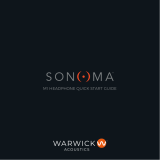 Warwick Acoustics M1 Quick start guide
Warwick Acoustics M1 Quick start guide
-
Kmart 43126255 User manual
-
Swissonic Webcam 1 Full-HD Quick start guide
-
Swissonic Webcam 1 Full-HD Quick start guide
-
OEHLBACH 6044 Datasheet
-
Swissonic Webcam 1 Full-HD Quick start guide
-
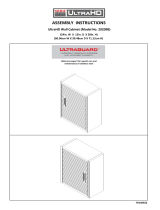 Seville Classics UHD20209B Assembly Instructions
Seville Classics UHD20209B Assembly Instructions
-
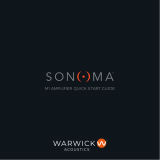 Warwick Acoustics Sonoma M1 Quick start guide
Warwick Acoustics Sonoma M1 Quick start guide
-
Ross PIVOTCam User manual
-
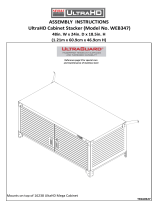 Seville Classics WEB347 Assembly Instructions
Seville Classics WEB347 Assembly Instructions