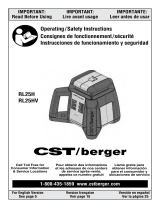-13-
ceiver, the center line indicator (h) will appear
and XOK (X-axis) or YOK (Y-axis) will appear
on the display (e). The value of the incline that
is found is displayed on the rotary laser. Cen-
terFind mode then ends automatically.
Cancelling CenterFind mode:
To cancel the CenterFind mode, press and
hold the CenterFind mode button (17).
Troubleshooting:
If the laser beam was unable to find the cen-
ter line of the laser receiver within the pivot-
ing range, ERR appears in the text display (e)
and all LED direction indicators light up.
Press any button on the rotary laser or laser
receiver to close the error message. Reposi-
tion the rotary laser and laser receiver so that
the laser receiver is situated within the pivot-
ing range of ±8.5% of the rotary laser. Ensure
that the laser receiver is aligned to the X-ax-
is or Y-axis so that the laser beam can pass
through the reception area (1) horizontally.
Then restart the CenterFind mode.
If both axes of the rotary laser should be
aligned to a laser receiver, the same center
function must be set on both laser receivers.
A combination of CenterFind mode and Cen-
terLock mode is not possible. If CenterLock
mode is already set on one axis and Center-
Find mode is started on the other axis, ERR
and CL will appear alternately in the text dis-
play (e). Select CenterFind mode on both la-
ser receivers and re-start the function.
Inclination determination with CenterFind
mode(seegureD)
Using CenterFind mode, the inclination of a
surface can be measured up to max. 8.5%. To
do this, set up the rotary laser at one end of
the inclined surface in a horizontal position
on a tripod. The X- or Y-axis of the rotary la-
ser must be aligned with the inclination to be
determined. Switch on the rotary laser and al-
low it to level in.
Secure the laser receiver to a measuring rod
(25) with the bracket. Place the measuring
rod near to the laser level (at the same end of
the inclined surface). Align the height of the
laser receiver on the measuring rod so that
the laser beam of the rotary laser is indicated
as “centered”
.
Then place the measuring rod with the laser
receiver at the other end of the inclined sur-
face at
. Ensure that position of the laser
receiver on the measuring rod remains un-
changed.
Start CenterFind mode for the axis to which
the inclined surface is aligned. At the end of
CenterFind mode, the inclination of the sur-
face is shown on the rotary laser.
In CenterLock mode, the rotary laser auto-
matically attempts to align the laser beam to
the center line of the laser receiver by moving
the rotation head up and down. In contrast
to the CenterFind mode, the position of the
laser receiver is continually checked and the
inclination of the rotary laser automatically
adjusted. No slope values appear on the dis-
play of the rotary laser.
Alignment is possible for the X-axis and Y-axis
both when the rotary laser is in a horizontal
position and when it is in a vertical position.
Start CenterLock mode:
Position the rotary laser and laser receiver so
that the laser receiver is situated in the direc-
tion of the X-axis or the Y-axis of the rotary
laser. Align the laser receiver so that the re-
quired axis is at a right angle to the reception
area (1).
If the laser beam is aligned to both axes, then
place a laser receiver connected to the rotary
laser in the direction of the X- and Y-axis re-
spectively. Each laser receiver must be situ-
ated within the pivoting range of ±8.5 % of the
rotary laser.
Switch on the rotary laser in rotational opera-
tion.
In the settings menu of the laser receiver, the
center function must be put in CenterLock
(CL) mode. When aligning to two axes of the
rotary laser, this applies to both laser receiv-
ers.
To start the CenterLock mode for the X-axis,
either press and hold the CenterFind (17)
mode button, or press and hold the Center-
Find (17) mode button, together with the
X-axis button (16).
To start the CenterLock mode for the Y-axis,
press and hold the CenterFind (17) mode
button, together with the Y-axis button (15).
Should the laser beam be aligned to both axes
at the same time, CenterLock mode must be
started separately on each laser receiver.
Following the start of CenterLock mode, the
rotary head on the rotary laser moves up and
down. During the search process, CLX (X-ax-
is) or CLY (Y-axis) appears in the text display
(e).