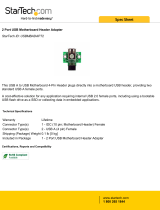LV-671 User’s Manual Hardware Setup
Connector Reference 17
2.3 <Connector Reference>
2.3.1 <Internal Connector>
Connector Function Remark
CPU MicroPGA479 CPU Socket Standard
DIMM 184-pin DIMM Socket Standard
IDE1 40-pin Primary IDE Port Standard
IDE2 44-pin Secondary IDE Port Standard
FDD 26-pin slim type FDD Port Standard
CN_USB1 10-pin 3
rd
/ 4
th
Hi-Speed USB 2.0 Port Standard
CN_USB2 10-pin 5
th
/ 6
th
Hi-Speed USB 2.0 Port Standard
CN_IR 5-pin SIR IrDA Port Standard
CN_12V 4-pin AT Power Connector Standard
CN_BPWR 4-pin 5V&12V output connector Standard
CN_SPWR 4-pin 5V&12V output connector Standard
JFRNT 14-pin Switch and Indicator Connector Standard
CPUFAN 3-pin +12V CPU Fan Connector Standard
SYSFAN 3-pin +12V System Fan Connector Standard
CN_AUDIO 10-pin Audio Port Standard
CDIN 4-pin CD-in Interface Standard
CN_WOL 3-pin Wake-On-LAN Interface Standard
CN_LVDS 40-pin LVDS connector Standard
CN_INV 5-pin LCD Inverter Power Connector Standard
CN_DIO 20-pin programmable I/O connector Standard
CN_LAN2 Additional Ethernet Controller Interface Standard
CN_2ND_IO Additional I/O module interface Standard
CF Compact Flash Card Interface Standard
PCMCIA PCMCIA Card bus interface Standard
2.3.2 <External I/O connector>
Connector Function Remark
DC_IN 4-pin 12V/19V auto-switching input Standard
PS2 PS/2 type keyboard and mouse port Standard
Printer DB26 parallel port Standard
VGA DB15 VGA port Standard
SPEAKER Amplified speaker out Standard
SPDIF Digital audio output Standard
LAN RJ45 LAN port Standard
DUAL_USB USB connectors Standard
COM1/2 RS232 DB9 serial port Standard
PCMCIA Car bus slot Standard