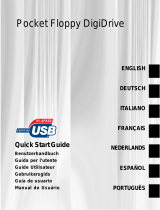4-667-170-23(1)
2002 Sony Corporation
MSFD-20U
User’s Guide
Guides de l’utilisateur
Benutzerhandbuch
Guida dell’utente
Guías del usuario
Manuais do utilizador
Руководство пользователя
GB
FR
DE
ES
PT
RU
IT
CS
USB 2x Speed
Floppy Disk Drive
with “Memory Stick” Slot

2
GB
WARNING
You are cautioned that any
changes or modifications not
expressly approved in this manual
could void your authority to
operate this equipment.
To prevent fire or shock hazard,
do not expose the unit to rain or
moisture.
To avoid electrical shock, do not
open the cabinet. Refer servicing
to qualified personnel only.
FCC Compliance:
This equipment has been tested and
found to comply with the limits for a Class
B digital device, pursuant to Part 15 of the
FCC Rules. These limits are designed to
provide reasonable protection against
harmful interference in a residential
installation. This equipment generates,
uses, and can radiate radio frequency
energy and, if not installed and used in
accordance with the instructions, may
cause harmful interference to radio
communications. However, there is no
guarantee that interference will not occur
in a particular installation. If this
equipment does cause harmful
interference to radio or television
reception, which can be determined by
turning the equipment off and on, the user
is encouraged to try to correct the
interference by one or more of the
following measures:
• Reorient or relocate the receiving
antenna.
• Increase the separation between the
equipment and receiver.
• Connect the equipment into an outlet on
a circuit different from that to which the
receiver is connected.
• Consult the dealer or an experienced
radio/TV technician for help.
Note:
If you have any questions about this
product, you may call the telephone
number listed in the “Technical Support”
section. The telephone number below is
not for customer service but only for
official purposes.
Declaration of Conformity
Trade Name: SONY
Model No.: MSFD-20U
Responsible Party:Sony Electronics Inc.
Address: 680 Kinderkamack
Road, Oradell, NJ
07649 USA
Telephone No.: 201-930-6972
This device complies with Part 15 of the
FCC Rules. Operation is subject to the
following two conditions: (1) This device
may not cause harmful interference, and
(2) This device must accept any
interference received, including
interference that may cause undesired
operation.
About trademarks
• “Memory Stick” and are
trademarks of Sony Corporation.
• “MagicGate Memory Stick” and are
trademarks of Sony Corporation.
• Microsoft, MS, MS-DOS, and Windows
are registered trademarks of Microsoft
Corporation.
• Other system and product names used
herein are registered trademarks or
trademarks of their respective
manufacturers, although the ™ and ®
marks are not used in the text.
Safety Regulations

3
GB
Before using this device, be sure to read
the end user license agreements for the
software provided with your computer.
❑Our product guarantee is valid only
when the supplied accessories
(including software) are used in the
specified or recommended system
environment, in accordance with this
User’s Guide, and applies only to this
floppy disk drive. Our customer
service and user support apply only
under these product guarantee
conditions.
❑Please note that we cannot accept
responsibility for failure of the
computer or other devices,
incompatibility with special hardware,
operating problems caused by
improper installation of software, loss
of data, discs or other accidental or
incidental damage that might occur
when using this product.
❑The guarantee and user support for
this product are valid only within the
countries or sales regions specified on
the warranty card.
❑Copyright laws prohibit the copying of
all or part of the supplied software and
User’s Guide, or loaning the software,
without obtaining permission of the
copyright holder.
❑We cannot accept responsibility for
any direct or indirect financial damage
or loss of profit that might occur when
using the supplied software.
❑The supplied software can only be
used with this product.
❑Specifications of the supplied software
may be changed without notice in the
interest of product improvement.
GB
Table of Contents
Safety Regulations............................... 2
List of Accessories .............................. 4
Introduction ......................................... 4
System Requirements .......................... 4
Names and Functions of Parts ............. 5
Inserting and Removing
Floppy Disks........................................ 6
To Insert a Floppy Disk .................. 6
To Remove a Floppy Disk.............. 6
Inserting and Removing
“Memory Stick” .................................. 7
To Insert a “Memory Stick” ........... 7
To Remove a “Memory Stick” ....... 7
Usage Notes......................................... 8
About Floppy Disks............................. 9
About “Memory Stick” ..................... 10
Troubleshooting................................. 12
Specifications .................................... 13
Technical Support.............................. 14

4
GB
List of Accessories
When you unpack the carton, make sure that it contains all the accessories listed below.
If anything is missing or damaged, contact your retailer.
• MSFD-20U • Driver Software CD-ROM
• User’s Guide
• Setup Guide
• Warranty Card
Before you use the drive for the first time, you must install the driver software
on your computer. Before connecting the drive to your computer for the first time,
make sure that you perform the procedures outlined in the Setup Guide.
❏ Floppy disk drive with a 2× read/
write speed.
❏ Comes equipped with a “Memory
Stick” slot.
❏ The drive is powered by your
computer’s USB connector, so there
is no need to connect it to an external
power source.
❏ Has a compact, lightweight design
for portability.
Introduction
The MSFD-20U (hereafter referred to as the “drive”) has the following features:
System Requirements
The drive can be used with a computer with the following specifications:
❏ CPU: Pentium II 400 MHz or faster
❏ RAM: 64 MB or more
❏ Computer with a USB connector
❏ Computer with a CD-ROM drive
(used to install the driver software)
❏ OS: Windows 98 Second Edition
(Windows 98 SE)
Windows 2000 Professional
(Windows 2000)
Windows Millennium Edition
(Windows Me)
Windows XP Home Edition
Windows XP Professional
(Windows XP)
• Not supported by the NEC PC98 series.

5
GB
Names and Functions of Parts
123
4
5
6
1USB Connector
Connect to the USB connector of your
computer.
2Eject Button
Press this button to remove the floppy
disk.
3Floppy Disk Slot
Insert the floppy disk here.
4Floppy Disk Busy Indicator
When data on a floppy disk is accessed,
the indicator lights.
5“Memory Stick” Busy Indicator
When you insert a “Memory Stick” into
the “Memory Stick” slot, the indicator
lights. When data on the “Memory
Stick” is accessed, the indicator flashes.
6“Memory Stick” Slot
Insert the “Memory Stick” here.

6
GB
Inserting and Removing Floppy Disks
To Insert a Floppy Disk
1 Insert the floppy disk into the
floppy disk slot.
Push until the floppy disk is fully
inserted.
To Remove a Floppy Disk
CAUTION
Make sure that the floppy disk busy indicator is off before removing the floppy disk. Removing the
floppy disk while the indicator is on may cause loss of data.
1 Make sure that the floppy disk
busy indicator is
off, and then
press the eject button.
The floppy disk is ejected.
2 Remove the floppy disk from
the drive.
Floppy disk
busy indicator
Eject button

7
GB
Inserting and Removing “Memory Stick”
To Insert a “Memory Stick”
CAUTION
• Make sure that the floppy disk busy indicator is off before inserting a “Memory Stick”. Inserting
a “Memory Stick” while the floppy disk busy indicator is on may cause the drive to malfunction.
• Do not insert a “Memory Stick” into the floppy disk slot.
• Make sure that the “Memory Stick” is inserted in the correct direction. Inserting a “Memory
Stick” in the wrong direction may damage the “Memory Stick” slot and/or “Memory Stick”.
1 Make sure that the floppy disk
busy indicator is
off, and then
insert the “Memory Stick” into
the “Memory Stick” slot.
Insert the “Memory Stick” until you
hear a click.
To Remove a “Memory Stick”
CAUTION
Make sure that the “Memory Stick” busy indicator is off before removing the “Memory Stick”.
Removing the “Memory Stick” while the indicator is on may cause loss of data.
1 Make sure that the “Memory
Stick” busy indicator is
off, and
then push the “Memory Stick”.
2 Move your hand away and
remove the “Memory Stick”.
When you move your hand away, the
“Memory Stick” is partially ejected
so that you can remove it from the
slot.
“Memory Stick” busy indicator
Floppy disk
busy indicator
Insert in the
direction of v

8
GB
Usage Notes
Usage with other USB devices
Because the drive is a high-powered
device (bus-powered; draws 500 mA of
current or less), it may malfunction if the
power from the computer is not stable.
Therefore, the drive operation is not
guaranteed in the following situations.
• When using the drive at the same time
as other high-powered USB devices
such as hard disks, CD-ROM drives,
scanners, and printers.
• When multiple drives are connected at
the same time.
• When using the drive at the same time
as a bus-powered hub.
• When you insert a “Memory Stick” at
the same time a floppy disk is being
accessed. (Before inserting a
“Memory Stick” make sure that the
floppy disk busy indicator is off.)
Connection to the USB hub
• Connect the drive directly to your
computer’s USB connector (root hub).
Operation is not guaranteed when you
connect the drive to other bus-
powered hubs such as keyboard hubs.
Disconnection from the
computer
The drive can be connected and
disconnected to your computer while it
is on. However, before disconnecting the
drive with Windows XP, 2000, and Me,
you must click the taskbar icon
and
perform the procedure to stop and
remove the hardware below.
• Windows XP/2000
Stop “Sony USB Floppy” and “Sony
MS Reader/Writer”.
• Windows Me
Stop “USB Floppy” and “USB Disk”.
Operating and storage
environments
• Do not place the drive close to heat
sources or in direct sunlight; place it
in dusty, dirty, or humid locations;
place it under precipitation such as
rain; or leave it in a vehicle with the
windows closed.
• If the drive interferes with the
reception of radio or television
signals, move the drive away from the
radio or television.
• When using the drive, do not wrap it
in cloth, sheets or covers as this may
be the cause of malfunctions or fire.

9
GB
About Floppy Disks
Compatible floppy disks
The following floppy disks can be used with the drive.
CAUTION
• Do not use floppy disks that are incompatible with the drive, as it may damage the drive.
• If you use preformatted floppy disks, make sure that they are compatible with your OS.
Protecting data on floppy disks
To prevent accidental loss of important
data, use the write-protect switch on
floppy disks. When you slide the switch
to the write-protect position, you can
read data on floppy disks, but it is
impossible to write or delete data.
Back of the floppy disk
Handling notes
Make sure that you take the following precautions when handling floppy disks to
ensure the safety of your data.
• Do not place floppy disks close to
strong magnetic fields such as those
generated by speakers or televisions,
as this could cause loss of data.
• Do not place floppy disks close to
heat sources or in direct sunlight as
this may warp the floppy disk,
making it unusable.
• Do not open the floppy disk shutter
or touch the disk surface. Dirt or
scratches on the disk surface may
make reading and writing
impossible.
• Avoid dropping liquids on floppy
disks.
• To protect important data, remove
floppy disks from the drive and store
them in a case when they are not
being used.
Write-enable
position
Write-protect
position

10
GB
About “Memory Stick”
On “Memory Stick”
“Memory Stick” is a new compact,
portable and versatile IC recording
medium with a data capacity that
exceeds a floppy disk. “Memory Stick”
is specially designed for exchanging and
sharing digital data among “Memory
Stick” compatible products. Because it is
removable, “Memory Stick” can also
used for external data storage.
Using “Memory Stick”
You can read data from and write data to
“Memory Stick” using Windows file
operations.
Compatible “Memory Stick”
You can use the following types of
“Memory Stick” with the drive.
•“Memory Stick”: standard blue
“Memory Stick”.
•“MagicGate Memory Stick”: White
“Memory Stick” incorporating
copyright protection technology
(MagicGate*).
* MagicGate is a coding method that
allows copyright protection.
Note
Because the drive does not support the
MagicGate standard, data recorded with the
drive is not subject to MagicGate copyright
protection.
Protecting data on “Memory
Stick”
To prevent accidental loss of important
data, use the write-protect switch on
“Memory Stick”. When you slide the
switch to the write-protect position, you
can read data on “Memory Stick”, but it
is impossible to write or delete data.
LOCK LOCK
Contacts
Place the label
position
Write-enable
position
Write-protect
position

11
GB
Handling notes
Make sure that you take the following precautions when handling “Memory Stick”
to ensure the safety of your data.
•“Memory Stick” are formatted at the
time of manufacture. There is no
need to reformat them. Formatting a
“Memory Stick” with your computer
may cause access problems when
inserting it into other “Memory
Stick” compatible devices.
• To use a “Memory Stick” formatted
with a computer, reformat it with a
“Memory Stick” compatible device.
• Other “Memory Stick” compatible
devices require the
“MemoryStick.ind” file on the
“Memory Stick”. Do not erase this
file.
• Do not attempt to defragment or
compress the “Memory Stick” drive.
• Data may be lost if:
– A “Memory Stick” is removed
from the drive or the computer
turned off while reading or
writing data.
– A “Memory Stick” is subjected to
an electrostatic discharge or
electrostatic noise.
• When affixing a label to “Memory
Stick”, only use “Memory Stick”
labels. Do not use other types of
labels.
• When storing or carrying a
“Memory Stick”, keep it in its
original case.
• Avoid touching the connector or
making it come in contact with
metallic objects.
• Do not drop, bend, or submit
“Memory Stick” to external shock.
• Do not disassemble or modify
“Memory Stick”.
• Avoid dropping liquids on “Memory
Stick”.
If an error message appears
If an error occurs when reading or
writing to “Memory Stick” and a blue
screen appears with a message indicating
that data may be lost, “Memory Stick”
may be write-protected. In this case,
slide the write-protect switch as
illustrated above to remove the
protection. No data is erased from
“Memory Stick” if this occurs.

12
GB
Before consulting your Sony representative, verify the following. If you are still unable
to identify or solve your problem, consult your retailer or Sony representative.
Problem Cause/Solution
The computer does not detect
the drive.
Under Widows Me, 2000, and
98 SE, the “Memory Stick”
Reader/Writer icon is not
displayed in the “My Computer”
window when the drive is
connected.
Cannot insert a floppy disk or
“Memory Stick” into the drive.
c Your computer and the drive may not be properly
connected. Disconnect the drive from the computer and
reconnect it.
c In Windows Me, 2000, and 98 SE, the “Memory Stick”
Reader/Writer appears as a “Removable Disk” icon.
c You may be trying to insert a floppy disk or “Memory
Stick” in the wrong direction. Make sure that you insert
them in the correct direction.
Troubleshooting

13
GB
Specifications
Floppy disk drive
Speed
Write 2×
Read 2×
Compatible disks
3.5-in. 2HD (1.44 MB, 1.2 MB)
3.5-in. 2DD (720 KB)
“Memory Stick” slot
Write Speed
Up to 500 KB/s*
Read Speed
Up to 500 KB/s*
* Maximum read and write speeds
depend on the capabilities of the
computer and the type of “Memory
Stick” used.
Compatible “Memory Stick”
“Memory Stick”
“MagicGate Memory Stick”
Interface
USB
Operating and storage
environments
Temperature range
Operating temperature
5°C to 35°C
Storage temperature
–20°C to 55°C
Relative humidity
Operating humidity
20% to 80% (No condensation)
Storage humidity
15% to 90% (No condensation)
Power supply/Miscellaneous
Power supply
DC + 5 V (supplied by the USB
connector)
Power consumption
2.5 W
Size
Approx. 104 × 24.3 × 143 mm
(W × H × D, excluding projections)
Mass
Approx. 350 g
These specifications and the appearance
of the product are subject to change
without notice.

14
GB
Technical Support
●For Customer in Europe
(Sony UK Limited):
Monday to Friday
United Kingdom
8:00 a.m.- 6:00 p.m. GMT
Continental Europe
8:00 a.m.- 6:00 p.m. CET
• Toll free:
Austria 0179-567-237
Belgium 027-106-218
Denmark 38-322-816
Finland 0969-379-506
France 0155-698-144
Germany 0695-098-5217
Ireland 014-073-384
Italy 0269-682-545
Luxembourg 3420-808-127
Netherlands 0202-036-738
Norway 23-162-663
Portugal 214-154-378
Spain 914-534-232
Sweden 0858-536-711
Switzerland 016-545-444
United Kingdom 0207-365-7871
• E-mail:
●For Customer in Australia
(Sony Australia Limited):
Monday to Friday
9:00 a.m.-6:00 p.m. EST
• Toll free: (Aust) 1300-13-7669
(NZ) 09-488-6188
• International: +61-2-9887-6666
Web site:
http://www.sony.com.au
E-mail:
Please consult the above sources before
calling with questions about using
MSFD-20U, or with technical questions
about the drive or the supplied software.
If using telephone or e-mail support,
please have the following information
available:
• Model number: MSFD-20U
• Serial number
• Date and place of purchase
• Computer maker and model number
• Computer specifications
(CPU speed, memory size, OS
version, etc.)
Local technical support is
available only in the following
sales regions:
●For Customer in the USA
(Sony Electronics Inc):
Monday to Saturday
8:00 a.m.- 8:00 p.m. CT
• Toll free: 1-800-588-3847
• Free telephone support is offered for
90 days from your first call.
USA Technical Support only: Web
based technical support is free of
charge and is available 24 hours a
day, 7 days a week.
Web site:
http://sony.storagesupport.com/

15
GB
Continued
●For Customer in HK
(Sony Corporation of Hong
Kong Service Center):
Monday to Friday
9:00 a.m. - 6:00 p.m.
Hotline : 28335129
Product information Web site :
http://www.sony.com.hk/Electronics/cp
●For Customer in Korea
(Sony Korea Corp.):
Monday to Friday
10:00 a.m. - 7:00 p.m.
CS center of Sony Korea.
Tel.: 02-6333-4819
●For Customer in Taiwan
(Sony Taiwan Limited):
Monday to Friday
10:00 a.m. - 5:00 p.m.
Computer Peripheral Department
Tel.: 02-2522-3286
●For Customer in Singapore,
Malaysia, Thailand, the
Philippines, Indonesia,
Vietnam, South Africa, India
(Sony Electronics Singapore
Pte. Ltd.):
Monday to Friday
9.00 a.m. - 5.00 p.m.
Tel.: +65-329-1469

16
GB
End User License Agreement
IMPORTANT NOTICE
The following “END USER LICENSE
AGREEMENT” applies to the USB Floppy
Disk Drive Device Driver software provided by
Sony. Please read the following “END USER
LICENSE AGREEMENT” before installing.
By installing the device driver software, you
agree to the “END USER LICENSE
AGREEMENT”.
END USER LICENSE AGREEMENT
This is a legal agreement between you
(hereafter referred to as the User) and Sony
Corporation (hereafter referred to as Sony)
pertaining to the right to use the USB Floppy
Disk Drive Device Driver software (hereafter
referred to as the PROGRAM). Using the
PROGRAM indicates your acceptance of these
terms and conclusion of the Agreement
between the User and Sony.
1 Copyright and all other rights relating to the
PROGRAM and documents accompanying
the PROGRAM are owned by Sony or the
original rightful person or organization
(hereafter referred to as the original rightful
person) granting Sony the right to use the
PROGRAM. The User is granted no rights
other than those specified in this agreement.
2 Sony grants the User the non-exclusive,
indivisible and non-transferable right to use
the PROGRAM for the purpose of using the
Sony product “USB floppy disk drive” for
which the PROGRAM designates.
3 The User may not transfer the Right of Use
described above to any third party nor allow
for any third party to use the PROGRAM
unless the User obtains the advance written
permission of Sony.
4 The User may not export or transport the
PROGRAM or documents accompanying the
PROGRAM from the country where the User
installed the PROGRAM to any other
country.
5 The User may not (i) update, add to, or
modify nor (ii) de-assemble or de-compile
the PROGRAM either in whole or in part.
6 THE PROGRAM IS PROVIDED “AS IS”
WITHOUT EXPRESS OR IMPLIED
WARRANTIES, INCLUDING
WARRANTIES OF MERCHANTABILITY
AND FITNESS FOR A PARTICULAR
PURPOSE OR NON-DEFECTIVENESS.
7 If any dispute relating to infringement of
copyright, patent, or other intangible property
rights arises between the User and a third
party as a consequence of use of the
PROGRAM, the User shall settle the dispute
at the User’s own expense, and shall make no
claim against Sony or the original rightful
person.
8 Sony may terminate your license upon notice
for failure to comply with any of these
Terms. Any such termination shall not affect
any payments, any compensation for damage.
Upon termination, you must immediately
destroy the Software together with all copies
in any form.
9 This Agreement has several non-English
language versions for the reference purpose
only. In the event of any discrepancy
between the English language version and
any other language version, the English
language version shall prevail.
Page is loading ...
Page is loading ...
Page is loading ...
Page is loading ...
Page is loading ...
Page is loading ...
Page is loading ...
Page is loading ...
Page is loading ...
Page is loading ...
Page is loading ...
Page is loading ...
Page is loading ...
Page is loading ...
Page is loading ...
Page is loading ...
Page is loading ...
Page is loading ...
Page is loading ...
Page is loading ...
Page is loading ...
Page is loading ...
Page is loading ...
Page is loading ...
Page is loading ...
Page is loading ...
Page is loading ...
Page is loading ...
Page is loading ...
Page is loading ...

15
DE
Bitte wenden
●Für Kunden in Hongkong
(Sony Corporation of Hong
Kong Service Center):
Montag bis Freitag 09:00 bis 18:00
Hotline : 28335129
Web-Site mit Produktinformationen:
http://www.sony.com.hk/Electronics/cp
●Für Kunden in Korea
(Sony Korea Corp.):
Montag bis Freitag 10:00 bis 19:00
CS center of Sony Korea.
Tel.: 02-6333-4819
●Für Kunden in Taiwan
(Sony Taiwan Limited):
Montag bis Freitag 10:00 bis 17:00
Computer Peripheral Department
Tel.: 02-2522-3286
●Für Kunden in Singapur,
Malaysia, Thailand, auf den
Philippinen, Indonesien,
Vietnam, Südafrika, Indien
(Sony Electronics Singapore
Pte. Ltd.):
Montag bis Freitag 09:00 bis 17:00
Tel.: +65-329-1469
Page is loading ...
Page is loading ...
Page is loading ...
Page is loading ...
Page is loading ...
Page is loading ...
Page is loading ...
Page is loading ...
Page is loading ...
Page is loading ...
Page is loading ...
Page is loading ...
Page is loading ...
Page is loading ...
Page is loading ...

15
IT
Continua
●Per clienti a Hong Kong
(Sony Corporation of Hong
Kong Service Center):
Da lunedì a venerdì, dalle
9:00 alle 18.00
Linea diretta: 28335129
Sito Web informazioni prodotto:
http://www.sony.com.hk/Electronics/cp
●Per clienti in Corea
(Sony Korea Corp.):
Da lunedì a venerdì, dalle
10:00 alle 19:00
CS Center di Sony Korea.
Tel.: 02-6333-4819
●Per clienti a Taiwan
(Sony Taiwan Limited):
Da lunedì a venerdì, dalle
10:00 alle 17:00
Computer Peripheral Department
Tel.: 02-2522-3286
●Per clienti a Singapore,
Malaysia, Thailandia ,
Filippine, Indonesia, Vietnam,
Sudafrica, India
(Sony Electronics Singapore
Pte. Ltd.):
Da lunedì a venerdì, dalle
9.00 alle 17:00
Tel.: +65-329-1469
Page is loading ...
Page is loading ...
Page is loading ...
Page is loading ...
Page is loading ...
Page is loading ...
Page is loading ...
Page is loading ...
Page is loading ...
Page is loading ...
Page is loading ...
Page is loading ...
Page is loading ...
Page is loading ...
Page is loading ...

15
ES
Continúa
●Para clientes de Hong Kong
(Sony Corporation of Hong
Kong Service Center):
Lunes a viernes 9:00 a.m. - 6:00 p.m.
Línea directa: 28335129
Sitio Web con información del producto:
http://www.sony.com.hk/Electronics/cp
●Para clientes de Corea
(Sony Korea Corp.):
Lunes a viernes 10:00 a.m. - 7:00 p.m.
Centro CS y Sony Korea.
Tel.: 02-6333-4819
●Para clientes de Taiwán
(Sony Taiwan Limited):
Lunes a viernes 10:00 a.m. - 5:00 p.m.
Departamento de Periféricos de
Ordenadores
Tel.: 02-2522-3286
●Para clientes de Singapur,
Malasia, Tailandia, Filipinas,
Indonesia, Vietnam, Sudáfrica
e India
(Sony Electronics Singapore
Pet. Ltd.):
Lunes a viernes 9.00 a.m. - 5.00 p.m.
Tel.: +65-329-1469
Page is loading ...
Page is loading ...
Page is loading ...
Page is loading ...
Page is loading ...
Page is loading ...
Page is loading ...
Page is loading ...
Page is loading ...
Page is loading ...
Page is loading ...
Page is loading ...
Page is loading ...
Page is loading ...
Page is loading ...
Page is loading ...
Page is loading ...
Page is loading ...
Page is loading ...
Page is loading ...
Page is loading ...
Page is loading ...
Page is loading ...
Page is loading ...
Page is loading ...
Page is loading ...
Page is loading ...
Page is loading ...
Page is loading ...
Page is loading ...
Page is loading ...
Page is loading ...
Page is loading ...
Page is loading ...
Page is loading ...
Page is loading ...

4
CS
123
4
5
6
1
2
3
4
5
6
Page is loading ...
Page is loading ...
Page is loading ...
Page is loading ...
Page is loading ...
Page is loading ...
Page is loading ...
Page is loading ...
Page is loading ...
Page is loading ...
Page is loading ...
Page is loading ...
-
 1
1
-
 2
2
-
 3
3
-
 4
4
-
 5
5
-
 6
6
-
 7
7
-
 8
8
-
 9
9
-
 10
10
-
 11
11
-
 12
12
-
 13
13
-
 14
14
-
 15
15
-
 16
16
-
 17
17
-
 18
18
-
 19
19
-
 20
20
-
 21
21
-
 22
22
-
 23
23
-
 24
24
-
 25
25
-
 26
26
-
 27
27
-
 28
28
-
 29
29
-
 30
30
-
 31
31
-
 32
32
-
 33
33
-
 34
34
-
 35
35
-
 36
36
-
 37
37
-
 38
38
-
 39
39
-
 40
40
-
 41
41
-
 42
42
-
 43
43
-
 44
44
-
 45
45
-
 46
46
-
 47
47
-
 48
48
-
 49
49
-
 50
50
-
 51
51
-
 52
52
-
 53
53
-
 54
54
-
 55
55
-
 56
56
-
 57
57
-
 58
58
-
 59
59
-
 60
60
-
 61
61
-
 62
62
-
 63
63
-
 64
64
-
 65
65
-
 66
66
-
 67
67
-
 68
68
-
 69
69
-
 70
70
-
 71
71
-
 72
72
-
 73
73
-
 74
74
-
 75
75
-
 76
76
-
 77
77
-
 78
78
-
 79
79
-
 80
80
-
 81
81
-
 82
82
-
 83
83
-
 84
84
-
 85
85
-
 86
86
-
 87
87
-
 88
88
-
 89
89
-
 90
90
-
 91
91
-
 92
92
-
 93
93
-
 94
94
-
 95
95
-
 96
96
-
 97
97
-
 98
98
-
 99
99
-
 100
100
-
 101
101
-
 102
102
-
 103
103
-
 104
104
-
 105
105
-
 106
106
-
 107
107
-
 108
108
-
 109
109
-
 110
110
-
 111
111
-
 112
112
-
 113
113
-
 114
114
-
 115
115
-
 116
116
-
 117
117
-
 118
118
-
 119
119
-
 120
120
-
 121
121
-
 122
122
-
 123
123
-
 124
124
-
 125
125
-
 126
126
-
 127
127
-
 128
128
Ask a question and I''ll find the answer in the document
Finding information in a document is now easier with AI
in other languages
- italiano: Sony MSFD-20U Manuale del proprietario
- français: Sony MSFD-20U Le manuel du propriétaire
- español: Sony MSFD-20U El manual del propietario
- Deutsch: Sony MSFD-20U Bedienungsanleitung
- русский: Sony MSFD-20U Инструкция по применению
- português: Sony MSFD-20U Manual do proprietário
Related papers
Other documents
-
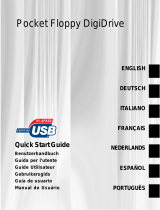 Addonics Technologies Pocket Floppy DigiDrive Quick start guide
Addonics Technologies Pocket Floppy DigiDrive Quick start guide
-
Dynex DX-EF101 User manual
-
E-Mu E-MU 0202 Getting Started Manual
-
Hama 00049094 Owner's manual
-
Hama 00039740 Owner's manual
-
TEAC FD-05PUB User manual
-
 Conitech CN120CARDREAD Owner's manual
Conitech CN120CARDREAD Owner's manual
-
 Conitech CN120CARDREAD Datasheet
Conitech CN120CARDREAD Datasheet
-
SanDisk IMAGEMATE 12 IN 1 Owner's manual
-
E-Mu 202 Getting Started