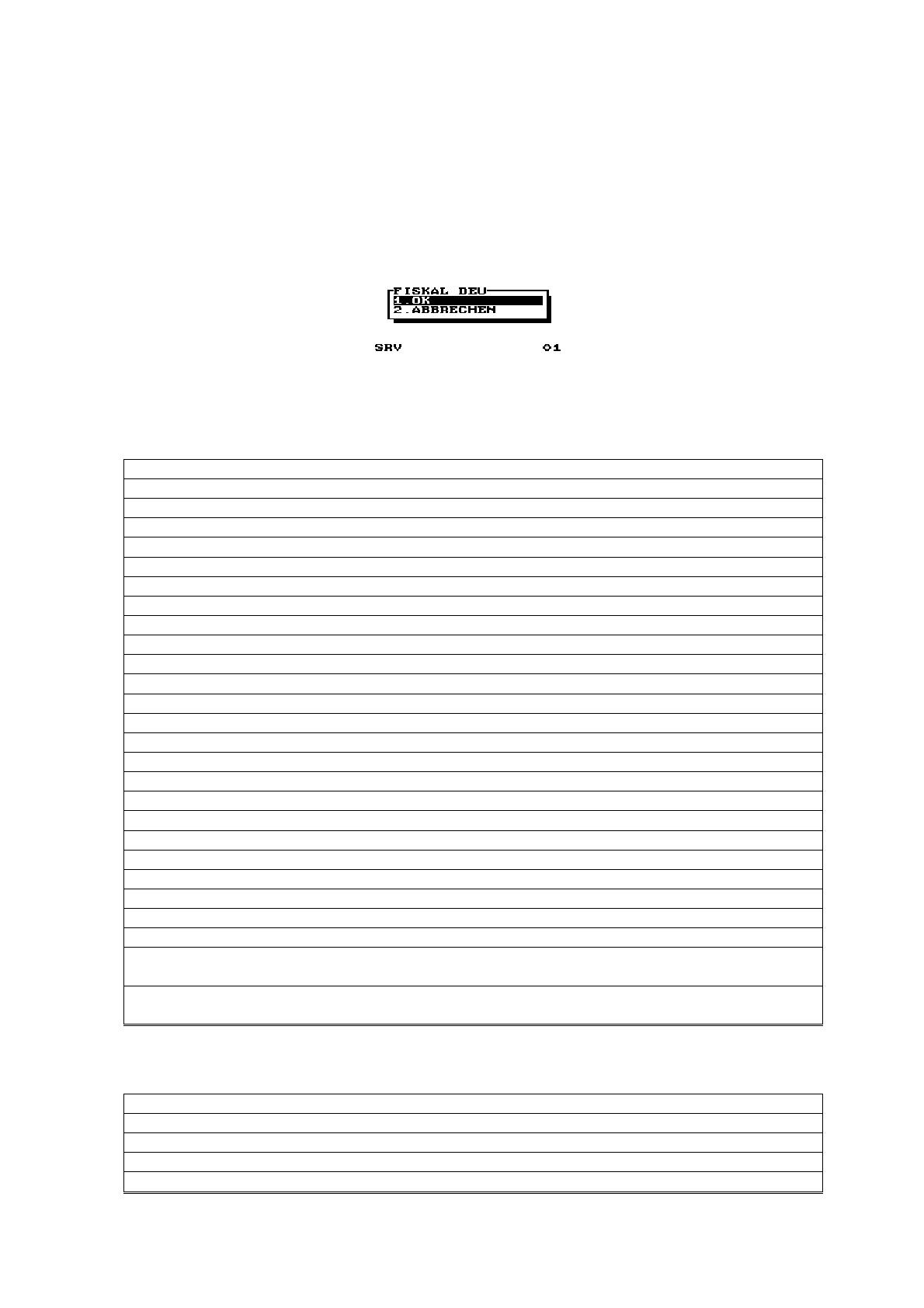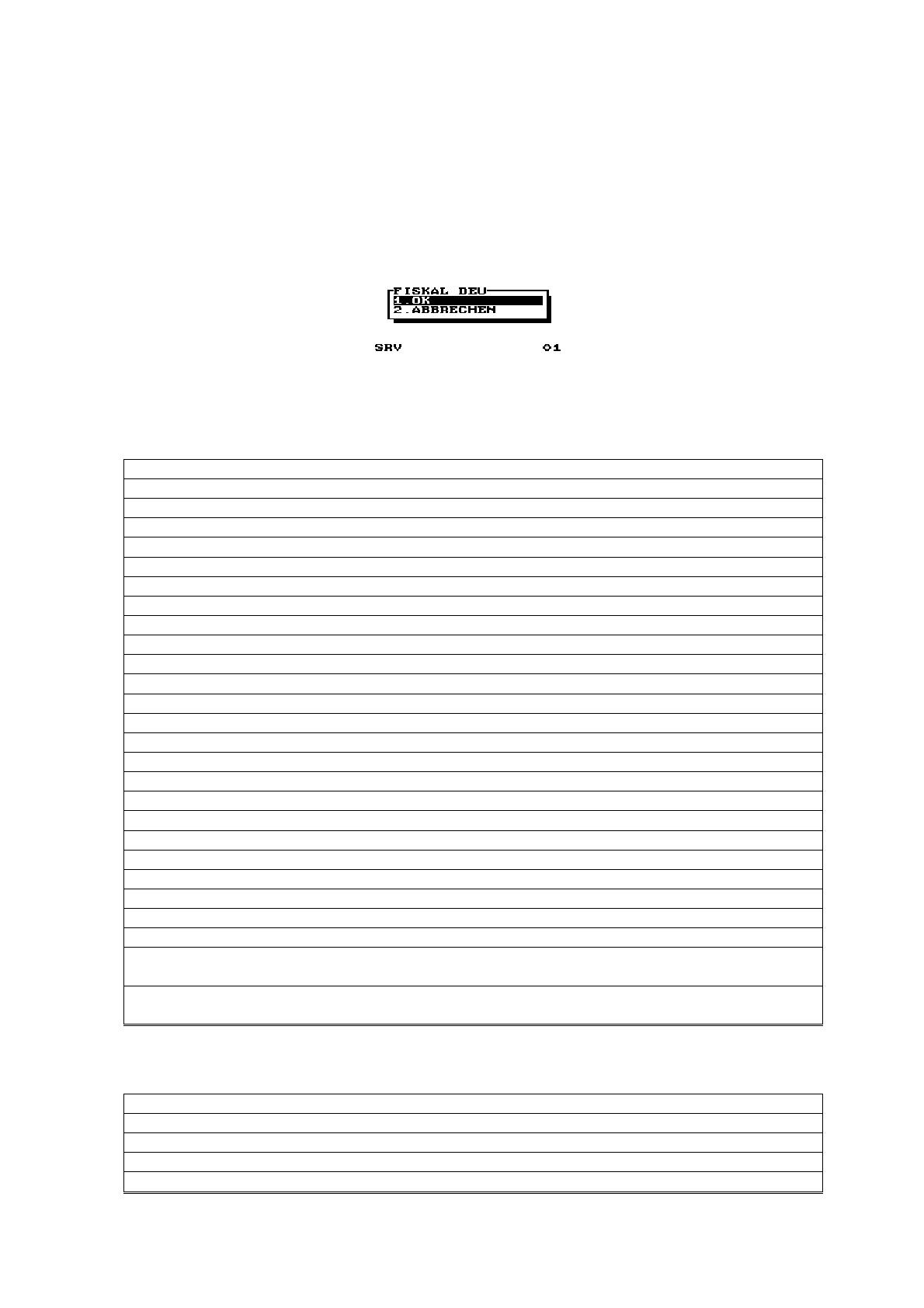
ER-A280F/N
German (GDPdU) Fiscal Mode Instruction Manual
- 3 -
1. Activation of the German (GDPdU) Fiscal Mode
The country code “49” for the German (GDPdU) Fiscal Mode can be entered at the top of the SRV mode.
1. Enter now in this window the key sequence of:
49 X confirmation pop-up window comes up
2. Press the
TL/NS key to confirm 1.OK in order to change to German (GDPdU) Fiscal Mode.
After finishing “PROCESSING” the Cash Register complies now to the GDPdU regulation.
2. Program restrictions after German (GDPdU) Fiscal Mode activation
Fixed Functions
- Memory initialize does not clear the E-Journal file
- The rounding system is “Normal”
- General Z1 Report counter cannot be set
- EURO function is not available
- Receipt contents is “Detail” print
- After transaction receipt is “Detail” print
- Item entry is locked when the E-Journal file is full
- Consecutive No. print “Yes”
- Date print “Yes”
- Journal print all items
- Bill contents print on journal and store in the E-Journal
- Z-counter print on Z1/Z2 report “Yes”
- Resetting of the consecutive number at daily Z1-report “No”
- Z1 General report resetting which resets the GT “No”
- VAT Shift key can only operated before the start of a transaction or by toggle function
- Storage of X-report data with “Header”
- The daily Z-report is stored in detail in the E-Journal with a checksum
- Net Sales (NET 1) print on X/Z report
- Last/past void registrations are printed and recorded in the Journal/E-Journal
Inhibited Functions
- The consecutive number programming
- E-Journal data save on SD card
- E-Journal data clear
- E-Journal resetting in OP X/Z and X1/Z1 mode
- Fixed or inhibited SRV-/PGM mode parameter are not changed by the download jobs via online
communication or SD card loading
- GT memory/General Z1 counter/Consecutive number cannot be downloaded by ALL RAM data
download via Online communication or SD Card
3. Default settings after German Fiscal Mode (GDPdU) activation
Default Settings
- VAT/TAX assignment print is set to “Yes”
- E-Journal control characters on SD card are recorded
New functions
- SRV#929-C E-Journal data save and clear on SD card Yes (+1)/No (0)