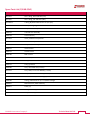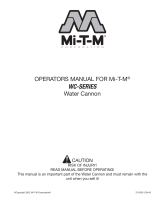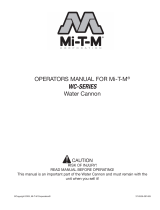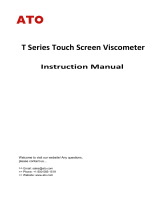CANNON®
Service Bulletin
CANNON Instrument Company® 2139 High Tech Road State College, PA 16803
www.cannoninstrument.com service@cannoninstrument.com 814.353.8000; fax:814.353.8007
Technical Note 1607291
CAV 4.2 Advanced Setup, Tuning and Troubleshooting Guide
Issue:
Instrument setup
Date:
7/29/2016
Instrument(s):
CAV 4.2
Associated documents:
CAV 4.2 Operator's Manual,
Rev 2.0
This technical note provides advanced instructions for setting up, tuning and troubleshooting the CANNON®
CAV® 4.2 dual-bath kinematic viscometer. It is a supplement to the CAV 4.2 Operator's Manual. Some content,
as applicable, may be included in future revisions of the operator's manual. It is constantly being revised, so
please visit the CANNON® website
for the latest version.
Table of contents
Overview ........................................................................................................................................................................ 2
Typical setup issues ....................................................................................................................................................... 2
Inspection and setup ................................................................................................................................................. 2
Solvent and waste line plumbing .............................................................................................................................. 2
Thermoelectric cooler and temperature calibration ................................................................................................ 2
Vacuum and air pressure settings ............................................................................................................................. 2
Bath fluid viscosity and level ......................................................................................................................................3
Waste container level .................................................................................................................................................3
ViscPro II setup ...........................................................................................................................................................3
Tuning ............................................................................................................................................................................ 4
Sensor training ........................................................................................................................................................... 4
Sample heaters ........................................................................................................................................................... 4
Optimize thermal soak and bulb overdraw .............................................................................................................. 5
Wash parameters ....................................................................................................................................................... 5
Default settings .......................................................................................................................................................... 6
Plumbing Diagram (de-energized state) ...................................................................................................................... 8
Troubleshooting ............................................................................................................................................................ 9
Replacing/resetting the sample handler ....................................................................................................................... 9
Spare Parts List (P/N 68.0542) .................................................................................................................................... 10

2
CANNON Instrument Company® Technical Note 1607291
Overview
"Tuning" refers to adjusting the settings of the CAV® 4.2 to provide desired results. "Troubleshooting" is required
when the CAV 4.2 is not working properly within the given method setting. These terms are not mutually
exclusive. The instrument must be running properly before it can be tuned, but some issues may be uncovered
when tuning an instrument.
Before attempting to tune a CAV® 4.2, you must be familiar with the basic operation of the instrument. This
technical note is written for experienced technicians. It provides general guidelines and suggestions, not step-by-
step procedures.
Typical setup issues
Inspection and setup
The CAV® 4.2 must be on a level workbench.
Verify that the stirrer pulley and motor pulley are inline. The belt is meant to float up and down on the gear
teeth between the side walls of the pulley. If the pulleys are not inline, the belt will wear quickly by being drawn
against one sidewall of the pulley.
Solvent and waste line plumbing
Do not tee solvent inlet lines. Each solvent line must run independently from the top of the instrument to the
solvent bottle. If a single solvent line is split and run to both inlets, the vacuum pumps may draw against each
other when both baths run at the same time.
Do not combine vacuum outlet lines. A vacuum outlet line is pressurized during various steps when a bath is
running. If these lines are combined, one bath may pressurize the other when both baths run at the same time.
Thermoelectric cooler and temperature calibration
Caution: Do not mount a thermoelectric cooler onto a high temperature bath. A high
temperature bath is designed to run at temperatures above 100 °C, which can damage the
cooler even when it is not turned on.
Temperature calibration depends on the state of the thermoelectric cooler. If the bath is calibrated at a particular
temperature with the thermoelectric cooler turned on, it will need to be recalibrated if the bath is run at that
particular temperature with the cooler turned off.
Vacuum and air pressure settings
The vacuum and air pressure settings should be adjusted when the instrument is initially set up, then they
should not be changed. Several test parameters, such as sample overdraw times, bulb select time, and air dry
times, depend on these settings.
Vacuum
The default vacuum setting is between 3 and 4 inches of Hg. The goal is to set the vacuum low enough to draw
the sample of highest viscosity up the A-pipe without drawing it too far up the B-pipe. The sample should not be
drawn into the B-pipe any further than the bottom of the CANNON logo.

3
CANNON Instrument Company® Technical Note 1607291
Air Pressure
The default air pressure setting is between 4 and 5 pounds. If the pressure is too low, the tube viscometer tube
will not be cleaned and dried effectively. If the pressure is too high, sample and solvent may be blown out of the
sample vial.
Bath fluid viscosity and level
The basic instruction (page 13 of the CAV® 4.2 Operator's Manual) recommends using 10 cSt silicone fluid for
temperatures under 100 °C and 20 cSt for temperatures above 100 °C. Thicker bath fluids do not mix well at
lower temperatures. You should use the thickest silicone bath fluid that still mixes thoroughly to provide
uniform temperatures throughout the length of the bath.
Another issue with choosing bath fluid involves thermal expansion. The 10 cSt silicone fluid expands more than
the 20 cSt silicone fluid over the same increase in temperature.
• At ambient temperature, the bath fluid must lift the float.
• At the lowest test temperature, the bath fluid must cover at least 1/2 the top bulb of the viscometer.
• At the highest test temperature, the fluid must not overflow the bath.
Waste container level
The waste outlets must be able to freely gravity drain into a waste container. Do not allow the discharge end of
waste line to become submerged in the waste container. This will create back pressure and prevent the unit from
operating properly.
ViscPro II setup
The two most common issues with ViscPro II:
• Establishing communication: ViscPro II must running on the remote computer before instructing the
CAV® 4.2 to communicate with it. Toggling the Local/Remote Mode button causes the instrument to send
out a ping. If it is able to connect with ViscPro II, the icon turns green.
• ViscPro II crashes when attempting to connect to CAV® 4.2: This is typically caused by a mismatch between
the version of ViscPro II on the remote computer, and the GUI software on the CAV® 4.2. It is always best
practice to load the latest ViscPro II software, CAV 4.2 GUI software and CAV 4.2 firmware.

4
CANNON Instrument Company® Technical Note 1607291
Tuning
Sensor training
Sensor training uses the bulb 2 Advanced Setting parameters from the default method assigned to the tube being
trained. However, it uses the bulb 2 wash parameters from the Default Wash settings.
Sample heaters
The CAV® 4.2 has two independent heaters (separate from the thermal bath) that affect the running sample. Do
not associate these heaters with the thermal soak, which is provided by the thermal bath. They have different
purposes.
• Sample cup heater (bucket): this heater assists in maintaining the sample temperature during a run and in
improving the efficiency of the wash cycle (page 50 of the CAV® 4.2 Operator's Manual). The trick with this
heater is to not increase the temperature of the sample between effluxes to a point where the thermal
sensors do not detect the sample when it is drawn into the tube. Thermal sensors detect the sample by
measuring an increase in electrical resistance caused by a decrease in temperature when the sample is
drawn up the tube across the thermistor. If the temperature of the sample is higher than the temperature of
the bath, the sample will not be detected during a draw.
• Sample preheater (extendable crescent): this heater is used to melt samples that are solid or too viscous to
pull up the viscometer tube at room temperature, such as waxes, residues, #6.
o Minimum preheat starts the preheat cycle as soon as the previous sample begins running and runs
for at least the set preheat time. Minimum preheat behaves like serialized preheat for the first
sample in a run.
o Serialized preheat starts the preheat cycle after the previous sample finishes and runs for exactly the
set preheat time.
Type
Time
Temp.
Details
1
Minimum
(behaves like serial
in first sample run)
300 sec
100 °C
Starts at ambient and begins to warm to 100 °C while the 300
seconds is counting down. Heater stays at 100 °C anticipating the
next sample.
2
Serial
300 sec
100 °C
Heats for exactly 300 seconds starting as soon as sample 1 run
completes.
3
Minimum
300 sec
80 °C
Heats as soon as sample 2 run starts and continues heating for as
long as sample 2 runs. If sample 2 runs in fewer than 300 seconds,
sample 3 will continue to receive preheat for at least 300 seconds
before running. As soon as the sample 3 run starts, the heater
begins to cool down, since sample 4 does not use preheat.
4
No preheat*
300 sec
100 °C
No preheat and since it is turned off, it cools down and does not
anticipate the next sample.
5
Minimum
300 sec
100 °C
Begins to warm to 100 °C while the 300 seconds is counting
down. Heater stays at 100 °C anticipating the next sample.
6
Serial*
0
100 °C
No preheat, but the heater drop at 80 °C anticipating the next

5
CANNON Instrument Company® Technical Note 1607291
Type
Time
Temp.
Details
sample.
7
Serial
300 sec
80 °C
Heats for exactly 300 seconds starting as soon as sample 6
finishes. Heater shuts down when sample is running.
*Take note of the difference in behavior between samples 4 and 6. Neither receive preheat, but by setting
the preheater to serial with a 0 time for sample 6, the preheater stays on
The most time efficient use of preheating during a full carousel run is to set the heater to the temperature of the
bath and apply it using the Minimum Preheat Time setting. This prevents the sample from heating to above the
bath temperature, and it preheats while the previous sample is running.
The highest degree of preheating control is achieved by using the Serialized Preheat option. The sample will only
preheat for the exact amount of time specified.
Metal sleeves are available for preheating. They hold a glass vial and conduct the heat from the crescent heater
around the sample more uniformly than applying the crescent heater directly to the glass vial. Because the metal
sleeves are larger than the glass vials, they require a unique carousel, bucket heater, and preheater. Metal sleeves
are good for use with paraffin samples. Liquids conduct heat sufficiently to not need a metal sleeve; paraffin does
not conduct heat as well and is better treated by applying a uniform heat all the way around the sample. If you
need metal sleeves, you will probably also need both internal and external waste line heaters.
Optimize thermal soak and bulb overdraw
If the thermal soak is too short, the first efflux will be longer than subsequent effluxes. The simple check to see if
your thermal soak is long enough is to increase the soak time and see if it makes a difference.
Thermal soaking requires that the sample drawn into the viscometer tube be completely covered by the bath
fluid. Ideally, the top bulb should be covered at least halfway by the bath fluid, and the Bulb 2 Overdraw Time
should be set to draw the thickest sample halfway into bulb 3. Be careful to ensure that the thinnest samples do
not draw above the top of the tube.
Wash parameters
The wash settings are where time can be saved, but this may come with degraded performance. Solvent left
within the system from a wash can contaminate the next sample. The drying time increases as the bath
temperature decreases for a given solvent, i.e. heptane does not dry as quickly at 40 °C as it does at 100 °C.
Only wash the B-pipe if a highly viscous sample is drawn into it. If you must wash the B-pipe, use at least 3 or 4
solvent fluses Otherwise, do not flush any solvent through the B-pipe. Instead, check Wash B-Pipe to enable the
B-pipe air dry, set all B-Pipe Solvent Washes to zero, and set the B-Pipe Dry Time to 150 seconds.

6
CANNON Instrument Company® Technical Note 1607291
Default settings
Setting
Verify Known KV/Base Oil
Default Wash
TEST
Wet Tube
No
—
Soak Time Units
Seconds
—
Bulb1 Soak Time
150
—
Bulb2 Soak Time
150
—
Bulb3 Soak Time
0
—
Preheat Type
No Preheat
—
Minimum Preheat Time
0
—
Preheat Temperature Units
Celsius
—
Preheat Temperature
0.00
—
WASH
Bulb1 Solvent A Washes
5 (range: 5-9)
5 (range: 5-9)
Bulb1 Solvent B Washes
0
0
Bulb1 Solvent C Washes
0
0
Bulb2 Solvent A Washes
5 (range: 5-9)
5 (range: 5-9)
Bulb2 Solvent B Washes
0
0
Bulb2 Solvent C Washes
0
0
Bulb3 Solvent A Washes
0
0
Bulb3 Solvent B Washes
0
0
Bulb3 Solvent C Washes
0
0
Maximum Solvent A Fill Time
120
120
Maximum Solvent B Fill Time
120
120
Maximum Solvent C Fill Time
1
1
Solvent A Injection Time
8
8
Solvent B Injection Time
0
0
Solvent C Injection Time
0
0
Cup Empty Time
30 (range: 30 – 40)
30 (range: 30 – 40)
Tube Tip Soak Time
8
8
Solvent Evacuation Time
10
10
Final Air Dry Time
150 (range: 60 – 180)
150 (range: 60 – 180)
Wash B-Pipe
Checked
Checked

7
CANNON Instrument Company® Technical Note 1607291
Setting
Verify Known KV/Base Oil
Default Wash
B-Pipe Solvent A Washes
0
2
B-Pipe Solvent B Washes
0
0
B-Pipe Solvent C Washes
0
0
B-Pipe Dry Time
150 (range: 60 – 180)
150 (range: 60 – 180)
Advanced
Maximum Bulb 1 Fill Time
150
—
Minimum Bulb 1 Select Time
40
—
Minimum Bulb 2 Fill Time
0
—
Maximum Bulb Empty Time
800
—
Tube Empty Time
0
—
Bulb 1 Overdraw Time
15
—
Bulb 2 Overdraw Time
3
—
Bulb 3 Overdraw Time
0
—
Sample Draw Delay
5
—
Bulb 1 Vent Drain Time
0
—
Bulb 2 Vent Drain Time
0
—
Bulb 3 Vent Drain Time
0
—
Drop Criteria
Maximum Determinations
3
—
Required Determinations
2
—
Maximum % Difference
0.350
—
Maximum Efflux Difference
0.200
—
Drop Criteria Mode
Use Any Determination
—
Use Percent Difference
Checked
—
Use Efflux Difference
Unchecked
—
User Either
Unchecked
—
Bath temperature
Sample cup heater duty cycle
40 °C
20%
100 °C
75%

8
CANNON Instrument Company® Technical Note 1607291
Plumbing Diagram (de-energized state)

9
CANNON Instrument Company® Technical Note 1607291
Troubleshooting
Issue …
Try …
VISCPRO II will not connect to the CAV 4.2
Start VISCPRO II first, then toggle the Local/Remote
Mode button on the CAV 4.2.
VISCPRO II crashes when attempting to establish the
initial connection to the CAV 4.2
Update VISCPRO II. The latest software is available from
the CANNON® Website > Library > Downloads:
http://cannoninstrument.com/en/page/240/downloads
Erratic flow times
Check waste container level
Disable waste line heater
Toggle valves, listening for the click of the solenoid
"Thin" sample draws into bulb 1
Increase the Minimum Bulb 1 Select Time
First efflux time is longer than subsequent efflux time
Increase the thermal soak time
Increase the drying time
Increase the duty cycles of the bucket heater
Increase the overdraw time to draw the sample into the
center of the bulb above the upper sensor being used
Replacing/resetting the sample handler
The position of the CAV 4.2 carousel is determined by an optical sensor inside the hub. This differs from the
miniAV/PV systems in which the position sensors are part of the carousel. Therefore, it is possible to safely home
and reset the sample handlers with the carousel removed, which is the preferred method.
To zero the bucket position on the sample handler:
1. Remove the three sheet metal panels around the sample handler assemblies.
2. Remove the carousel.
3. Slide the tray in.
4. Check the position of the bull gear. Tighten the set screw if necessary. The set screw must mate to the flat
side of the spindle. The bull gear must be level with the pinion gear. Apply appropriate grease to both spur
gears and to the worm gear.
5. Gently rotate the bull gear until the bucket is fully lowered.
6. Press the reset button on the sample handler assembly.
7. From the CAV 4.2 screen, enter the Service > Control Motors screen for the bath being worked on.
8. Home the sample handler.
9. Raise the bucket and check to see that the tube tip passes through the center of the hole in the bucket.
Adjust the position of the sample handler assembly if necessary.
10. Lower the bucket. Install the carousel. Home the unit. Raise the bucket. During all of these movements,
listen for any impingement. If necessary, TeraTerm may be used to adjust the rotational and horizontal
positions of the carousel.

10
CANNON Instrument Company® Technical Note 1607291
Spare Parts List (P/N 68.0542)
Part Number
Description
81.2102
FEP Tubing, 6mm OD blue (3 ft)
81.2185
FEP Tubing, 1/8" OD blue (10ft)
62.1500.3
Tubing, Nyloseal natural Fre-Lon 1/2" (6 ft)
81.2903
Tube, bearing w/ glued shaft
81.2227
RTD probe assembly
68.0439
Thermal fuse assembly
68.0518
Float assembly
81.2109
Valve, solenoid 3-way Kalrez
68.0212
Manifold valve, solvent select
68.0179
Sample handler with preheat
68.0251
Valve control
68.0253
Solvent sense
68.0289
Bath control
68.0258
Main relay driver
68.0240
Pump, vacuum
68.0531
Pump, pressure
68.0490
Fuse, mini blade 5A (12 fuses)
65.3244
Fuse, 10A (for 115 V
AC
MAINS) (2 fuses)
51.2029
Fuse, 5A (for 230 V
AC
MAINS) (2 fuses)
81.0008
Orifice barbed 5/64" ID tubing (2)
68.0309
Fitting, male elbow 45 1/2 T x 3/8 MPT Swagel
68.0052
Manifold valve, bath assembly
68.0075
Pulley (3)
68.0286
Pulley, .08 Pitch (3)
68.0287
Belt, .08 Pitch (6)
-
 1
1
-
 2
2
-
 3
3
-
 4
4
-
 5
5
-
 6
6
-
 7
7
-
 8
8
-
 9
9
-
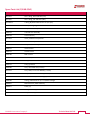 10
10
Cannon CAV® 4.2 User guide
- Type
- User guide
- This manual is also suitable for
Ask a question and I''ll find the answer in the document
Finding information in a document is now easier with AI
Related papers
-
Cannon CAV4.2 1 Instrument 115 VAC 50/60Hz Owner's manual
-
Cannon CAV 4.2 User manual
-
Cannon CAV® 4.1 Owner's manual
-
Cannon CAV®-2100 Owner's manual
-
Cannon miniQV-X 1 Bath 115V 50/60 HZ Owner's manual
-
Cannon miniQV-X 1 Bath 115V 50/60 HZ Installation guide
-
Cannon miniAV®-LT Owner's manual
-
Cannon CAV®-2100 Installation guide
-
Cannon CT-600 (120 V) Owner's manual
-
Cannon miniAV-X 1 Bath 115V 50/60 HZ Owner's manual
Other documents
-
 MRC VIS-8 User manual
MRC VIS-8 User manual
-
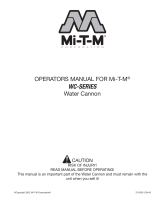 Mi-T-M WC Series Water Cannon Owner's manual
Mi-T-M WC Series Water Cannon Owner's manual
-
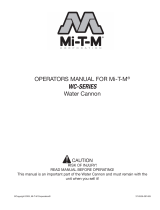 Mi-T-M WC Series Water Cannon Owner's manual
Mi-T-M WC Series Water Cannon Owner's manual
-
Sharper Image 11-1606 Owner's manual
-
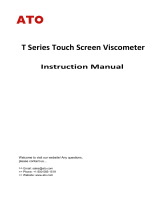 ATO NDJ-8T User manual
ATO NDJ-8T User manual
-
Sika TP M 255 S Operating instructions
-
 AND SV-A / SV-H Series User manual
AND SV-A / SV-H Series User manual
-
GE CTR 80 User manual
-
Brookfield DV-II+ Operating Instructions Manual
-
CEM Edge Quick start guide