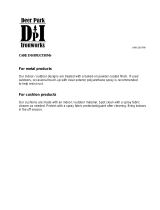Page is loading ...

Page 2 Quick Start Guide I SERIES Compact 600
IMPORTANT SAFETY INSTRUCTIONS
Always follow these basic safety precautions when using or installing I SERIES loudspeakers and
accessories:
• Read these instructions prior to assembly.
• Keep these instructions for reference.
• Heed all warnings.
• Follow all instructions, particularly those pertaining to rigging, mounting, hanging and electrical
connections.
• Do not install/use the inside models near water.
• Clean only with dry cloth.
• Do not block any ventilation openings. Install in accordance with the manufacturer’s instruction.
• Do not install near any heat sources such as radiators, heat registers, stoves, or other
apparatus (including amplifiers) that produce heat.
• Only use attachments and accessories that are specified and approved by the manufacturer.
Refer all servicing to qualified service personnel. Servicing is required when the apparatus has been
damaged in any way, such as liquid has been spilled or objects have fallen into the apparatus, the
apparatus has been exposed to rain or moisture, does not operate normally, or has been dropped.
The terms CAUTION, WARNING, and DANGER may be used in this manual to alert the reader to
important safety considerations. If you have any questions or do not understand the meaning of
these terms, do not proceed with installation. Contact your local dealer, distributor, or call Community
directly for assistance. These terms are defined as:
CAUTION: describes an operating condition or user action that may expose the equipment
or user to potential damage or danger.
WARNING: describes an operating condition or user action that will likely cause damage
to the equipment or injury to the user or to others in the vicinity.
DANGER: describes an operating condition or user action that will immediately damage
the equipment and/or be extremely dangerous or life threatening to the user or to others
in the vicinity.
These installation instructions are for use by qualified personnel only. To reduce the risk of fire or
electric shock do not perform any servicing other than that contained in the operating instructions
unless you are qualified to do so.
RIGGING AND ELECTRICAL SAFETY
IMPORTANT: The loudspeakers described in this manual are designed and intended to be
mounted to diering building surfaces using a variety of rigging hardware, means and
methods. Installation of loudspeakers should only be performed by trained and qualified
personnel. All electrical connections must conform to applicable city, county, state, and
national (NEC) electrical codes.
DANGER: All rigging fittings must be fully tightened and secured. Any missing fasteners or
parts will compromise the structural integrity of the enclosure and constitute a safety
hazard. Do not suspend this loudspeaker unless all fasteners are securely in place!
. DANGER: It is possible to experience severe electrical shock from a power amplifier.
Always make sure that all power amplifiers are in the “OFF” position and unplugged from
an AC Mains supply before performing electrical work.
IMPORTANT: Refer to the sections on installation and connections later in this manual for
additional information on rigging and electrical safety.
IMPORTANT: The flat-head hex-drive rigging screws that come installed in each enclosure
must either be replaced with rigging brackets and threaded fasteners, or they must be
kept in place to seal the enclosure from air leaks. If the rigging fittings do not remain
sealed, air leaks will occur in the enclosure that will compromise the low-frequency
performance with distortion, reduced output, and premature driver failure.
CAUTION: Installation of
I SERIES loudspeakers should
only be performed by trained
and qualified personnel. It is strongly
recommended that a licensed and
certified professional structural
engineer approve the mounting.
Severe injury and/or loss of life may
occur if this product is improperly
installed.
UNPACKING / INSPECTION
Community I SERIES loudspeakers are engineered
and manufactured to be rugged and they are
carefully packed in sturdy cartons. However, it
is recommended to thoroughly inspect each unit
after it has been removed from the packaging, as
damage could occur during shipping.
Please note that once the shipment has left
your dealer or the Community factory, the
responsibility for damage is always borne by
the freight company. If damage has occurred
during shipping, you must file a claim directly
with the freight company. It’s very important to
contact the freight company as soon as possible
after receiving your shipment, as most freight
companies have a short time limit within which
they will investigate claims. Make sure to save
the carton and the packing material, as most
claims will be denied if these materials are not
retained. Your Community dealer and the factory
will try to help in any way they can, but it is the
responsibility of the party receiving the shipment
to file the damage claim.
It is always a good idea to retain the carton and
packing materials, if possible, in the event that
the unit may need to be returned to your dealer
or distributor for repair in the future.
IN THE CARTON
Each shipping carton contains the following:
• Loudspeaker (fully assembled)
• Information packet
WARNING: I SERIES rigging fittings are
rated at Working Load Limits (WLL)
with a 10:1 safety margin. All mounting
provisions on the IC6 cabinets meet or exceed
the 10:1 safety margin to support the cabinet
when used with the specified mounting brackets,
either from Community or third party vendors.
Failure to heed this warning could result in injury
or death!

I SERIES Compact 600 Quick Start Guide Page 3
I SERIES LOUDSPEAKER (IC6-1062)
Can be ordered with or without 70V/100V autoformer operation.
Front (grille o)
PRODUCT REPRESENTATION
PRODUCT NAMING CONVENTION
I SERIES presents a logical way of easily
deciphering each model's characteristics
(family, type, level, number and size of woofer,
crossover bands, and horn pattern). The
diagram at right demonstrates the product
naming convention behind each model.
IC6-1062/00B translates as:
I SERIES Compact 600
Single 6-inch Two-way, 100° x 100°, Black
Product Family
Product Type
Trim Level
LF Qty
LF Size
Crossover Bands
Horn Pattern
Cabinet Color
P = Point Source
C = Compact
S = Subwoofer
I = I SERIES
8 = 800
6 = 600
Use 2 digits:
08 = 8-inch
1-way
2-way
3-way
(Omit for S-type)
H x V
(Omit for S-type)
I C 6 1 0 6 2 00 B
–
/
B = Black
W = White
(WR and WT are Grey
by default - no color
code is shown)
Form/Mode
/ = Indoor standard
T = Transformer
WR = Weather-resistant
WT = W R+Transformer
C = CTO (Configured)
Rear
Models
IC6-1062/00 (B/W) Indoor Low Impedance
IC6-1062T00 (B/W) Indoor 70V/100V
IC6-1062WR00 Outdoor Low Impedance
IC6-1062WT00 Outdoor 70V/100V
IC6-1062C00 Configured-to-Order
The standard configuration is indoor construction with low impedance
operation. All models also have T, WR and WT versions
T = 70V/100V autoformer operation
WR = weather-resistant low impedance
WT = weather-resistant + autoformer

Page 4 Quick Start Guide I SERIES Compact 600
PRODUCT REPRESENTATION
I SERIES LOUDSPEAKER (IC6-2082)
Models are available in two horn patterns with or without a 70V/100V autoformer (IC6-2082/96 shown with grille o).
Primary orientation is horizontal (landscape). All horns may be rotated in the field by the installer to accommodate
vertical (portrait) cabinet orientation.
I SERIES LOUDSPEAKER (IC6-1082)
Models are available in two horn patterns with or without a 70V/100V autoformer (IC6-1082/26 front shown with grille
o). Primary orientation is vertical (portrait) for indoor models and horizontal (landscape) for outdoor (WR/WT) models.
Horns in the WR/WT models are rotated at the factory to maintain orientation of the wider coverage angle (90* or 120*) to
the horizontal plane. All horns may be rotated in the field by the installer to accommodate dierent cabinet orientations
for both the indoor and outdoor models.
Front
Front
Rear
Rear
Models
120° x 60° coverage
IC6-1082/26 (B/W) Indoor Low Impedance
IC6-1082T26 (B/W) Indoor 70V/100V
IC6-1082WR26 Outdoor Low Impedance
IC6-1082WT26 Outdoor 70V/100V
IC6-1082C26 Configured-to-Order
90° x 60° coverage
IC6-1082/96 (B/W) Indoor Low Impedance
IC6-1082T96 (B/W) Indoor 70V/100V
IC6-1082WR96 Outdoor Low Impedance
IC6-1082WT96 Outdoor 70V/100V
IC6-1082C96 Configured-to-Order
(B/W) - black or white finish
WR/WT - grey finish is standard, but black
or white finishes can be ordered
Custom colors available as CTO
Models
120° x 60° coverage
IC6-2082/26 (B/W) Indoor Low Impedance
IC6-2082T26 (B/W) Indoor 70V/100V
IC6-2082WR26 Outdoor Low Impedance
IC6-2082WT26 Outdoor 70V/100V
IC6-2082C26 Configured-to-Order
90° x 60° coverage
IC6-2082/96 (B/W) Indoor Low Impedance
IC6-2082T96 (B/W) Indoor 70V/100V
IC6-2082WR96 Outdoor Low Impedance
IC6-2082WT96 Outdoor 70V/100V
IC6-2082C96 Configured-to-Order
(B/W) - black or white finish
WR/WT - grey finish is standard, but
black or white finishes can be ordered
Custom colors available as CTO

I SERIES Compact 600 Quick Start Guide Page 5
PRODUCT REPRESENTATION
EQUIPMENT BASICS
Front
Rear
Rear Center Mounting Point
IC6-1062 (M6 Screws)
IC6-1082/2082 (M10 Screws)
Input panel
Rear (4) Mounting Points
IC6-1062 (M6 Screws)
IC6-1082/2082 (M8 Screws)
Rear (4) Mounting Points
IC6-1062 (M6 Screws)
IC6-1082/2082 (M8 Screws)
WEATHER-RESISTANT MODELS
All IC6 WR/WT models have the input
panel covered with a factory installed
sealed gland nut and cable
(IC6-1082WR shown)
ALL MODELS
All IC6 models have four (4) rear
mounting points compatible with
a variety of third party mounting
systems. Refer to table on page 15
of this manual.
Input panel cover with
sealed gland nut and cable
Aluminum Grille
Retainer
Aluminum Grille
Retainer Screws
Mounting Points
IC6-1082/2082-M10 Screws
(Top, Bottom, Side points)
IC6-1062-M6 Screws
(Top, Bottom - no Side points)
Grille
Rear
Rear
These 4 mounting points
(on all IC6 models) are
compatible with third
party pan-tilt, wall and
ceiling brackets

Page 6 Quick Start Guide I SERIES Compact 600
USE THE CORRECT WIRE OR CABLE
CONNECTIONS AND INSTALLATION
IMPORTANT: All electrical installation connections for loudspeaker lines are subject to all applicable
governmental building and fire codes. The selection of appropriate electrical hardware to interface with the
I SERIES loudspeaker lies solely with the installation professional. Community recommends that an
appropriately licensed engineer, electrician, or other qualified professional identify and select the appropriate
conduit, fittings, wire, etc. for the installation.
Figure 1. Wire Connectors
All I SERIES loudspeakers are fitted with captive-clamp terminal blocks on the
input panel to connect to the amplifier. Terminating the wires with a spade or
ring connector (Figure 1) is recommended for secure connections. The maximum
width of the ring or spade lug should be 0.375" (9.5mm), or less. The terminal
screws are #8 (M4). The maximum wire size that can be accommodated for bare
wire connections is 10 AWG (5.26 mm
2
).
Note: Wire insulation colors may vary depending upon region or manufacturer. Be consistent with
conductor color use throughout the system.
CONNECTION: LOUDSPEAKER INPUT PANEL (INDOOR MODELS)
The compact models can be ordered as Low Impedance or Autoformer "T"
versions. See below for input panels for each model type.
Made in the USA
I SERIES
Community Light & Sound, Inc.
333 East Fifth Street, Chester, PA 19013 USA
PASSIVE
INPUT
PASSIVE
THRU
NC
+ – + –
Ring
terminal
Spade
terminal
Figure 1. Input panel wiring for I SERIES compact indoor models
LOW IMPEDANCE
OPERATION
MODELS
70V/100V
OPERATION
'T' MODELS
4.11”
0.86”
4.11”
0.86”
Label# 113799
I SERIES Compact 600
Autoformer 200W
Label# 114047
I SERIES Compact 600
Autoformer 100W
Revised 6/1/2016
IC6-1062T
4.11”
0.86”
4.11”
0.86”
Label# 113799
I SERIES Compact 600
Autoformer 200W
Label# 114047
I SERIES Compact 600
Autoformer 100W
Revised 6/1/2016
IC6-1082T / 2082T
IC6-1062 / 1082 / 2082

I SERIES Compact 600 Quick Start Guide Page 7
All I SERIES weather-resistant loudspeakers are fitted with input panel covers
and gland nuts sealing the prewired SJOW cable. Internal conductor color
terminations are shown below.
INPUT CABLE CONNECTION: WEATHER-RESISTANT MODELS
Standard for WR Models
Standard for WT Models
Figure 2. Wiring diagrams for WR/WT (outdoor) models
POS (+)
COM (–)
WHITE
BLACK
LOUDSPEAKER WEIGHTS
COMPACT Indoor [lbs (kg)]
Low impedance
Indoor [lbs (kg)]
Autoformer "T"
WR [lbs (kg)]
Weather-Resistant
WT [lbs (kg)]
WR Autoformer
IC6-1062 16.0 (7.3) 20.0 (9.1) 12.6 (5.7) 16.6 (7.5)
IC6-1082 25.0 (11.3) 29.0 (13.2) 19.2 (8.7) 23.2 (10.5)
IC6-2082 31.0 (14.1) 35.0 (15.9) 23.9 (10.8) 27.9 (12.7)
IC6-1062WT00
70V
12.5W
25W
50W
100W
COM
100V
25W
50W
100W
N/C
COM
RED
YELLOW
BROWN
BLACK
ORANGE
IC6-1082WT96, IC6-1082WT96
IC6-2082WT26, IC6-2082WT26
70V
25W
50W
100W
200W
COM
100V
50W
100W
200W
N/C
COM
RED
YELLOW
BROWN
BLACK
ORANGE

Page 8 Quick Start Guide I SERIES Compact 600
GRILLE REMOVAL / HORN ROTATION
The horns on the IC6-1082 or IC6-2082
models can be rotated 90° by removing
the grille, rotating the horn and then
reinstalling the horn and grille. This
is suggested to maintain the stated
coverage pattern if you are mounting
the IC6-1082 horizontally (landscape)
or the IC6-2082 vertically (portrait).
Illustrations (at right) show the
IC6-1082/26.
Remove the screws holding one
Community grille retention bar to the
cabinet. Remove the bar and loosen the
grille. Then remove the other retention
bar and pull the grille o and set aside.
Keep the rubber extrusions protecting
the top and bottom edges of the grille
in place (Figures 3a, 3b).
Remove the screws holding the horn in
place (Figure 3c).
Carefully pull the horn forward, rotate
it 90° and push back into place, aligning
the screw holes (Figure 3d).
Reattach the horn (Figure 3e).
Flex the grille slightly to fit it back on the
cabinet (one side at a time). Reattach
one grille retention bar, then flex the
grille, align and attach the other side.
Fully tighten the screws only after both
sides have been secured (Figure 3f).
Note: The grille retention bars will only align with
the threaded inserts in one direction - refer to the
product view for orientation. All fasteners should
be in place and fully tightened to prevent any
undesirable noise from vibration.
Figure 3a. Remove one retention bar,
loosen that side of the grille and then
remove the other retention bar
Figure 3b. Remove the grille and set
aside for reattachment
Figure 3c. Remove the screws holding
the horn in place and set aside
Figure 3d. Pull the horn forward and
rotate it 90° and realign holes
Figure 3e. Reattach the horn
Figure 3f. Reinstall the grille one side at a
time with correct orientation of the grille
retention bars.
2
1
5mm x 20mm
Socket Head
Screw
Grille
Retention Bar
Grille
2
1
3
4mm x 20mm
Socket Cap
Screws

I SERIES Compact 600 Quick Start Guide Page 9
RIGGING SAFETY
IMPORTANT: The loudspeakers described in this manual are designed
and intended to be mounted to diering building surfaces using a
variety of rigging hardware, means and methods. Installation of loudspeakers
should only be performed by trained and qualified personnel. It is strongly
recommended that a licensed and certified professional structural engineer
approve the mounting plan. Severe injury and/or loss of life, and property
damage may occur if these products are improperly installed.
DANGER: All rigging fittings must be fully tightened and secured. Any
missing fasteners will compromise the structural integrity of the
enclosure and constitute a safety hazard. Do not suspend any loudspeakers
unless all fasteners are securely in place!
ACCEPTABLE MOUNTING POINT LOADING
The mounting points should always be used so that either shear force is applied
perpendicular to the direction of and in tight proximity to the mounting hole, or
tension force is applied perpendicular to the enclosure surface.
DANGER: Use the mounting points only as described above. Do not use
them in such a way as to apply sideways leverage to them. Failure to
follow this instruction could result in failure of the mounting points resulting in
damage to the loudspeaker and serious injury or death to personnel.
IMPORTANT: I SERIES Compact
rigging fittings are designed to
support the load of the cabinet
using Community supplied or third party
manufactured mounting brackets.
Additional cabinets should NOT be
suspended from any mounting point.
ATTACH SAFETY CABLE
Attach a safety cable to one of
the unused mounting points.
The safety cable and hardware
are not included. Please consult
a structural engineer for the
appropriate cable and hardware
for the load and application. The
safety cable must be secured
to a suitable load-bearing point
separate from the loudspeaker
mounting point, with as little
slack as possible, so as not to
develop undue kinetic force if the
loudspeaker mount were to fail
(see Figure 4 above).
IMPORTANT: The flat-head hex-drive rigging screws that come installed in
each enclosure must either be replaced with rigging brackets and threaded
fasteners, or they must be kept in place to seal the enclosure from air leaks. If
the rigging fittings do not remain sealed, air leaks will occur in the enclosure that will
compromise the low-frequency performance with distortion, reduced output, and
premature driver failure.
Figure 5. Shown with optional U-Brackets
IC6-1062
IC6-2082
Figure 4. Possible safety cable mounting
point with an eyebolt (not included)
The U-Brackets and Vertical Yokes
have hole patterns compatible with
BalancePoint™ Flyware rails and
frames, and are also compatible with
many third party manufacturers'
speaker stand adapter plates, ceiling
or pole mount brackets and wall mount
arms. Refer to our reference table or
manufacturer's website for details.

Page 10 Quick Start Guide I SERIES Compact 600
LOUDSPEAKER CABINET PAINTING PROCEDURE
I SERIES cabinets are available in standard colors of Black and White, and the
weather-resistant cabinet is Grey; custom colors may be ordered as Configured-
to-Order (CTO) items for both types of models, alleviating the need to paint your
own.
Indoor: The cabinet finish is a resilient water-based paint that makes an excellent
substrate to accept most types of paints, allowing custom colors to be applied
in the field. If you are considering painting the cabinet, we recommend ordering
the White version of the cabinet for the most predictable results when color-
matching existing colors. A Black or White replacement grille cloth kit should
also be ordered. For most custom colors, black grille cloth is recommended. The
kit also includes replacement soft plastic trim strip (to fit upper/lower edges of
grille).
Follow grille removal instructions (Figure 6a) and reserve hardware for
reattachment.
Warning: The grille edges are sharp! Use care when handling the unprotected
edges of the grille to prevent injury.
CABINET
Mask o the input panel and front face, including all drivers and ports (Figure 6b).
Paint the cabinet and allow the paint to fully cure.
Figure 6a. Remove one retention bar, loosen that side of
the grille and then remove the other retention bar
Figure 6c. Remove trim strips and
grille cloth
Figure 6b. Mask o the internal
components and rear input panel
GRILLE AND ALUMINUM RETENTION STRIPS
The grille and aluminum retention strips must be removed and
painted separately. To paint the grille, carefully remove the grille
cloth backing and the soft plastic strips protecting the top and
bottom edges (Figure 6c).
Use paint that is compatible with powder coating, and paint the
outside (front and sides) of the grille and allow the paint to fully
cure. Do not paint the cloth or rubber trim. Paint the front and
edges of the grille retainers with the same paint used on the grille.
Allow paint to fully cure before reassembling.
Grille Retention Bar
Grille
5mm x 20mm
Socket Head
Screw
Front
Rear
Outdoor WR/WT models:
The weather-resistant models are
finished with an exterior-grade UV-
resistant finish, and can be repainted
with a similar spray paint. The grille
paint must be compatible with a
powder-coated surface.
Note: Please specify weather-resistant material
when ordering the grille cloth replacement kit.

I SERIES Compact 600 Quick Start Guide Page 11
1
2
Figure 7e. Reinstall the grille one side
at a time with correct orientation of the
grille retention bars
2
1
GRILLE CLOTH REPLACEMENT
Warning: The grille edges are
sharp! Use care when handling
the unprotected edges of the
grille to prevent injury.
Apply a fine mist of spray adhesive to the inside surface of the grille including
the inside corners. Do not clog the perforations.
Position the grille cloth so that the side with the tighter, smoother weave faces
the rear side of the grille. Hold the corners of the cloth and place it onto the
center, inside of the grille (Figure 7a). The cloth will be oversized.
Align the edges, and spread the cloth toward the sides one side at a time, while
smoothing out any ripples (Figure 7b-1).
Bring the excess cloth edge up and over the sides of the grille making sure that the
cloth is fully adhered to the inside corners and edges of the grille (Figure 7b-2).
Trim the side edges of the cloth to leave 0.5" (13mm) to wrap over the edge. Apply
a bead of adhesive to the outside edge of the grille sides (about 1/4" [7mm] from
the top), and fold the grille cloth over to adhere the edge.
Trim the top and bottom of the cloth to be even with those edges (Figure 7c) and
make sure that the cloth is fully adhered to the grille without any wrinkles.
One end at a time, fit the soft plastic trim strips on the top and bottom edges of
the grille (Figure 7d) and secure the ends and corner bends with small amounts
of cyanoacrylate adhesive (commonly known as "Super Glue"). Trim excess after
it is fitted onto the grille edges.
Follow the manufacturer's instructions and allow the adhesives to fully cure
before reattaching the grille to the loudspeaker cabinet (Figure 7e).
Figure 7d. Reinstall the soft plastic trim
and secure ends and corners with glue
Figure 7c. Trim top and bottom of grille
cloth, open screw holes, and secure
folded sides with glue
Trim excess fabric 0.5"
(13mm) and fold over the
bent sides
Figure 7a. Spray inside of grille with adhesive,
center the grille cloth fabric (with tighter
weave side down) and align short edges
Figure 7b. Press fabric against grille
and into the bends, smoothing out any
wrinkles
Important (for weather-resistant models):
You must order (and use) the weather-
resistant grille cloth to maintain the
moisture resistance of the loudspeaker.

Page 12 Quick Start Guide I SERIES Compact 600
The U-Brackets will allow rotation of the loudspeaker around the long axis.
APPLICATION: Suspend and aim single loudspeakers from ceilings, walls,
trusses, or use with BalancePoint™ Flyware rails and frames.
Before assembly: Adhere the rubber washers to the inside of the yoke (aligned
with cabinet mounting point - see arrow in Figure 1).
Notes:
1. Since the primary orientation of the IC6-1082 is vertical (portrait), it is suggested that the horn
be rotated to maintain its stated coverage pattern if mounted horizontally.
2. The U-Bracket can be attached to the building structure and then the loudspeaker can be
installed later. It is also compatible with BalancePoint™ Flyware rails and frames as well as
third party stand adapter brackets (See reference table on page 15).
3. Order IUB1062 for IC6-1062, IUB1082 for IC6-1082, or IUB2082 for IC6-2082. There are WR
(weather-resistant) versions of each if needed for the WR or WT Compact I SERIES models.
Figure 1. Remove middle cabinet bolts and attach yoke to cabinet
2
Figure 2. Adjust angle
and fully tighten all
connections
1
HW
HL
HH
HW-R
UB
ACCESSORIES - U-BRACKET ATTACHMENT
Parts:
UB
UB: U-Bracket (IUB1062 shown)
Hardware:
IUB1062
Qty
Code Description
2 HH 6 x 35 mm Hex Hd Bolts
2 HW 6 mm Flat Washers
2 HL 6 mm Lock Washers
2 HW-R
6mm ID x 50mm OD
Rubber Washer
IUB1082 / IUB2082:
Qty
Code Description
2 HH 10 x 40 mm Hex Hd Bolts
2 HW 10 mm Flat Washers
2 HL 10 mm Lock Washers
2 HW-R
8mm ID x 40mm OD
Rubber Washer
Kit Weights:
IUB1062: 4.6 lbs (2.1 kg)
IUB1062WR: 4.4 lbs (2.0 kg)
IUB1082: 6.3 lbs (2.9 kg)
IUB1082WR: 6.0 lbs (2.7 kg)
IUB2082: 6.8 lbs (3.1 kg)
IUB2082WR: 6.5 lbs (2.9 kg)
Note: Weather-resistant U-Bracket kits contain
stainless steel hardware
MODELS
Match your loudspeaker model and color
Indoor - black
IUB1062B, IUB1082B, IUB2082B
Indoor - white
IUB1062W, IUB1082W, IUB2082W
Weather-resistant - grey
IUB1062WR, IUB1082WR, IUB2082WR
(custom colors may be ordered as a
CTO option)

I SERIES Compact 600 Quick Start Guide Page 13
ACCESSORIES - VERTICAL YOKE ATTACHMENT
The IVY1082 and IVY2082 will allow panning and tilting of the IC6-1082 and
IC6-2082 models respectively.
APPLICATION: Suspend and aim single loudspeakers vertically (in portrait
orientation) from ceilings, walls, trusses, third party speaker stand adapters, or
use with BalancePoint™ Flyware rails and frames.
Before assembly: Adhere the rubber washer to the inside of the yoke (aligned
with cabinet mounting hole - see arrow in Figure 1).
Notes:
1. Since the primary orientation of the IC6-2082 is horizontal (landscape), it is suggested that the
horn be rotated to maintain its stated coverage pattern when mounted vertically.
2. The yoke can be attached to the building structure and then the loudspeaker can be installed
later.
Parts:
VY: Vertical Yoke (IVY1082 shown)
Hardware:
Qty
Code Description
2 HH1-4 10 x 40 mm Hex Hd Bolts
2 HW1 10 mm Flat Washers
2 HL1 10 mm Lock Washers
2 HW-R 2" OD Rubber Washer
Kit Weights:
IVY1082: 4.0 lbs (1.8 kg)
IVY2082: 6.2 lbs (2.8 kg)
VY
Figure 1. Remove side cabinet bolts and attach yoke to cabinet
1
2
Figure 2. Adjust angle and
fully tighten all connections
HW1
HH1-4
HW-R
VY
HL1
MODELS
Match your loudspeaker model and color
Indoor - black
IVY1082B, IVY2082B
Indoor - white
IVY1082W, IVY2082W
(custom colors may be ordered as a
CTO option)

Page 14 Quick Start Guide I SERIES Compact 600
CUSTOMER SUPPORT
FOR MORE INFORMATION AND
APPLICATION ASSISTANCE
For more information on installing and
operating your I SERIES loudspeaker,
please refer to Community’s website at
www.communitypro.com.
For application support, service
or warranty information, refer to
Community’s website or contact
Community at 610-876-3400 or toll-
free (within the US and Canada) at
800-523-4934.
Note: Every eort has been made to insure that the information contained in this manual was complete and
accurate at the time of printing. However, due to ongoing technical advances, changes or modifications may have
occurred that are not covered in this manual. The latest version is available at communitypro.com.
WARRANTY INFORMATION
TRANSFERABLE WARRANTY “(LIMITED)” VALID IN THE USA ONLY
The I SERIES loudspeakers are designed and backed by Community Professional
Loudspeakers. For complete warranty information within the USA please refer
to www.communitypro.com/warranty-statement. Please call 610-876-3400
or visit the website to locate your nearest Authorized Field Service Station. For
Factory Service call 610-876-3400. You must obtain a Return Authorization (R/A)
number prior to the return of your product for factory service.
WARRANTY INFORMATION AND SERVICE
FOR COUNTRIES OUTSIDE THE USA
To obtain specific warranty information and available service locations for
countries other than the United States of America, contact the authorized
Community Distributor for your specific country or region.
SHIPPING DAMAGE / CLAIMS
If the product is damaged during transit you must file a damage claim directly
with the freight company. It’s very important to contact the freight company as
soon as possible after receiving your shipment, as most freight companies have
a short time limit within which they will investigate claims. Be sure to save the
carton and packing materials, as damage claims can be denied if these materials
are not retained. If evidence of physical damage exists upon arrival, be cautious
before signing the delivery acceptance receipt. Often, the fine print will waive
your right to file a claim for damage or loss after you sign it. Make sure that
the number of cartons shown on the freight documents have actually been
delivered.
PERFORMANCE AND SPECIFICATIONS
USE A DIGITAL SIGNAL PROCESSOR
For best performance, loudspeaker protection and system longevity, a
digital signal processor (DSP) must be used with all I SERIES loudspeakers.
Community's dSPEC226 processor(s) and Resyn® software contain all of the
information (high pass filters, limiters, factory tunings) and DSP settings
to fully optimize your system. For more information on installing and
operating your I SERIES loudspeaker, please refer to Community’s website
at communitypro.com, or contact our Technical Applications Group (TAG) at
tagteam@communitypro.com, or by phone at 610-876-3400 or toll-free (within
the US and Canada) at 800-523-4934.
SPECIFICATIONS AND INFORMATION
Full product specifications and current documentation (manuals, sales
literature) is available at communitypro.com. Additional technical information
to assist you in operating and optimizing your system or understanding more
about loudspeaker operation is also available on the website or by contacting
the Technical Applications Group (TAG).

I SERIES Compact 600 Quick Start Guide Page 15
THIRD PARTY MOUNTING BRACKET REFERENCE
I SERIES Compact enclosures and their accessories (U-Brackets, Vertical Yokes) are
compatible with several universal mounting options from other manufacturers.
Below is a quick reference table to choose from.
Model
WLL
lbs (kg)
IC6-1062 IC6-1082 IC6-2082 IUB1062 IUB1082 IUB2082 IVY1082 IVY2082
Ceiling
Mount
Adaptive
Technologies
(MultiMount)
MM3RDX-18 60 (27.2) x x x
MM-3RDX-120 120 (54.4) x x
MM-018 60 (27.2) x x
K&M 24496* 55 (24.9) x x x
Wall
Mount
/
Pan-Tilt
Adaptive
Technologies
(MultiMount)
MM-015 25 (11.3) x
MM-016-BT 25 (11.3) x
MM-022-BT 60 (27.2) x x x
MM-024-BT 60 (27.2) x x x
MM-060 60 (27.2) x x x
MM-120 120 (54.4) x x x
WM-0-15-60 60 (27.2) x x x
K&M
24471* 33 (15.0) x x
24481* 55 (24.9) x x x
Speaker
Stand
Adapter
Ultimate
Support
BMB-200K 100 (45.4) x x x x x
On-Stage
Stands
EB-9760B NR x x x x x
K&M
195/8 NR x x x x x
19780* 33 (15.0) x x x
* Must use with 24352 or 24354 Adapter Plate
MOUNTING COMPATIBILITY OF ALL IC6 U-BRACKETS OR VERTICAL YOKES
(4) 8.5mm holes can mount yoke to
BalancePoint™ Fly Rails
11mm holes - use for third party
speaker stand adapter brackets
13 mm hole for center bolt connection
to BalancePoint™ IAF40/55 frame
or other center suspension mounts
/