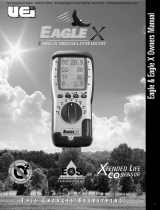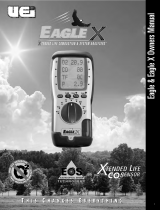USA: 1-800-547-5740 • 503-643-6322
CANADA: 1-877-475-0648 • 604-278-4311
Copyright © 2019 Kane USA, Inc. All Rights Reserved L466 0119
MAIN MENU SUB MENU OPTIONS / COMMENTS
SETUP LANGUAGE English
SET TIME HH:MM:SS format
e.g. 7 am = 07:00:00, 7 pm = 19:00:00
SET DATE MM/DD/YY format
PRINTER KM IRP
KANE IRP-2
WIRELESS (if installed)
SERIAL
PASSKEY 1111 (wait 5 secs after entering last digit)
BACK
UNITS FUEL TYPE NAT GAS, TOWN GAS, COKE GAS, PROPANE, BUTANE, LPG, LIGHT OIL, BIO OIL, WOOD
PELLETS, BIO GAS, USER 1 to 5
FUEL ORIGIN UK, FRANCE, SPAIN, N AMERICA, BELGIUM, NETHERLAND
EFFICIENCY GROSS, NET, GROSS COND, NET COND
PRESSURE FILTER: OFF = normal response. ON = slower (damped) response
RESOLUTION: LOW = e.g. 0.00i inH20 resolution. HIGH = displays to an extra decimal place
UNITS: mbar, Pa, PSI, mmHg, hPa, inH2O, mmH20, kPa, psi
TIME: Test units not available in North American market
BACK:
GAS ppm, ppm(n), mg/m3, mg/m3(n), mg/kWh, mg/kWh(n)
TEMP C, F
0
2
REF Up/down to set value (3% default)
NOx CALC Up/down to set value (5% default)
BACK
SCREEN CONTRAST Factory setting is 14
BACKLIGHT 0 to 300 secs
AUX Enables users to customize the parameters on the AUX display: LINE 1, LINE 2, LINE 3,
LINE 4, LINE 5, LINE 6, BACK
BACK
REPORT AUX Stored AUX tests
VIEW, DEL ALL, BACK
COMBUSTION Stored combustion tests:
VIEW, DEL ALL, BACK
COMMISSION Stored commission tests:
VIEW, DEL ALL, BACK
PRS/TEMP Stored pressure tests:
VIEW, DEL ALL, BACK
EXCH Stored exchange tests:
VIEW, DEL ALL, BACK
ROOM CO Stored room CO tests:
VIEW, DEL ALL, BACK
HEADER LINE 1
LINE 2
BACK
BACK
SERVICE CODE Password protected for authorized service agents only. Leave set to 000000.