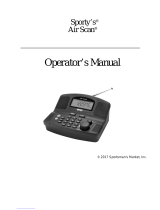General Description
Introduction
DV14307.03 Issue 05 September 2016 Transceiver Family 620X 5
2.9.1.3. Wiring Diagrams Single Seat Glider 5-pol DIN Jack ...................................................... 73
2.9.2. Twin Seat Motor Glider ..................................................................................................... 74
2.9.2.1. Configuration Setup........................................................................................................ 74
2.9.2.2. Wiring Diagram Twin Seat Motor Glider ......................................................................... 75
2.9.3. General Aviation (GA) Aircraft .......................................................................................... 76
2.9.3.1. Configuration Setup (using Standard Microphones) ...................................................... 76
2.9.3.2. Wiring Diagram General Aviation GA Using Standard Microphones ............................. 77
2.9.4. Individual Dual Headset Configuration (two IC Circuit) .................................................... 78
2.9.4.1. Configuration Setup........................................................................................................ 78
2.9.4.2. Wiring Diagram Individual Dual Headset Configuration - two IC Circuit ........................ 79
2.9.5. Twin Seat with AR620X Tandem Configuration ............................................................... 80
2.9.5.1. Configuration Setup........................................................................................................ 80
2.9.5.2. Wiring Diagram Twin Seat with AR620X Tandem Configuration ................................... 81
2.9.6. Aircraft with four Seats (no TANDEM) .............................................................................. 82
2.9.6.1. Configuration Setup........................................................................................................ 82
2.9.6.2. Wiring Diagram Aircraft with four Seats - no TANDEM .................................................. 83
2.9.7. Installation RT6201 and RCU6201 ................................................................................... 84
2.9.7.1. Wiring Diagram with RT6201 and RCU6201 ................................................................. 84
2.9.8. Aircraft with Intercom System ........................................................................................... 85
2.9.8.1. Configuration Setup........................................................................................................ 85
2.9.8.2. Wiring Diagram Aircraft with Intercom System Unbalanced .......................................... 86
2.9.8.3. Wiring Diagram Aircraft with Intercom System Balanced .............................................. 87
2.9.9. Twin Seat with RT6201 Tandem Configuration ................................................................ 88
2.9.9.1. Configuration Setup........................................................................................................ 88
2.9.9.2. Wiring Diagram Twin Seat with RT6201 Tandem Configuration ................................... 89
2.10. Predesigned Cable Harness ....................................................................................................... 90
2.10.1. 1K065 for General Aviation ............................................................................................... 90
2.10.2. 1K062 (Open Cable Ends) ................................................................................................ 90
2.11. Retrofitting AR4201 with AR6201 ............................................................................................... 90
2.11.1. Pin Compatibility AR4201 - AR6201 ................................................................................. 91
2.11.2. Dynamic Microphone Input ............................................................................................... 92
2.11.3. Temperature Sensor ......................................................................................................... 92
2.11.4. RS232 Interface ................................................................................................................ 92
2.11.5. AFCU/AGC/AFWB ............................................................................................................ 92
2.11.6. CPIN (if Installed) .............................................................................................................. 92
2.11.7. +13.75 V Switched (AR4201) - PWR_EVAL (AR6201) .................................................... 93
2.12. Post Installation Tests ................................................................................................................. 93
2.12.1. Mechanical Installation and Wiring Check ........................................................................ 93
2.12.2. Power Supply .................................................................................................................... 93
2.12.3. Receiver / Transmitter Operation ...................................................................................... 93
2.12.4. Antenna Check ................................................................................................................. 93
2.12.5. Interference Check ............................................................................................................ 94
2.12.6. Flight Test Check .............................................................................................................. 95
2.13. Trouble Shooting ......................................................................................................................... 96
2.14. Continued Airworthiness ............................................................................................................. 97
3. Operating Instructions ................................................................................................................ 99
3.1. Device Description .................................................................................................................... 100
3.1.1. Device Assignment ......................................................................................................... 100
3.1.2. Packing, Transport, Storage ........................................................................................... 100
3.1.3. Scope of Delivery ............................................................................................................ 100
3.1.4. Type Plate ....................................................................................................................... 100
3.2. Controls and Indicators ............................................................................................................. 101
3.3. Start-Up ..................................................................................................................................... 102
3.4. Receive and Transmit Mode ..................................................................................................... 102
3.4.1. Receive Mode ................................................................................................................. 102
3.4.2. Transmit Mode ................................................................................................................ 102
3.5. Frequency Selection Modes...................................................................................................... 103
3.5.1. Standard Mode ............................................................................................................... 103
3.5.2. Direct Tune Mode ........................................................................................................... 104
3.5.3. Channel Mode ................................................................................................................. 106
3.5.3.1. Select Channels ........................................................................................................... 106