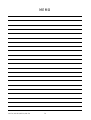ふ
MS-70
MX-50
MF-50
ML-50
WM+PD4000477D

1.
1.1.
1. This manual and Marks
This manual and MarksThis manual and Marks
This manual and Marks
All safety messages are identified by the following, “
WARNING
” or “
CAUTION
”, of
ANSI Z535.4 (American National Standard Institute: Product Safety Signs and
Labels). The meanings are as follows:
WARNING
A potentially hazardous situation which, if not avoided, could
result in death or serious injury.
CAUTION
A potentially hazardous situation which, if not avoided, may result
in minor or moderate injury.
This is a hazard alert mark.
This mark is the IEC417 mark for "Caution. Hot surface".
Do not touch parts affixed with this mark without adequate protection.
This mark informs you about the operation of the product.
This manual is subject to change without notice at any time to improve the product.
Product specifications are subject to change without any obligation on the part of
the manufacturer.
Under the copyright laws, the instruction manual and the software (program)
described in it are copyrighted, with all rights reserved.
The software may be installed into one computer and may not be installed into other
computers without the prior written consent of A&D Company. Copying includes
translation into another language, reproduction, conversion, photocopy and offer or
loan to another person.
The purchaser may make one copy of the software for backup purposes.
The manual and the software may not be copied, in whole or part, except as
described above.
Windows is a registered trademark of the Microsoft Corporation.
2004 All rights reserved.

MS-70 / MX-50 / MF-50 / ML-50 1
Contents
ContentsContents
Contents
1. Safety and Compliance..................................................................3
2. Precautions...................................................................................5
2.1. Installing the Analyzer ..................................................................... 5
2.2. During Use ...................................................................................... 6
2.3. After Use and Maintaining the Analyzer ........................................... 7
3. Outline and Features.....................................................................8
4. Packing List and Names of each part...........................................10
4.1. Display and Keys............................................................................ 12
5. Preparations ...............................................................................14
5.1. Installing the Analyzer ................................................................... 14
5.2. Setting the Clock and Calendar...................................................... 15
5.2.1. Operation..............................................................................................15
5.3. Proper Operation for Precision Measurement ................................. 16
5.3.1. Operation of the sample .......................................................................16
5.3.2. Operation of the analyzer......................................................................16
5.3.3. The Glass Fiber Sheets ( of accessory)...................................................17
6. Measurement Procedure..............................................................18
6.1. Standard Mode Operation.............................................................. 18
6.1.1. ACCURACY............................................................................................18
6.1.2. Operation..............................................................................................18
6.2. Quick Mode Operation................................................................... 21
6.2.1. ACCURACY............................................................................................21
6.2.2. Operation..............................................................................................21
6.3. Program Number ........................................................................... 24
6.3.1. Storing a Measurement Program to a Program Number ..........................24
6.3.2. Recalling a Measurement Program with a Program Number....................24
7. Measurement Programs ..............................................................25
7.1. List of Measurement Programs....................................................... 25
7.1.1. ACCURACY of the Standard Mode and Quick Mode............................... 26
7.1.2. Analyzing mode of the Automatic Mode ...............................................27
7.1.3. Analyzing mode of the Timer Mode ......................................................27
7.1.4. Drying Program (Heating Pattern and Drying Termperature).................27
7.1.5. Measurement Unit ..................................................................................28
7.2. Procedures to Store a Measurement Program................................. 29
7.2.1. Standard Drying....................................................................................29
7.2.2. Ramp Drying.........................................................................................32
7.2.3. Step Drying...........................................................................................36

MS-70 / MX-50 / MF-50 / ML-50 2
8. Check Function...........................................................................41
8.1. Self-Check Function....................................................................... 41
8.1.1. Operation..............................................................................................41
8.2. Test Sample (Sodium Tartrate Dihydrate) ....................................... 42
9. Connecting to a Printer...............................................................43
9.1. Print samples................................................................................. 44
9.1.1. Example To Print The Whole Data At One Time.....................................44
9.1.2. Example To Print Selected Items ...........................................................45
9.1.3. Explanation for Print Item ..................................................................... 47
10. Connecting to a Computer .........................................................49
10.1. RS-232C Serial Interface................................................................ 50
10.2. Output Format............................................................................... 51
10.3. Command...................................................................................... 52
11. Data Memory Function ...............................................................53
11.1.1. Preparation .........................................................................................53
11.1.2. Output All Data at One Time...............................................................54
11.1.3. Delete All Data at One Time................................................................54
12. Calibration.................................................................................55
12.1. Identification Number (ID No.) ....................................................... 55
12.1.1. Setting the ID Number ........................................................................55
12.2. Calibration of the Weighting Sensor............................................... 56
12.2.1. Operation............................................................................................56
12.3. Calibration of Drying Temperature
(for MS-70 and MX-50)
........................... 58
12.3.1. Operation............................................................................................58
13. Function Table...........................................................................60
13.1.1. Operation............................................................................................61
14. Maintenance ..............................................................................62
14.1. Cleaning the Heater Unit................................................................ 62
14.2. Replacement of the Halogen Lamp................................................. 63
14.3. Factory Settings............................................................................. 64
14.3.1. Operation............................................................................................64
14.4. Troubleshooting............................................................................ 65
14.5. Error Message................................................................................ 66
15. Specifications.............................................................................67
15.1. Dimensions ................................................................................... 68
15.2. Accessories and Peripheral Equipment........................................... 69
16. Index.........................................................................................70

MS-70 / MX-50 / MF-50 / ML-50 3
2.
2.2.
2. Safety
Safety Safety
Safety and Compliance
and Complianceand Compliance
and Compliance
WARNING
Do not use a sample that could make a dangerous chemical reaction and cause an
explosion or poisonous gas, when the sample is dried.
Keep flammables away from the analyzer.
Parts of the analyzer become very hot. Materials placed near it might catch fire.
Do not use the analyzer in ambient ignitable gas. It may cause explosion and fire.
Use a power source (voltage, frequency, outlet type) adapted to the specification of
the analyzer. If excessive voltage is used, the analyzer may overheat and be
damage or cause a fire.
Turn off the power switch and remove the power cord from the power outlet, when
replacing the halogen lamp. Touching an electrode of the halogen lamp connector
carelessly, it may cause to receive an electric shock.
Do not disassemble the analyzer. It may cause an error, damage, receiving an electric
shock or fire. If the analyzer needs service or repair, contact the local A&D dealer.
Avoid getting the analyzer wet. It is not a water-resistant structure. If there is leakage
of liquid into the analyzer, it may cause damage to the analyzer or receiving electric
shock.
Do not look at the active halogen lamp to protect your eyes from damage.
Do not drop, hit or crack the glassware including the halogen lamp, to avoid an
injury.
When the halogen lamp is used beyond 5000 hours, we recommend replacing the
lamp with a new one to avoid trouble.
When discarding a halogen lamp, do not break it to avoid scattering glass and injury.
CAUTION
Do not touch the heater cover, the halogen lamp, glass-housing, pan handle, sample
pan and sample without adequate protection, it could cause a burn or scald. Parts of
the analyzer are very hot when a measurement finishes. For operation, use the
specified grips of the heater cover and pan handle. Use the standard accessory
tools.
Do not touch parts affixed with the mark, because they may get very hot and
dangerous.
When the analyzer is used in a room where hot air does not diffuse, it may
unexpectedly overheat. In this case, adjust the drying temperature or move the
analyzer to a place with adequate ventilation.
Avoid leaving the analyzer in direct sunlight, as that could cause discoloration of the
case or a malfunction.

MS-70 / MX-50 / MF-50 / ML-50 4
Compliance with FCC Rules
Compliance with FCC RulesCompliance with FCC Rules
Compliance with FCC Rules
Please note that this device generates, uses and can radiate radio frequency energy.
This device has been tested and has been found to comply with the limits of a Class
A computing device pursuant to Subpart J of Part 15 of FCC rules. These rules are
designed to provide reasonable protection against interference when this device is
operated in a commercial environment. If this unit is operated in a residential area, it
may cause some interference and under these circumstances the user would be
required to take, at his own expense, whatever measures are necessary to
eliminate the interference.
(FCC = Federal Communications Commission in the U.S.A.)
Compliance with Council Directives
Compliance with Council DirectivesCompliance with Council Directives
Compliance with Council Directives
This device features radio interference suppression and safety regulation in
compliance with the following Council Directives
Council directive 89/336/EEC EN61326 EMC directive
Council directive 73/23/EEC EN61010-1 Low voltage directive

MS-70 / MX-50 / MF-50 / ML-50 5
3.
3.3.
3. Prec
PrecPrec
Precautions
autionsautions
autions
3.1.
3.1.3.1.
3.1. Installing the Analyzer
Installing the AnalyzerInstalling the Analyzer
Installing the Analyzer
---
------
---Caution for M
Caution for MCaution for M
Caution for Measure
easureeasure
easurement Safety
ment Safety ment Safety
ment Safety ---
------
---
Do not install the analyzer in a dangerous place.
Maintain the following ambient condition to operate the analyzer.
5°C to 40°C (41°F to 104°F), 85%RH or less (no condensation)
Keep flammables away from the analyzer.
Do not put anything on the heater cover.
Do not install the analyzer in a small airtight room. If the analyzer is used in an
airtight room, hot air does not diffuse, the sample may unexpectedly overheat. In this
case, the safety circuit of the halogen lamp activates. Move the analyzer to a place
with adequate ventilation or adjust the drying temperature.
There is the voltage label on the back panel of the analyzer.
Confirm that voltage, frequency and outlet type is correct for your local voltage.
Confirm that the rated voltage of the halogen lamp is correct for your power supply
voltage. (Refer to 15.4.Troubleshooting)
Voltage Label
Power Supply Voltage
The Rated Voltage of Halogen Lamp
100 - 120 V
AC 100 V to AC 120 V
AC 120 V
200 - 240 V
AC 200V to AC 240 V
AC 240 V
Ground the analyzer using the ground terminal of the power cord.
Do not change the setting of the I/II switch on the rear of the analyzer. If the
incorrect setting is used, it may damage the analyzer or cause a fire.
---
------
---Caution for Precision Measurement
Caution for Precision MeasurementCaution for Precision Measurement
Caution for Precision Measurement---
------
---
Confirm the following condition, because the weighing sensor (S.H.S.) is very sensitive.
The weighing surface should be solid and free from vibration, drafts and as level as
possible.
Install the analyzer in a stable place avoiding vibration and shock.
Install the analyzer where it not affected by heaters or air conditioners.
Ensure a stable power source.
Keep the analyzer away from equipment that generates magnetic fields.
Discharge static electricity.

MS-70 / MX-50 / MF-50 / ML-50 6
3.2.
3.2.3.2.
3.2. During Use
During UseDuring Use
During Use
---
------
---Caution for M
Caution for MCaution for M
Caution for Measure
easureeasure
easurement Sa
ment Sament Sa
ment Safety
fety fety
fety ---
------
---
Operate the analyzer using the following procedure.
Put the sample pan in the correct position.
Handle the grip of the heater cover to open and
close it.
Use the pan handle to move the sample pan.
Do not touch hot parts around the grass-housing,
when the cover is opened.
The glass-housing is very hot. It may cause a burn,
if touched.
The sample pan and pan handle is very hot, when
finishing measurement. Allow them cool down.
Use the tweezers or spoon to move the sample.
Grips and Hot Parts.
Hot parts are as follows:
Use the following grips to operate the analyzer.
Do Not Measure a Dangerous Sample.
Do not use an explosive, flammable or noxious substance as a sample.
Do not use a sample that makes a dangerous substance by drying it.
Do not use unknown substances.
When a sample surface becomes dry first and the inner pressure increases, the
sample may explode. Do not use such a sample.
Turn off the power switch if a sample catches fire.
The case of the analyzer is made of a flame-retardant substance (UL94V0).
Do Not Put any Flammable Matter Around the Analyzer.
During and after measurement, parts of the analyzer become very hot. Do not put
flammable matter near the analyzer.
Do not put any thing on the heater cover.
Grip of pan handle
Hot
Hot
Hot
Grips of
heater cove
r
Grip of heater
cove
r
Grip of pan
handle
Breeze break ring
Sample pan
Glass-housing
Pan support
Pan handle
Put correctl
y

MS-70 / MX-50 / MF-50 / ML-50 7
Caution for Heating (Drying).
When the drying temperature is set to 200°C and measurement is started, the
thermostat of the halogen lamp may work after 30 minutes. When the halogen lamp
has cooled down, the next measurement can be started. If necessary, change the
drying time and temperature.
When a measurement is started and the time passes one hour, the maximum
temperature is automatically regulated to 160°C for safety.
Operation to Stop Measurement
During measurement, the STOP key is always effective. If there is an error or danger,
press the STOP key.
3.3.
3.3.3.3.
3.3. After Use and Maintaining the Analyzer
After Use and Maintaining the AnalyzerAfter Use and Maintaining the Analyzer
After Use and Maintaining the Analyzer
Put dust cover on the analyzer after it is cool.
Clean the glass-housing carefully.
Clean fingerprints from the halogen lamp to keep
its life. Refer to "15.2.Replacement of the
Halogen Lamp".
Avoid mechanical shock to the analyzer.
Do not disassemble the analyzer.
Protect the analyzer from excessive dust.
Use the packing box (special container) to move
the analyzer.
Clean the analyzer with a lint free cloth that is
moistened with warm water and a mild detergent.
Do not use organic solvents to clean the analyzer.
Do not disassemble or remodel the analyzer.

MS-70 / MX-50 / MF-50 / ML-50 8
4.
4.4.
4. Outline and
Outline and Outline and
Outline and Features
FeaturesFeatures
Features
The moisture analyzer is built using a super hybrid sensor (S.H.S.) adopted in an
analytical balance. Therefore, the result is more precise and gets greater repeatability.
An analyzer using the S.H.S. has high sensitivity, needs only a sample quantity of a
few grams, and the analysis time becomes shorter.
A 400W halogen lamp is used as the heating source and the temperature on the
sample pan can reach 200°C within two minutes.
There are five analysis modes.
Standard mode.....The moisture content can be obtained with settings of the
drying temperature and accuracy.
Quick mode........... Sample is heated up for approximately three minutes at 200°C so
that analysis time becomes shorter. The moisture content can
be obtained with settings of the drying temperature and
accuracy.
Automatic mode.... When the change of moisture content per one minute is less than
the preset termination value, the measurement is automatically
stopped and the result is obtained.
Timer mode ............ The sample is dried for a preset time and the result is obtained.
Manual mode..........This mode can stop the measurement by key operation and the
result is decided.
The heating patterns can be used to analysis mode without quick mode.
(For ML-50, standard drying and quick drying can be used only)
Standard drying..... Maintains a constant drying temperature.
Ramp drying........... Increases the drying temperature gently.
Step drying............. Uses multiple steps of the drying temperature.
Quick drying........... Heats up 200°C for few minutes and uses a constant drying
temperature.
The analyzer can store and recall proper individual settings for each sample using a
program number (PROG No.).
MS-70 / MX-50 MF-50 ML-50
Maximum program number
20 sets 10 sets 5 sets
The data memory function can store results and output them at one time.
MS-70 / MX-50 MF-50 ML-50
Maximum number of storable results
100 50 30
The software "WinCT-Moisture", the standard accessory of the MS-70 and MX-50,
has a function that can make a graph of the change of moisture content in realtime
and has an optimum temperature search program that judges heating at an
appropriate temperature setting.
The software " WinCT", the standard accessory of the MF-50, is communication
software for transmitting data to a computer using Microsoft Windows.

MS-70 / MX-50 / MF-50 / ML-50 9
The analyzer is equipped with a serial interface as standard. It can be connected to
a printer or computer.
The analyzer can calibrate the weighing sensor (Use special mass.) and drying
temperature (Use temperature calibrator for MS-70 and MX-50 except MF-50 and
ML-50). The analyzer can output the data required at GLP, GMP and ISO at the end
of the calibration.
The analyzer has a self check function that can detect function errors.
The analyzer displays the current change of moisture content per one minute [%/ min]
in real-time. It can be used for the reference to find the analyzing mode.
The sample pans included in the standard accessory can be used repeatedly.
There is a test sample that is used to check the moisture accuracy. (The test sample
is a part of standard accessory except ML-50)
The glass fiber sheets can be used to quick and precision measurement for liquid
sample. (The glass fiber sheets are a part of standard accessory except ML-50)
A reference card is built into the bottom of the analyzer.
Principle
PrinciplePrinciple
Principle and Use
and Use and Use
and Use
The moisture analyzer, based on the principle of thermogravimetric analysis, dries a
sample using a halogen lamp and obtains the moisture content in % and other
results by the difference between the wet weight and dry weight.

MS-70 / MX-50 / MF-50 / ML-50 10
5.
5.5.
5. Packing List and Names of each part
Packing List and Names of each partPacking List and Names of each part
Packing List and Names of each part
Keep the packing box to move the analyzer.
Packing list as follows:
Heater cove
r
Displa
y
Ke
y
s
Levelin
g
foot
Grip of pan handle
Bubble spirit level
Power switch
Grips of heater cove
r
Grips of heater cove
r
Reference card

MS-70 / MX-50 / MF-50 / ML-50 11
All Accessories
All AccessoriesAll Accessories
All Accessories
Caution
Please confirm that the analyzer is correct for your local voltage, receptacle
type and power cord.
#1
#1#1
#1
Differences of Accessory
Differences of AccessoryDifferences of Accessory
Differences of Accessory
MS-70
MX-50
MF-50 ML-50
Dust cover
Test sample
Glass fiber sheets
Spoon
Tweezers
Included.
RS-232C serial interface cable
CD-ROM WinCT-Moisture WinCT
Not included.
They can be
purchased by
your order.
Sample pan 20 10
Pan handle 2 1
Sample pan
#1
Pan handle
#1
Pan support
Breeze break ring
Display cover
Power cord
Test sample
#1
Sodium tartrate dihydrate, 30g
RS-232C serial
interface cable
#1
CD-ROM
#1
Spoon
#1
Tweezers
#1
Dust cover
#1
Instruction manual

MS-70 / MX-50 / MF-50 / ML-50 12
5.1.
5.1.5.1.
5.1. Display and Keys
Display and KeysDisplay and Keys
Display and Keys
Name State and Meaning
At gram display Preset time is displayed at timer mode
1 Time
At measurement Analysis time
At gram display Set temperature of sample pan
2
Temperature of
sample pan
At measurement Current temperature of sample pan
PROG: Program No. At gram display Program number of measurement program
MEM: Data No. Storing data Data number of data memory function
3
Analysis mode At setting Symbols: 5td, quc, U-a, U-t, U-m
At gram display Sample quantity [g]
4 Value
At measurement Current moisture content [%]
5 Accuracy Accuracy indicator of measurement
6
Operation indicator Indicator of heater cover, sample and drying process
Sample needs at least 0.1 g or more to start measurement.
7 Level indicator
Reference of sample quantity
for standard mode and quick
mode.
Standard mode
Quick mode
Target quantity of sample [g]
Target quantity
At gram
display
Automatic mode Preset termination value [%/min.]
8
Drying rate At measurement Current drying rate [%/min.]
Measurement unit
% MOIST
D D/W/D
Moisture content W - D
is based on W W
% MOIST
D D/W/D
Moisture content (Atro) W - D
is based on D D
% MOIST
D D/W/D
D
W
% MOIST
D D/W/D
W
D
W: Wet sample mass
D: Dried sample mass
9
g
Heating pattern
#1
Standard drying
Maintains a constant
drying temperature.
Ramp drying
Increases the drying
temperature gently.
Step drying
Uses multiple steps of
the drying temperature.
10
Quick drying
Quick mode
Lights when heater cover is closed
Blinks during measurement. Disappears when not measuring
Sample mark: Lights when the sample is 0.1 g or more.
Dry content
Ratio
Gram value
x100
x100
x100
x100
7
8
654
3
2
1
10
#2
9
Proper sample
quantity range
Drying temperature
Drying temperature
Drying temperature
Drying temperature
200
°C
approx. 3min.

MS-70 / MX-50 / MF-50 / ML-50 13
#1
ML-50 can select "standard drying " and "quick drying" only.
#2
ML-50 does not display "heating pattern".
Display Samples for Analysis Mode
Display Samples for Analysis ModeDisplay Samples for Analysis Mode
Display Samples for Analysis Mode
Analysis mode
Symbols
( during settings)
Gram display
(after settings and before measurement)
Standard mode
5td
Quick mode
quc
Automatic mode
U-a
Timer mode
U-t
Manual mode
U-m
Key Operation and Key Functions
Key Operation and Key FunctionsKey Operation and Key Functions
Key Operation and Key Functions
Keys Function and action
Stores or recalls measurement program with the program
number during the gram display.
PROGRAM
Selects a heating pattern while the drying temperature is
selected.
SELECT Selects item in the measurement program.
,
↓ , ↑ Changes value of item in the measurement program.
ENTER
Stores current condition in the measurement program number.
Output data at measurement.
START
Start prepared measurement
Sample needs at least 0.1 g or more to start measurement.
STOP Stop current measurement
RESET Sets the display to zero in the unit of gram. Cancel key.

MS-70 / MX-50 / MF-50 / ML-50 14
6.
6.6.
6. Preparation
PreparationPreparation
Preparations
ss
s
6.1.
6.1.6.1.
6.1. Installing the Analyzer
Installing the AnalyzerInstalling the Analyzer
Installing the Analyzer
1. Select the place to install the analyzer.
Refer "3.1.Installing the Analyzer".
2. Level the analyzer by adjusting the leveling feet
and confirm it using the bubble spirit level.
3. Read the power supply voltage label on the back of
the heater cover.
Confirm that voltage, frequency and outlet type
is correct for your local voltage.
Confirm that the rated voltage of the halogen
lamp is correct to your power supply voltage.
Voltage
Label
Power Supply Voltage
The Rated
Voltage of the
Halogen Lamp
100 - 120 V AC 100 V to AC 120 V
AC 120 V
200 - 240 V AC 200V to AC 240 V
AC 240 V
4. Confirm that the power switch is
"OFF" position.
5. Connect the power cord. Ground
the analyzer with the earth
terminal on the power cord.
6. Align the guide hole of the breeze
break ring to the guide on body.
7. Install the pan support.
Align together the ∆ signs on the
pan support and body.
8. Put the sample pan on the pan
handle.
And hook the pan handle on the
notch in the rim of the breeze
break ring.
Leveling foot
Bubble spirit level
Voltage label
Earth terminal
Power cord
Outlet with a
earth terminal
Example
Sign ∆ on pan support
Sign ∆ on body
Guide hole
Sample pan
Pan handle
Pan support
Breeze break ring
Guide on body
Notch in the rim
Notch in the rim

MS-70 / MX-50 / MF-50 / ML-50 15
6.2.
6.2.6.2.
6.2. Setting the Clock and C
Setting the Clock and CSetting the Clock and C
Setting the Clock and Calendar
alendaralendar
alendar

MS-70 / MX-50 / MF-50 / ML-50 16
6.3.
6.3.6.3.
6.3. Proper Operation for Precision Measurement
Proper Operation for Precision MeasurementProper Operation for Precision Measurement
Proper Operation for Precision Measurement
6.3.1.
6.3.1.6.3.1.
6.3.1. Operation of the sample
Operation of the sampleOperation of the sample
Operation of the sample
Use a proper sample quantity. If the quantity is small, precise results may not be possible.
If the moisture content of the sample (example: plastic) can be estimated that is less
than 1%, the mass of moisture is not enough for the measurement, when measuring
light sample, the result may not be accurate. Consider the following sample mass for the
measurement.
An estimate of moisture content 1% 0.5% 0.1%
Necessary mass for measurement 2 g at least 5 g at least 20 g at least
If the measurement is repeated, maintain the same sample quantity.
Crush grain samples to a small, uniform powder for a quick drying process.
Spread the sample as evenly as possible.
The analyzer is designed to measure the moisture content
of the sample by its weight change. If the sample includes
volatile matter, it may vaporize during drying causing a measurement error.
When measuring a liquid or liquid state sample that may make a film on the surface, we
recommend you use a glass fiber sheet (AX-MX-32-2).
6.3.2.
6.3.2.6.3.2.
6.3.2. Operation of the analyzer
Operation of the analyzerOperation of the analyzer
Operation of the analyzer
Press the RESET key to display the zero value before each
measurement.
Check that the displayed sample weight is stable before
measurement. Press the START key to start a
measurement.
Select the proper Analysis Mode to finish a measurement. Use
the change of moisture content per one minute [%/min] that is
displayed during measurement as a reference value.
The analyzer needs a pre-heating process before measurement. When measuring
samples repeatedly or continuously, the first result is always different from the others.
The pre-heating process is as follows: Put a sample pan, instead of a sample, on the
pan. Press the
START key to heat it. The analyzer temperature becomes equilibrium.
Use a sample on the sample pan that has cooled to room temperature. When a sample
is put on a hot sample pan, the moisture content is diffused before measurement, and
precise results are not possible. We recommend you use multiple sample pans.
Do not pile up sample pans during a measurement.
Avoid drift and vibration of air conditioners. It may cause "measurement error" and
"unstable value". In particular, because MS-70 is sensitive instrument, it is necessary to
consider these influences.
When the difference between ambient temperature and sample temperature is small, it
may cause temperature control error.
Example
: If the heating temperature is set to 50°C, it is affected by an room temperature.
Check the activation of the halogen lamp with the operation indicator.
Example
: If low heating temperature is set, the brightness of halogen lamp becomes dark.
0.000g
5.43
%
2.02
%/min
Result display
No good Good
Check the activation
with blinking

MS-70 / MX-50 / MF-50 / ML-50 17
6.3.3.
6.3.3.6.3.3.
6.3.3. The Glass Fiber Sheet
The Glass Fiber SheetThe Glass Fiber Sheet
The Glass Fiber Sheets
ss
s
Use the glass fiber sheet to measure the moisture content
that is included in the following samples. When this sheet is
used, vaporization of moisture is speeded up and moisture
measurement result becomes quick and precise.
This accessory (AX-MX-32-1) is a package of 100 glass fiber sheets.
This accessory is inclued in the packing for MS-70, MX-50 and MF-50.
Purchase this accessory by your order for ML-50.
Use the glass fiber sheet (AX-MX32-1) for high surface tension liquid sample.
Example 1 : "Liquid Sample" Or "Meltable Sample"
When the glass fiber sheet is used for these measurements, moisture is more apt to
vaporize because of expanding the surface area and space. And the glass fiber
sheet has the effect of preventing a surface film from forming at drying process.
A sample including a lot of moisture
:
Milk, yogurt, soybean milk, condensed milk, ketchup, resin, liquid paste, hand soap, etc.
A sample that melts and adheres to the sample pan.
Example
: Chewing gums, caramel, hony, etc.
Procedure
ProcedureProcedure
Procedure
(Preparation before heating)
(Preparation before heating) (Preparation before heating)
(Preparation before heating)
1 Put the glass fiber sheet on the sample pan.
2 Press the RESET key to display zero.
3 Soak the sample into the glass fiber sheet or put the
sample on the glass fiber sheet.
4 Press the START key to start the measurement.
Example 2 : "If The Sample's Surface Is Apt To Carbonize"
When the sample is covered with a glass fiber sheet, carbonization of the sample surface
decreases. Therefore the measurement result becomes repeatable and precise.
A sample including a lot of sugar, protein and oil
Example:
Hony, soybean powder, green tea leaves, cookies, etc.
A sample that has dark surface and is apt to carbonize
Example
: Coffee, peanuts, etc.
Procedure
Procedure Procedure
Procedure
(Preparation before heating)
(Preparation before heating)(Preparation before heating)
(Preparation before heating)
1 Put a glass fiber sheet on the sample pan.
2 Press the RESET key to display zero.
3 Remove the glass fiber sheet.
4 Put the sample on the pan.
Cover the sample with the glass fiber sheet.
5 Press the START key to start the measurement.
0.000g
Glass fiber sheet
Sample pan
Liquid sample
Zero display
0.000g
Sample
Glass fiber
Sample pan
Zero display
No good Good
Spread the sample as
evenly as possible.

MS-70 / MX-50 / MF-50 / ML-50 18
7.
7.7.
7. Measurement Procedure
Measurement ProcedureMeasurement Procedure
Measurement Procedure
7.1.
7.1.7.1.
7.1. Standard Mode Operation
Standard Mode OperationStandard Mode Operation
Standard Mode Operation
The standard mode can obtain the moisture content with settings of ACCURACY
and drying program (heating pattern, drying temperature).
7.1.1.
7.1.1.7.1.1.
7.1.1. ACCURACY
ACCURACYACCURACY
ACCURACY
ACCURACY of measurement can be set either HI, MID. or LO.
The sample quantity is automatically selected by ACCURACY.
The termination value of the analyzing mode is automatically selected by
ACCURACY and minimum scale value of % display.
The analysis mode is the program to finish the measurement when a change of
moisture content per one minute becomes smaller than a preset termination value.
The settings are as follows: Specify an ACCURACY.
ACCURACY
Model Minimum scale HI MID. LO
0.001 % 0.01 %/min 0.02 %/min 0.05 %/min
0.01 % 0.02 %/min 0.05 %/min 0.10 %/min
MS-70
0.1 % 0.10 %/min 0.20 %/min 0.50 %/min
0.01 % 0.02 %/min 0.05 %/min 0.10 %/min
MX-50
0.1 % 0.10 %/min 0.20 %/min
0.05 % 0.05 %/min 0.10 %/min
0.1 %
MF-50
1 %
0.1 %
Preset
Termination
value
ML-50
1 %
0.10 %/min 0.20 %/min
0.50 %/min
Sample quantity 10 g 5 g 1 g
Use Precise result
↔
Quick measurement
7.1.2.
7.1.2.7.1.2.
7.1.2. Operation
Operation Operation
Operation
This operation explanation uses the following example of the MX-50:
Refer to "8.Selection of Measurement Method" for detail.
Input Parameters
Analysis mode ...................................Standard mode
Drying temperature............................130 °C
ACCURACY....................................... LO
Sample quantity.................................Approximately 1 g (Automatic selection)
Analysis mode ...................................0.10 %/min (Automatic selection)
Stored Parameters (Factory Settings for the MX-50)
Heating pattern..................................Standard drying ( )
Measurement unit...............................Moisture content is based
on a wet sample
Minimum scale value of % display........0.01 %
Minimum scale value of gram display...0.001 g
Data memory function........................Not used
% MOIST
D/W/D
Page is loading ...
Page is loading ...
Page is loading ...
Page is loading ...
Page is loading ...
Page is loading ...
Page is loading ...
Page is loading ...
Page is loading ...
Page is loading ...
Page is loading ...
Page is loading ...
Page is loading ...
Page is loading ...
Page is loading ...
Page is loading ...
Page is loading ...
Page is loading ...
Page is loading ...
Page is loading ...
Page is loading ...
Page is loading ...
Page is loading ...
Page is loading ...
Page is loading ...
Page is loading ...
Page is loading ...
Page is loading ...
Page is loading ...
Page is loading ...
Page is loading ...
Page is loading ...
Page is loading ...
Page is loading ...
Page is loading ...
Page is loading ...
Page is loading ...
Page is loading ...
Page is loading ...
Page is loading ...
Page is loading ...
Page is loading ...
Page is loading ...
Page is loading ...
Page is loading ...
Page is loading ...
Page is loading ...
Page is loading ...
Page is loading ...
Page is loading ...
Page is loading ...
Page is loading ...
Page is loading ...
Page is loading ...
Page is loading ...
-
 1
1
-
 2
2
-
 3
3
-
 4
4
-
 5
5
-
 6
6
-
 7
7
-
 8
8
-
 9
9
-
 10
10
-
 11
11
-
 12
12
-
 13
13
-
 14
14
-
 15
15
-
 16
16
-
 17
17
-
 18
18
-
 19
19
-
 20
20
-
 21
21
-
 22
22
-
 23
23
-
 24
24
-
 25
25
-
 26
26
-
 27
27
-
 28
28
-
 29
29
-
 30
30
-
 31
31
-
 32
32
-
 33
33
-
 34
34
-
 35
35
-
 36
36
-
 37
37
-
 38
38
-
 39
39
-
 40
40
-
 41
41
-
 42
42
-
 43
43
-
 44
44
-
 45
45
-
 46
46
-
 47
47
-
 48
48
-
 49
49
-
 50
50
-
 51
51
-
 52
52
-
 53
53
-
 54
54
-
 55
55
-
 56
56
-
 57
57
-
 58
58
-
 59
59
-
 60
60
-
 61
61
-
 62
62
-
 63
63
-
 64
64
-
 65
65
-
 66
66
-
 67
67
-
 68
68
-
 69
69
-
 70
70
-
 71
71
-
 72
72
-
 73
73
-
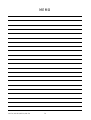 74
74
-
 75
75
A&D MF-50 User manual
- Type
- User manual
- This manual is also suitable for
Ask a question and I''ll find the answer in the document
Finding information in a document is now easier with AI
Related papers
Other documents
-
 AND AX-MX-43 User manual
AND AX-MX-43 User manual
-
Mettler Toledo HB43-S Operating Instructions Manual
-
Mettler Toledo HB43 For moisture analyzer HB43 Operating instructions
-
Ohaus 30241164 Owner's manual
-
Mettler Toledo HS153 Operating instructions
-
Mettler Toledo Moisture Analyzer HX204 Operating instructions
-
Mettler Toledo HX204 Halogen Moisture AnalyzerInstuctions Operating instructions
-
Mettler Toledo HR73 & HG53 For moisture analyzers HR73 and HG53 Operating Instructions Manual
-
Mettler Toledo HS153 Halogen Moisture Analyzer Operating instructions
-
Mettler Toledo HE53 Halogen Moisture Analyzer User manual