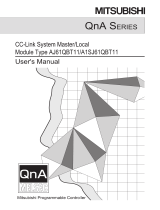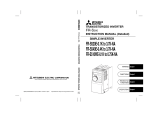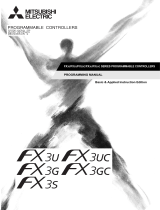Page is loading ...

FR-E5NC
TRANSISTORIZED INVERTER
– INSTRUCTION MANUAL –

A - 1
Thank you for choosing the Mitsubishi transistorized inverter option unit.
This instruction manual gives handling information and precautions for use of this product. Incorrect handling might cause an
unexpected fault. Before using the equipment, please read this manual carefully to use it to its optimum.
Please forward this manual to the end user.
Safety Instructions
Do not attempt to install, operate, maintain or inspect this product until you have read through this instruction manual
and appended documents carefully and can use the equipment correctly. Do not use this product until you have a full
knowledge of the equipment, safety information and instructions.
In this manual, the safety instruction levels are classified into "WARNING" and "CAUTION".
WARNING
Denotes that incorrect handling may cause hazardous conditions, resulting in death or severe
injury.
CAUTION
Denotes that incorrect handling may cause hazardous conditions, resulting in medium or slight
injury, or may cause physical damage only.
Note that even the CAUTION level may lead to a serious consequence under some circumstances. Please follow the
instructions of both levels as they are important to personnel safety.

A - 2
SAFETY INSTRUCTIONS
1. Electric Shock Prevention
WARNING
z
While power is on or when the inverter is running, do not open the front cover. You may get an electric shock.
z
Do not run the inverter with the front cover removed. Otherwise, you may access the exposed high-voltage terminals
and charging part and get an electric shock.
z
If power is off, do not remove the front cover except for wiring or periodic inspection. You may access the charged
inverter circuits and get an electric shock.
z
Before starting wiring or inspection, switch power off, wait for more than 10 minutes, and check for no residual voltage
with a meter etc.
z
Any person who is involved in the wiring or inspection of this equipment should be fully competent to do the work.
z
Always install the option unit before wiring. Otherwise, you may get an electric shock or be injured.
z
Operate the switches with dry hands to prevent an electric shock.
z
Do not subject the cables to scratches, excessive stress, heavy loads or pinching. Otherwise, you may get an electric
shock.
z
While power is on, do not move the station number and baud rate setting switches. Doing so can cause an electric shock.
2. Injury Prevention
CAUTION
z
Apply only the voltage specified in the instruction manual to each terminal to prevent damage, etc.
z
Ensure that the cables are connected to the correct terminals. Otherwise, damage, etc. may occur.
z
Always make sure that polarity is correct to prevent damage, etc.
z
While power is on or for some time after power-off, do not touch the inverter as it is hot and you may get burnt.

A - 3
3. Additional instructions
Also note the following points to prevent an accidental failure, injury, electric shock, etc.:
(1) Transportation and installation
CAUTION
z
Do not install or operate the option unit if it is damaged or has parts missing.
z
Do not stand or rest heavy objects on the product.
z
Check that the mounting orientation is correct.
z
Prevent screws, metal fragments, conductive bodies or oil, other flammable substance from entering the inverter.
(2) Test operation and adjustment
CAUTION
z
Before starting operation, confirm and adjust the parameters. A failure to do so may cause some machines to make
unexpected motions.
(3) Usage
WARNING
z
Do not modify the equipment.

A - 4
CAUTION
z
When parameter clear or all parameter clear is performed, each parameter returns to the factory setting. Re-set the
required parameters before starting operation.
z
For prevention of damage due to static electricity, touch nearby metal before touching this product to eliminate static
electricity from your body.
(4) Maintenance, inspection and parts replacement
CAUTION
z
Do not test the equipment with a megger (measure insulation resistance).
(5) Disposal
CAUTION
z
Dispose of this product as general industrial waste.
(6) General instruction
All illustrations given in this manual may have been drawn with covers or safety guards removed to provide in-depth
description. Before starting operation of the product, always return the covers and guards into original positions as
specified and operate the equipment in accordance with the manual.

CONTENTS
1 PRE-OPERATION INSTRUCTIONS 1
1.1 Unpacking and Product Confirmation ......................................................................................................................................1
1.2 Structure ..................................................................................................................................................................................2
1.3 Inverter Option (FR-E5NC) Specifications...............................................................................................................................3
1.4 CC-Link Ver. 1.10 ....................................................................................................................................................................4
2 INSTALLATION 5
2.1 Pre-Installation Instructions......................................................................................................................................................5
2.2 Installation Procedure..............................................................................................................................................................5
2.3 Inverter Replacement...............................................................................................................................................................7
2.4 System Configuration Example................................................................................................................................................8
2.5 Wiring Method..........................................................................................................................................................................9
2.6 Connection of Several Inverters.............................................................................................................................................10
3 INVERTER SETTING 11
3.1 Pre-Operation Setting............................................................................................................................................................11
3.1.1 Inverter station number setting ................................................................................................................................................11
3.1.2 Setting of the transmission baud rate setting switch................................................................................................................12
3.2 Operation Modes of the Inverter............................................................................................................................................13
3.2.1 Operation mode switching .......................................................................................................................................................13
3.3 Operation at Alarm Occurrence .............................................................................................................................................17
3.4 Operation and Speed Command Write..................................................................................................................................19

4 FUNCTION OVERVIEW 21
4.1 Function Block Diagram.........................................................................................................................................................21
4.2 Setting the Running Frequecy................................................................................................................................................22
4.2.1 Monitoring function ..................................................................................................................................................................23
4.2.2 Operation commands ..............................................................................................................................................................24
4.2.3 Running frequency...................................................................................................................................................................24
4.2.4 Parameter write .......................................................................................................................................................................24
4.2.5 Parameter read........................................................................................................................................................................24
5 COMMUNICATION SPECIFICATIONS 25
5.1 I/O Signal List.........................................................................................................................................................................25
5.1.1 Output signals (master unit
→
inverter (FR-E5NC)).................................................................................................................25
5.1.2 Input signals (inverter (FR-E5NC)
→
master unit) ...................................................................................................................28
5.2 Remote Register Assignment ................................................................................................................................................30
5.2.1 Remote registers (master unit
→
inverter (FR-E5NC))............................................................................................................30
5.2.2 Remote registers (inverter (FR-E5NC)
→
master unit) ............................................................................................................31
5.3 Instruction Codes...................................................................................................................................................................32
6 PROGRAMMING EXAMPLES 34
6.1 Reply Code Definitions ..........................................................................................................................................................35
6.2 Program Example for Reading the Inverter Status ................................................................................................................36
6.3 Program Example for Setting the Operation Mode................................................................................................................37
6.4 Program Example for Setting the Operation Commands.......................................................................................................38

6.5 Program Example for Monitoring the Output Frequency........................................................................................................39
6.5.1 Monitor codes..........................................................................................................................................................................40
6.6 Parameter Reading Program Example..................................................................................................................................41
6.7 Parameter Writing Program Example....................................................................................................................................42
6.8 Running Frequency Setting Program Example......................................................................................................................43
6.9 Alarm Definition Reading Program Example..........................................................................................................................45
6.10 Program Example for Resetting the Inverter at Inverter Error..............................................................................................47
6.11 Instructions...........................................................................................................................................................................48
7 HOW TO CHECK FOR ERROR USING THE LEDS 50
7.1 When One Inverter Is Connected ..........................................................................................................................................50
7.2 When Two or More Inverters Are Connected ........................................................................................................................52
7.3 Communication Stops During Operation................................................................................................................................54

1 PRE-OPERATION INSTRUCTIONS
PRE-OPERATION INSTRUCTIONS
1
1 PRE-OPERATION INSTRUCTIONS
1.1 Unpacking and Product Confirmation
Take the option unit out of the package, check the unit name, and confirm that the product is as you ordered and intact.
This product is an inboard option specifically used with the FR-E500 series (FR-E540-0.4K to 7.5K (-NA) (-EC) (-CH),
FR-E520S-0.4K to 2.2K-EC (-CH)).
(1) Packing Confirmation
Make sure that the package includes the following accessories:
· Instruction manual....................................1
· Mounting screws M3
×
6..........................2
· Operating status LED indication sticker ...1
(2) Instruction Manual Note
1) Refer to the following manuals for full information on the CC-Link master station:
AJ61BT11/A1SJ61BT11 Control & Communication Link system master/local module user's manual...........IB-66721
AJ61QBT11/A1SJ61QBT11 Control & Communication Link system master/local module user's manual......IB-66722
QJ61BT11 Control & Communication Link system master/local module user's manual.................................SH-080016
2) In this manual, Control & Communication Link is abbreviated to CC-Link.

PRE-OPERATION INSTRUCTIONS
2
1.2 Structure
(1) Names and functions
Name Function
Station number
setting switches
×
10
0
9
8
7
6
5
4
3
2
1
×
1
0
9
8
7
6
5
4
3
2
1
Used to set the inverter
station number between
1 and 64.
For details, refer to
page 11.
Transmission
baud rate
setting switch
Used to set the transmission speed.
For details, refer to page 12.
Operating
status indicator
LEDs
L.RUN......Lit to indicate that refresh data is
received properly. Extinguished to
indicate a break in data for a given
period of time.
SD............Extinguished to indicate that send
data is "0".
RD............Lit to indicate that the carrier of
receive data is detected.
L.ERR ......Lit to indicate the communication
error of the station itself. Flickers to
indicate that the switch or other
setting was changed while power is
on.
Mounting hole
Terminal block
screw size M3
Station number
setting switches
Mounting hole
Operating status
indicator LEDs
Terminal block
mounting/
dismounting screw
Terminal block
mounting/
dismounting screw
Connector
Transmission baud
rate setting switch
0
9
8
7
6
5
4
3
2
1
0
9
8
7
6
5
4
3
2
1
0
9
8
7
6
5
4
3
2
1
FR-E5NC
NC DB DG
DA
SLD
FG
L.RUN
SD
RD
L.ERR
B.RATE X10 X1
SERIAL
SERIAL
CC-Link Ver. 1.10
compatibility indication
(Not provided for
incompatible product)

PRE-OPERATION INSTRUCTIONS
3
1.3 Inverter Option (FR-E5NC) Specifications
Type
Inverter inboard option fitted to the terminal block (can be mounted/dismounted to/from
the inverter front face)
Power supply 5VDC supplied from the inverter
Number of units connected 42 units Maximum (1 station occupied by 1 unit). May be used with other equipment.
Terminal block 8-pin terminal block (M3
×
6 screws)
Cable size
0.75mm
2
to 2.00mm
2
Station type Remote device station
Number of stations occupied One inverter occupies one station.
Communication cable CC-Link dedicated cable, CC-Link Version 1.10 compatible CC-Link dedicated cable
Note: When the CC-Link unit (FR-E5NC) is plugged in, the protective structure (JEM1030) is open type (IP00).

PRE-OPERATION INSTRUCTIONS
4
1.4 CC-Link Ver. 1.10
The conventional CC-Link products, whose inter-station cable lengths have equally been changed to 20cm (7.87 inch) or
more to improve the inter-station cable length restriction, are defined as CC-Link Ver. 1.10. In comparison, the conventional
products are defined as CC-Link Ver. 1.00.
Refer to the CC-Link Master Module Manual for the maximum overall cable lengths and inter-station cable lengths of CC-Link
Ver. 1.00 and Ver. 1.10.
(1) CC-Link Ver. 1.10 compatibility conditions
1) All modules that comprise a CC-Link system should be compatible with CC-Link Ver. 1.10.
2) All data link cables should be CC-Link Ver. 1.10 compatible, CC-Link dedicated cables. (CC-Link Ver. 1.10 compatible
cables have a
logo or Ver. 1.10 indication.)
Note: In a system that uses the CC-Link Ver. 1.00 and Ver. 1.10 modules and cables together, the maximum overall cable
length and inter-station cable length are as specified for CC-Link Ver. 1.00.
(2) How to confirm the CC-Link Ver. 1.10 compatible products
Only the FR-E5NC units manufactured in and after September 2001 are CC-Link Ver. 1.10 compatible.
1) Product having SERIAL of "B19
" or later on its board and shipping carton
(The shipping carton has only three upper digits of the six-digit control number.)
B
S
y
mbol
SERIAL number
Year
Month
Control number
1 9
2) Product having a logo on its board
Refer to page 2 for the SERIAL and logo positions on the board.

2 INSTALLATION
INSTALLATION
5
2 INSTALLATION
2.1 Pre-Installation Instructions
(1) Make sure that the input power of the inverter is off.
CAUTION
With input power on, do not install or remove the option unit. Otherwise, the inverter and option unit may be
damaged.
2.2 Installation Procedure
Accessory screw (2pcs.)
CC-Link unit
(FR-E5NC)
Wiring port cover
for option
FR-E5NC plugged-in status
Connector for
connection of
inboad option
Inboad option
mounting position
Terminal block
Note: The mounting screws do not
release from terminal block.
Apply the
operating
status LED
indication
sticker packed
with the
product.

INSTALLATION
6
(1) Remove the front cover and option wiring port cover. (Refer to the inverter manual.)
(2) Remove the sponge from the inboard option connector, align the option unit connector with the inboard option connector
of the inverter, and securely insert it far enough into the inverter.
(3) Securely fix the top and bottom of the option unit to the inverter with the accessory mounting screws. If the screw holes do
not match, check for insecure connector insertion. The connector may not have been inserted securely.
(4) Reinstall the front cover to the inverter. (Refer to the inverter manual.)
Note:1. While the inboard option is plugged in, store the option wiring port cover carefully.
2. When this option is plugged in, the protective structure of the inverter is the open type (IP00).
3. If the inverter cannot recognize the plugged-in option, the E.OPT error appears. (Refer to the inverter manual.)

INSTALLATION
7
2.3 Inverter Replacement
You can replace the inverter without removing the terminal block wiring.
Before replacement New inverter
Terminal block
Note: The mounting screws
will not come off.

INSTALLATION
8
2.4 System Configuration Example
(1) PLC side
Load the "AJ61BT11", "
A1SJ61BT11
", "AJ61QBT11", "A1SJ61QBT11" or "QJ61BT11" "Control & Communication Link
system master/local module" on the main or extension base unit having the PLC CPU used as the master station.
(2) Inverter side
Mount the "CC-Link unit (FR-E5NC)" on the inverter.
(3) Connect the PLC CC-Link unit master station and the FR-E5NC with the CC-Link dedicated cable.
If the cable used is other than the CC-Link dedicated cable, the performance of the CC-Link system is not guaranteed.
For the specifications and availability of the CC-Link dedicated cable, refer to the CC-Link catalog.
Power supply
module
CPU AJ61
BT11
CC-Link dedicated cable
Inverter
Power
supply
Motor
Motor
Inverter
Master station
Masters for CC-Link master station
AJ61BT11/A1SJ61BT11 Control &
Communication Link system master/
local module user's manual
... IB-66721
AJ61QBT11/A1SJ61QBT11 Control &
Communication Link system master/
local module user's manual
... IB-66722
QJ61BT11 Control & Communication
Link system master/local module
user's manual
... SH-080016
Termination
resistor
Termination
resistor
Up to 42 units
may be connected
when only inverters
are connected
Power
supply

INSTALLATION
9
(4) When the CPU has automatic refresh function (example: QnA series CPU)
Through communication with the corresponding devices using sequence ladder logic, data is automatically transferred to
the refresh buffer of the master station at the execution of the END instruction to perform communication with the remote
devices.
(5) When the CPU does not have automatic refresh function (example: AnA series CPU)
Data is transferred to the refresh buffer of the master station directly by sequence ladder logic to perform communication
with the remote devices.
2.5 Wiring Method
The following diagram shows how to wire the inverter and PLC CC-Link master unit:
U
V
W
R
S
T
DA
DB
DG
SLD
FG
DA
DB
DG
SLD
PLC CC-Link master unit
Power
supply
Inverter
Motor
FR-E5NC
Note: Ensure that no wire offcuts can enter the inverter during wiring. They may cause a fault, failure or malfunction.

INSTALLATION
10
2.6 Connection of Several Inverters
Factory Automation can be applied to several inverters which share a link system as CC-Link remote device stations and are
controlled and monitored by PLC user programs.
DA
DB
DG
SLD
FG
FR-E5NC
DA
DB
DG
SLD
FG
DA
DB
DG
SLD
FG
Master module
Shielded twisted
cable
Shielded twisted
cable
FR-E5NC
T
ermination
resistor*
Termination
resistor*
*
Use the termination resistors supplied with the PLC.
1) Maximum number of units connected to one master station
42 units (when only inverters are connected)
If any other units are included, the number of stations
occupied depends on the unit and therefore the following
conditions must be satisfied:
{(1
×
a) + (2
×
b) + (3
×
c) + (4
×
d)}
≤
64
a: Number of units occupying 1 station
b: Number of units occupying 2 stations
c: Number of units occupying 3 stations
d: Number of units occupying 4 stations
{(16
×
A) + (54
×
B) + (88
×
C)}
≤
2304
A: Number of remote I/O stations
≤
64
B: Number of remote device stations
≤
42
C: Number of local, standby master
and intelligent device stations
≤
26

3 INVERTER SETTING
INVERTER SETTING
11
3 INVERTER SETTING
3.1 Pre-Operation Setting
3.1.1 Inverter station number setting
Set the inverter station number before switching on the inverter and do not change the setting while power is on.
When setting the station number, the following points should be taken into consideration:
1) The station number may be set between 1 and 64.
Fully note that if the station number is changed during operation, data communication cannot be made with the new
station number.
2) Setting method
z
Set the arrow (
×
) of the corresponding switch to the required numeral.
Example:
y
For station number 1: Set (
×
) of
×
10 to "0" and (
×
) of
×
1 to "1".
y
For station number 26: Set (
×
)
×
10 to "2" and (
×
)
×
1 to "6".
Station number setting switches
0
9
8
7
6
5
4
3
2
1
0
9
8
7
6
5
4
3
2
1
×
10
×
1
z
Set station numbers consecutively in a connection sequence.
(The station numbers may also be set independently of the connection sequence.)
z
Note that the same station number cannot be repeated.
(If the same station number is repeated, proper communication cannot be made.)
z
Set each station number switch to the position of its numeral without error. If it is set to any
position between numerals, normal data communication cannot be made.
Good example
0
9
8
7
6
5
4
3
2
1
0
9
8
7
6
5
4
3
2
1
Bad exampl
e

INVERTER SETTING
12
3) Connection example
CC-Link
master unit
PLC remote I/O station
(1 station occupied)
Inverter 1
(CC-Link unit)
Remote device station
Inverter 2
(CC-Link unit)
Remote device station
Inverter 3
(CC-Link unit)
Remote device station
Station 02Station 01 Station 03 Station 04
Number of units connected is 4.
Station 00
Note: One inverter occupies one station (one remote device station)
3.1.2 Setting of the transmission baud rate setting switch
Set the transmission speed.
(For details, refer to the CC-Link master unit manual.)
Setting Switch Transmission Speed
0 156kbps
1 625kbps
2 2.5Mbps
3 5Mbps
4 10Mbps
5 or later should not be used.
(If the switch is set to position 5 or later, the "L.ERR" LED is lit and a communication error occurs.)
/