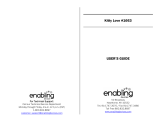Page is loading ...

Model
❑
LME5000
Accessories/Parts (USA/Canada)
1-800-738-0245
USA/Canada1-800-LITMAID
(548-6243)
www.littermaid.com
PleaseReadandSavethisUseandCareBook
Registeryourproductonlineatwww.prodprotect.com/applica,
forachancetoWIN$100,000!
ForUSresidentsonly

2
1
Instructions pertaining to a risk of fire, electric shock or injury to persons.
WARNING: Whenusingelectricappliances,basicprecautionsshouldalways
befollowedincludingthefollowing:
Warning:Donotstickhandsoranyotherextremitiesintotheboxorbehind
therakewhileitismoving.
1. Read all the instructions before using the appliance.
2. To reduce the risk of injury, close supervision is necessary when
an appliance is used near children.
3. Do not contact moving parts.
4. Only use attachments recommended or sold by the manufacturer.
5. Do not use outdoors.
6. To reduce the risk of electric shock, do not put
LitterMaid Elite
™
Advanced Automatic Self-Cleaning Litter Box
in water or other
liquid. Do not place or store appliance where it can fall or be pulled
into a tub or sink.
7. NOTINTENDEDFORUSEWITHKITTENSUNDERSIXMONTHS.
8. Not intended for use by handicapped, incapacitated or very old
cats that might experience difficulty in entering or leaving the
litter box.
9. PREGNANT WOMEN and IMMUNE-DEFICIENT PEOPLE should
avoid contact with cat waste at all times.
10. CAUTION: THIS IS NOT A TOY. The LitterMai
d Elite
™
Advanced
Automatic Self-Cleaning Litter Box is a precision-operated appliance.
Should the rake become jammed during cleaning, THIS UNIT
CONTAINS A MECHANISM THAT WILL AUTOMATICALLY STOP,
REVERSE AND RESTART THE CLEANING OPERATION.
11. For cat use only. The LitterMai
d Elite
™
Advanced Automatic
Self-Cleaning Litter Box is intended solely for the safe elimination
of cat waste. DO NOT ATTEMPT TO USE THIS PRODUCT FOR
ANY OTHER PURPOSE.
12. Never allow small children to play in or around this device.
13. Please read all directions in this manual carefully prior to operating
this product.
IMPORTANTSAFEGUARDS
IntendedforHouseholdUseOnly.
SAVETHESEINSTRUCTIONS.
WELCOMETOTHEFAMILY!
Congratulations on your purchase of the LitterMaid Elite
™
Advanced
Automatic Self-Cleaning Litter Box. This product is designed to make caring
for your cat a simpler, less time-consuming process.
OPERATINGINSTRUCTIONSFORTHELITTERMAID
™
SELF-CLEANING
LITTERBOX
• Cat enters the unit; once he/she leaves, the sensors are triggered, setting
the timer for the cleaning cycle. (Sensors need to be blocked for at least
5 seconds.)
Important: Unitwillnotstartacleaningcyclewhilecatisinthebox.
• As soon as the cat leaves the litter box, the sensor activates the
10-minute countdown and the ionic air cleaner.
• The ionic air cleaner stays on during the countdown and the cleaning
cycle.
• After the 10-minute countdown, the cleaning cycle starts and the rake
scoops out the waste clumps.
• If the cat reenters and leaves the litter box before the initial 10 minutes
have elapsed, the timer will automatically reset and delay the beginning
of the cleaning cycle for an additional 10 minutes.
Note: Rake stops and reverses if the safety bar touches any object that has
gotten behind the rake while it is returning to its home position.
• Rake opens waste receptacle compartment cover and deposits clumps
into the waste receptacle.
Note: Rake stops and reverses if it encounters an obstacle larger than 35 lb.
It will try five times to clear the obstacle. If obstacle is not cleared, the rake
reverses back to the home position and the green POWER LED blinks
(1 time per second).
• Sealed disposable waste receptacle allows for safe and easy disposal
of waste when full.

4
3
Productmayvaryslightlyfromwhatisillustrated.
1. ON/OFFbutton
2. Powerlightindicator
3. Warrantyboard
†4. Batterycompartmentcover(Part#7688-9320W)(batteriesnotincluded)
5. GreenLEDionizerlight
6. Ionicaircleaner
7. Motorhousing
†8. Rake(Part#LME5500W-02)
†9. Littertray(Part#7686-8110W)
10. Sensors(bothsides)
†11. Wastereceptaclecompartmentcoverwithflaps(Part#LME5000W-01)
†12. Receptaclesupports
Right(Part#7001-2110W)andLeft(Part#7001-1110W)
13. Tophousing
14. PlugholesforPlug2(bothsides)
15. Cutouthandle(bothsides)
16. PlugholesforPlug1(bothsides)
†Consumerreplaceable/removableparts
†1. Plugs(4)(notshown)
Plug1(Part#7003-3320W,(qty.2))Plug2(Part#03-4320W(qty.2))
†2. Cleaningbrush(Part#5125-0075W)
†3. ACadapter(Part#4101-1022W)
†4. LitterMaid
®
triple-actiontool(Part#7003-5110W)
†5. Ramp(Part#5506-3147W)
†6. CarbonFilters(12pk.)(Part#LMF200)
†7. Disposablewastereceptacle
(12pk.)(Part#LMR200)
(18pk.)(Part#LMR300)
†Consumerreplaceable/removableparts
2
3
4
5
6
7
1
Accessories
1
15
14
2
4
3
5
6
7
13
12
11
8
9
10
16

6
5
Accessories
Checkouronlineserviceforpartsandaccessoriesatwww.littermaid.com
orcall1-800-548-6243
Model#
LitterMaidKittyKabana
™
litterboxcover LMT200
LitterMaidElite
™
litterboxcover LMT250
LitterMaid
®
litterboxcarpet LMC100
LitterMaid
®
premiumclumpingcatlitter LML100
Disposablewastereceptacles(12pk.) LMR200
Disposablewastereceptacles(18pk.) LMR300
Carbonfilters(12pk.) LMF200
SetupInstructions
No Tools Required for Setup
• Unpack the pieces of the unit listed below.
• Peel off the protective tape on the battery compartment.
• Cut or remove the tie restraints on the underside of unit.
• Before use, remove the tie wraps on each end of the motor assembly.
Beforegettingstarted,besureyouhaveallofthefollowingcontents.
Litter tray 1
Top housing 1
Waste receptacle compartment supports 2
Waste receptacle compartment cover 1
Rake 1
AC adapter (in styrofoam) 1
Disposable waste receptacles 4
Carbon filters 4
LitterMaid
®
triple-action tool 1
Use and care manual 1
Kabana Plugs 4
Cleaning brush (packed with disposable waste receptacles) 1
Quick Start Sheet 1
Optionalitems:
Paw-cleaning ramp 1
LitterMaid Kitty Kabana
™
Litter Box Cover 1
1
2
1. Press down
2. Slide through

Assembly
1. Slide receptacle supports (marked L (left) and R (right)) into
grooves on the bottom tray until they lock into place (A).
2. Place both left and right flaps flat on top of the waste
receptacle compartment panel.
3. Push the flaps in and up until they click into place (B).
4. Lift the flaps until they lock into place (C).
5. Snap each pivot of the waste receptacle compartment cover,
one at a time, into notches in the receptacle supports (D).
6. Open waste receptacle compartment cover.
Important: Wastereceptaclecompartmentcovermustbe
openedtoremoveandinstalltophousing.
7. Lift top housing. Angle into position bracket end of top
housing under tray ledge. Important:5tabsofthetray
shouldbeontopofthewhitebarinfrontofthetop
housing (E). Bring the other end of top housing down so
that it snaps into place. Check to be sure top housing is
positioned securely on the tray.
8. Insertwastereceptacles.
• Open waste receptacle compartment cover.
• Insert a disposable waste receptacle into the waste
receptacle compartment.
• Insert the edge of the waste receptacle in an inclined
position and place it between the edge of the tray and the
bar of the top housing
(F).
• Press the waste receptacle down into position (G).
• There should be no gap between the unit and the waste
receptacle.
• Attach the waste receptacle lid by inserting the push tabs
into the round holes. To secure, press on positions indicated
(H).
8
7
Make sure lid edges are under the cover tabs (J).
9. Installcarbonfilter.
• Peel off the paper strip on the carbon filter to expose the
adhesive.
• Place filter adhesive-side down in the diamond-shaped insert
in the center of the waste receptacle lid (K). Close the waste
receptacle compartment cover.
10. Fill the LitterMaid
®
litter box to just below the Full Line
marked inside of litter tray.
Important: Useonlypremiumclumpinglitter.Donotusenon-
clumpinglitter,crystalorpearl-likelitters.
Donotoverfilltheunitoritwillnotoperateproperly.
• Use the Fill Line on the LitterMaid
™
triple-action tool to
check that the litter is at the correct level in the center of the
unit (L).
TheLitterMaid
™
Triple-ActionTool
This handy 3-way tool helps you measure:
• Level of litter (M).
• Assists in cleaning the rake (N).
• Aids in the removal of small waste particles
(P).
11. Installpawcleaningramp:
• The paw-cleaning ramp has two pivot pins that fit into holes
on the sides of the waste receptacle compartment cover.
• Position the paw-cleaning ramp with carpet-side facing up.
• Insert the pivot pins into the holes (Q).
• Tug slightly on the ramp to ensure that it is firmly in place.
D
J
K
L
M
N
P
Q
A
B
C
E
F
G
H

Sensors
Sensors (located on interior side panels) must be kept clean.
Wipe sensors with a soft, dry cloth to keep them dust free (U).
10
9
Installrake
12. Align tracks on back of rake (each end) and slide into
grooves on motor housing (R).
13. Remove the AC adapter from where it is packed in the
styrofoam and plug it into the unit (S).
• Plug the cord into a standard electrical wall outlet.
• Press the ON/OFF button to turn unit ON. The rake will
automatically run through its first cleaning cycle and smooth
out the litter.
14. If the LitterMaid Kitty Kabana
™
litter box cover is not being used, place
the 4 tent plugs into the 4 holes on top housing.
Note: Always use both hands to move LitterMaid
®
litter box by holding handle
cutouts located on each side of the tray.
IonicAirCleaner
• As soon as the cat leaves the litter box, the sensor activates the 10-minute
countdown and the ionic air cleaner.
• The ionic air cleaner stays on during the countdown and the cleaning cycle.
OptionalItems:
For more information, call: 1-800-738-0245 or visit our website,
www.littermaid.com.
LitterBoxCarpet
• Place the assembled unit on the carpet.
LitterMaidKittyKabana
™
litterboxcover
• Assemble to cover unit (T). (See instruction sheet.)
HelpfulInformation
If you need to acclimate your cat to the LitterMaid
®
Advanced Automatic
Self-Cleaning litter box, refer to "Acclimating Your Cat" in this use and care book.
If your unit is not working properly, refer to "Troubleshooting" in this use and care
book.
Batteries (we recommend using batteries only as a back-up):
• Push up on center ridges to open battery compartment door.
• Remove the battery door.
• Follow the diagram in the compartment to install 8 AA Alkaline cell batteries.
(Batteries not included.)
Just as your alarm clock continues to run on batteries if there is a power failure,
the LitterMaid
®
litter box will continue to operate as long as batteries are
installed. Change the batteries periodically.
S
T
LEDoperation,functionandwhytheyblink:
Greenpowerlightindicator Power LED indicator is lit when power to the unit
is on.
Blinkinggreen LED blinks (2 times per second) indicating
batteries are low.
LED blinks (1 time per second) when the rake
assembly has encountered a blockage.
Greenonionizer Ionic air cleaner LED (behind the rake) is only
lit when the ionizer is operating.
ACCLIMATINGYOURCAT
If your cat needs to acclimate to the new LitterMaid
®
Advanced Automatic
Self-Cleaning litter box, follow these instructions.
• Place the LitterMaid
®
unit next to your old litter box.
• Set it to run automatically by pressing the ON/OFF button ON.
• Do not clean out the old litter box. (Cats prefer to use a clean box, and the
LitterMaid
®
litter box will always be clean.)
• If your cat is shy, do not operate the LitterMaid
®
litter box automatically
for 2 to 3 days. (Press the ON/OFF button OFF.)
• Manually activate the LitterMaid
®
litter box 2 to 3 times a day for the first
2 to 3 days, to let your cat get used to going into the LitterMaid
®
litter box,
before you set it to clean automatically.
• As soon as your cat is acclimated to the LitterMaid
™
litter box, set it to clean
automatically. Press the ON/OFF button ON and remove the old litter box.
Note: Do not place your LitterMaid
®
litter box in a wet environment or in direct
sunlight. Donotuseoutdoorsoronpatios.
U
R

12
11
CareandCleaning
SensorCovers
The two sensors located on the interior side panels are protected by sensor covers
that need to be kept dust free. After changing or adding litter, wipe each sensor
with a soft, dry cloth to remove dust.
LitterTray
Useonlypremiumclumpinglitter. Lesser quality litters will impair performance.
Toemptyandcleanlittertray:
• Check to make sure rake is in home position.
• Press the ON/OFF button to turn unit OFF.
• Unplug unit and remove batteries to prevent accidental activation of the unit.
• Remove the waste receptacle.
• Remove the rake.
• Remove the top housing.
• Dispose of the used litter. To ensure proper disposal of litter, follow
manufacturer's instructions on litter package. Wipe the litter tray with a damp
cloth. If further cleaning is necessary, the litter tray can be fully immersed in
water and washed with a mild detergent.
Important: Donotsoakorimmersethetophousinginwater.Tocleanwipewith
dampcloth.Drytheunitcompletelybeforereassembling.
• Before reassembling, spray litter tray surface with nonstick cooking spray
or silicone spray, and wipe with a soft, dry cloth. This will help to prevent
waste clumps from adhering to the surface of the tray.
RemovingDisposableWasteReceptacle
We recommend avoiding contact with waste material. Wear rubber or latex
gloves when handling used disposable waste receptacle.
• Depress the two push tabs in the waste receptacle
compartment cover (V). (Detach the disposable waste
receptacle lid from the waste receptacle compartment cover.)
• Lift the compartment cover, exposing the closed disposable
waste receptacle assembly.
• Press in on four corners of lid to secure lid to the waste
receptacle, pull the disposable waste receptacle edge free
from the tabs holding it in place, lift out and dispose (W).
Disposable waste receptacles are available in packages
of 12 or 18 and may be purchased through your local retailer,
by visiting us at our website at www.littermaid.com, or by
calling us at 1-800-738-0245. We will be happy to assist
you in any way we can.
V
W
RakeRemoval&Cleaning
Removingtherake:
The rake can be removed for easy cleaning.
We recommend wearing rubber or latex gloves when handling the soiled rake.
• Be sure rake is in the home position.
• Grasp rake ledge underneath logo and slide up and off of unit.
• Clean rake with a soft cloth using warm water and mild detergent. Do not use
scouring pads or harsh or abrasive chemicals. Spray rake lightly with nonstick
cooking spray or a silicone spray before reinstalling.
Note:Rake may be cleaned while installed by using the LitterMaid
®
triple-action
tool.
Paw-CleaningRamp:(Optionalitem)
• Remove mat by gently pulling on the fabric strip provided
(X).
• The mat is held in place by 5 tabs and will remove easily.
• Remove and clean carpet by using a vacuum cleaner.
• To return it to its original position, reinsert carpet under the
tabs. It is not necessary to remove the plastic ramp to clean
the mat.
Note: For small stains, moisten a sponge with mild detergent and cold water;
wipe to clean. Do not use soaps or chemical cleaners, as they may be harmful
to your cat.
Caution: Donotplacecarpetinwasherordryer.Donotvacuumcarpetwhen
itiswet.
X

14
13
Troubleshooting
Rakecontinuestogothroughcleaningcycles.
ProbableCause:
• Too much litter in the litter box is causing excess litter to collect behind
the rake, preventing it from returning to home position or there is an
obstacle in front at the rake. If the rake cannot move an obstacle during
the cleaning cycle, the unit will go through a cleaning cycle up to five
times in an attempt to clear the obstacle. If unsuccessful, the rake will
return to its home position, and the green light will blink slowly (1 time
per second), indicating that the rake has encountered an obstacle
it cannot move.
Solution:
1.
Press the ON/OFF button
to turn unit OFF.
2. Clear the obstacle.
Be sure litter in tray is just below the Full Line. Use the LitterMaid
®
triple-
action tool to measure the level of the litter in the center of the unit. Full
Line will not be visible if tray is overfilled.
3.
Press the ON/OFF button
ON.
4. The rake will run through a complete cleaning cycle. When cycle is
finished, the unit is ready for use.
Unitdoesnotoperate10minutesaftercatleaves.
ProbableCause:
• Dusty sensors (Sensors need to be covered for 5 seconds to activate.)
Solution:
1. Wipe each sensor with a soft, dry cloth.
2.
Press the ON/OFF button
to turn unit OFF.
3.
Press the ON/OFF button
ON.
4. Unit will run through a cleaning cycle.
Unitdoesnotcompletelycleanlitterbox.
ProbableCause:
• Low-quality clumping litter.
Solution:
1. Do not use non-clumping, crystal or pearl-like litter.
2. Use only premium clumping litter.
UnitdoesnotoperatewhenyoupressON/OFFbuttontoturnunitON.
ProbableCause:
• Power outage
• Faulty or non-activated outlet
• Old batteries
Solution:
• Check batteries and outlet
• Use batteries in case of power outage
• Switch to battery power
ProbableCause:
• Incorrectly installed or dead batteries. (Batteries should only be used as
backup.) Change the batteries once yearly.
Solution:
1.
Press the ON/OFF button
OFF.
2. Open battery compartment; check to see that batteries are correctly
installed.
3.
Press the ON/OFF button
ON. The unit should perform a whole cleaning
cycle.
4. If unit does not operate, replace batteries with fresh ones and try again.

16
15
ProbableCause:
• Poweroutageorbatteriesareincorrectlyinstalledordead.
Solution:
1.
Press ON/OFF button
OFF then back ON.
2. Make sure there is power to the unit and/or fresh batteries are correctly
installed.
If you can’t solve the problem using this Troubleshooting section, more help is
available by calling Customer Service at 1-800-LIT-MAID (548-6243).
Powerlightblinksslowlyandcontinuously.
ProbableCause:
• Rake has encountered an obstacle it cannot remove. If the rake cannot
move an obstacle during the cleaning cycle, the unit will go through
a cleaning cycle up to five times in an attempt to clear the obstacle. If
unsuccessful, the rake will return to its home position, and the green light
will blink slowly (approximately every second), indicating that the rake has
encountered an obstacle it cannot move.
Solution:
1.
Press ON/OFF button
OFF.
2. Use the LitterMaid
®
triple-action tool to remove the obstacle.
3. Make sure that the rake teeth are clean and free of litter. Use the
LitterMaid
®
tool to clean rake teeth.
4.
Press ON/OFF button
ON.
Powerlightblinksquickly.
ProbableCause:
• Batteries need replacing.
Solution:
Light will continue to blink until batteries are removed or until they are
completely dead.
Iftherakeisstuckinthecenterordumpingposition.
5. If unit does not operate with fresh batteries, try it with the AC adapter.
6. Green light should come on. If it does not, there is a problem with the AC
adapter or batteries.
ProbableCause:
• AC adapter does not work.
Solution:
Press ON/OFF button
OFF and check the following:
1. The AC adapter plug is inserted fully into the input jack.
2. The power outlet is operating. (You may wish to double-check by plugging
unit into another outlet.)
3. Wait a few seconds and turn unit on again. Green light should come on
and the unit should perform a complete cleaning cycle.
4. If unit still does not operate,
press ON/OFF button
OFF and unplug the AC
adapter.
5. Operate the unit on battery power only.
Wasteclumpsadheretothesurfaceofthelittertray.
ProbableCause:
• Soiled litter tray surface (We recommend wearing rubber or latex gloves
when handling waste.)
Solution:
1. Remove clumps with scoop and dump litter into another container.
2. Remove litter tray (refer to "Care and Cleaning" in this use and care book),
clean with mild detergent, rinse and dry.
3. Spray litter tray surface with nonstick cooking spray or silicone spray, and
wipe with a soft, dry cloth. This will help to prevent waste clumps from
adhering to the surface of the tray.
PowerlightfailstocomeonwhenON/OFFbuttonispressedON.

Solution:
1.
Press ON/OFF button
OFF.
2. Unplug unit.
3. Remove batteries.
4. Clean unit (check track for litter).
5. Wipe sensors.
6. Put unit together and plug into AC power only and
press ON/OFF button
to
turn unit ON for the automatic cycle.
IfgreenionizeLEDisoff.
Solution:
• Ionizer only turns on during 10 minute countdown and raking cycle.
18
17
NEEDHELP?
For service, repair or any questions regarding your appliance, call the appropriate
"800" number on the cover of this book. Do not return the product to the place
of purchase. Do not mail the product back to the manufacturer nor bring it to a
service center. You may also want to consult the website listed on the cover of
this manual.
One-YearLimitedWarranty
(AppliesonlyintheUnitedStatesandCanada)
Whatdoesitcover?
• Any defect in material or workmanship; provided; however, Applica’s liability
will not exceed the purchase price of the product
Forhowlong?
• One year after the date of original purchase
Whatwillwedotohelpyou?
• Provide you with a reasonably similar replacement product that is either new
or factory refurbished
Howdoyougetservice?
• Save your receipt as proof of the date of sale.
• Check our on-line service site at www.prodprotect.com/applica, or call our
toll-free number, 1-800-548-6243, for general warranty service o If you need
parts or accessories, please call 1-800-738-0245.
Whatdoesyourwarrantynotcover?
• Damage from commercial use
• Damage from misuse, abuse or neglect
• Products that have been modified in any way
• Products used or serviced outside the country of purchase
• Glass parts and other accessory items that are packed with the unit
• Shipping and handling costs associated with the replacement of the unit
• Consequential or incidental damages (Please note, however, that some states
do not allow the exclusion or limitation of consequential or incidental damages,
so this limitation may not apply to you.)
Howdoesstatelawrelatetothiswarranty?
• This warranty gives you specific legal rights, and you may also have other rights
that vary from state to state or province to province.

Copyright © 2008 Applica Consumer Products, Inc.
Made in People’s Republic of China
Printed in People’s Republic of China
R22006/10-18-55E
WIN
/