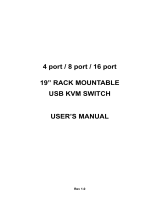Page is loading ...

Radio Frequency Energy, Certifications
2
Shielded cables must be used with this equipment to maintain compliance with radio frequency
energy emission regulations and ensure a suitably high level of immunity to electromagnetic
disturbances.
European EMC directive 89/336/EEC
CE statement
This equipment complies with the requirement for CE
mentioned in the European Directive and Standards
EN55022 and EN55024.
This equipment has been tested and found to comply
with the limits (for a class B computing device) in
accordance with the specifications in the European
Standard EN55022. These limits are designed to
provide reasonable protection against harmful
interference. This equipment generates, uses and can
radiate radio frequency energy and if not installed and
used in accordance with the instructions may cause
harmful interference to radio or television reception.
However, there is no guarantee that harmful
interference will not occur in a particular installation. If
this equipment does cause interference to radio or
television reception, which can be determined by
turning the equipment on and off, the user is
encouraged to correct the interference with one or
more of the following measures: (a) Reorient or
relocate the receiving antenna. (b) Increase the
separation between the equipment and the receiver.
(c) Connect the equipment to an outlet on a circuit
different from that to which the receiver is connected.
(d) Consult the supplier or an experienced radio / TV
technician for help.
FCC Compliance Statement (United States)
This equipment has been tested and found to comply
with part 15 of FCC rules.
Operation is subject to the following two conditions:
(1) This device may not cause harmful
interference.
This device must accept any interference received.
Including interference that may cause undesired
operation.
Canadian Department of Communications RFI
statement
This equipment does not exceed the class B limits for
radio noise emissions from digital apparatus set out in
the radio interference regulations of the Canadian
Department of Communications.
Le présent appareil numérique n’émet pas de bruits
radioélectriques dépassant les limites applicables aux
appareils numériques de la classe A prescrites dans le
règlement sur le brouillage radioélectriques publié par
le ministère des Communications du Canada

English Manual
3
Overview
The LINDY CPU Switch Lite USB allows control of up to 2 computers from one PS/2 or USB
keyboard, mouse and monitor. With this unit you can save the cost of additional keyboards,
monitors and mice. At the same time you will save space and you will eliminate the problems of
using the wrong keyboard or mouse and all the trouble connected with this.
This unit is a pure hardware solution and therefore it is not dependant on the operating system.
This unit requires no software installation. You only have to connect the cables and switch on
the devices.
The CPU Switch Lite USB supports two ways of switching between the connected computers
via keyboard hotkeys and by pressing the switch on this device.
Package Contents
LINDY CPU Switch Lite USB
This manual
Features
• USB 1.1 Specification compliant
• Support UHCI, OHCI USB interface
• Compatible with Windows 98/ME/2000/XP, Sun Solaris, Mac OS 8.6 or higher
• The CPU Switch Lite USB is embedded with two USB device ports (if you use the PS/2
ports) for computers to share different USB peripherals
• LED display for easy status monitoring
• Buzzer sound when switching port between computers
• Supports auto scan function
• Supports monitor resolution up to 1900X1440 and High bandwidth 200MHz
• Supports DDC, DDC2, DDC2B
Installation
Before installation, please switch off all devices. Connect a USB A to B cable and a 15 Way HD
male to male cable from the computer to the CPU Switch Lite USB.
Connect either a PS/2 or USB keyboard & mouse, and a monitor directly to sockets of the
LINDY CPU Switch Lite USB.
The console port of the CPU Switch Lite USB supports PS/2 or USB keyboards and mice in any
combination.

English Manual
4
Operation
To switch between the connected computers either press the appropriate switch on the CPU
Switch Lite USB or use a hotkey from your PC keyboard.
Hot Key control (PC Keyboards only)
To send commands to the CPU Switch Lite USB, the [key must be pressed twice within
2 seconds. You will hear a beep for confirmation.
USB PC Keyboard Controls
Switch PS/2 Keyboard, Mouse, Monitor & USB devices between computers
Within 2 sec.
[ + [
This is the only control available for USB PC Keyboards
Controls are not available from USB Mac/Sun Keyboards
PS/2 Keyboard Controls
Switch PS/2 Keyboard/Mouse, Monitor & USB devices between computers
Within 2 sec.
[ + [ + w OR
[ + [ + y OR
[ + [ + Port Number
Switch PS/2 Keyboard/Mouse & Monitor only between computers
Within 2 sec.
[ + [ + d + w OR
[ + [ + d + y OR
[ + [ + d + Port Number
Switch USB devices only between computers
Within 2 sec.
[ + [ + g + w OR
[ + [ + g + y OR
[ + [ + g + Port Number

English Manual
5
Auto Scan Mode
Within 2 sec.
[ + [ + S = Auto Scan
Automatically switches the PS/2 Keyboard/Mouse & Monitor only between computers
USB devices are not switched
Works only when two computers are powered on simultaneously
Exit Auto Scan Mode by pressing any key
Auto Scan Interval
Within 2 sec.
[ + [ + S + Number between 0-9
1 = 10 seconds, 2 = 20 seconds, 3 = 30 seconds, 4 = 40 seconds, 5 = 50 seconds,
6 = 60 seconds, 7 = 70 seconds, 8 = 80 seconds, 9 = 90 seconds, 0 = 100 seconds
The default Auto Scan Interval is 5 seconds at power on.
Auto Scan Beeper Function
Within 2 sec.
[ + [ + B = Toggle Beeper Off / On
The default Auto Scan Beeper Function is On.
Keyboard Mapping for Mac & Sun Computers
The following diagram shows the Hotkey combination that emulates Mac and Sun keyboard
commands. This feature is only available on a PS/2 keyboard attached to the CPU Switch Lite
USB, and is not available on a USB keyboard.
Example: Left Windows Key = L_Win
Sun Microsystems
Keyboard
Stop
Props
Compose
Front
Open
Find
Again
Undo
Copy
Paste
Cut
Help
Power
Mute
V_DN
V_UP
Windows ps2
Keyboard
L_Win & L_Alt
L_Win & L_Ctrl
L_Win & L_Shift
L_Win & F1
L_Win & F2
L_Win & F3
L_Win & F4
L_Win & F5
L_Win & F6
L_Win & F7
L_Win & F8
L_Win & F11
L_Win & F12
L_Win & "1"
L_Win & "2"
L_Win & "3"
Windows Key
Alt
Print Screen
Scroll Lock
Pause Break
Mac OS
Power
Apple Key
Option
F13
F14
F15

English Manual
6
PC LED Display
PC LEDs
On - Shows which computer is connected to the PS/2 Keyboard/Mouse and Monitor
Flashing – Shows that the selected computer is either shut down or disconnected
Hub LEDs
On - Shows which computer is connected to the USB devices
Troubleshooting
Ensure that all cables are well seated. You can label all of cables with the number for each
respective computer to avoid confusion.
PC Computers
• PC cannot find keyboard or mouse after the PC has booted up. Please make sure that
both the mouse and keyboard has been installed in Windows first before installing the
CPU Switch Lite USB.
• Keyboard or mouse not working or not compatible with the PC, please make sure the
keyboard or mouse works when directly plugged in to the computer. If the problem
persists, please try another keyboard or mouse.
• Mouse doesn't work in Auto Scan mode, you can press any key on the keyboard or the
button on the switch to return to the standard mode and then try the Keyboard or Mouse
again.
• When CPU Switch Lite USB is in Auto Scan mode, the VGA monitor is displayed only
and CPU alternately (the USB Hub is not switched in auto scan mode). After you press
any key, the PC port will be selected at the same time, as you see the current PC
Screen.
• If you apply a PS/2 keyboard to CPU Switch Lite USB’s PS/2 port and the computer fails
to boot because of a keyboard error, the PC BIOS (Basic Input Output System) needs
to be upgraded to new BIOS so the it accepts USB to PS/2 conversion. Normally, most
modern BIOS support this.
• The recommended VGA cable distance is 5 meters maximum. Normally, the cable
length is based on driver capacity of your VGA card.
• The recommended keyboard or mouse distance is 10 feet maximum. Normally, the
cable length is based on driver capacity of your motherboard.
• When you switch the USB Hub from one PC to another and there are many USB
devices attached to the PC, it will take about 5~10 seconds for all USB devices to be
initialised.
Sun Microsystems Computers
If you use a Sun Microsystems with the CPU Switch Lite USB, you need to switch the console to
the Sun Microsystems before you boot up. After you finish booting SUN Microsystems, you can
switch the console to the other computer port.
If you apply a PC USB keyboard to USB hub port and a Sun Microsystems is connected to the
CPU Switch Lite USB, then the keyboard will not work correctly as there is no Sun-to-PC
keyboard mapping available. Sun-to-PC keyboard mapping is only available when using a PS/2
keyboard. You can connect Sun USB keyboard to one of USB Hub ports.
If you apply a PC USB keyboard or Sun USB keyboard to one of the USB hub ports and Sun
Microsystems are connected to this CPU Switch Lite USB, then no Hot Key function will work.

English Manual
7
Mac Computers
If you apply a PC USB keyboard to USB hub port and a Mac is connected to the CPU Switch
Lite USB, then the keyboard will not work correctly as there is no Mac-to-PC keyboard mapping
available. Mac-to-PC keyboard mapping is only available when using a PS/2 keyboard. You can
connect a Mac keyboard to one of USB Hub ports.
If you a apply PC USB keyboard or Mac keyboard to one of the USB hub ports and Mac
computers are connected to this CPU Switch Lite USB, then no Hot Key function will work.

Deutsches Benutzerhandbuch
13
www.LINDY.com
/